OAM Performance Management Infrastructure
This chapter describes the OAM Performance Management Infrastructure.
Topics in this chapter include:
Applicability
The information and configuration in this chapter are based on SR OS Release 16.0.R7. This chapter provides information for the configuration of base OAM Performance Management (OAM-PM) components, common to all the supported tests. This chapter will not describe technology-specific test criteria. Those will be included in their own technology-specific sections.
Overview
OAM-PM infrastructure provides a common methodology to launch test PDUs that have been purpose-built for delay and loss metrics. The implementation provides a set of transmission, reception, processing, and reporting mechanisms for performance tools supported under the infrastructure. This common infrastructure allows for performance reporting of consistent metrics at the service and network level, regardless of service type (Layer 2 or Layer 3) or transport (Ethernet, IP, or MPLS).
Delay metric results are mapped to counters that represent configured bins, each of which contain a range of results. In addition to the binning function, various delay metrics report minimum, averages, and maximums. Results are reported and mapped for round-trip, forward, and backward measurements. The three key metrics for delay include:
Frame Delay (FD): Time between applicable timestamps
InterFrame Delay Variation (IFDV): Difference in delay between adjacent PDUs. This value represents the absolute value of the result.
Frame Delay Range (FDR): PDU distances from the minimum measured or estimated in that measurement interval
Single-ended loss tools measure both forward and backward directions between peers, representing a unidirectional result. Frame Loss Ratio (FLR) reports the minimum and maximum observed values for the small samples used for loss comparison, and the average covering the overall measurement interval. Reliability metrics comprise availability, unavailability, high-loss intervals (sample slices "delta-t" where loss exceeds the configured threshold), and consecutive high-loss intervals. The reliability metrics are meant to enhance existing availability operational methods that use trouble tickets, alerts, alarms, correlation, and so on, to determine availability. Lost packets that cause recognized unavailability times, including undetermined times, are not included in FLR because they are counted toward unavailability.
Threshold Crossing Alarms (TCAs) can be configured for both delay and loss results, with the possibility to exclude outlying delay values based on the unique requirements of the network.
Results are stored in volatile system memory, written as discrete non-overlapping data sets that align with the configured meas-interval. The results stored in volatile memory may be polled. The completed session results can be recorded to non-volatile memory using accounting-policy. These non-volatile results are stored in XML files and can be retrieved using file transfer protocols. The number of measurement intervals stored in non-volatile memory is configurable. The file system and accounting process are mentioned for completeness, but are not the focus of this chapter.
OAM-PM sessions are the basis for configuring and linking all the test-specific information in one location.
Common reporting nomenclature is used regardless of the configured test-family. Although technologies may use different terminology, such as packet versus frame, the OAM-PM infrastructure uses single common normalized terms. This commonality simplifies the storage, reporting, collection, and the integration and higher-level analytics. The common approach provides significant operational and management optimization.
Configuration
Most of the configuration elements for the infrastructure components are directly located under the OAM-PM hierarchy. However, there are some linkages to other optional subsystems, such as accounting policies. Configuration Tree provides the topics that will be included in the configuration section. The "Tech specific (Ethernet, IP, MPLS)" block has been grayed out, because it is not included in this chapter.
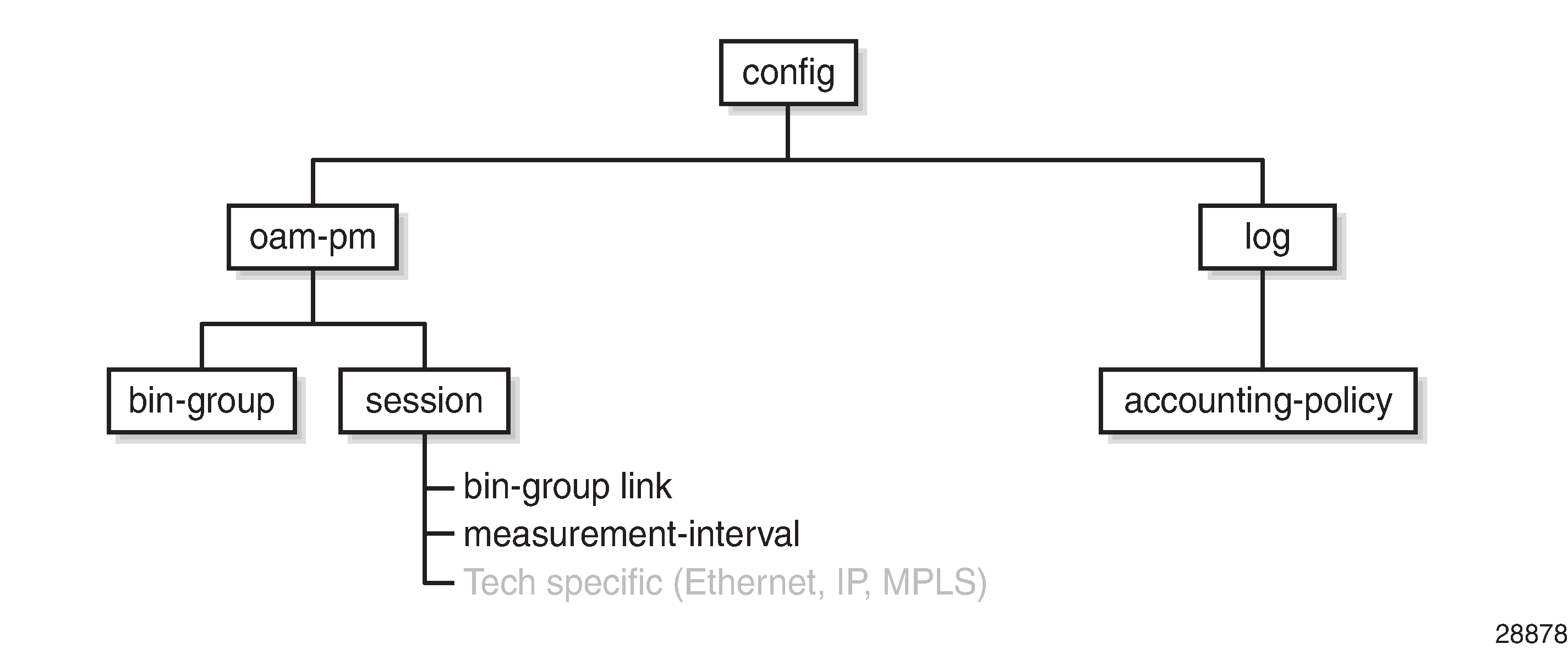
Bin groups
The configurable ranges are based on the unique requirements of the session: delay metrics, direction (round-trip, forward, or backward), measurements of interest, critical measurement markers, network behavior, thresholds of concern, and likely many more operator-specific requirements. Bin groups are only used to store delay metric results.
A bin group can belong to multiple sessions. A session may refer to only one bin group.
It is necessary to indicate the number of bins per delay metric fd-bin-count, ifdv-bin-count, and fdr-bin-count at the time of bin-group create, to a maximum of ten each. Higher-numbered bins must have higher ranges than lower-numbered bins. Default ranges for unconfigured bins within the bin count defaults are 5000 microseconds times the bin number. The range of results stored in the bin is based on the lower-bound of that bin and the lower-bound of the next higher adjacent bin, with bin 0 having an unchangeable implicit lower-bound 0.
Graphical Representation of Bin Group 3 includes shading to demonstrate the importance of the bins. Dark gray shows the results furthest from the objective. These results, although very important to overall reporting and declaration for meeting the objective, should be judged differently than the light gray results. The light gray results are near enough to the objective that adjusting various network options may cause these results to fall into the objective range. The unshaded area of the range represents the objective range. In this case, FDR is only being recorded for interest purposes and has no directives.
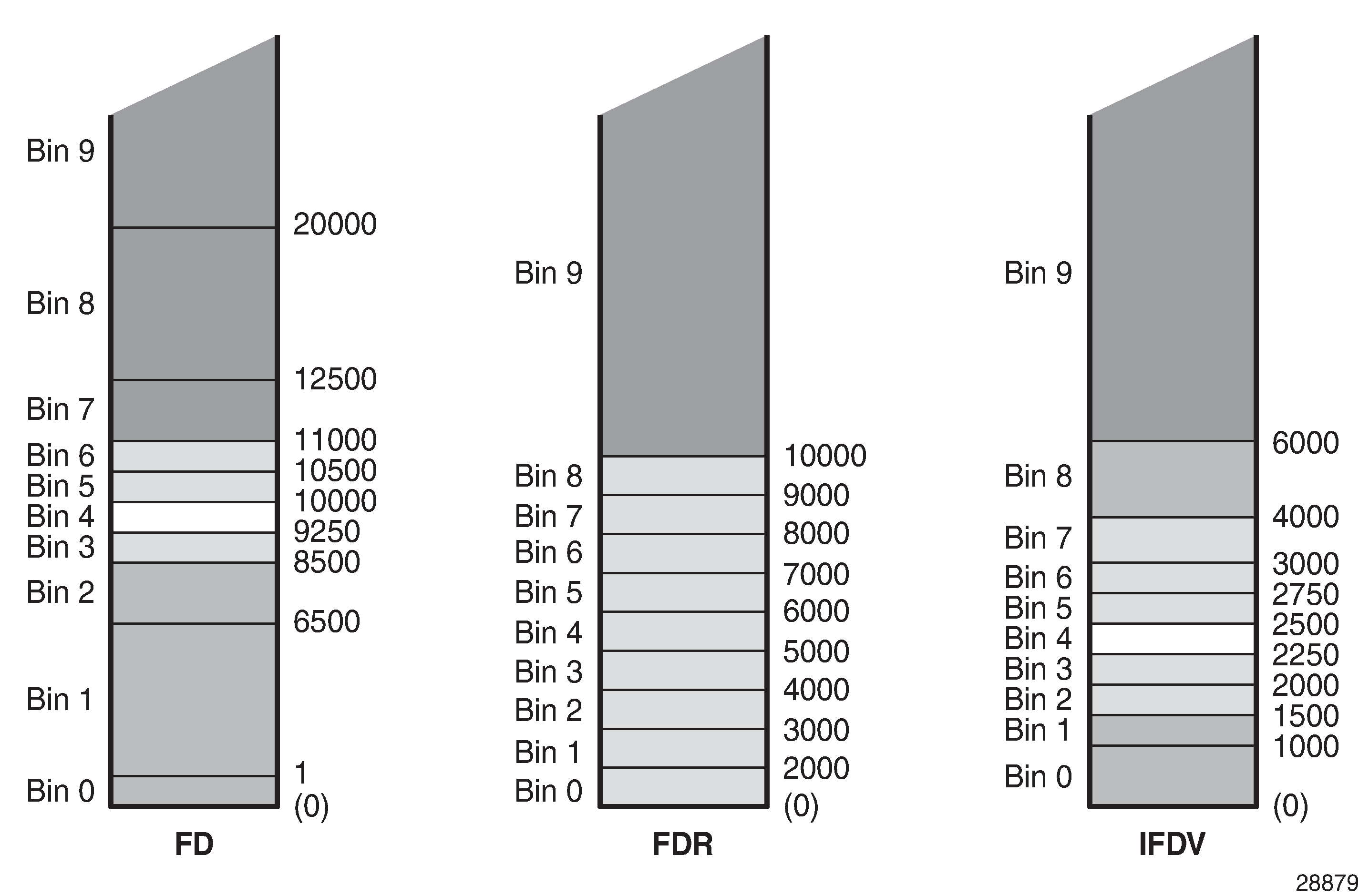
The configuration commands required to create the preceding representation are as follows:
configure oam-pm
bin-group 3 fd-bin-count 10 fdr-bin-count 10 ifdv-bin-count 10 create
bin-type fd
bin 1
lower-bound 1
exit
bin 2
lower-bound 6500
exit
bin 3
lower-bound 8500
exit
bin 4
lower-bound 9250
exit
bin 5
lower-bound 10000
exit
bin 6
lower-bound 10500
exit
bin 7
lower-bound 11000
exit
bin 8
lower-bound 12500
exit
bin 9
lower-bound 20000
exit
exit
bin-type fdr
bin 1
lower-bound 2000
exit
bin 2
lower-bound 3000
exit
bin 3
lower-bound 4000
exit
bin 4
lower-bound 5000
exit
bin 5
lower-bound 6000
exit
bin 6
lower-bound 7000
exit
bin 7
lower-bound 8000
exit
bin 8
lower-bound 9000
exit
bin 9
lower-bound 10000
exit
exit
bin-type ifdv
bin 1
lower-bound 1000
exit
bin 2
lower-bound 1500
exit
bin 3
lower-bound 2000
exit
bin 4
lower-bound 2250
exit
bin 5
lower-bound 2500
exit
bin 6
lower-bound 2750
exit
bin 7
lower-bound 3000
exit
bin 8
lower-bound 4000
exit
bin 9
lower-bound 6000
exit
exit
no shutdown
exit
In addition to the basic configuration, three advanced features expand the binning infrastructure:
Delay TCA (delay-event) against a threshold
Exclude bin counts from the delay TCA (delay-event-exclusion)
Exclude bins from the computed averages (exclude-from-avg)
Individual results are still mapped and accounted for in the appropriate bins. However, excluded results will not be counted toward the event threshold or included in the rolling average, if explicitly configured to exclude. The delay-event and the delay-event-exclusion can be configured while the bin group is enabled. The exclude-from-avg requires the bin group to be disabled. An example of the delay-event is as follows:
delay-event {forward|backward|round-trip} lowest-bin <bin-number> threshold
<raise-threshold> [clear <clear-threshold>]
The delay TCA is per bin-type {fd|ifdv|fdr}, and requires the direction {forward | backward | round-trip}, the lowest-bin <bin-number>, the threshold <raise-threshold>, and a declaration of stateful [clear <clear-threshold>] or stateless (omission of the clear option).
The lowest-bin <bin-number> is the result count including the specified bin and all higher bins. When the total count in that bin and all higher bins equals the configured threshold, the TCA is triggered.
Stateful processing requires a subsequent measurement interval to complete with a count in the specified bin and all higher bins at or below the clear value. If the clear option is omitted, the TCA is stateless. Stateless TCA events are not carried over to subsequent measurement intervals. Each measurement interval is unique unto itself. Individual TCAs will only be raised once at the time of the event during a measurement interval.
The delay-event-exclusion allows bins to be removed from the event count. This configuration is per bin-type {fd|ifdv|fdr}, and requires the direction {forward|backward|round-trip} and the lowest-bin <bin-number>. The lowest-bin excludes the specified bin and all higher bins from the event count.
The following configuration expands bin-group 3 bin-type fd to include delay-event TCA and a delay-event-exclusion. When a test using bin group 3 counts 30 results in bin 7 and 8, it will generate a log event indicating that the threshold has been reached. Bin 9 results are not considered against the delay event TCA because of the exclusion statement.
configure oam-pm bin-group 3 bin-type fd
delay-event round-trip lowest-bin 7 threshold 30 clear 0
delay-event-exclusion round-trip lowest-bin 9
Some networks include elements with software clocks and possible transmission style equipment that performs circuit establishment on first packet reception. Because these can provide non-representative delay results, these results are typically excluded from the computed averages. The bin group must be shut down to make this modification.
The exclude-from-avg configuration is per bin-type {fd|ifdv|fdr}, and requires the direction {forward|backward|round-trip} and the bins <bin-numbers>. The results in these bins are specifically excluded from the computed average. The bins to be excluded should include the bins that have been configured to track obvious anomalies.
The following configuration further expands bin-group 3 bin-type fd to exclude-from-avg bins 0 and 9.
*A:PE-1# configure oam-pm bin-group 3 bin-type fd
exclude-from-avg round-trip bins 0,9
The complete configuration, including the TCA and exclude configuration, is shown here for completeness.
bin-group 3 fd-bin-count 10 fdr-bin-count 10 ifdv-bin-count 10 create
bin-type fd
bin 1
lower-bound 1
exit
bin 2
lower-bound 6500
exit
bin 3
lower-bound 8500
exit
bin 4
lower-bound 9250
exit
bin 5
lower-bound 10000
exit
bin 6
lower-bound 10500
exit
bin 7
lower-bound 11000
exit
bin 8
lower-bound 12500
exit
bin 9
lower-bound 20000
exit
delay-event round-trip lowest-bin 7 threshold 30 clear 0
delay-event-exclusion round-trip lowest-bin 9
exclude-from-avg round-trip bins 0,9
exit
bin-type fdr
bin 1
lower-bound 2000
exit
bin 2
lower-bound 3000
exit
bin 3
lower-bound 4000
exit
bin 4
lower-bound 5000
exit
bin 5
lower-bound 6000
exit
bin 6
lower-bound 7000
exit
bin 7
lower-bound 8000
exit
bin 8
lower-bound 9000
exit
bin 9
lower-bound 10000
exit
exit
bin-type ifdv
bin 1
lower-bound 1000
exit
bin 2
lower-bound 1500
exit
bin 3
lower-bound 2000
exit
bin 4
lower-bound 2250
exit
bin 5
lower-bound 2500
exit
bin 6
lower-bound 2750
exit
bin 7
lower-bound 3000
exit
bin 8
lower-bound 4000
exit
bin 9
lower-bound 6000
exit
exit
no shutdown
exit
There are several show commands that provide display-level information for bin groups. The power of some of the show commands is revealed when tests are mapped to the bin group. Background tests outside the scope of this chapter have been added to enhance the usefulness of this section.
The show oam-pm bin-group <bin-group-number> detail command provides information about the configured bin groups.
The base command with no options shows the following bin group information; the description, the admin state, and the ranges for each configured bin type (FD, FDR, and IFDV) are displayed.
*A:PE-1# show oam-pm bin-group
-------------------------------------------------------------------------------
Configured Lower Bounds for Delay Tests, in microseconds
-------------------------------------------------------------------------------
Group Description Admin Bin FD(us) FDR(us) IFDV(us)
-------------------------------------------------------------------------------
1 OAM PM default bin group (not* Up 0 0 0 0
1 5000 5000 5000
2 10000 - -
-------------------------------------------------------------------------------
2 Up 0 0 0 0
1 1000 1000 500
2 2000 1500 750
3 3000 2000 1000
4 4000 2500 1250
5 5000 3000 1500
6 6000 3500 1750
7 7000 4000 2000
8 8000 4500 2250
9 9000 5000 2500
-------------------------------------------------------------------------------
3 Up 0 0 0 0
1 1 2000 1000
2 6500 3000 1500
3 8500 4000 2000
4 9250 5000 2250
5 10000 6000 2500
6 10500 7000 2750
7 11000 8000 3000
8 12500 9000 4000
9 20000 10000 6000
-------------------------------------------------------------------------------
* indicates that the corresponding row element may have been truncated.
To display TCA and exclude information, filter on a single bin-group-number and include the detail option, as follows:
*A:PE-1# show oam-pm bin-group 3 detail
-------------------------------------------------------------------------------
Configured Lower Bounds for Delay Tests, in microseconds
-------------------------------------------------------------------------------
Group Description Admin Bin FD(us) FDR(us) IFDV(us)
-------------------------------------------------------------------------------
3 Up 0 0 0 0
1 1 2000 1000
2 6500 3000 1500
3 8500 4000 2000
4 9250 5000 2250
5 10000 6000 2500
6 10500 7000 2750
7 11000 8000 3000
8 12500 9000 4000
9 20000 10000 6000
-------------------------------------------------------------------------------
---------------------------------------
Bins Excluded from Average
---------------------------------------
Bin Type Direction Bins
---------------------------------------
FD round-trip 0,9
---------------------------------------
--------------------------------------------------------------------------
Delay Events Configured
--------------------------------------------------------------------------
Bin Type Direction Lowest Bin Lower Bound (us) Raise Clear
--------------------------------------------------------------------------
FD round-trip 7 11000 30 0
--------------------------------------------------------------------------
--------------------------------------------------------------------
Bins Excluded from Delay Event Count
--------------------------------------------------------------------
Bin Type Direction Lowest Excluded Bin Lower Bound (us)
--------------------------------------------------------------------
FD round-trip 9 20000
--------------------------------------------------------------------
The show oam-pm bin-group-using [bin-group <bin-group-number>] command shows a mapping of sessions to bin groups. The base command shows all mappings, as follows. Adding the optional bin-group <bin-group-number> command limits the output to the specified bin group.
*A:PE-1# show oam-pm bin-group-using
=========================================================================
OAM Performance Monitoring Bin Group Configuration for Sessions
=========================================================================
Bin Group Admin Session Session State
-------------------------------------------------------------------------
1 Up ip-rtr-telemetry-streaming Act
-------------------------------------------------------------------------
2 Up mpls-dm-rsvp-PE-2-PE-1 Act
mpls-dm-static-PE-2-PE-1 Act
mpls-dm-rsvp-PE-2-PE-1-hop1 Act
mpls-dm-rsvp-auto-PE-2-PE-1 Act
mpls-dm-static-PE-2-PE-1-hop1 Act
-------------------------------------------------------------------------
3 Up ip-lpb101-RSVP-LSP Act
ip-lpb111-SR-TE-LSP Act
ip-rtr-int-PE-1-PE-2 Act
eth-port-int-PE-2-P-3 Act
ip-circuit-service-vprn2 Act
eth-circuit-service-vpls3 Act
eth-circuit-service-epipe1 Act
eth-circuit-service-epipe1-2 Act
eth-circuit-service-epipe1-3 Act
-------------------------------------------------------------------------
=========================================================================
In summary, the bin group contains three configurable bin types: FD, IFDV, and FDR. Results are mapped to the counter in the appropriate bin, considering any configured TCA or event exclusions. The various delay metric average computations can be influenced by an optional configuration that excludes certain results from the calculation.
Session
The session is the container bringing the individual testing elements together. Most parameters under the session context cannot be changed if a test within the session is active. The session is created with specific mandatory fixed values that set the personality and behavior of the session.
The session session-name identifies the collection as one comprehensive entity. The test-family < ethernet|ip|mpls> defines the type of technology test that can be configured within that session and enforces various technology-specific configuration rules. The rules ensure that only technology relevant to the configuration parameter matching the test family can be configured. The session-type {proactive|on-demand} (as follows) defines whether the session is always on, proactive, or must be started manually using the oam-pm session <session-name>{dm|dmm|lmm|slm|twamp-light} {start|stop} command, on demand.
session <session-name> [test-family <ethernet|ip|mpls> [session-type {proactive|on-demand}] create
After the session is created, a bin-group can be assigned to the session. If no bin-group is specified, bin-group 1 (the default bin group) will be used. A session can support multiple different tests from the same test family. If the test being configured is a loss only test, there is no need to add a bin-group <bin-number> to the session. Loss tests do not use bin groups. The following configuration defines a session "ip-rtr-int-PE-1-PE-2" with the appropriate session creation parameters, linking to the preferred bin group.
session "ip-rtr-int-PE-1-PE-2" test-family ip session-type proactive create
bin-group 3
A description can be added to the session to provide more administrative information, as follows:
session "ip-rtr-int-PE-1-PE-2" test-family ip session-type proactive create
bin-group 3
description "ip circuit connecting PE-1 to PE-2"
The final step before configuring the technology-specific test parameters within the session is defining the size of the sample window: the measurement interval. Each session requires at least one measurement interval to be assigned. There are four fixed-size measurement intervals, typical for service level agreement: meas-interval {5-mins|15-mins|1-hour|1-day}.
It is possible to assign more than one measurement interval to a session. Each measurement interval is updated independently and maintains its own statistics and memory allocation. Nokia recommends that only a single measurement interval be configured per session to avoid unnecessary processing and memory consumption. The value of configuring multiple measurement intervals is negligible. Higher-level systems can perform the necessary analytics and data merges.
The raw measurement interval is an always-on, never-ending collection of samples since the start or last clearing of the raw measurement interval. If the operator does not configure a measurement interval (meas-interval) within the session, the raw measurement interval will be the only one applied. An example of configuring the measurement interval is as follows:
session "ip-rtr-int-PE-1-PE-2" test-family ip session-type proactive create
meas-interval 5-mins create
The results are stored in volatile system memory, written as discrete non-overlapping datasets that align with the measurement interval time configuration.
The following does not apply to the raw measurement interval. This measurement interval has no configuration options and is only stored in non-volatile memory. Its intent is for troubleshooting, not SLA measurement.
The number of stored completed datasets in non-volatile memory is configurable. The results stored in volatile memory are available through polling tools. Optionally, but highly recommended, the completed session results can be written to the file system. The file system and accounting process are not the focus of this chapter. However, the following basic context is provided for completeness.
Accounting policies are defined as part of the logging function. The location defines where to store the file. The collection-interval defines how often the process collects the completed records. The record-type indicates the types of records to be collected, in the case of OAM-PM complete-pm is required. The rollover defines when the file is closed. The retention defines how long the closed file is kept.
This chapter provides the following basic sample configuration with mandatory requirements to write the appropriate OAM-PM record and maintain the file.
configure log
file-id 19
description "oam-pm file maintenance options id 19"
location cf3:
rollover 30 retention 2
exit
accounting-policy 9
description "oam-pm accounting policy 19"
record complete-pm
collection-interval 10
to file 19
no shutdown
exit
After the accounting policy is configured, the session can use that configuration, as follows:
session "ip-rtr-int-PE-1-PE-2" test-family ip session-type proactive create
meas-interval 5-mins create
accounting-policy 9
The amount of system memory consumed by intervals stored in volatile memory can be reduced if write to file is the selected collection method. It is then possible to reduce the number of intervals stored because the reliance on data collection routines from volatile memory is reduced. The data is available from the non-volatile files system and remains for the interval-stored <intervals> count.
When the allocation reaches the maximum configured value, the oldest dataset is removed to make room for the newest. Nokia suggests using accounting policy to reduce the intervals stored when writing results to the XML file, balancing the requirements of the environment. The following configuration shows that 24 five-minute measurement intervals will be stored in volatile memory.
session "ip-rtr-int-PE-1-PE-2" test-family ip session-type proactive create
meas-interval 5-mins create
accounting-policy 9
intervals-stored 24
The alignment of the measurement interval to the timing reference is determined by the boundary-type {clock-aligned | test-relative}. Tests will start based on their operational state: enabled for proactive, or oam oam-pm .. start for on-demand. Measurement intervals that are clock-aligned align to wall clock time (time of day), starting and stopping on that specific time. For example, a five-minute measurement interval that is clock aligned will stop on every five-minute clock occurrence: 5, 10, 15, 20, 25, 30, and so on. A test-relative alignment means that the measurement interval time starts when the test becomes operational, and runs for the length of that interval. For example, if a test becomes operational at two minutes after the hour, the five-minute measurement intervals will stop at 7, 12, 17, 22, 27, 32, and so on.
Clock-aligned measurement intervals are typical for proactive sessions. Test-aligned measurement intervals are typically used for ad hoc on demand sessions. The default boundary-type is shown in the following output.
session "ip-rtr-int-PE-1-PE-2" test-family ip session-type proactive create
meas-interval 5-mins create
accounting-policy 9
boundary-type clock-aligned
intervals-stored 24
The first completed clock-aligned measurement interval will typically have the suspect flag set, if it started ten or more seconds after a normally scheduled measurement interval. The suspect flag will also be set if a test is stopped ten or more seconds before the end of the regular measurement interval.
The clock-offset option allows for a divergence to be configured from the natural clock starting time. The option provides a method to stagger the measurement interval start, up to 299 seconds. The default clock-offset is as follows:
session "ip-rtr-int-PE-1-PE-2" test-family ip session-type proactive create
meas-interval 5-mins create
accounting-policy 9
boundary-type clock-aligned
clock-offset 0
intervals-stored 24
A session allows one of its configured measurement intervals to monitor configured TCA events. Delay events are configured under the bin group and were described earlier. Loss events are configured under the technology-specific test type and not part of this chapter.
Event monitoring (event-mon) reporting can be modified without having to disable the bin group. On modification, existing events and the ability to compute new TCAs will wait for the start of a subsequent measurement interval when changes are made during an active measurement interval. If the modification is made in near proximity to the completion of one measurement interval, the introduction of the new TCA may require a further measurement interval to implement the change and restart the TCA computations.
The following configuration example shows that event-mon is enabled for delay-events and disabled for loss-events, under the meas-interval 5-min.
session "ip-rtr-int-PE-1-PE-2" test-family ip session-type proactive create
meas-interval 5-mins create
accounting-policy 9
boundary-type clock-aligned
clock-offset 0
event-mon
delay-events
no loss-events
no shutdown
exit
intervals-stored 24
The infrastructure OAM-PM components are now configured.
The test-family attributes are technology-specific parameters that define the test parameters and influence the PDUs. This test-specific configuration is stored under the technology type: IP, Ethernet, or MPLS. The technology type must match the test-family personality configured as part of the session creation. Usually, the configuration parameters under this hierarchy include quality of service (QoS), source and destination, interval, padding, transport-specific parameters, and the type of test packet to be transmitted and processed. Technology-specific configurations are outside the scope of this chapter, which is specific to the OAM-PM infrastructure.
There are several show commands that provide display-level information for sessions. The power of some of the show commands are revealed when complete session configurations with technology-specific tests are available. Background tests outside the scope of this chapter have been added to enhance the usefulness of this section.
The command show oam-pm sessions [test-family {ethernet|ip|mpls}] [detectable-tx-errors|event-mon] provides information about the sessions that are configured.
The base command with no options shows the following session information sorted by test family: session name, admin state, mapped bin group, session type, and test types configured under the session. When the test-family option is included, the output will be limited to that family.
*A:PE-1# show oam-pm sessions
============================================================================
OAM Performance Monitoring Session Summary for the Ethernet Test Family
============================================================================
Session State Bin Group Sess Type Test Types
----------------------------------------------------------------------------
eth-port-int-PE-2-P-3 Act 3 proactive DMM
eth-circuit-service-vpls3 Act 3 proactive DMM SLM
eth-circuit-service-epipe1 Act 3 proactive DMM LMM SLM
eth-circuit-service-epipe1-2 Act 3 proactive DMM SLM
eth-circuit-service-epipe1-3 Act 3 proactive DMM SLM
============================================================================
============================================================================
OAM Performance Monitoring Session Summary for the IP Test Family
============================================================================
Session State Bin Group Sess Type Test Types
----------------------------------------------------------------------------
ip-lpb101-RSVP-LSP Act 3 proactive TWL
ip-lpb111-SR-TE-LSP Act 3 proactive TWL
ip-rtr-int-PE-1-PE-2 Act 3 proactive TWL
ip-circuit-service-vprn2 Act 3 proactive TWL
ip-rtr-telemetry-streaming Act 1 proactive TWL
============================================================================
============================================================================
OAM Performance Monitoring Session Summary for the MPLS Test Family
============================================================================
Session State Bin Group Sess Type Test Types
----------------------------------------------------------------------------
mpls-dm-rsvp-PE-2-PE-1 Act 2 proactive DM
mpls-dm-static-PE-2-PE-1 Act 2 proactive DM
mpls-dm-rsvp-PE-2-PE-1-hop1 Act 2 proactive DM
mpls-dm-rsvp-auto-PE-2-PE-1 Act 2 proactive DM
mpls-dm-static-PE-2-PE-1-hop1 Act 2 proactive DM
============================================================================
To display all sessions with detected transmission errors that prevent the transmission of test PDUs, the detectable-tx-errors filter can be added. The following output shows the Ethernet session eth-cfm-31-28-rtr1 with a detectable error "MEP not fully configured or admin down".
*A:PE-1# show oam-pm sessions detectable-tx-errors
===============================================================================
OAM Performance Monitoring Transmit Error Summary: Ethernet Test Family
===============================================================================
Test
Session Type Detectable Transmit Error
-------------------------------------------------------------------------------
eth-cfm-31-28-rtr1 DMM MEP not fully configured or admin down
===============================================================================
===============================================================================
OAM Performance Monitoring Transmit Error Summary: IP Test Family
===============================================================================
Test
Session Type Detectable Transmit Error
-------------------------------------------------------------------------------
===============================================================================
===============================================================================
OAM Performance Monitoring Transmit Error Summary: MPLS Test Family
===============================================================================
Test
Session Type Detectable Transmit Error
-------------------------------------------------------------------------------
===============================================================================
To display the event monitoring configuration of all sessions, the event-mon filter can be added. The following output shows all the sessions and any related event monitoring configuration and state of the event.
*A:PE-1# show oam-pm sessions event-mon
===============================================================================
OAM Performance Monitoring Event Summary for the Ethernet Test Family
===============================================================================
Event Monitoring Table Legend:
F = Forward, B = Backward, R = Round Trip, A = Aggregate,
- = Threshold Not Config, c = Threshold Config, * = TCA Active, P = Pending
===============================================================================
Test FD FDR IFDV FLR CHLI HLI UNAV UDAV UDUN
Session Type FBR FBR FBR FB FBA FBA FBA FBA FBA
-------------------------------------------------------------------------------
eth-port-int-PE-2-P-3 DMM --c --- ---
eth-circuit-service-vpls3 DMM --c --- ---
eth-circuit-service-vpls3 SLM -- --- --- --- --- ---
eth-circuit-service-epipe1 DMM --c --- ---
eth-circuit-service-epipe1 LMM -- --- --- --- --- ---
eth-circuit-service-epipe1 SLM -- --- --- --- --- ---
eth-circuit-service-epipe1-2 DMM --c --- ---
eth-circuit-service-epipe1-2 SLM -- --- --- --- --- ---
eth-circuit-service-epipe1-3 DMM --c --- ---
eth-circuit-service-epipe1-3 SLM -- --- --- --- --- ---
===============================================================================
===============================================================================
OAM Performance Monitoring Event Summary for the IP Test Family
===============================================================================
Event Monitoring Table Legend:
F = Forward, B = Backward, R = Round Trip, A = Aggregate,
- = Threshold Not Config, c = Threshold Config, * = TCA Active, P = Pending
===============================================================================
Test FD FDR IFDV FLR CHLI HLI UNAV UDAV UDUN
Session Type FBR FBR FBR FB FBA FBA FBA FBA FBA
-------------------------------------------------------------------------------
ip-lpb101-RSVP-LSP TWL --c --- --- -- --- --- --- --- ---
ip-lpb111-SR-TE-LSP TWL --c --- --- -- --- --- --- --- ---
ip-rtr-int-PE-1-PE-2 TWL --c --- --- -- --- --- --- --- ---
ip-circuit-service-vprn2 TWL --c --- --- -- --- --- --- --- ---
ip-rtr-telemetry-streaming TWL --- --- --- -- --- --- --- --- ---
===============================================================================
===============================================================================
OAM Performance Monitoring Event Summary for the MPLS Test Family
===============================================================================
Event Monitoring Table Legend:
F = Forward, B = Backward, R = Round Trip, A = Aggregate,
- = Threshold Not Config, c = Threshold Config, * = TCA Active, P = Pending
===============================================================================
Test FD FDR IFDV FLR CHLI HLI UNAV UDAV UDUN
Session Type FBR FBR FBR FB FBA FBA FBA FBA FBA
-------------------------------------------------------------------------------
mpls-dm-rsvp-PE-2-PE-1 DM --c --- ---
mpls-dm-static-PE-2-PE-1 DM --c --- ---
mpls-dm-rsvp-PE-2-PE-1-hop1 DM --c --- ---
mpls-dm-rsvp-auto-PE-2-PE-1 DM --c --- ---
mpls-dm-static-PE-2-PE-1-hop1 DM --c --- ---
===============================================================================
The command show oam-pm session <session-name> [all|base|bin-group|event-mon|meas-interval] provides information about an individual session.
The base command with no options, which defaults to all, shows the configuration for the session, technology-specific parameters, the test, the measurement interval specifics, the bin group specifics and event information. The optional filters [all|base|bin-group|event-mon|meas-interval] are used to limit the output to a specific section of the overall output.
*A:PE-1# show oam-pm session "ip-rtr-int-PE-1-PE-2"
-------------------------------------------------------------------------------
Basic Session Configuration
-------------------------------------------------------------------------------
Session Name : ip-rtr-int-PE-1-PE-2
Description : ip circuit connecting PE-1 to PE-2
Test Family : ip Session Type : proactive
Bin Group : 3
-------------------------------------------------------------------------------
-------------------------------------------------------------------------------
IP Configuration
-------------------------------------------------------------------------------
Source IP Address : 192.0.2.2
Dest IP Address : 192.0.2.1
Confg Src UDP Port: (Not Specified) In-Use Src UDP Port: 49154
Dest UDP Port : 862 Time To Live : 255
Forwarding Class : be Profile : out
DSCP : resolve Allow Remark DSCP : no
Router : Base Bypass Routing : no
Egress Interface : (Not Specified)
Next Hop Address : (Not Specified)
Do Not Fragment : no Pattern : 0
Router Instnce:(Not Specified)
-------------------------------------------------------------------------------
-------------------------------------------------------------------------------
TWAMP-Light Test Configuration and Status
-------------------------------------------------------------------------------
Test ID : 1 Admin State : Up
Oper State : Up Pad Size : 0 octets
On-Demand Duration: Not Applicable On-Demand Remaining: Not Applicable
Interval : 100 ms Record Stats : delay-and-loss
CHLI Threshold : 5 HLIs Frames Per Delta-T : 1 frames
Consec Delta-Ts : 10 FLR Threshold : 50%
HLI Force Count : no
Detectable Tx Err : none
-------------------------------------------------------------------------------
-------------------------------------------------------------------------------
5-mins Measurement Interval Configuration
-------------------------------------------------------------------------------
Duration : 5-mins Intervals Stored : 24
Boundary Type : clock-aligned Clock Offset : 0 seconds
Accounting Policy : 9 Event Monitoring : disabled
Delay Event Mon : disabled Loss Event Mon : disabled
-------------------------------------------------------------------------------
-------------------------------------------------------------------------------
Configured Lower Bounds for Delay Tests, in microseconds
-------------------------------------------------------------------------------
Group Description Admin Bin FD(us) FDR(us) IFDV(us)
-------------------------------------------------------------------------------
3 Up 0 0 0 0
1 1 2000 1000
2 6500 3000 1500
3 8500 4000 2000
4 9250 5000 2250
5 10000 6000 2500
6 10500 7000 2750
7 11000 8000 3000
8 12500 9000 4000
9 20000 10000 6000
-------------------------------------------------------------------------------
---------------------------------------
Bins Excluded from Average
---------------------------------------
Bin Type Direction Bins
---------------------------------------
FD round-trip 0,9
---------------------------------------
--------------------------------------------------------------------
Bins Excluded from Delay Event Count
--------------------------------------------------------------------
Bin Type Direction Lowest Excluded Bin Lower Bound (us)
--------------------------------------------------------------------
FD round-trip 9 20000
--------------------------------------------------------------------
-------------------------------------------------------------------------------
Delay Events for the TWAMP-Light Test
-------------------------------------------------------------------------------
Bin Type Direction LowerBound(us) Raise Clear Last TCA (UTC)
-------------------------------------------------------------------------------
FD round-trip 11000 30 0 none
-------------------------------------------------------------------------------
-------------------------------------------------------------------------------
Loss Events for the TWAMP-Light Test
-------------------------------------------------------------------------------
Event Type Direction Raise Clear Last TCA (UTC)
-------------------------------------------------------------------------------
-------------------------------------------------------------------------------
The stored information in the volatile memory, intervals-stored, can be displayed using the show oam-pm statistics session <session-name> <dm|dmm|lmm|slm|twamp-light> meas-interval {raw|{5-mins|15-mins|1-hour|1-day} interval-number <interval-number> [loss | delay] command. The interval is with reference to the latest session data. The interval-number 1 is current, and previously completed results are incremented from 1, representing their position to current. The [loss|delay] options can only be used for tests that include both loss and delay as part of the PDU; for example, twamp-light. The interval-number is not required when the meas-interval raw is the selected option; there is only one.
*A:PE-1# show oam-pm statistics session "ip-rtr-int-PE-1-PE-2" twamp-light meas-interval 5-mins interval-number 2
------------------------------------------------------------------------------
Start (UTC) : 2019/05/13 18:30:00 Status : completed
Elapsed (seconds) : 300 Suspect : no
Frames Sent : 3000 Frames Received : 3000
------------------------------------------------------------------------------
===============================================================================
TWAMP-LIGHT DELAY STATISTICS
----------------------------------------------------------------------------
Bin Type Direction Minimum (us) Maximum (us) Average (us) EfA
----------------------------------------------------------------------------
FD Forward 205 899 440 no
FD Backward 84 868 263 no
FD Round Trip 457 1516 704 yes
FDR Forward 0 687 233 no
FDR Backward 0 784 179 no
FDR Round Trip 0 1050 242 no
IFDV Forward 0 537 73 no
IFDV Backward 0 639 68 no
IFDV Round Trip 0 680 108 no
----------------------------------------------------------------------------
EfA = yes: one or more bins configured to be Excluded from the Average calc.
---------------------------------------------------------------
Frame Delay (FD) Bin Counts
---------------------------------------------------------------
Bin Lower Bound Forward Backward Round Trip
---------------------------------------------------------------
0 0 us 0 0 0
1 1 us 3000 3000 3000
2 6500 us 0 0 0
3 8500 us 0 0 0
4 9250 us 0 0 0
5 10000 us 0 0 0
6 10500 us 0 0 0
7 11000 us 0 0 0
8 12500 us 0 0 0
9 20000 us 0 0 0
---------------------------------------------------------------
---------------------------------------------------------------
Frame Delay Range (FDR) Bin Counts
---------------------------------------------------------------
Bin Lower Bound Forward Backward Round Trip
---------------------------------------------------------------
0 0 us 3000 3000 3000
1 2000 us 0 0 0
2 3000 us 0 0 0
3 4000 us 0 0 0
4 5000 us 0 0 0
5 6000 us 0 0 0
6 7000 us 0 0 0
7 8000 us 0 0 0
8 9000 us 0 0 0
9 10000 us 0 0 0
---------------------------------------------------------------
---------------------------------------------------------------
Inter-Frame Delay Variation (IFDV) Bin Counts
---------------------------------------------------------------
Bin Lower Bound Forward Backward Round Trip
---------------------------------------------------------------
0 0 us 3000 3000 3000
1 1000 us 0 0 0
2 1500 us 0 0 0
3 2000 us 0 0 0
4 2250 us 0 0 0
5 2500 us 0 0 0
6 2750 us 0 0 0
7 3000 us 0 0 0
8 4000 us 0 0 0
9 6000 us 0 0 0
---------------------------------------------------------------
===============================================================================
===============================================================================
TWAMP-LIGHT LOSS STATISTICS
------------------------------------------------------
Frames Sent Frames Received
------------------------------------------------------
Forward 3000 3000
Backward 3000 3000
------------------------------------------------------
----------------------------------------------
Frame Loss Ratios
----------------------------------------------
Minimum Maximum Average
----------------------------------------------
Forward 0.000% 0.000% 0.000%
Backward 0.000% 0.000% 0.000%
----------------------------------------------
-------------------------------------------------------------------------------
Availability Counters (Und = Undetermined)
-------------------------------------------------------------------------------
Available Und-Avail Unavailable Und-Unavail HLI CHLI
-------------------------------------------------------------------------------
Forward 3000 0 0 0 0 0
Backward 3000 0 0 0 0 0
-------------------------------------------------------------------------------
===============================================================================
The meas-interval raw clear and statistics are as follows. It is the only measurement interval that may be cleared.
*A:PE-1# clear oam-pm session "ip-rtr-int-PE-1-PE-2" twamp-light
*A:PE-1# show oam-pm statistics session "ip-rtr-int-PE-1-PE-2" twamp-light meas-interval raw
------------------------------------------------------------------------------
Start (UTC) : 2019/05/13 18:39:54 Status : in-progress
Elapsed (seconds) : 24 Suspect : yes
Frames Sent : 241 Frames Received : 241
------------------------------------------------------------------------------
===============================================================================
TWAMP-LIGHT DELAY STATISTICS
----------------------------------------------------------------------------
Bin Type Direction Minimum (us) Maximum (us) Average (us) EfA
----------------------------------------------------------------------------
FD Forward 274 578 402 no
FD Backward 147 571 260 no
FD Round Trip 475 998 662 yes
FDR Forward 0 304 117 no
FDR Backward 0 424 112 no
FDR Round Trip 0 516 178 no
IFDV Forward 0 247 64 no
IFDV Backward 0 334 61 no
IFDV Round Trip 2 409 103 no
----------------------------------------------------------------------------
EfA = yes: one or more bins configured to be Excluded from the Average calc.
---------------------------------------------------------------
Frame Delay (FD) Bin Counts
---------------------------------------------------------------
Bin Lower Bound Forward Backward Round Trip
---------------------------------------------------------------
0 0 us 0 0 0
1 1 us 254 254 254
2 6500 us 0 0 0
3 8500 us 0 0 0
4 9250 us 0 0 0
5 10000 us 0 0 0
6 10500 us 0 0 0
7 11000 us 0 0 0
8 12500 us 0 0 0
9 20000 us 0 0 0
---------------------------------------------------------------
---------------------------------------------------------------
Frame Delay Range (FDR) Bin Counts
---------------------------------------------------------------
Bin Lower Bound Forward Backward Round Trip
---------------------------------------------------------------
0 0 us 262 262 262
1 2000 us 0 0 0
2 3000 us 0 0 0
3 4000 us 0 0 0
4 5000 us 0 0 0
5 6000 us 0 0 0
6 7000 us 0 0 0
7 8000 us 0 0 0
8 9000 us 0 0 0
9 10000 us 0 0 0
---------------------------------------------------------------
---------------------------------------------------------------
Inter-Frame Delay Variation (IFDV) Bin Counts
---------------------------------------------------------------
Bin Lower Bound Forward Backward Round Trip
---------------------------------------------------------------
0 0 us 261 261 261
1 1000 us 0 0 0
2 1500 us 0 0 0
3 2000 us 0 0 0
4 2250 us 0 0 0
5 2500 us 0 0 0
6 2750 us 0 0 0
7 3000 us 0 0 0
8 4000 us 0 0 0
9 6000 us 0 0 0
---------------------------------------------------------------
===============================================================================
===============================================================================
TWAMP-LIGHT LOSS STATISTICS
------------------------------------------------------
Frames Sent Frames Received
------------------------------------------------------
Forward 266 266
Backward 266 266
------------------------------------------------------
----------------------------------------------
Frame Loss Ratios
----------------------------------------------
Minimum Maximum Average
----------------------------------------------
Forward 0.000% 0.000% 0.000%
Backward 0.000% 0.000% 0.000%
----------------------------------------------
-------------------------------------------------------------------------------
Availability Counters (Und = Undetermined)
-------------------------------------------------------------------------------
Available Und-Avail Unavailable Und-Unavail HLI CHLI
-------------------------------------------------------------------------------
Forward 266 0 0 0 0 0
Backward 266 0 0 0 0 0
-------------------------------------------------------------------------------
===============================================================================
Conclusion
OAM-PM is a powerful performance management function. It uses a common architecture to configure, process, and report on technology-specific performance management tools for Ethernet, IP, and MPLS.