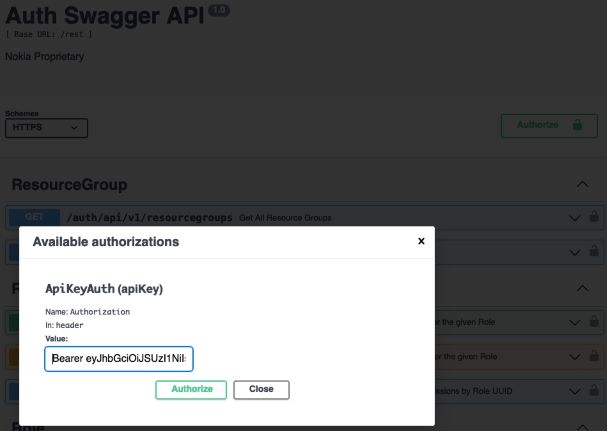Authentication
The Fabric Services System REST API supports authentication through a bearer API token. The user provides the username and password in an initial request and the REST API returns a token that is valid for a limited period and can be used to make subsequent requests.
By using Keycloak as the authentication and authorization backend of the API, the Fabric Services System REST API follows the OAuth2 (OpenID) authentication flow, which provides the client with the required OAuth2 tokens needed to authenticate subsequent API calls.
Getting the API token
You obtain an API authentication token by making a POST /rest/auth/login
request with the required request POST data. This request returns the authentication
information, including the access token. You can then use this access token for the
actual API requests.
{
"username": "<username>",
"password": "<password>"
}{
"access_token": "<access token>",
"id_token": "<id token>",
"session_state: "",
"scope": "",
"refresh_token": "<refresh token>",
"token_type": "Bearer",
"expires_in": 300,
"refresh_expires_in": 1800,
"not-before-policy": 0
}| Field | Format | Description |
|---|---|---|
access_token |
String | The access token to use for API calls toward the REST API. |
expires_in |
Integer | This fields specifies wow long the access token is valid, in seconds. Default: 300 |
id_token |
JWT | A JSON web token, which is not necessary for the actual API requests. It contains information from the Keycloak environment. |
not-before-policy |
Integer | A custom value that indicates a time during which all tokens are invalid. Unused by the Fabric Services System REST API. |
refresh_expires_in |
Integer | How long the refresh token is valid, in seconds. Default: 1800 |
refresh_token |
String | Contains the refresh token that can be used to refresh the existing authentication (access token) after it expires and before the refresh token expires. |
scope |
Space separated strings | The OAuth2/OIDC scope of the token. For new authentications, this field expected to be empty. |
session_state |
String | An optional internal session identifier. For new authentications, this field is expected to be empty. |
token_type |
String | Always set to Bearer. |
Successful authentication request and response
Authentication request:
$ curl -s -v -XPOST -d '{"username":"admin","password":"NokiaFss1!"}' -H "Content-Type: application/json; charset=utf-8" "https://fss.domain.tld/rest/auth/login"
Authentication response:
...
> POST /rest/auth/login HTTP/2
> Host: fss.domain.tld
> User-Agent: curl/7.64.1
> Accept: */*
> Content-Type: application/json; charset=utf-8
> Content-Length: 44
>
...
< HTTP/2 200
< content-type: application/json; charset=utf-8
< date: Tue, 19 Jul 2022 23:20:34 GMT
< x-content-type-options: nosniff
< x-frame-options: SAMEORIGIN
< x-xss-protection: 1; mode=block
<
{
"access_token": "eyJhbGciOiJSUzI...PQZUPN4BVu7tCT6qy7Q",
"id_token": "eyJhbGciOiJSUzI...JMXlQi8y0KknyCVg9FQ",
"session_state": "",
"scope": "",
"refresh_token": "eyJhbGciOiJIUzI1...V4_P0sNqZRjOBQ7ego",
"token_type": "Bearer",
"expires_in": 300,
"refresh_expires_in": 1800,
"not-before-policy": 0
}Unsuccessful authentication response request
Authentication request:
$ curl -s -v -XPOST -d '{"username":"admin","password":"wrongpassword"}' -H "Content-Type: application/json; charset=utf-8" "https://fss.domain.tld/rest/auth/login"
Authentication response:
...
> POST /rest/auth/login HTTP/2
> Host: fss.domain.tld
> User-Agent: curl/7.64.1
> Accept: */*
> Content-Type: application/json; charset=utf-8
> Content-Length: 47
>
...
< HTTP/2 400
< content-type: application/json; charset=utf-8
< date: Tue, 19 Jul 2022 23:25:10 GMT
< x-content-type-options: nosniff
< x-frame-options: SAMEORIGIN
< x-xss-protection: 1; mode=block
<
{
"type": "/auth/errors?key=token-error",
"title": "TOKEN_ERROR",
"detail": "Failed to get access token. failed to get token error : invalid_grant",
"object_ref": "/auth/login",
"status": 400
}Refreshing the authentication API token
By default, the authentication token expires every 300 seconds. Refreshing the
authentication API token does not require the use of the username or password; instead,
you use the refresh_token field. When you use the
access_token and refresh_token fields, a new
access_token and refresh_token is generated, which
can be used again for 5 minutes. You refresh the authentication token by creating a
POST /rest/auth/refresh request with the required POST data and the
correct Authorization: Bearer <expired access token> header. This
request returns the authentication information, including the access token that is used
for the actual API requests.
{
"refresh_token":"eyJhbGciOiJIUzI1...V4_P0sNqZRjOBQ7ego"
}Successful REST API Authentication refresh request and response
Authentication refresh request:$ curl -s -v -XPOST -d '{"refresh_token":"eyJhbGciOiJIUzI1...V4_P0sNqZRjOBQ7ego"}' -H "Authorization: Bearer eyJhbGciOiJSUzI...PQZUPN4BVu7tCT6qy7Q" -H "Content-Type: application/json; charset=utf-8" "https://fss.domain.tld/rest/auth/refresh"
> POST /rest/auth/refresh HTTP/2> Host: fss.domain.tld
> User-Agent: curl/7.64.1
> Accept: */*
> Authorization: Bearer eyJhbGciOiJSUzI...PQZUPN4BVu7tCT6qy7Q
> Content-Type: application/json; charset=utf-8
> Content-Length: 3325
>
...
< HTTP/2 200
< content-type: application/json; charset=utf-8
< date: Tue, 19 Jul 2022 23:37:22 GMT
< x-content-type-options: nosniff
< x-frame-options: SAMEORIGIN
< x-xss-protection: 1; mode=block
<
{
"access_token": "eyJhbGciOiJSUzI...Z0NmcOQthgEM2PfgA_g",
"id_token": "eyJhbGciOiJSUzI...ZkNi8yReIyQM0FVt0rw",
"session_state": "f7d9f6bc-7ab7-448a-8529-53d110e7ed8d",
"scope": "openid",
"refresh_token": "eyJhbGciOiJIUzI...eFXnTrYDEZmi8sH9Iwo",
"token_type": "Bearer",
"expires_in": 300,
"refresh_expires_in": 1800,
"not-before-policy": 0
}Unsuccessful REST API Authentication refresh request and response
Authentication refresh request:$ curl -s -v -XPOST -d '{"refresh_token":"eyJhbGciOiJIUzI1...V4_P0sNqZRjOBQ7_WRONG"}' -H "Authorization: Bearer eyJhbGciOiJSUzI...PQZUPN4BVu7tCT6qy7Q" -H "Content-Type: application/json; charset=utf-8" "https://fss.domain.tld/rest/auth/refresh"
> POST /rest/auth/refresh HTTP/2
> Host: fss.domain.tld
> User-Agent: curl/7.64.1
> Accept: */*
> Authorization: Bearer eyJhbGciOiJSUzI...PQZUPN4BVu7tCT6qy7Q
> Content-Type: application/json; charset=utf-8
> Content-Length: 3325
>
...
< HTTP/2 400
< content-type: application/json; charset=utf-8
< date: Tue, 19 Jul 2022 23:50:58 GMT
< x-content-type-options: nosniff
< x-frame-options: SAMEORIGIN
< x-xss-protection: 1; mode=block
<
{
"type": "/auth/errors?key=token-error",
"title": "TOKEN_ERROR",
"detail": "Failed to get access token. failed to get token error : invalid_grant",
"object_ref": "/auth/refresh",
"status": 400
}Using the Swagger UI to authenticate
You can use the Auth Manager service from the Swagger UI to authenticate using the Auth service.
-
From Auth Manager, under the
Auth, click the /auth/login API
request, then click Try it out.
The password and username fields become editable in the request body.
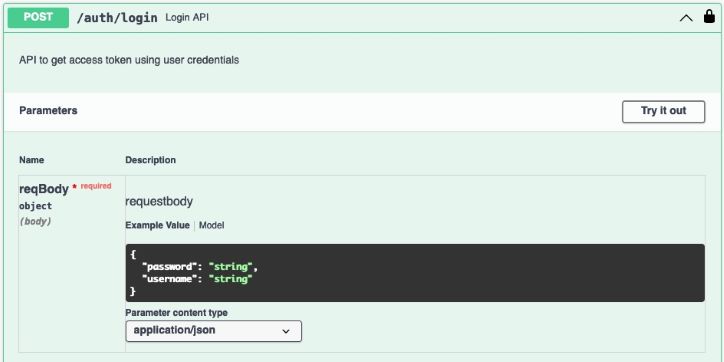
-
Fill in the correct username and password in the fields, then click
Execute.
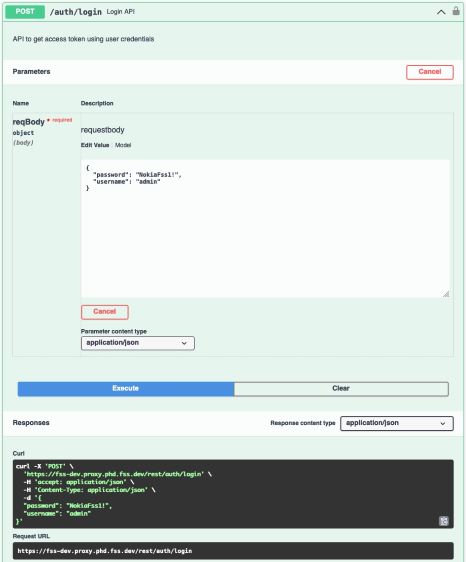 The Responses section displays the access token. This token is valid for 5 minutes.
The Responses section displays the access token. This token is valid for 5 minutes. - Copy the access token value.
-
Click the Authorize button and in the
Available authorizations form that displays, paste the
token in the Value field.