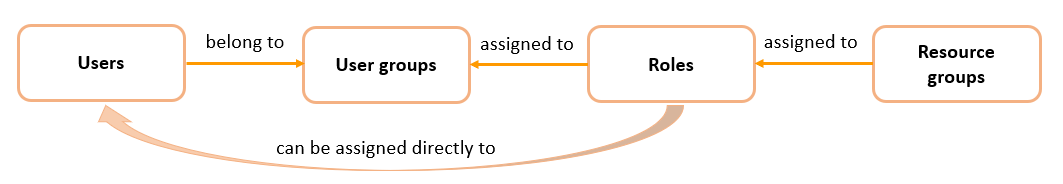User and resource management
The user and resource management menu allows administrators to manage users and their access to resources in Fabric Services System.
Administrators can configure four types of elements related to users and resources:
- Roles
- Specifies which network resources users or associated user group members can access. You assign network resource access to roles through resource groups.
- Resource groups
- Specifies resources that users can access. When you create a role, you associate specific resource groups to it. Then, when you assign a role to a user group, the members of the user group gain access to the resource groups associated with the role. For example, resource groups can represent the ability to configure fabrics or QoS policies.
- User groups
- A collection of users organized according to the type of network activities they are meant to perform. You assign resource access rights to user groups through user roles. When you assign a role to a user group, all access rights defined in the role are inherited by the users of the group.
- Users
- Individuals with access to the system. Each user has a user information profile to store information about them. You can assign users to user groups. When you assign a role directly to a user, all access rights defined in the role are inherited by the user.
User and resource management shows the user and resource management architecture.