Viewing details about a node in the inventory
- With the Fabric Inventory view open, select a node in the displayed list.
-
Click
 at the top of the right panel.
at the top of the right panel.
Figure 1. Node details 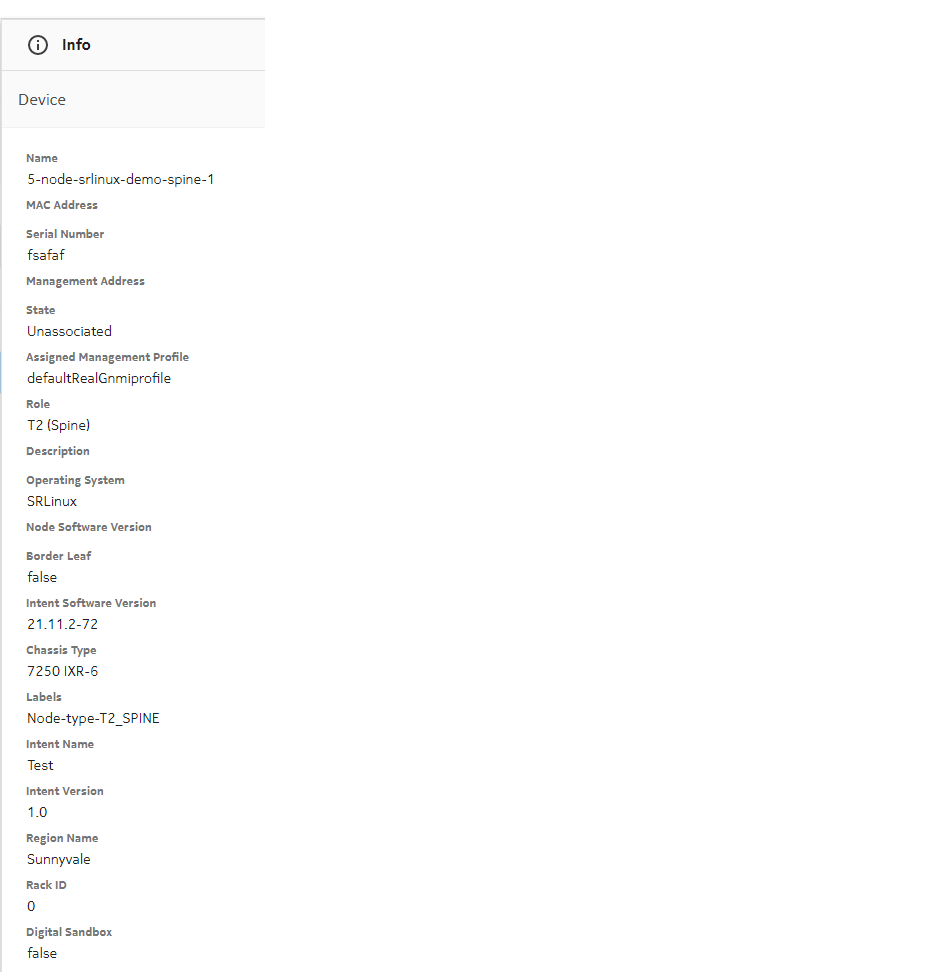
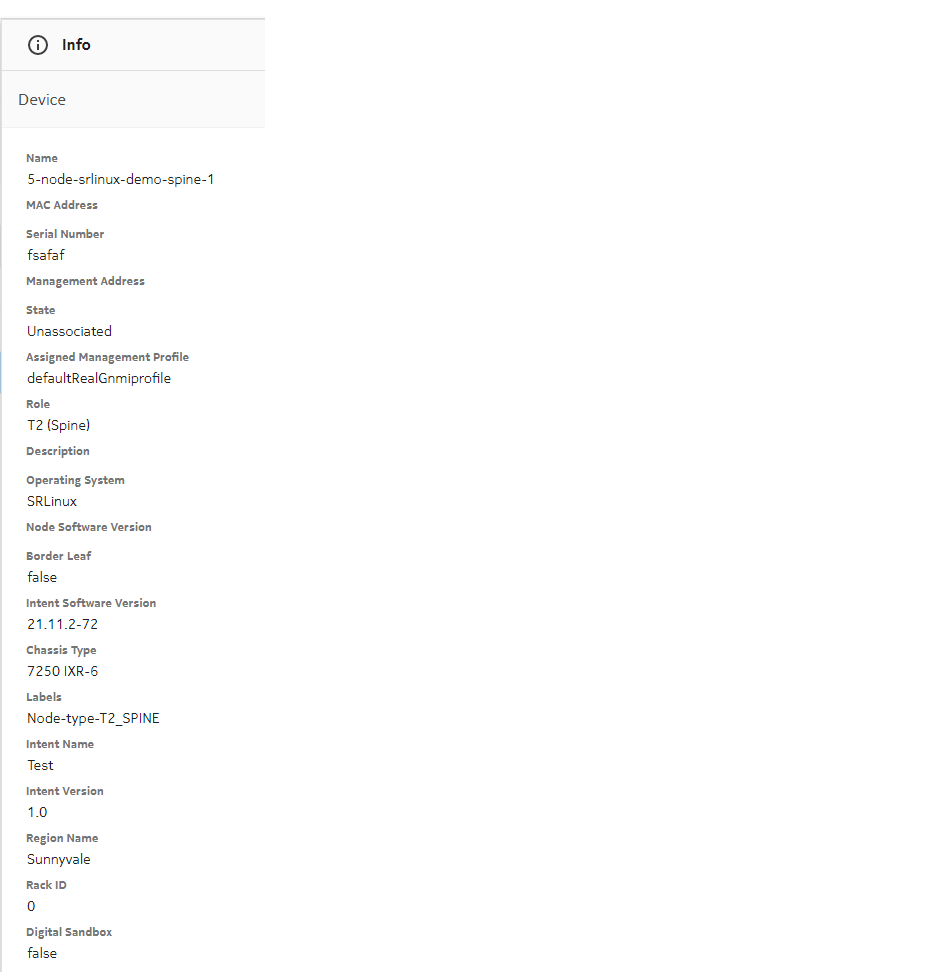
May 31, 2024