| Lucent CM user client introduction | |||
|
| GO | ||
Users access and manage services through a Lucent CM user client. The client software is downloaded on the desktop of the user or can be accessed via a mobile device.
The Lucent CM user client provides easy to use access to many different services, through a single interface. The interface provides the user with all the information and services that are needed to communicate easily and efficiently with other people.
This shows an example of the Lucent CM user client on a desktop. The Lucent CM user client may look different because of customization or skinning:
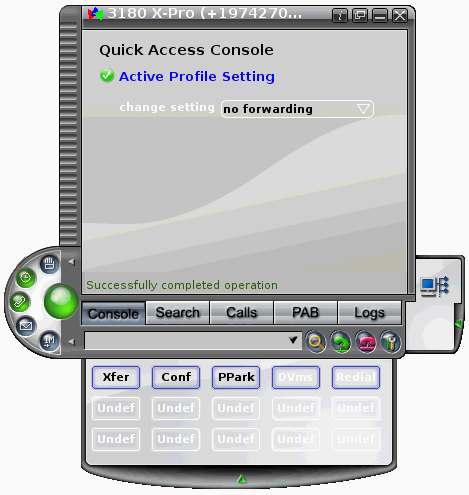
The following services and information are available through the interface:
Presence information
Contact information
Session control for voice and video calls
Calling features, such as Last Number Redial.
Call log information
For detailed information about the services that are available to end users, refer to Lucent Communication Manager User Guide.
The Lucent CM user client is launched via Java WebStart. Java WebStart checks if there is a newer version available. If so, the new Lucent CM user client is automatically downloaded and started.
Skins can be used to change the look and feel of the Lucent CM user client. Skins can be used by service providers and enterprises to create user clients that include company names, logos, colours, and styles.
The skin is defined by a Document Type Definition (DTD) XML file, which enables service providers, enterprises, third parties or even users, to create skins.
|
|
GO | ||
| © Lucent Technologies | |||