Procedure 14-16: Operate/release facility or terminal loopbacks
 Overview
Overview
|
NOTICE Service-disruption hazard |
Executing this command may affect service. This command creates a terminal or facility loopback at the specified interface.
This command should only be used during pre-service testing of facilities and during fault diagnostics. The loopback request remains active until released; for example, by command, or until overridden by an NE initialization or repowering.
This procedure may be used to operate or release Facility or Terminal loopbacks.
Important!
The Port Maintenance parameter for the affected ports must be provisioned Allow to perform this procedure. If the Port Maintenance parameter for the affected ports is provisioned Inhibit, loopback commands for the affected ports are denied.
To view the Port Maintenance parameter, a Privileged, General, Maintenance, or Reports Only user must select Administration → Allow/Inhibit Port Maintenance to access the required port.
To provision the Port Maintenance parameter, a Privileged user must perform Procedure 7-23: Allow/inhibit port/tributary maintenance.
 Privilege level
Privilege level
You must log in as either a Privileged or General user to complete this procedure.
Facility loopbacks
A Facility loopback connects the incoming received signal to the transmitter in the return direction. Electrical signals are looped back intact, including BPVs. Optical signals are looped back after the optical to electrical conversion.
Figure 14-15, Facility loopback example shows a facility loopback used in a test arrangement with an external test set.
Figure 14-15: Facility loopback example
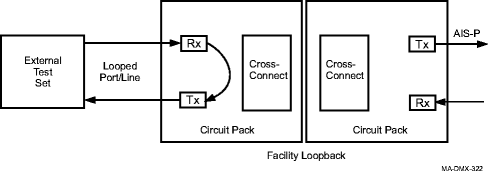
Reference the following for additional information on facility loopbacks:
-
Establishing a facility loopback may cause switching in UPSR or 1+1 applications. Anything not force switched to the looped-back side will switch, unless the other side is failed.
-
Two Command Mode parameters (NORM [normal] or FRCD [forced]) are available for the Fault → Analysis → Loopback → Facility command. If the Command Mode is NORM, the loopback is denied unless the port is NMON. If the Command Mode is FRCD, the loopback is accepted (as long as the other parameters are valid).
-
If the Command Mode is NORM and the line is not in the NMON state, the command is denied.
-
If the Command Mode is FRCD an AIS-L alarm is generated (if the line is not in the NMON state) and path or line switching requests are generated in UPSR and 1+1 applications.
Terminal loopbacks
A Terminal loopback is used to loop back the entire transmitted signal into the associated incoming receiver.
Figure 14-16, Terminal loopback example shows a terminal loopback used in a test arrangement with an external test set.
Figure 14-16: Terminal loopback example
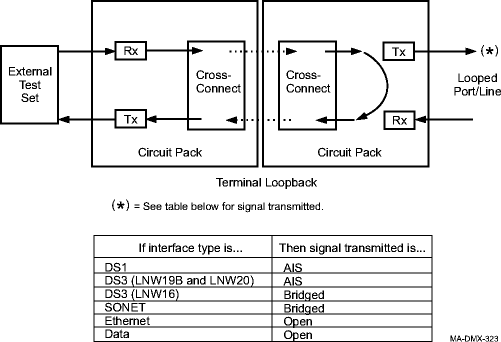
Reference the following for additional information on terminal loopbacks:
-
Establishing a terminal loopback may cause switching in UPSR or 1+1 applications. If all traffic is switched away from the side to be looped back, establishing the loopback is not initially service-affecting.
-
A line or path must be switched to the side with the loopback in order to see the effect of the loopback. In UPSR applications, it's possible to isolate individual paths for testing by switching all traffic away from the looped-back line, then switching the path to be tested to the looped-back line.
-
The only valid value for the Command Mode in the Fault → Analysis → Loopback command is FRCD for OCn Terminal loopbacks
Loopback availability
The system supports Facility loopbacks for:
-
The LNW20 48TMUXDS3EC1 circuit pack supports DS1 loopbacks when the associated DS3 port is provisioned for Ported Chan applications only.
The LNW20 48TMUXDS3EC1 circuit pack supports DS3 loopbacks when the associated DS3 port is provisioned for Ported applications only.
-
Ethernet LAN ports on LNW78 and LNW70/LNW170 Gigabit and Link Aggregation Groups (LAGs).
Important!
The Ethernet LAN ports that are members of a Link Aggregation Group may have simultaneous facility loopbacks. The facility loopbacks are addressed to the individual Ethernet LAN ports, not the Link Aggregation Group. If any LAN ports have facility loopbacks within the Link Aggregation Group, then the Link Aggregation Group alarms are suppressed.
The system supports Terminal loopbacks for:
-
The LNW20 48TMUXDS3EC1 circuit pack supports DS1 loopbacks when the associated DS3 port is provisioned for Ported Chan applications only.
The LNW20 48TMUXDS3EC1 circuit pack supports DS3 loopbacks when the associated DS3 port is provisioned for Ported applications only.
Important!
If an Ethernet LAN port is part of a Link Aggregation Group, then terminal loopbacks are only allowed to the Link Aggregation Group, not individual Ethernet LAN ports. The Link Aggregation Group alarms are also suppressed.
 Before you begin
Before you begin
Prior to performing this procedure:
-
Refer to Before you begin and Required equipment in this chapter.
-
Refer to Laser safety and Electrostatic discharge in Chapter 1, Safety.
-
Refer to Facility loopbacks and Terminal loopbacks for related information.
-
Obtain the work instructions for this procedure and verify that the port AID is specified.
-
Verify that the port to be looped back is not part of a test access session. A loopback request is denied if the port is part of a test access connection.
-
Determine whether or not loopbacks are managed as standing conditions for the entire system
From the System View menu, select Configuration → Equipment from the System View main menu.
When the dialog box appears, type system inside the Enter AID field (if not present), and click Select. Navigate to System Data and Loopback Condition Reporting and select the desired setting. -
Determine if loopbacks on PDH, EC1 and Ethernet ports are handled based on the state of those ports.
From the System View menu, select Configuration → Equipment from the System View main menu.
When the dialog box appears, type system inside the Enter AID field (if not present), and click Select. Navigate to System Data and State Check Before Loopback and select the desired setting.
-
DISABLE (default): The execution of loopbacks for PDH, EC1 and Ethernet ports ignores the value of Command Mode (NORM or FRCD) in Step 3
-
ENABLE: The execution of loopbacks for PDH, EC1 and Ethernet ports is a function of the respective port’s primary state and the value of Command Mode (NORM or FRCD) in Step 3.
-
Steps
Use this procedure to operate or release a loopback.