Procedure 4-3: Install OLIU circuit packs in Function slots
 Overview
Overview
Use this procedure to install the following OLIU circuit packs in Function/Growth slots D1/D2 and G1/G2:
-
The LNW36 is DA'd and is no longer available
-
LNW37 4OC-3 OLIU with up to four pluggable transmission modules
The LNW37 is DA'd and is no longer available
-
LNW45 8OC-3 OLIU with up to eight pluggable transmission modules
-
LNW49 4OC-12 OLIU with up to four pluggable transmission modules
-
LNW55 OC3/OC12/OC48 OLIU with up to twelve pluggable transmission modules
-
LNW62 4OC-48 OLIU with up to four pluggable transmission modules
-
The LNW421, LNW423, LNW431, LNW433, LNW435, LNW437, LNW443, LNW445, and LNW457 circuit packs are DA'ed and are no longer available.
Important!
If installing LNW55 and/or LNW62 OLIU circuit packs, the Main slots must be equipped with Very Large Fabric LNW84 or LNW141 OLIU circuit packs. If the Main slots are not equipped with Very Large Fabric OLIU circuit packs, the system reports a CP not allowed - eqpt alarm.
Equipage guidelines (Main slots not equipped with Very Large Fabric OLIU circuit packs)
If the Main slots are not equipped with Very Large Fabric LNW84 or LNW141 OLIU circuit packs, the OLIU circuit packs in a Function/Growth group must both have the same optical line rate and VT cross-connect size. For example, the LNW36 and LNW37 OC-3 OLIU circuit packs have the same optical line rate (OC-3) and VT cross-connect fabric size (up to 12 STS-1s); therefore, they can be used together in the same Function/Growth group. If the circuit packs in a Function/Growth group have different optical line rates or VT cross-connect sizes, the system reports an unexpected CP type alarm and service may be impacted.
The following is a list of low-speed OLIU circuit packs grouped by optical line rate and switch fabric size:
-
OC-48 OLIUs with 12 STS-1 switch fabric: LNW31, LNW402, LNW421–459
The LNW421, LNW423, LNW431, LNW433, LNW435, LNW437, LNW443, LNW445, and LNW457 circuit packs are DA'ed and are no longer available.
Equipage guidelines (Main slots equipped with Very Large Fabric OLIU circuit packs)
If the Main slots are equipped with Very Large Fabric LNW84 or LNW141 OLIU circuit packs, the circuit packs in a Function/Growth group may be the same or different circuit pack type depending on the Slot Protection State.
If the Slot Protection State is Protected, the OLIU circuit packs/ports in a Function/Growth group must both have the same optical line rate and VT cross-connect size. When any OLIU circuit pack, except an LNW55 OLIU circuit pack, is installed in an unprovisioned Function/Growth group, the default Slot Protection State is Protected. When an LNW55 OLIU circuit pack is installed in an unprovisioned Function/Growth group, the default Slot Protection State is Unprotected.
If the Slot Protection State is Unprotected, the circuit packs within the Function/Growth group may be different circuit pack types. The default Slot Protection State is Unprotected when an OLIU circuit pack is installed in a Function/Growth group with an unprotected circuit pack.
The following combinations of 0x1 compatible circuit pack types are supported in Function/Growth Slot 1 and Slot 2 when the Slot Protection State is Unprotected.
|
Slot 2 |
Slot 1 | |||
|---|---|---|---|---|
|
LNW66/LNW71 |
LNW74 (S1:2 and later) |
LNW70 (S1:3 and later)/ LNW78 |
Other Front Access Circuit Packs 1 | |
|
LNW66/LNW71 |
Not compatible |
Not compatible |
Not compatible |
Compatible |
|
LNW74 (S1:2 and later) |
Not compatible |
Compatible 2 |
Compatible |
Compatible |
|
LNW70 (S1:3 and later)/ LNW78 |
Not compatible |
Compatible |
Compatible |
Compatible |
|
Other Front Access Circuit Packs 1 |
Compatible |
Compatible |
Compatible |
Compatible |
Notes:
This includes the LNW63, LNW64, LNW67, LNW68, LNW73/73C, LNW87, LNW170, LNW785, and all low-speed OLIU circuit packs. The LNW6, LNW7, LNW8, LNW16, LNW18, LNW19/19B, LNW20, LNW39, LNW70 (S1:2 and earlier), LNW74 (S1:1), LNW391, LNW801, LNW111, and LNW112 are not 0x1 compatible.
The circuit pack Ethernet Mode parameter must be provisioned as FX to support LNW74 circuit packs in slot 1 and slot 2; otherwise, this configuration is incompatible.
If an incompatible circuit pack is installed in a Function/Growth slot, the system reports a CP not allowed - eqpt alarm.
Select View → Equipment to access the circuit pack details and determine the value of the Slot Protection State parameter.
The Slot Protection State parameter can be changed from Protected to Unprotected or from Unprotected to Protected. If required, refer to Procedure 4-23: Change slot protection state.
 Privilege level
Privilege level
You must log in as a Privileged, General, Maintenance, or Reports Only user to complete this procedure.
Required equipment
In addition to the equipment listed in Required equipment, an erasable marker or pencil is required.
Refer to the list of Class 1 SFP/XFP transceivers that are approved by Alcatel-Lucent in Procedure 4-16: Install pluggable transmission modules.
Refer to the Alcatel-Lucent 1665 Data Multiplexer Extend (DMXtend) Installation Manual, 365-372-327, as required, when removing and/or installing pluggable transmission modules.
A deeper shelf cover (comcode 849064282) is required for shelves equipped with LNW55 OC3/OC12/OC48 circuit packs. This shelf cover provides more space to prevent fibers from touching the front cover when the cover is closed.
 Before you begin
Before you begin
Prior to performing this procedure:
-
Refer to Before you begin in this chapter.
-
Refer to Laser safety and Electrostatic discharge information in Chapter 1, Safety.
-
Ensure that the correct OLIU circuit pack(s) and pluggable transmission modules (if required) are available for installation.
-
Use the work instructions and select View → Equipment to access the circuit pack details and determine if the Main slots are equipped with Very Large Fabric LNW84 or LNW141 OLIU circuit packs.
Steps
Complete the following steps to install OLIU circuit packs in Function/Growth slots D1/D2 and G1/G2.
1 |
Determine the Function/Growth slot(s) being equipped with OLIU circuit packs. Reference:
| ||||||
2 |
Ensure all optical fiber connectors and couplings are properly cleaned. Important! Signal performances may be degraded if the connections and couplings are not cleaned properly. Reference: Procedure 14-3: Clean optical fibers, dual LC adapters and LC lightguide buildouts (LBOs) | ||||||
3 |
Important! Pluggable transmission modules are shipped with a dust cover installed into the optical ports to maintain cleanliness during storage and/or transportation. It is recommended that the dust cover be kept in place to maintain cleanliness until the optical fiber is connected. With proper care and handling, cleaning the pluggable transmission modules should not be necessary. If required, clean the pluggable transmission module(s). Reference: Procedure 14-28: Clean optical pluggable transmission module | ||||||
4 |
Note: The LNW421, LNW423, LNW431, LNW433, LNW435, LNW437, LNW443, LNW445, and LNW457 circuit packs are DA'ed and are no longer available. Are you installing an LNW421–459 OLIU circuit pack?
| ||||||
5 |
From your work orders, determine the wavelength that you wish to set on the LNW421–459 circuit pack. Use the Channel Select Option Label on the faceplate of the circuit pack to determine the correct channel. Example From the Channel Select Option Label on the faceplate of the LNW447, refer to Figure 4-1, Channel select option label on LNW447, we determine that for the desired CH47 wavelength, we must select CH X. Figure 4-1: Channel select option label on LNW447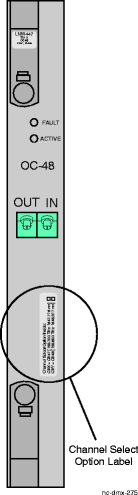 | ||||||
6 |
Set the channel selection jumper on your circuit pack to either CH X or CH Y for your desired wavelength/channel, refer to Figure 4-2, Jumper settings for LNW421–459. Figure 4-2: Jumper settings for LNW421–459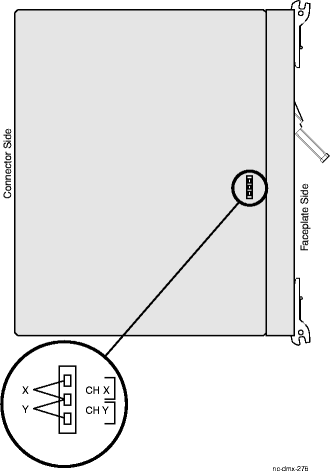 | ||||||
7 |
Using an erasable marker or pencil, check the appropriate box on the Channel Select Option Label, refer to Figure 4-1, Channel select option label on LNW447, that corresponds to your jumper setting. Important! This label is the only means available to identify the wavelength selected when the pack is fully seated and/or in-service. | ||||||
8 |
Important! A deeper shelf cover (comcode 849064282) is required for shelves equipped with LNW55 OC3/OC12/OC48 circuit packs. This shelf cover provides more space to prevent fibers from touching the front cover when the cover is closed. If required, verify that the shelf is equipped with the deeper shelf cover and carefully remove any caution tags that are attached to the LNW55 circuit pack. | ||||||
9 |
Holding the OLIU circuit pack vertically, rotate the OLIU circuit pack 90 degrees to the right (clockwise). The faceplate label with LNW( ) should be on your right, next to the fan unit. | ||||||
10 |
Open both faceplate latches and seat the OLIU circuit pack into the required Function/Growth slot by applying steady pressure to both faceplate latches. Result: For LNW55 OC3/OC12/OC48 and LNW62 4OC-48 OLIU circuit packs, the FAULT LED lights for approximately 10 minutes then goes off, indicating successful installation. For all other low-speed OLIU circuit packs, the FAULT LED lights for approximately 15 seconds then goes off, indicating successful installation. Select View → Refresh System View and the circuit pack appears in the WaveStar® CIT System View indicating successful installation. If response is not correct, replace the OLIU circuit pack. Refer to the Alcatel-Lucent 1665 Data Multiplexer Extend (DMXtend) Alarm Messages and Trouble Clearing Guide, 365-372-326. | ||||||
11 |
Important! The LNW37 4OC-3 and LNW49 4OC-12 OLIU circuit packs may be equipped with up to four pluggable transmission modules. The LNW45 8OC-3 OLIU circuit pack may be equipped with up to eight pluggable transmission modules. The LNW55 OC3/OC12/OC48 OLIU circuit packs may be equipped with a mix of up to twelve OC-3/12/48 pluggable transmission modules. The LNW62 4OC-48 OLIU circuit packs may be equipped with up to four pluggable transmission modules. The LNW402 OC-48 OLIU circuit packs may be equipped with one pluggable transmission module. If required, install pluggable transmission module(s). Reference: Procedure 4-16: Install pluggable transmission modules | ||||||
12 |
| ||||||
13 |
Important! If the port Signal Type parameter is STNA (Signal Type Not Available) for a port on an LNW55 multirate OLIU circuit pack, then the port is not usable and cannot be tested. Select Configuration → DCC Terminations to access the required usable optical port on the installed OLIU circuit pack and provision OSI over DCC as disabled to prevent DCC-related alarms. Click Apply and Close. | ||||||
14 |
Loop back the required optical port on the installed OLIU circuit pack to test port functionality. Reference: Procedure 14-6: Connect OLIU optical loopbacks | ||||||
15 |
Remove the lightguide jumper used to loop back the port and the LBO, if required. Result: The OLIU FAULT LED and the port LED associated with the pluggable transmission module starts flashing. The MN and NE LEDs are lighted on the SYSCTL circuit pack. | ||||||
16 |
From the System View window, click the Alarm List button to obtain the NE Alarm List and verify that the alarm is associated with the port being tested. | ||||||
17 |
Important! It is recommended that the dust cover be installed into the optical ports on the pluggable transmission module to maintain cleanliness until the optical fiber is connected. If required, reinstall the dust cover into the optical ports on the pluggable transmission module to maintain cleanliness. | ||||||
18 |
From the System View window, select Configuration → Update System → Update All. Result: The OLIU FAULT LED and the port LED associated with the pluggable transmission module stops flashing. All alarms are cleared. Repeat Step 13 through Step 18 to test all usable optical ports on the OLIU circuit pack just installed. | ||||||
19 |
Is a second OLIU circuit pack required in the companion Function/Growth slot?
| ||||||
20 |
From the System View window, click the Alarm List button to obtain the NE Alarm List. Verify that no alarms, protection switches, protection switch lockouts, and loopbacks are present for the ports on the OLIU circuit packs just installed. Result: No alarms should be present for the OLIU circuit packs just installed. | ||||||
21 |
If required at this time, provision the circuit pack and/or port parameters. Reference: Procedure 4-4: Provision OLIU circuit packs/ports for service End of steps |