Procedure 14-31: Establish internal test access session in the SPLT(A or E) mode
 Overview
Overview
Important!
The network element must be equipped with Very Large Fabric (VLF) circuit packs in the Main slots to support internal test access sessions.
Use this procedure to establish a new internal test access session in the following test access modes:
To establish a new external test access session in the SPLT(E or EF) mode, refer to Procedure 14-23: Establish external test access session in the SPLT(E or EF) mode.
Important!
Initially, an internal test access session must be established in the MONE test access mode and then changed:
Important!
The Tributary Maintenance parameter for the affected connected tributaries must be provisioned Allow to perform this procedure. If the Tributary Maintenance parameter for the affected connected tributaries is provisioned to Inhibit, test access commands for the affected ports are denied. Unconnected tributaries are always available for SPLTE test access.
To view the Tributary Maintenance parameter, a Privileged, General, Maintenance, or Reports Only user must select Administration → Allow/Inhibit Tributary Maintenance to access the required tributary.
To provision the Tributary Maintenance parameter, a Privileged user must perform Procedure 7-23: Allow/inhibit port/tributary maintenance.
 Privilege level
Privilege level
You must log in as either a Privileged, General, or Maintenance user to complete this procedure.
SPLTA mode
The SPLTA mode is used to test one-way cross-connection in the A Direction.
The following figure shows an example of the SPLTA mode used to test the E Tributary signal in the A Direction.
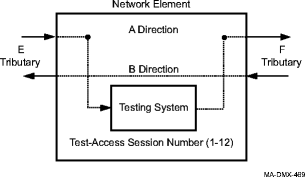
The A Direction of transmission is split. The E Tributary must be part of a cross-connection. The E Tributary cannot be on a DS1, DS3, TMUX, or Ethernet/Data circuit pack.
SPLTE mode
The SPLTE mode is used to test the E Tributary signal.
The following figure shows an example of the SPLTE mode used to test the E Tributary signal of a two-way cross-connection.
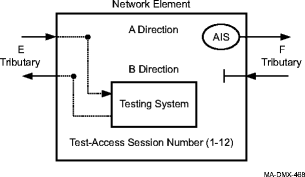
The E Tributary signal is split from the F Tributary signal. AIS is transmitted on the outgoing F Tributary signal and the incoming F Tributary signal is terminated. If there is a one-way cross-connection from the E Tributary to F Tributary, AIS is transmitted on the outgoing F Tributary signal. The E Tributary can also be idle (no cross-connection). The E Tributary or F Tributary cannot be on a DS1, DS3, TMUX, or Ethernet/Data circuit pack.
Restrictions
The following restrictions apply when establishing an internal test access session in the SPLT(A or E) mode.
-
A new internal test access session must be created only in the MONE test access mode initially and then changed from MONE to SPLTA, or from MONE to SPLTE.
-
A new test access session is denied if a node or ring network upgrade is active (node is in provisioned Ring Upgrade mode).
-
A new test access session is denied if a transmission test, loopback, or test access session is already active on an affected port.
-
Test Access of UPSR Dual Ring Interworking cross-connections is not supported.
-
The network element must be equipped with Very Large Fabric (VLF) circuit packs in the Main slots to support internal test access sessions.
-
On LNW20 48TMUXDS3EC1 circuit packs, only DS3 Ported/Unchan and EC1 ports may be used for the E Tributary and F Tributary.
|
NOTICE Service-disruption hazard |
Service interruptions can occur on tributaries if they are accidentally tested. Service interruptions may also occur on unintended tributaries if unsupported test access configurations are attempted.
Recheck the address (AID) of the tributary(ies) being tested. Do not attempt to establish unsupported test access sessions.
 Before you begin
Before you begin
Prior to performing this procedure:
-
Refer to Before you begin and Required equipment in this chapter.
-
Refer to Laser safety and Electrostatic discharge in Chapter 1, Safety.
-
Verify that the work instructions identify the test access mode, test access rate, test access session number, and the addresses (AIDs) of the tributaries to be tested.
Steps
Complete the following steps to establish a new internal test access session in the SPLT(A or E) mode.
1 |
Important! Initially, an internal test access session must be established in the MONE test access mode and then changed from MONE to SPLTA or from MONE to SPLTE. Establish the required internal test access session in the MONE test access mode. Reference: Procedure 14-30: Establish internal test access session in the MONE mode |
2 |
Change the test access mode of the internal test access session established in the previous step as required from: Reference: Procedure 14-32: Change test access mode of internal test access session |
3 |
If required at this time, assign a test signal generator/detector to the internal test access session. Reference: Procedure 14-33: Assign/remove test signal generator/detector to internal test access session End of steps |