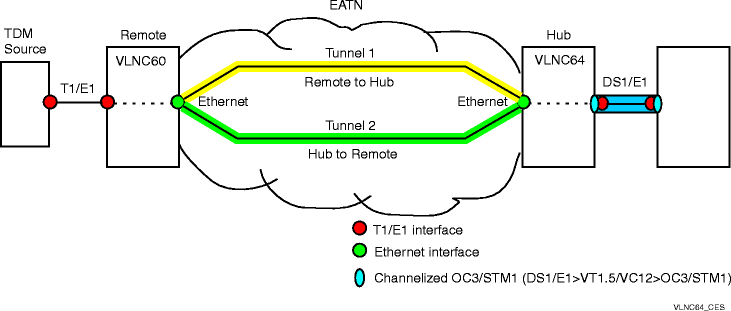Procedure 17-2: Configure circuit emulation service on VLNC6x
 Overview
Overview
Use the procedures in this section to provision circuit emulation service (CES) on the VLNC60/VLNC61/VLNC62/VLNC64 (VLNC6x).
The VLNC6x supports the following modes for Circuit Emulation Service, (CES):
-
ethernet — In ethernet mode, the circuit pack supports Circuit Emulation Service based on Metro Ethernet Forum - 8 (MEF-8) specification.
-
mpls-php-enable — In mpls-php-enable mode, the circuit pack supports Circuit Emulation Service based on RFC 4553 where the Penultimate Hop Popping mode (PHP) is enabled. In this mode, the RFC 4553 encapsulated packets carry only the Pseudowire header at the MPLS layer.
-
mpls-php-disable — In mpls-php-disable mode, the circuit pack supports Circuit Emulation Service based on RFC 4553 where the Penultimate Hop Popping mode is disabled. In this mode, the RFC 4553 encapsulated packets carry both the PSN Tunnel header and the Pseudowire header at the MPLS layer.
The procedures in this section cover the following configurations:
-
Remote VLNC60/61/62 to Hub VLNC60/61/62.
-
Remote VLNC60/61/62 to Hub VLNC64.
-
Remote VLNC60/61/62 to two Hub VLNC64s.
A Remote site VLNC60/61/62 can be configured completely independent of a Hub site VLNC6x.
Refer to Figure 17-1, Circuit emulation service sample network (VLNC60s) and Figure 17-2, Circuit emulation service sample network (VLNC60/61/62/64).
It is assumed the circuit packs have been installed and the interface mode has been set. The interface-mode {t1 | e1} command configures the pack’s T1/E1 mode, and SONET/SDH mode on the VLNC64. Refer to the Alcatel-Lucent 1850 Transport Service Switch (TSS-5) Command Line Interface Guide, for help on using CLI commands.
Important!
The example commands in these procedures use an arbitrary prompt (ALU Switching) in illustrating the commands. The actual default prompt, (ALU 1850TSS-5-xx), for the circuit pack you are logged into may appear or the prompt you chose when setting up the system using the set prompt command.
Step
1 |
Login to the VLNC6x being provisioned. Result: The User EXEC prompt [(ALU switching)>] displays. |
2 |
Enter the Global Config mode:
|
3 |
Configure VLNC6x circuit emulation mode. From the Global Config mode, enter ces-mode {ethernet | mpls-php-enable | mpls-php-disable} to set the CES mode. Default is mpls-php-disable. Example: (ALU Switching)(Config)# ces-mode mpls-php-enable. If you change the mode from Ethernet to MPLS (MPLS PHP disable or MPLS PHP enable) and vice versa, the system resets after clearing the configuration. If you change the mode from MPLS PHP disable to MPLS PHP enable and vice versa, the system resets, but without clearing the configuration. |
4 |
If required, set the differential timestamp frequency for the system. From the Global Config mode, enter system-differential-timestamp-frequency {77.76 | 25}. The values are specified in MHz. Default is 77.76 MHz. You must ensure that the system at the other endpoint of the Circuit Emulation Service has the same timestamp frequency that you set on this system. On VLNC64 circuit packs, series S1:2 or later circuit packs are required to support the 25 MHz frequency. Configuring this parameter will reset the circuit pack. |
5 |
Configure VLNC64 OC3/STM1 interfaces, if required. Reference: Procedure 17-2.1: Configure VLNC64 OC3/STM1 interfaces |
6 |
Configure T1/E1 and Ethernet interfaces. Reference: Procedure 17-2.2: Configure T1/E1 and Ethernet interfaces |
7 |
Configure IP addresses and routes, if required. Not required if ces-mode is set to “ethernet”. MEF-8 (ces-mode ethernet) is supported only on Ethernet switching networks. Therefore, only a system level IP address is required (CLI commands: network parms, serviceport.) Reference: Procedure 17-2.3: Configure IP addresses and routes |
8 |
If required, configure VLANs on which the Ethernet interface participates. The VLANs created will be used later in configuring the PSN Tunnel. Reference: Procedure 17-2.4: Configure VLANs for Ethernet interface. |
9 |
Configure Timing. Reference: Procedure 17-2.5: Configure timing for VLNC6x Circuit Emulation Service (CES) |
10 |
Configure Tunnel 1 (Remote to Hub) and Tunnel 2 (Hub to Remote) incoming/outgoing parameters. Tunnel 1 outgoing parameters at Remote and Tunnel 1 incoming parameters at Hub. Tunnel 2 outgoing parameters at Hub and Tunnel 2 incoming parameters at Remote. If ces-mode is mpls-php-enable or mpls-php-disable,
If ces-mode is Ethernet,
Reference: Procedure 17-2.7: Configure Tunnel parameters. |
11 |
Configure pseudowire (PWE) name and parameters. Reference: Procedure 17-2.8: Configure pseudowire (PWE) |
12 |
Connect the Pseudowire and the underlying PSN Tunnels in the incoming and outgoing directions. The PSN Tunnels must already be configured ( Step 10) on the circuit pack on the same physical interface. Note that outgoing-tunnel-name/incoming-tunnel-name at one end is incoming-tunnel-name/outgoing-tunnel-name at the other end. From the Pseudowire Config Mode, enter connect-psntunnel <outgoing-tunnel-name> <incoming-tunnel-name> where:
Example: (ALU Switching) (Config-tdmpwe1)# connect-psntunnel Tunnel1 Tunnel2. When the PWE to PSN Tunnel association must be changed, you must explicitly remove the existing association with the no connect form of the command, and create new associations using the connect form of the command. |
13 |
Attach T1 interface to Pseudowire (PWE). This command associates a Pseudowire to an interface. Once this association is done, the traffic on the interface is emulated through the Pseudowire. Important! Once an association is created it cannot be modified or removed. The Pseudowire must be deleted and recreated. From the Pseudowire Config Mode, enter connect-interface <interface-number> where interface-number is a T1/E1 port on the VLNC6x. Example: (ALU Switching) (Config-tdmpwe1)# connect-interface a-1-1 or connect-interface m1-1-1-1-1. |
14 |
From the Pseudowire Config Mode, enter no shutdown to enable the Pseudowire (PWE). Example: (ALU Switching) (Config-tdmpwe1)# no shutdown. End of steps |
Figure 17-1: Circuit emulation service sample network (VLNC60s)
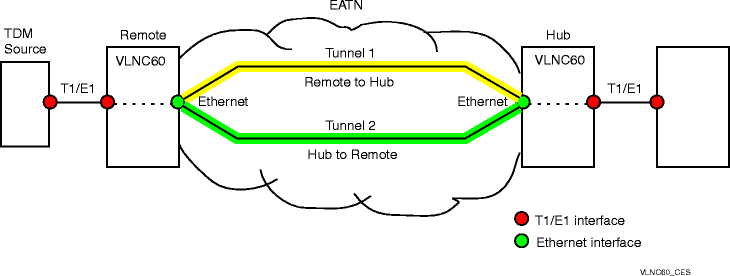
Figure 17-2: Circuit emulation service sample network (VLNC60/61/62/64)