RIP
RIP is only supported on 7210 SAS-Mxp.
This chapter provides information about configuring Routing Information Protocol (RIP) parameters.
RIP overview
The Routing Information Protocol (RIP) is an interior gateway protocol (IGP) that uses a distance-vector algorithm to determine the best route to a destination, using hop count as the metric. In order for the protocol to provide complete information About routing, every router in the domain must participate in the protocol.
RIP is a routing protocol based on a distance vector (Bellman-Ford) algorithm, which advertises network reachability by advertising prefix/mask and the metric (also known as hop count or cost). RIP selects the route with the lowest metric as the best route. RIP differs from link-state database protocols, such as OSPF and IS-IS, in that RIP advertises reachability information directly and link-state-database-based protocols advertise topology information. Each node is responsible for calculating the reachability information from the topology.
The router software supports RIPv1 and RIPv2. RIPv1, specified in RFC 1058, was written and implemented before the introduction of CIDR. It assumes the netmask information for non-local routes, based on the class the route belongs to:
class A - 8-bit mask
class B - 16-bit mask
class C - 24-bit mask
RIPv2 was written after CIDR was developed and transmits netmask information with every route. Because of the support for CIDR routes and other enhancements in RIPv2 such as triggered updates, multicast advertisements, and authentication, most production networks use RIPv2. However, there are some older systems (hosts and routers) that only support RIPv1, especially when RIP is used simply to advertise default routing information.
RIP is supported on all IP interfaces, including both network and access interfaces.
RIP features
RIP, a UDP-based protocol, updates its neighbors, and the neighbors update their neighbors, and so on. Each host that uses RIP has a routing process that sends and receives datagrams on UDP port number 520.
Each RIP router advertises all RIP routes periodically via RIP updates. Each update can contain a maximum of 25 route advertisements. This limit is imposed by RIP specifications. RIP can sometimes be configured to send as many as 255 routes per update. The formats of the RIPv1 and RIPv2 updates are slightly different and are shown as follows. Additionally, RIPv1 updates are sent to a broadcast address, RIPv2 updates can be either sent to a broadcast or multicast address (224.0.0.9). RIPv2 supports subnet masks, a feature that was not available in RIPv1.
A network address of 0.0.0.0 is considered a default route. A default route is used when it is not convenient to list every possible network in the RIP updates, and when one or more closely-connected gateways in the system are prepared to handle traffic to the networks that are not listed explicitly. These gateways create RIP entries for the address 0.0.0.0, as if it were a network to which they are connected.
RIP version types
The router allows you to specify the RIP version that is sent to RIP neighbors and RIP updates that is accepted and processed. The router allows the following combinations:
Send only RIPv1 or send only RIPv2 to either the broadcast or multicast address or send no messages.
The default sends RIPv2 formatted messages to the broadcast address.
Receive only RIPv1, receive only RIPv2, or receive both RIPv1 and RIPv2, or receive none.
The default receives both.
RIPv2 authentication
RIPv2 messages carry more information, which allows the use of a simple authentication mechanism to secure table updates. The router implementation enables the use of a simple password (plain text) or message digest (MD5) authentication.
Metrics
By default, RIP advertises all RIP routes to each peer every 30 seconds. RIP uses a hop count metric to determine the distance between the packet source and destination. The metric/cost values for a valid route is 1 through 15. A metric value of 16 (infinity) indicates that the route is no longer valid and should be removed from the router routing table.
Each router along the path increments the hop count value by 1. When a router receives a routing update with new or different destination information, the metric increments by 1.
The maximum number of hops in a path is 15. If a router receives a routing update with a metric of 15 and contains a new or modified entry, increasing the metric value by 1 causes the metric increment to 16 (infinity). Then, the destination is considered unreachable.
The router implementation of RIP uses split horizon with poison reverse to protect from such problems as ‟counting to infinity”. Split horizon with poison reverse means that routes learned from a neighbor through a specific interface are advertised in updates out of the same interface but with a metric of 16 (infinity).
Timers
RIP uses numerous timers to determine how often RIP updates are sent and how long routes are maintained.
Update
Times the interval between periodic routing updates.
Timeout
This timer is initialized when a route is established and any time an update message is received for the route. When this timer expires, the route is no longer valid. It is retained in the table for a short time, so that neighbors can be notified that the route has been dropped.
Flush
When the flush timer expires, the route is removed from the tables.
Import and export policies
Routing policies can control the content of the routing tables, the routes that are advertised and the best route to take to reach a destination. Import route policies determine which routes are accepted from RIP neighbors. Export route policies determine which routes are exported from the route table to RIP. By default, RIP does not export routes it has learned to its neighbors.
There are no default routing policies. A policy must be created explicitly and applied to a RIP import or export command.
RIP packet format
The following figure shows the RIP packet format.

A RIP packet consists of the following fields:
Command
Indicates whether the packet is a request or a response message. The request asks the responding system to send all or part of its routing table. The response may be sent in response to a request, or it may be an unsolicited routing update generated by the sender.
Version
The RIP version used. This field can signal different potentially incompatible versions.
Must be zero
Not used in RIPv1. This field provides backward compatibility with pre-standard varieties of RIP. The default value is zero.
Address family identifier (AFI)
The AFI is the type of address. RIP can carry routing information for several different protocols. Each entry in this field has an AFI to indicate the type of address being specified. The IP AFI is 2.
Address
The IP address for the packet.
Metric
Specifies the number of hops to the destination.
Mask
Specifies the IP address mask.
Next hop
Specifies the IP address of the next router along the path to the destination.
RIPv1 format
There can be between 1 and 25 (inclusive) RIP entries. The following figure shows RIPv1 format.
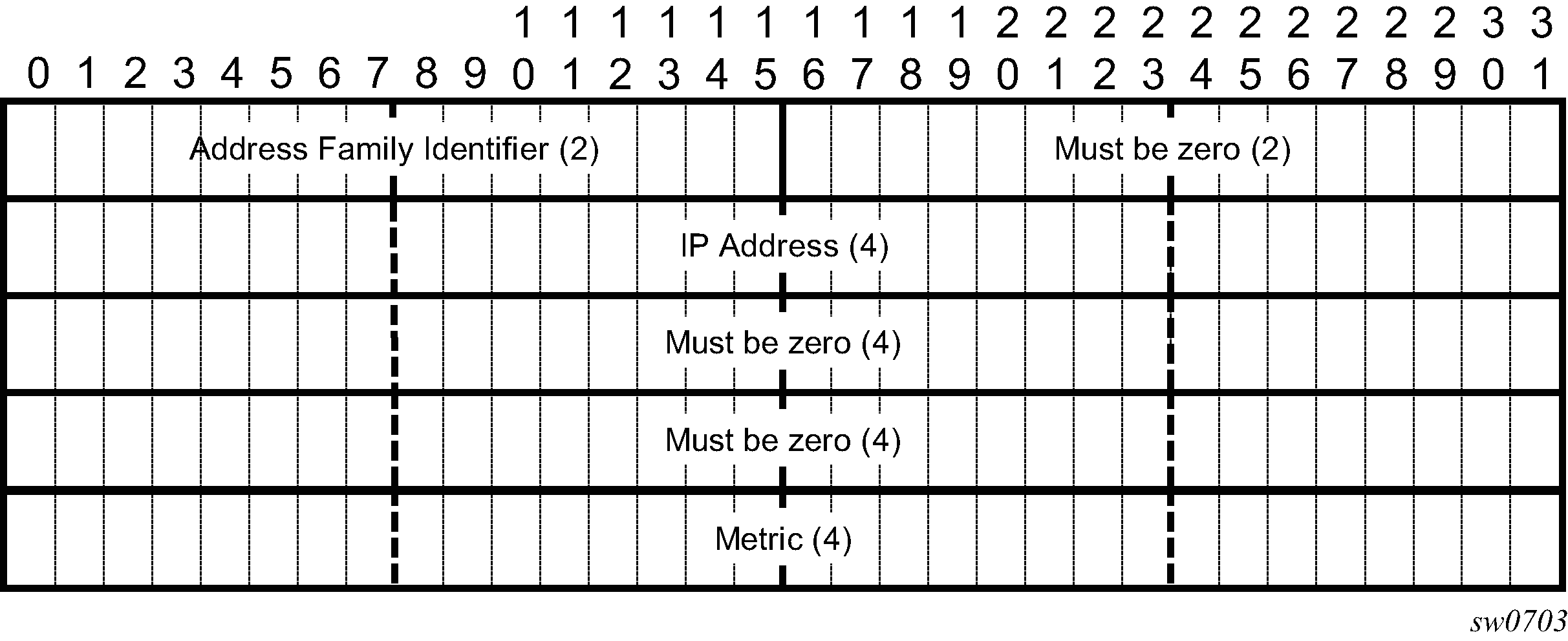
RIPv2 format
The following figure shows RIPv2 packet format.

The RIPv2 packets include the following fields:
Subnet mask
The subnet mask for the entry. If this field is zero, no subnet mask has been specified for the entry.
Next hop
The IP address of the next hop to forward packets.
Hierarchical levels
The minimum RIP configuration must define one group and one neighbor. The parameters configured on the global level are inherited by the group and neighbor levels. Parameters can be modified and overridden on a level-specific basis. RIP command hierarchy consists of three levels:
global
group
neighbor
Many of the hierarchical RIP commands can be modified on different levels. The most specific value is used. That is, a RIP group-specific command takes precedence over a global RIP command. A neighbor-specific statement takes precedence over a global RIP and group-specific command; for example, if you modify a RIP neighbor-level command default, the new value takes precedence over group- and global-level settings.
RIP configuration process overview
The following figure shows the process to configure RIP parameters.
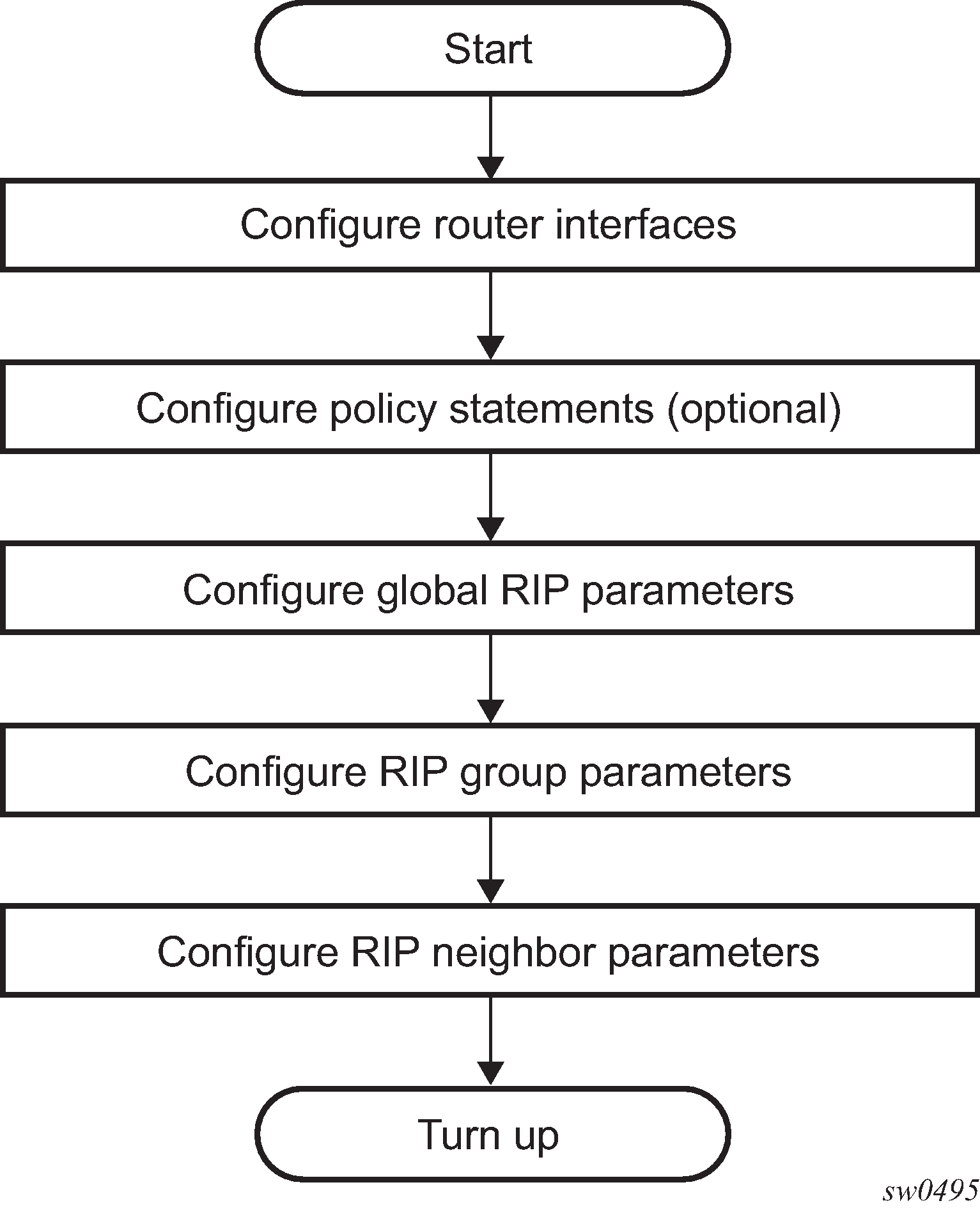
Configuration notes
This section describes RIP configuration caveats.
General
Before RIP neighbor parameters can be configured, router interfaces must be configured.
RIP must be explicitly created for each router interface. There are no default RIP instances on a router.
Configuring RIP with CLI
This section provides information to configure Routing Information Protocol (RIP) using the command line interface.
RIP configuration overview
Preconfiguration requirements
Before beginning the RIP configuration, it is optional to define policy statements in the config>router>policy-options context.
RIP hierarchy
RIP is configured in the config>router>rip context. RIP is not enabled by default. Three hierarchical levels are included in RIP configurations:
global
group
neighbor
Commands and parameters configured on the global level are inherited by the group and neighbor levels although parameters configured on the group and neighbor levels take precedence over global configurations.
Basic RIP configuration
This section provides information to configure RIP and examples of common configuration tasks. For a router to accept RIP updates, in the config>router>rip context, you must define at least one group and one neighbor. A router ignores updates received from routers on interfaces not configured for RIP. Configuring other RIP commands and parameters are optional.
By default, the local router imports all routes from this neighbor and does not advertise routes. The router receives both RIPv1 and RIPv2 update messages with 25 to 255 route entries per message.
The RIP configuration commands have three primary configuration levels: rip for global configurations, group group-name for RIP group configurations, and neighbor ip-int-name for RIP neighbor configurations. Within the different levels, the configuration commands are identical. For the repeated commands, the command that is most specific to the neighboring router is in effect; that is, neighbor settings have precedence over group settings which have precedence over RIP global settings.
The minimal RIP parameters that need to be configured in the config>router>rip context are:
group
neighbor
Basic RIP configuration output
ALA-A>config>router>rip# info
----------------------------------------------
group "RIP-ALA-A"
neighbor "to-ALA-4"
exit
exit
----------------------------------------------
ALA-A>config>router>rip#
Common configuration tasks
This section provides a brief overview of the tasks that must be performed to configure RIP and provides the CLI commands.
Configure RIP hierarchically using the global level (applies to all peers), the group level (applies to all peers in peer-group), or the neighbor level (only applies to the specified interface). By default, group members inherit the group configuration parameters although a parameter can be modified on a per-member basis without affecting the group-level parameters.
Many of the hierarchical RIP commands can be used on different levels. The most specific value is used. That is, a RIP group-specific command takes precedence over a global RIP command. A neighbor-specific statement takes precedence over a global RIP or group-specific command.
All RIP instances must be explicitly created on each device. When created, RIP is administratively enabled.
To configure RIP, perform the following tasks:
- Configure interfaces.
- Optional: Configure policy statements.
- Enable RIP.
- Configure group parameters.
- Configure neighbor parameters.
Configuring interfaces
The following command sequences create a logical IP interface. The logical interface can associate attributes like an IP address, port, Link Aggregation Group (LAG), or the system. See the 7210 SAS-Mxp, R6, R12, S, Sx, T Router Configuration Guide for more information about configuring interfaces.
Use the following syntax to configure a network interface.
config> router
address ip-addr{/mask-length|mask} [broadcast {all-ones|host-ones}]
port port-id Command usage to configure a router interface
config>router> interface ‟to-ALA-4”
config>router>if$ address 10.10.12.1/24
config>router>if# port 1/1/1
config>router>if# exitIP configuration output showing the interface information
ALA-3>config>router# info
#------------------------------------------
echo "IP Configuration "
#------------------------------------------
interface "system"
address 10.10.10.103/32
exit
interface "to-ALA-4"
address 10.10.12.1/24
port 1/1/1
exit
#------------------------------------------
ALA-3>config>router#Configuring a route policy
The import route policy command allows you to filter routes being imported by the local router from its neighbors. If no match is found, the local router does not import any routes.
The export route policy command allows you to determine which routes are exported from the route table to RIP. By default, RIP does not export routes it has learned to its neighbors. If no export policy is specified, non-RIP routes are not exported from the routing table manager to RIP.
If multiple policy names are specified, the policies are evaluated in the order they are specified. The first policy that matches is applied. If multiple export commands are issued, the last command entered overrides the previous command. A maximum of five policy names can be specified.
This section only provides brief instructions to configure route policies. For more information, see the Route policies chapter.
To enter the mode to create or edit route policies, you must enter the begin keyword at the config>router>policy-options prompt. Other editing commands include:
The commit command saves and enables changes made to route policies during a session.
The abort command discards changes that have been made to route policies during a session.
Use the following syntax to configure a policy to use for the RIP global, group, and neighbor import and export commands.
config>router>policy-options
begin
commit
abort
policy-statement name
description text
default-action {accept|reject}
entry entry-id
description text
action {accept|reject}
from
toUse the following syntax to enter the edit mode.
config>router> policy-options
beginThe following shows the command usage to configure a policy statement. Policy option commands are configured in the config>router context. Use the commit command to save the changes.
config>router>policy-options# begin
policy-options# policy-statement ‟RIP-policy”
policy-options>policy-statement$ description "this is a test RIP policy”
policy-options>policy-statement>default# entry 1
policy-options>policy-statement>entry$ action accept
policy-options>policy-statement>entry# exit
policy-options>policy-statement# default-action reject
policy-options>policy-statement# exit
policy-options# commitALA-A>config>router>policy-options# info
----------------------------------------------
policy-statement "RIP-policy"
description "this is a test RIP policy"
entry 1
action accept
exit
exit
default-action reject
exit
----------------------------------------------
ALA-A>config>router>policy-options>policy-statement#Configuring RIP parameters
Use the following syntax to configure the RIP parameters.
config>router
rip
authentication-key [authentication-key|hash-key [hash|hash2]
authentication-type {none | password | message-digest | message-digest-20}
check-zero {enable | disable}
description string
export policy-name [policy-name ...up to 5 max]
import policy-name [policy-name ...up to 5 max]
message-size number
metric-in metric
metric-out metric
preference number
receive {both | none | version-1 | version-2}
send {broadcast | multicast | none | version-1 | both}
no shutdown
split-horizon {enable | disable}
timers update timeout flush
group group-name
authentication-key [authentication-key|hash-key [hash|hash2]
authentication-type {none|password|message-digest| message-digest-20}
check-zero {enable|disable}
description string
export policy-name [policy-name ...up to 5 max]]
import policy-name [policy-name ...up to 5 max]]
message-size number
metric-in metric
metric-out metric
preference number
receive {both|none|version-1|version-2}
send {broadcast|multicast|none|version-1}
no shutdown
split-horizon {enable|disable}
timers update timeout flush
neighbor ip-int-name
authentication-key [authentication-key|hash-key [hash|hash2]
authentication-type {none|password|message-digest| message-digest-20}
check-zero {enable|disable}
description string
export policy-name [policy-name ...up to 5 max]]
import policy-name [policy-name ...up to 5 max]]
message-size number
metric-in metric
metric-out metric
preference number
receive {both|none|version-1|version-2}
send {broadcast|multicast|none|version-1}
split-horizon {enable|disable}
timers update timeout flush
no shutdownConfiguring global-level parameters
When the RIP protocol instance is created, the no shutdown command is not required because RIP is administratively enabled upon creation. Minimally, to enable RIP on a router, at least one group and one neighbor must be configured. There are no default groups or neighbors. Each group and neighbor must be explicitly configured.
Careful planning is essential to implement commands that can affect the behavior of global, group, and neighbor-levels. Because the RIP commands are hierarchical, analyze the values that can disable features on a particular level. Use the following CLI syntax to configure global-level RIP parameters:
config>router
rip
authentication-key [authentication-key|hash-key [hash|hash2]
authentication-type {password | message-digest}
check-zero {enable|disable}
export policy-name [policy-name ...up to 5 max]
import policy-name [policy-name ...up to 5 max]
message-size number
metric-in metric
metric-out metric
preference number
receive {both|none|version-1|version-2}
send {broadcast | multicast | none | version-1| both}
no shutdown
split-horizon {enable | disable}
timers update timeout flushCommand usage to configure the global RIP
config>router# rip
config>router>rip# authentication-type password
config>router>rip# authentication-key test123
config>router>rip# receive both
config>router>rip# split-horizon enable
config>router>rip# timers 300 600 600
config>router>rip>group# exitRIP group configuration output
ALA-A>config>router>rip# info
----------------------------------------------
authentication-type simple
authentication-key "ac1865lvz1d" hash
timers 300 600 600
----------------------------------------------
ALA-A>config>router>rip#Configuring group-level parameters
A group is a collection of related RIP peers. The group name should be a descriptive name for the group. Follow your group, name, and ID naming conventions for consistency and to help when troubleshooting faults.
All parameters configured for a group are applied to the group and are inherited by each peer (neighbor), but a group parameter can be overridden on a specific neighbor-level basis. Use the following syntax to configure a group.
config>router# rip
group group-name
authentication-key[authentication-key|hash-key [hash|hash2]
authentication-type {password|message-digest}
check-zero {enable|disable}
description string
export policy-name [policy-name …]
import policy-name [policy-name …]
message-size number
metric-in metric
metric-out metric
preference number
receive {both|none|version-1|version-2}
send {broadcast|multicast|none|version-1|both}
no shutdown
split-horizon {enable|disable}
timers update timeout flushCommand usage to configure a display group
config>router# rip
config>router>rip# group headquarters
config>router>rip>group$ description "Mt. View"
config>router>rip>group# no shutdownRIP group configuration output
ALA-A>config>router>rip# info
----------------------------------------------
authentication-type simple
authentication-key "ac1865lvz1d" hash
timers 300 600 600
group "headquarters"
description "Mt. View"
exit
----------------------------------------------
ALA-A>config>router>rip#Configuring neighbor-level parameters
After you create a group name and assign options, add neighbor interfaces within the same group. All parameters configured for the peer group level are applied to each neighbor, but a group parameter can be overridden on a specific neighbor basis.
Use the following syntax to add a neighbor to a group and define options that override the same group-level command value.
config>router# rip
group group-name
neighbor ip-int-name
authentication-key [authentication-key|hash-key [hash|hash2]
authentication-type {password|message-digest}
check-zero {enable|disable}
description string
export policy-name [policy-name …]
import policy-name [policy-name …]
message-size number
metric-in metric
metric-out metric
preference number
receive {both|none|version-1|version-2}
send {broadcast|multicast|none|version-1}
split-horizon {enable|disable}
timers update timeout flush
no shutdownCommand usage to configure a display neighbor
config>router# rip
config>router>rip# group headquarters1
config>router>rip>group# neighbor ferguson-274
config>router>rip>group>neighbor$ preference 255
config>router>rip>group>neighbor# send both
config>router>rip>group>neighbor# split-horizon enable
config>router>rip>group>neighbor# message-size 255Output of the neighbor configured in group ‟headquarters”
ALA-A>config>router>rip>group>neighbor# info
----------------------------------------------
message-size 255
preference 255
split-horizon enable
no timers
----------------------------------------------
ALA-A>config>router>rip>group>neighbor#
RIP configuration management tasks
The following section describes the syntax used to configure the RIP configuration management tasks.
Modifying RIP parameters
Modify, add or remove RIP parameters in the CLI. The changes are applied immediately. For the complete list of CLI commands, see Configuring RIP parameters.
config>router# rip
group group-name
. . .
neighbor ip-int-name
. . .config>router>rip# group "headquarters"
config>router>rip>group# neighbor "ferguson-274"
config>router>rip>group>neighbor# import RIPpolicy
config>router>rip>group>neighbor# message-size 150Updated parameters
ALA-A>config>router>rip# info
----------------------------------------------
authentication-type simple
authentication-key "ac1865lvz1d" hash
timers 300 600 600
group "headquarters"
description "Mt. View"
neighbor "ferguson-274"
import "RIPpolicy"
message-size 150
preference 255
split-horizon enable
no timers
exit
exit
----------------------------------------------
ALA-A>config>router>rip#
Deleting a group
A group must be shut down first to delete it.
Use the following syntax to shut down and then delete a group.
config>router# rip
[no] group group-name
shutdownconfig>router# rip
config>router>rip# group "RIP-ALA-3"
config>router>rip>group# shutdown
config>router>rip>group# exit
config>router>rip# no group "RIP-ALA-33"If you try to delete the group without shutting it down first, the following message appears:
INFO: RIP #1204 group should be administratively down -
virtual router index 1,group RIP-ALA-4
Deleting a neighbor
The neighbor must be shut down before it can be deleted.
Use the following syntax to delete a neighbor:
config>router# rip
[no] group group-name
[no] neighbor ip-int-name
shutdownconfig>router# rip
config>router>rip# group "RIP-ALA-4"
config>router>rip>group# neighbor "to-ALA-3"
config>router>rip>group>neighbor# shutdown
config>router>rip>group>neighbor# exit
config>router>rip>group# no neighbor "to-ALA-3"If you try to delete the neighbor before it is shut down, the following message appears:
INFO: RIP #1101 neighbor should be administratively down - virtual router index
RIP command reference
Command hierarchies
RIP commands are only supported on 7210 SAS-Mxp.
Configuration commands
config
- router router-name
- [no] rip
- authentication-key [authentication-key | hash-key] [hash | hash2]
- no authentication-key
- authentication-type {none | password | message-digest | message-digest-20}
- no authentication-type
- check-zero {enable | disable}
- no check-zero
- description description-string
- no description
- export policy-name [policy-name …(up to 5 max)]
- no export
- export-limit number [log percentage]
- no export-limit
- import policy-name [policy-name …(up to 5 max)]
- no import
- message-size max-num-of-routes
- no message-size
- metric-in metric
- no metric-in
- metric-out metric
- no metric-out
- preference preference
- no preference
- receive receive-type
- no receive
- send send-type
- no send
- [no] shutdown
- split-horizon {enable | disable}
- no split-horizon
- timers update timeout flush
- no timers
Group commands
config
- router router-name
- [no] rip
- [no] group group-name
- authentication-key [authentication-key | hash-key] [hash | hash2]
- no authentication-key
- authentication-type {none | password | message-digest | message-digest-20}
- no authentication-type
- check-zero {enable | disable}
- no check-zero
- description description-string
- no description
- export policy-name [policy-name …(up to 5 max)]
- no export
- import policy-name [policy-name …(up to 5 max)]
- no import
- message-size max-num-of-routes
- no message-size
- metric-in metric
- no metric-in
- metric-out metric
- no metric-out
- preference preference
- no preference
- receive receive-type
- no receive
- send send-type
- no send
- [no] shutdown
- split-horizon {enable | disable}
- no split-horizon
- timers update timeout flush
- no timers
Neighbor commands
config
- router router-name
- [no] rip
- [no] group group-name
- [no] neighbor ip-int-name
- authentication-key [authentication-key | hash-key] [hash | hash2]
- no authentication-key
- authentication-type {none | password | message-digest}
- no authentication-type
- check-zero {enable | disable}
- no check-zero
- description description-string
- no description
- export policy-name [policy-name …(up to 5 max)]
- no export
- import policy-name [policy-name …(up to 5 max)]
- no import
- message-size max-num-of-routes
- no message-size
- metric-in metric
- no metric-in
- metric-out metric
- no metric-out
- preference preference
- no preference
- receive receive-type
- no receive
- send send-type
- no send
- [no] shutdown
- split-horizon {enable | disable}
- no split-horizon
- timers update timeout flush
- no timers
Show RIP commands
show
- router
- rip
- database [ip-prefix [/mask] [longer] [peer ip-address] [detail [qos]]
- group [name] [detail]
- neighbors [ip-int-name | ip-addr] [detail] [advertised-routes]
- peer [interface-name]
- statistics [ip-int-name | ip-addr]
Clear RIP commands
clear
- router
- rip
- database
- export
- statistics [neighbor ip-int-name| ip-address]
Debug RIP commands
debug
- router
- rip
- [no] auth [neighbor ip-int-name | ip-address]
- [no] error [neighbor ip-int-name | ip-address]
- [no] events [neighbor ip-int-name | ip-address]
- [no] holddown [neighbor ip-int-name | ip-address]
- [no] packets [neighbor ip-int-name | ip-address]
- [no] request [neighbor ip-int-name | ip-address]
- [no] trigger [neighbor ip-int-name | ip-address]
- [no] updates [neighbor ip-int-name | ip-address]
Command descriptions
RIP configuration commands
Generic commands
description
Syntax
description string
no description
Context
config>router>rip>group
config>router>rip>group>neighbor
Description
This command creates a text description stored in the configuration file for a configuration context.
The no form of this command removes any description string from the context.
Parameters
- string
Specifies the description character string. Allowed values are any string up to 80 characters composed of printable, 7-bit ASCII characters. If the string contains special characters (#, $, spaces, and so on), the entire string must be enclosed within double quotes.
shutdown
Syntax
[no] shutdown
Context
config>router>rip
config>router>rip>group
config>router>rip>group>neighbor
Description
This command administratively disables an entity. Shutting down an entity does not change, reset, or remove any configuration settings or statistics. Many objects must be shut down before they may be deleted.
The shutdown command administratively shuts down an entity. Administratively shutting down an entity changes the operational state of the entity to down and the operational state of any entities contained within the administratively down entity.
Unlike other commands and parameters where the default state is not indicated in the configuration file, shutdown and no shutdown are always indicated in system generated configuration files.
The no form of this command puts an entity into the administratively enabled state.
Special Cases
- RIP Global
In the config>router>rip context, the shutdown command administratively enables or disables the RIP protocol instance. If RIP is globally shut down, all RIP group and neighbor interfaces transition to the operationally down state. Routes learned from a neighbor that is shut down are immediately removed from the RIP database and route table manager (RTM). A RIP protocol instance is administratively enabled by default.
- RIP Group
In the config>router>rip>group context, the shutdown command administratively enables or disables the RIP group. If a RIP group is shut down, all member neighbor interfaces transition to the operationally down state. Routes learned from a neighbor that is shut down are immediately removed from the RIP database and route table manager (RTM). A RIP group is administratively enabled by default.
- RIP Neighbor
In the config>router>rip>group>neighbor context, the shutdown command administratively enables or disables the RIP neighbor interface. If a RIP neighbor is shut down, the neighbor interface transitions to the operationally down state. Routes learned from a neighbor that is shut down are immediately removed from the RIP database and route table manager (RTM). A RIP neighbor interface is administratively enabled by default.
RIP commands
rip
Syntax
[no] rip
Context
config>router
Description
Commands in this context configure the RIP protocol instance.
When a RIP instance is created, the protocol is enabled by default. To start or suspend execution of the RIP protocol without affecting the configuration, use the [no] shutdown command.
The no form of this command deletes the RIP protocol instance removing all associated configuration parameters.
Default
no rip
authentication-key
Syntax
authentication-key [authentication-key | hash-key] [hash | hash2]
no authentication-key
Context
config>router>rip
config>router>rip>group
config>router>rip>group>neighbor
Description
This command sets the authentication password that is passed between RIP neighbors.
The authentication type and authentication key must match exactly for the RIP message to be considered authentic and processed.
The no form of this command removes the authentication password from the configuration and disables authentication.
Default
no authentication-key
Parameters
- authentication-key
Specifies the authentication key. Allowed values are any string up to 16 characters composed of printable, 7-bit ASCII characters. If the string contains special characters (#, $, spaces, and so on), the entire string must be enclosed within double quotes.
- hash-key
Specifies the hash key. The key can be any combination of ASCII characters up to 33 characters (encrypted). If spaces are used in the string, enclose the entire string in quotation marks (‟ ”).
This is useful when a user must configure the parameter, but, for security purposes, the actual unencrypted key value is not provided.
- hash
Keyword to specify that the key is entered in an encrypted form. If the hash parameter is not used, the key is assumed to be in a non-encrypted, clear text form. For security, all keys are stored in encrypted form in the configuration file with the hash parameter specified.
- hash2
Keyword to specify that the key is entered in a more complex encrypted form. If the hash2 parameter is not used, the less encrypted hash form is assumed.
authentication-type
Syntax
authentication-type {none | password | message-digest | message-digest-20}
no authentication-type
Context
config>router>rip
config>router>rip>group
config>router>rip>group>neighbor
Description
This command sets the type of authentication that is used between RIP neighbors.
The type and password must match exactly for the RIP message to be considered authentic and processed.
The no form of this command removes the authentication type from the configuration and effectively disables authentication.
Default
no authentication-type
Parameters
- none
Keyword that explicitly disables authentication at a specific level (global, group, neighbor). If the command does not exist in the configuration, the parameter is inherited.
- password
Keyword to enable simple password (plain text) authentication. If authentication is enabled and no authentication type is specified in the command, simple password authentication is enabled.
- message-digest
Keyword to configure 16-byte message digest for MD5 authentication. If this option is configured, at least one message-digest key must be configured.
- message-digest-20
Keyword to configure 20-byte message digest for MD5 authentication in accordance with RFC 2082, RIP-2 MD5 Authentication. If this option is configured, at least one message-digest key must be configured.
check-zero
Syntax
check-zero {enable | disable}
no check-zero
Context
config>router>rip
config>router>rip>group
config>router>rip>group>neighbor
Description
This command enables checking for zero values in fields specified to be zero by the RIPv1 and RIPv2 specifications.
This command enables checking of the mandatory zero fields in the RIPv1 and RIPv2 specifications and rejecting of non-compliant RIP messages.
This command disables this check and allows the receipt of RIP messages even if the mandatory zero fields are non-zero.
This command can be set at all RIP levels: global level (applies to all groups and neighbor interfaces), group level (applies to all neighbor interfaces in the group), or neighbor level (only applies to the specified neighbor interface). The most specific value is used. In particular, if no value is set (no check-zero), the setting from the less specific level is inherited by the lower level.
The no form of this command removes this command from the configuration.
Special Cases
- RIP Global
By default, check-zero is disabled at the global RIP instance level.
Parameters
- enable
Keyword to reject RIP messages that do not have zero in the RIPv1 and RIPv2 mandatory fields.
- disable
Keyword to allow the receipt of RIP messages that do not have the mandatory zero fields reset.
export
Syntax
export policy-name [policy-name… (up to 5 max)]
no export
Context
config>router>rip
config>router>rip>group
config>router>rip>group>neighbor
Description
This command specifies the export route policies used to determine which routes are exported to RIP.
If no export policy is specified, non-RIP routes are not exported from the routing table manager to RIP. RIP-learned routes are exported to RIP neighbors.
If multiple policy names are specified, the policies are evaluated in the order they are specified. The first policy that matches is applied. If multiple export commands are issued, the last command entered overrides the previous command. A maximum of five policy names can be specified.
The no form of this command removes all policies from the configuration.
Default
no export
Parameters
- policy-name
Specifies the export route policy name. Allowed values are any string up to 32 characters composed of printable, 7-bit ASCII characters. If the string contains special characters (#, $, spaces, and so on), the entire string must be enclosed within double quotes.
The specified names must already be defined.
export-limit
Syntax
export-limit number [log percentage]
no export-limit
Context
config>router>rip
Description
This command configures the maximum number of routes (prefixes) that can be exported into RIP from the route table.
The no form of this command removes the parameters from the configuration.
Default
no export-limit
Parameters
- number
Specifies the maximum number of routes (prefixes) that can be exported into RIP from the route table.
- log percentage
Specifies the percentage of the export-limit, at which a warning log message and SNMP notification are sent.
group
Syntax
[no] group group-name
Context
config>router>rip
Description
This command configures a RIP group of neighbor interfaces.
RIP groups are a way of logically associating RIP neighbor interfaces to facilitate a common configuration for RIP interfaces.
The no form of this command deletes the RIP neighbor interface group. Deleting the group also removes the RIP configuration of all the neighbor interfaces currently assigned to this group.
Default
no group
Parameters
- group-name
Specifies the RIP group name. Allowed values are any string up to 32 characters composed of printable, 7-bit ASCII characters. If the string contains special characters (#, $, spaces, and so on), the entire string must be enclosed within double quotes.
import
Syntax
import policy-name [policy-name…(up to 5 max)]
no import
Context
config>router>rip
config>router>rip>group
config>router>rip>group>neighbor
Description
This command configures import route policies to determine which routes are accepted from RIP neighbors. If no import policy is specified, RIP accepts all routes from configured RIP neighbors. Import policies can be used to limit or modify the routes accepted and their corresponding parameters and metrics.
If multiple policy names are specified, the policies are evaluated in the order they are specified. The first policy that matches is applied. If multiple import commands are issued, the last command entered overrides the previous command. A maximum of five policy names can be specified.
The no form of this command removes all policies from the configuration.
Default
no import
Parameters
- policy-name
Specifies the import route policy name. Allowed values are any string up to 32 characters composed of printable, 7-bit ASCII characters. If the string contains special characters (#, $, spaces, and so on), the entire string must be enclosed within double quotes.
The specified names must already be defined.
message-size
Syntax
message-size max-num-of-routes
no message-size
Context
config>router>rip
config>router>rip>group
config>router>rip>group>neighbor
Description
This command configures the maximum number of routes per RIP update message.
The no form of this command reverts to the default value.
Default
message-size 25
Parameters
- max-num-of-routes
Specifies the maximum number of RIP routes per RIP update message, expressed as a decimal integer.
metric-in
Syntax
metric-in metric
no metric-in
Context
config>router>rip
config>router>rip>group
config>router>rip>group>neighbor
Description
This command configures the metric added to routes received from a RIP neighbor.
When applying an export policy to a RIP configuration, the policy overrides the metric values determined through calculations involving the metric-in and metric-out values.
The no form of this command reverts to the default value.
Default
metric-in 1
Parameters
- metric
Specifies the value added to the metric of routes received from a RIP neighbor, expressed as a decimal integer.
metric-out
Syntax
metric-out metric
no metric-out
Context
config>router>rip
config>router>rip>group
config>router>rip>group>neighbor
Description
This command configures the metric assigned to routes exported into RIP and advertised to RIP neighbors.
When applying an export policy to a RIP configuration, the policy overrides the metric values determined through calculations involving the metric-in and metric-out values.
The no form of this command reverts to the default value.
Default
metric-out 1
Parameters
- metric
Specifies the value added to the metric for routes exported into RIP and advertised to RIP neighbors, expressed as a decimal integer.
neighbor
Syntax
[no] neighbor ip-int-name
Context
config>router>rip>group
Description
This command enables the context for configuring a RIP neighbor interface.
By default, interfaces are not activated in an interior gateway protocol, such as RIP, unless explicitly configured.
The no form of this command deletes the RIP interface configuration for this interface. The shutdown command in the config>router>rip>group>neighbor context can be used to disable an interface without removing the configuration for the interface.
Default
no neighbor
Parameters
- ip-int-name
Specifies the IP interface name. Interface names must be unique within the group of defined IP interfaces for config router interface and config service ies interface commands. An interface name cannot be in the form of an IP address. Interface names can be any string up to 32 characters composed of printable, 7-bit ASCII characters. If the string contains special characters (#, $, spaces, and so on), the entire string must be enclosed within double quotes.
If the IP interface name does not exist or does not have an IP address configured, an error message is returned.
preference
Syntax
preference preference
no preference
Context
config>router>rip
config>router>rip>group
config>router>rip>group>neighbor
Description
This command configures the preference for RIP routes.
A route can be learned by the router from different protocols, in which case the costs (metrics) are not comparable. When this occurs the preference is used to decide which route is used.
Different protocols should not be configured with the same preference, if this occurs the tiebreaker is made according to the default preference table defined in Route preference defaults by route type . If multiple routes are learned with an identical preference using the same protocol, the lowest cost route is used.
If multiple routes are learned with an identical preference using the same protocol and the costs (metrics) are equal, the decision of which route to use is determined by the configuration of the ecmp command in the config>router context.
The no form of this command reverts to the default value.
Default
preference 100
Parameters
- preference
Specifies the preference for RIP routes expressed as a decimal integer. The following table lists the defaults for different route types.
Table 1. Route preference defaults by route type Route type
Preference
Configurable
Direct attached
0
No
Static routes
5
Yes
OSPF internal
10
Yes
IS-IS level 1 internal
15
Yes
IS-IS level 2 internal
18
Yes
RIP
100
Yes
OSPF external
150
Yes
IS-IS level 1 external
160
Yes
IS-IS level 2 external
165
Yes
receive
Syntax
receive {both | none | version-1 | version-2}
no receive
Context
config>router>rip
config>router>rip>group
config>router>rip>group>neighbor
Description
This command configures the types of RIP updates that are accepted and processed.
If both or version-2 is specified, the RIP instance listens for and accepts packets sent to the broadcast and multicast (224.0.0.9) addresses.
If version-1 is specified, the router only listens for and accept packets sent to the broadcast address.
This control can be issued at the global, group, or interface level. The default behavior is to accept and process both RIPv1 and RIPv2 messages.
The no form of this command reverts to the default value.
Default
receive both
Parameters
- both
Keyword to specify that RIP updates in either version 1 or version 2 format are accepted.
- none
Keyword to specify that RIP updates are not accepted.
- version-1
Keyword to specify that RIP updates in version 1 format only are accepted.
- version-2
Keyword to specify that RIP updates in version 2 format only are accepted.
send
Syntax
send {broadcast | multicast | none | version-1}
no send
Context
config>router>rip
config>router>rip>group
config>router>rip>group>neighbor
Description
This command specifies the type of RIP messages sent to RIP neighbors.
If version-1 is specified, the router need only listen for and accept packets sent to the broadcast address.
This control can be issued at the global, group, or interface level.
The no form of this command reverts to the default value.
Default
send broadcast
Parameters
- broadcast
Keyword that sends RIPv2 formatted messages to the broadcast address.
- multicast
Keyword that sends RIPv2 formatted messages to the multicast address.
- none
Keyword that specifies not to send any RIP messages (that is, silent listener).
- version-1
Keyword that sends RIPv1 formatted messages to the broadcast address.
split-horizon
Syntax
split-horizon {enable | disable}
no split-horizon
Context
config>router>rip
config>router>rip>group
config>router>rip>group>neighbor
Description
This command enables the use of split-horizon.
RIP uses split-horizon with poison-reverse to avoid looping routes propagating through the network. Split-horizon with poison reverse means that routes learned from a neighbor through a specific interface are advertised in updates out of the same interface but with a metric of 16 (infinity).
The split-horizon disable command enables split horizon without poison reverse. This allows the routes to be readvertised on interfaces other than the interface that learned the route, with the advertised metric equaling an increment of the metric-in value.
This configuration parameter can be set at the following levels: global level (applies to all groups and neighbor interfaces), group level (applies to all neighbor interfaces in the group), or neighbor level (only applies to the specified neighbor interface). The most specific value is used. In particular, if no value is set (no split-horizon), the setting from the less specific level is inherited by the lower level.
The no form of this command disables split horizon, which allows the lower level to inherit the setting from an upper level.
Default
split-horizon enable
Parameters
- enable
Keyword to enable split horizon and poison reverse.
- disable
Keyword to disable split horizon, allowing routes to be readvertised on the same interface on which they were learned with the advertised metric incremented by the metric-in value.
timers
Syntax
timers update timeout flush
no timers
Context
config>router>rip
config>router>rip>group
config>router>rip>group>neighbor
Description
This command configures values for the update, timeout, and flush RIP timers.
The RIP update timer determines how often RIP updates are sent.
If the route is not updated by the time the RIP timeout timer expires, the route is declared invalid but is maintained in the RIP database.
The RIP flush timer determines how long a route is maintained in the RIP database after it has been declared invalid. When the flush timer expires, the route is removed from the RIP database.
The no form of this command reverts to the default values.
Default
timers 30 180 120
Parameters
- update
Specifies the RIP update timer value in seconds, expressed as a decimal integer.
- timeout
Specifies the RIP timeout timer value in seconds, expressed as a decimal integer.
- flush
Specifies the RIP flush timer value in seconds, expressed as a decimal integer.
Show commands
database
Syntax
database [ip-prefix [/mask] [longer] [peer ip-address] [detail [qos]]
Context
show>router>rip
Description
This command displays the routes in the RIP database.
Parameters
- detail
Displays detailed RIP database information.
Output
The following output is an example of RIP database information, and Output fields: RIP database describes the output fields.
Sample output*A:dut-c>show>router>rip# database
===============================================================================
RIP Route Database
===============================================================================
Destination Peer Interface Met TTL Valid
-------------------------------------------------------------------------------
10.33.33.0/24 10.1.4.2 to-ixia-Nw-4 1 172 Yes
10.33.34.0/24 10.1.4.2 to-ixia-Nw-4 1 172 Yes
10.33.35.0/24 10.1.4.2 to-ixia-Nw-4 1 172 Yes
10.33.36.0/24 10.1.4.2 to-ixia-Nw-4 1 172 Yes
10.33.37.0/24 10.1.4.2 to-ixia-Nw-4 1 172 Yes
10.33.38.0/24 10.1.4.2 to-ixia-Nw-4 1 172 Yes
10.33.39.0/24 10.1.4.2 to-ixia-Nw-4 1 172 Yes
10.33.40.0/24 10.1.4.2 to-ixia-Nw-4 1 172 Yes
10.33.41.0/24 10.1.4.2 to-ixia-Nw-4 1 172 Yes
10.33.42.0/24 10.1.4.2 to-ixia-Nw-4 1 172 Yes
10.33.43.0/24 10.1.4.2 to-ixia-Nw-4 1 172 Yes
10.33.44.0/24 10.1.4.2 to-ixia-Nw-4 1 172 Yes
10.33.45.0/24 10.1.4.2 to-ixia-Nw-4 1 172 Yes
10.33.46.0/24 10.1.4.2 to-ixia-Nw-4 1 172 Yes
10.33.47.0/24 10.1.4.2 to-ixia-Nw-4 1 172 Yes
===============================================================================
A:ALA-A#
Label |
Description |
|---|---|
Destination |
Displays the RIP destination for the route |
Peer |
Displays the router ID of the peer router |
Interface |
Displays the IP address of the interface |
Metric |
Displays the hop count to rate the value of different hops |
TTL |
Displays how many seconds the specific route remains in the routing table. When an entry reaches 0, it is removed from the routing table. |
Valid |
No — the route is not valid Yes — the route is valid |
group
Syntax
group [group-name] [detail]
Context
show>router>rip
Description
This command displays RIP group information.
Parameters
- group-name
Displays RIP group information for the specified group.
- detail
Displays detailed RIP group information.
Output
The following outputs are examples of RIP group information, and the corresponding tables describe the output fields.
A:ALA-A# show router rip group
===============================================================================
RIP Groups
===============================================================================
Group Adm Opr Send Recv Metric
Mode Mode In
-------------------------------------------------------------------------------
rip-group Up Down BCast Both 1
===============================================================================
A:ALA-A#
Label |
Description |
|---|---|
Group |
Displays the RIP group name |
Adm |
Down — the RIP group is administratively down Up — the RIP group is administratively up |
Opr |
Down — the RIP group is operationally down Up — the RIP group is operationally up |
Send Mode |
|
Recv Mode |
Both — Specifies that RIP updates in either version 1 or version 2 format are accepted None — Specifies that RIP updates are not accepted RIPv1 — Specifies that RIP updates in version 1 format only are accepted RIPv2 — Specifies that RIP updates in version 2 format only are accepted |
Metric In |
Displays the metric value added to routes received from a RIP neighbor |
*A:dut-c>show>router>rip# group detail
===============================================================================
RIP groups (Detail)
===============================================================================
-------------------------------------------------------------------------------
Group "test"
-------------------------------------------------------------------------------
Description : No Description Available
Admin State : Up Oper State : Down
Send Mode : Broadcast Receive Mode : Both
Metric In : 1 Metric Out : 1
Split Horizon : Enabled Check Zero : Disabled
Message Size : 25 Preference : 100
Auth. Type : None Update Timer : 30
Timeout Timer : 180 Flush Timer : 120
Export Policies:
direct_to_RIP
Import Policies:
None
-------------------------------------------------------------------------------
Group "to-ixia"
-------------------------------------------------------------------------------
Description : No Description Available
Admin State : Up Oper State : Up
Send Mode : Broadcast Receive Mode : Both
Metric In : 1 Metric Out : 1
Split Horizon : Enabled Check Zero : Disabled
Message Size : 25 Preference : 100
Auth. Type : None Update Timer : 30
Timeout Timer : 180 Flush Timer : 120
Export Policies:
direct_to_RIP
Import Policies:
None
===============================================================================
*A:dut-c>show>router>rip#
Label |
Description |
|---|---|
Description |
Displays the RIP group description. No Description Available indicates no description is configured. |
Admin State |
Indicates whether the RIP group interface is administratively up or down |
Oper State |
Indicates whether the RIP group interface is operationally up or down |
Send Mode |
Bcast — specifies that RIPv2 formatted messages are sent to the broadcast address Mcast — specifies that RIPv2 formatted messages are sent to the multicast address None — specifies that no RIP messages are sent (silent listener) RIPv1 — specifies that RIPv1 formatted messages are sent to the broadcast address |
Receive Mode |
Both — specifies that RIP updates in either version 1 or version 2 format are accepted None — specifies that RIP updates are not accepted RIPv1 — specifies that RIP updates in version 1 format only are accepted RIPv2 — specifies that RIP updates in version 2 format only are accepted |
Metric In |
Displays the metric value added to routes received from a RIP neighbor |
Metric Out |
Displays the value added to routes exported into RIP and advertised to RIP neighbors |
Split Horizon |
Indicates whether split horizon and poison reverse is Enabled or Disabled for the RIP neighbor. |
Check Zero |
Disabled — the mandatory zero fields in RIP packets are not checked, allowing receipt of RIP messages even if mandatory zero fields are non-zero for the neighbor Enabled — mandatory zero fields in RIP packets are checked and non-compliant RIP messages are rejected |
Message Size |
Displays the maximum number of routes per RIP update message |
Preference |
Displays the preference of RIP routes from the neighbor |
Auth. Type |
Specifies the authentication type |
Update Timer |
Displays the current setting of the RIP update timer value expressed in seconds |
Timeout Timer |
Displays the current RIP timeout timer value expressed in seconds |
Flush Timer |
Displays the number of seconds after a route has been declared invalid that it is flushed from the route database |
Export Policies |
Displays the export route policy that is used to determine routes advertised to all peers |
Import Policies |
Displays the import route policy that is used to determine which routes are accepted from RIP neighbors |
neighbors
Syntax
neighbors [ip-addr | ip-int-name] [advertised-routes | detail]
Context
show>router>rip
Description
This command displays RIP neighbor interface information.
Parameters
- ip-addr | ip-int-name
Displays information for the specified IP interface.
- advertised-routes
Displays the routes advertised to RIP neighbors. If no neighbors are specified, all routes advertised to all neighbors are displayed. If a neighbor is specified, only routes advertised to the specific neighbor or interface are displayed.
Output
The following outputs are examples of RIP neighbor information, and the corresponding tables describe the output fields.
*A:dut-c>show>router>rip# neighbor
===============================================================================
RIP Neighbors
===============================================================================
Interface Adm Opr Primary IP Send Recv Metric
Mode Mode In
-------------------------------------------------------------------------------
to-ixia-Nw-4 Up Up 10.1.4.1 BCast Both 1
-------------------------------------------------------------------------------
No. of RIP Neighbors: 1
===============================================================================
*A:dut-c>show>router>rip#
Label |
Description |
|---|---|
Neighbor |
Displays the RIP neighbor interface name |
Adm |
Down — RIP neighbor interface is administratively down Up — RIP neighbor interface is administratively up |
Opr |
Down — RIP neighbor interface is operationally down Up — RIP neighbor interface is operationally up |
Primary IP |
Displays the primary IP address of the RIP neighbor interface |
Send Mode |
Bcast — Specifies that RIPv2 formatted messages are sent to the broadcast address Mcast — Specifies that RIPv2 formatted messages are sent to the multicast address None — Specifies that no RIP messages are sent (that is, silent listener) RIPv1 — Specifies that RIPv1 formatted messages are sent to the broadcast address |
Recv Mode |
None — Specifies that RIP updates are not accepted RIPv1 — Specifies that RIP updates in version 1 format only are accepted RIPv2 — Specifies that RIP updates in version 2 format only are accepted |
Metric In |
Displays the metric added to routes received from a RIP neighbor |
*A:dut-c>show>router>rip# neighbor detail
===============================================================================
RIP Neighbors (Detail)
===============================================================================
-------------------------------------------------------------------------------
Neighbor "to-ixia-Nw-4"
-------------------------------------------------------------------------------
Description : No Description Available
Primary IP : 10.1.4.1 Group : to-ixia
Admin State : Up Oper State : Up
Send Mode : Broadcast Receive Mode : Both
Metric In : 1 Metric Out : 1
Split Horizon : Enabled Check Zero : Disabled
Message Size : 25 Preference : 100
Auth. Type : None Update Timer : 30
Timeout Timer : 180 Flush Timer : 120
Export Policies:
direct_to_RIP
Import Policies:
None
===============================================================================
*A:dut-c>show>router>rip#
Label |
Description |
|---|---|
Neighbor |
Displays the RIP neighbor name |
Description |
Displays the RIP neighbor description. No Description Available indicates no description is configured. |
Primary IP |
Displays the RIP neighbor interface primary IP address |
Group |
Displays the RIP group name of the neighbor interface |
Admin State |
Down — RIP neighbor interface is administratively down Up — RIP neighbor interface is administratively up |
Oper State |
Down — RIP neighbor interface is operationally down Up — RIP neighbor interface is operationally up |
Send Mode |
Bcast — Specifies that RIPv2 formatted messages are sent to the broadcast address Mcast — Specifies that RIPv2 formatted messages are sent to the multicast address None — Specifies that no RIP messages are sent (that is, silent listener) RIPv1 — Specifies that RIPv1 formatted messages are sent to the broadcast address |
Recv Mode |
Both — Specifies that RIP updates in either version 1 or version 2 format are accepted None — Specifies that RIP updates are not accepted RIPv1 — Specifies that RIP updates in version 1 format only are accepted RIPv2 — Specifies that RIP updates in version 2 format only are accepted |
Metric In |
Displays the metric value added to routes received from a RIP neighbor |
Metric Out |
Displays the value added to routes exported into RIP and advertised to RIP neighbors |
Split Horizon |
Disabled — split horizon disabled for the neighbor Enabled — split horizon and poison reverse enabled for the neighbor |
Check Zero |
Disabled — checking of the mandatory zero fields in the RIPv1 and RIPv2 specifications are not checked allowing receipt of RIP messages even if mandatory zero fields are non-zero for the neighbor Enabled — checking of the mandatory zero fields in the RIPv1 and RIPv2 specifications and rejecting non-compliant RIP messages is enabled for the neighbor |
Message Size |
Displays the maximum number of routes per RIP update message |
Preference |
Displays the preference of RIP routes from the neighbor |
Auth. Type |
Specifies the authentication type |
Update Timer |
Displays the current setting of the RIP update timer value expressed in seconds |
Timeout Timer |
Displays the current RIP timeout timer value expressed in seconds |
Export Policies |
Displays the export route policy that is used to determine routes advertised to all peers |
Import Policies |
Displays the import route policy that is used to determine which routes are accepted from RIP neighbors |
A:ALA-A# show router rip neighbors interface advertised-routes
===============================================================================
RIP Advertised Routes
===============================================================================
Destination Interface NextHop Metric Tag TTL
-------------------------------------------------------------------------------
10.0.0.2/32 10.1.8.12 0.0.0.0 10 0x2002 n/a
10.0.0.5/32 10.1.8.12 0.0.0.0 10 0x2002 n/a
10.0.0.8/32 10.1.8.12 0.0.0.0 10 0x2002 n/a
10.0.0.9/32 10.1.8.12 0.0.0.0 10 0x2002 n/a
10.0.0.10/32 10.1.8.12 0.0.0.0 10 0x2002 n/a
10.0.0.11/32 10.1.8.12 0.0.0.0 10 0x2002 n/a
10.0.0.12/32 10.1.8.12 0.0.0.0 1 0x0000 n/a
10.0.0.13/32 10.1.8.12 0.0.0.0 10 0x2002 n/a
10.0.0.14/32 10.1.8.12 0.0.0.0 16 0x0000 n/a
10.0.0.15/32 10.1.8.12 0.0.0.0 2 0x0000 n/a
10.0.0.16/32 10.1.8.12 0.0.0.0 3 0x0000 n/a
-------------------------------------------------------------------------------
No. of Advertised Routes: 11
===============================================================================
A:ALA-A#
peer
Syntax
peer [ip-int-name]
Context
show>router>rip
Description
This command displays RIP peer information.
Parameters
- ip-int-name
Displays peer information for peers on the specified IP interface.
Output
The following output is an example of RIP peer information, and Output fields: peer describes the output fields.
Sample output*A:dut-c>show>router>rip# peer
===============================================================================
RIP Peers
===============================================================================
Peer IP Addr Interface Name Version Last Update
-------------------------------------------------------------------------------
10.1.4.2 to-ixia-Nw-4 RIPv2 25
-------------------------------------------------------------------------------
No. of Peers: 1
===============================================================================
*A:dut-c>show>router>rip#
Label |
Description |
|---|---|
Peer IP Addr |
Displays the IP address of the peer router |
Interface Name |
Displays the peer interface name |
Version |
Displays the version of RIP running on the peer |
Last Update |
Displays the number of days since the last update |
No. of Peers |
Displays the number of RIP peers |
statistics
Syntax
statistics [ip-addr | ip-int-name]
Context
show>router>rip
Description
This command displays interface level statistics for the RIP protocol.
If no IP address or interface name is specified, all configured RIP interfaces are displayed.
If an IP address or interface name is specified, only data about the specified RIP interface is displayed.
Parameters
- ip-addr | ip-int-name
Displays statistics for the specified IP interface.
Output
The following output is an example of RIP statistics information, and Output fields: statistics describes the output fields.
Sample output*A:dut-c>show>router>rip# statistics
===============================================================================
RIP Statistics
===============================================================================
Learned Routes : 2,000 Timed Out Routes : 0
Current Memory : 1,944,096 Maximum Memory : 4,456,640
-------------------------------------------------------------------------------
Interface "to-ixia-Nw-4"
-------------------------------------------------------------------------------
Primary IP : 10.1.4.1 Update Timer : 30
Timeout Timer : 180 Flush Timer : 120
Counter Total Last 5 Min Last 1 Min
-------------------------------------------------------------------------------
Updates Sent 450983 656 0
Triggered Updates 88 0 0
Bad Packets Received 0 0 0
RIPv1 Updates Received 0 0 0
RIPv1 Updates Ignored 0 0 0
RIPv1 Bad Routes 0 0 0
RIPv1 Requests Received 0 0 0
RIPv1 Requests Ignored 0 0 0
RIPv2 Updates Received 404218 640 80
RIPv2 Updates Ignored 0 0 0
RIPv2 Bad Routes 0 0 0
RIPv2 Requests Received 0 0 0
RIPv2 Requests Ignored 0 0 0
Authentication Errors 0 0 0
===============================================================================
*A:dut-c>show>router>rip#
Label |
Description |
|---|---|
Learned Routes |
Displays the number of RIP-learned routes that were exported to RIP neighbors |
Timed Out Routes |
Displays the number of routes that have been timed out |
Current Memory |
Displays the amount of memory used by this RIP router instance |
Maximum Memory |
Displays the amount of memory allocated for this RIP router instance |
Interface |
Displays the name of each interface configured in RIP and associated RIP statistics. |
Primary IP |
Displays the interface IP address |
Update Timer |
Displays the current setting of the RIP update timer value expressed in seconds |
Timeout Timer |
Displays the current RIP timeout timer value expressed in seconds |
Flush Timer |
Displays the number of seconds after a route has been declared invalid that it is flushed from the route database |
Updates Sent |
Total — total number of RIP updates that were sent Last 5 Min — number of RIP updates that were sent in the last 5 minutes Last 1 Min — number of RIP updates that were sent in the last 1 minute |
Triggered Updates |
Total — total number of triggered updates sent. These updates are sent before the entire RIP routing table is sent Last 5 Min — number of triggered updates that were sent in the last 5 minutes Last 1 Min — number of triggered updates that were sent in the last 1 minute |
Bad Packets Received |
Total — total number of RIP updates received on this interface that were discarded as invalid Last 5 Min — number of RIP updates received on this interface that were discarded as invalid in the last 5 minutes Last 1 Min — number of RIP updates received on this interface that were discarded as invalid in the last 1 minute |
RIPv1 Updates Received |
Total — total number of RIPv1 updates received Last 5 Min — number of RIPv1 updates received in the last 5 minutes Last 1 Min — number of RIPv1 updates received in the last 1 minute |
RIPv1 Updates Ignored |
Total — total number of RIPv1 updates ignored Last 5 Min — number of RIPv1 updates ignored in the last 5 minutes Last 1 Min — number of RIPv1 updates ignored in the last 1 minute |
RIPv1 Bad Routes |
Total — total number of bad routes received from the peer Last 5 Min — number of bad routes received from the peer in the last 5 minutes Last 1 Min — number of bad routes received from the peer in the last minute |
RIPv1 Requests Received |
Total — total number of times the router received RIPv1 route requests from other routers Last 5 Min — number of times the router received RIPv1 route requests from other routers in the last 5 minutes Last 1 Min — The number of times the router received RIPv1 route requests from other routers in the last 1 minute |
RIPv1 Requests Ignored |
Total — total number of times the router ignored RIPv1 route requests from other routers Last 5 Min — number of times the router ignored RIPv1 route requests from other routers in the last 5 minutes Last 1 Min — number of times the router ignored RIPv1 route requests from other routers in the last 1 minute |
RIPv2 Updates Received |
Total — total number of RIPv2 updates received Last 5 Min — number of RIPv2 updates received in the last 5 minutes Last 1 Min — number of RIPv2 updates received in the last minute |
|
Total — total number of RIPv2 updates ignored Last 5 Min — number of RIPv2 updates ignored in the last 5 minutes Last 1 Min — number of RIPv2 updates ignored in the last minute |
RIPv2 Bad Routes |
Total — total number of RIPv2 bad routes received from the peer Last 5 Min — number of RIPv2 bad routes received from the peer in the last 5 minutes Last 1 Min — number of RIPv2 bad routes received from the peer in the last minute |
RIPv2 Requests Received |
Total — total number of times the router received RIPv2 route requests from other routers Last 5 Min — number of times the router received RIPv2 route requests from other routers in the last 5 minutes Last 1 Min — number of times the router received RIPv2 route requests from other routers in the last minute |
RIPv2 Requests Ignored |
Total — total number of times the router ignored RIPv2 route requests from other routers Last 5 Min — number of times the router ignored RIPv2 route requests from other routers in the last 5 minutes Last 1 Min — number of times the router ignored RIPv2 route requests from other routers in the last minute |
Authentication Errors |
Total — total number of authentication errors to secure table updates Last 5 Min — number of authentication errors to secure table updates in the last 5 minutes Last 1 Min — number of authentication errors to secure table updates in the last minute |
Clear commands
database
Syntax
database
Context
clear>router>rip
Description
This command clears all routes in the RIP database.
export
Syntax
export
Context
clear>router>rip
Description
This command re-evaluates all effective export policies.
statistics
Syntax
statistics [neighbor ip-int-name|ip-address]
Context
clear>router>rip
Description
This command clears statistics for RIP neighbors.
Parameters
- neighbor ip-int-name | ip-address
Clears the statistics for the specified RIP interface.
Debug RIP commands
auth
Syntax
[no] auth [neighbor ip-int-name | ip-addr]
Context
debug>router>rip
Description
This command enables debugging for RIP authentication.
Parameters
- neighbor ip-addr | ip-int-name
Debugs the RIP authentication for the neighbor IP address or interface.
error
Syntax
[no] error [neighbor ip-int-name | ip-addr]
Context
debug>router>rip
Description
This command enables debugging for RIP errors.
Parameters
- neighbor ip-addr | ip-int-name
Debugs the RIP errors sent on the neighbor IP address or interface.
events
Syntax
[no] events [neighbor ip-int-name | ip-addr]
Context
debug>router>rip
Description
This command enables debugging for RIP events.
Parameters
- neighbor ip-addr | ip-int-name
Debugs the RIP events sent on the neighbor IP address or interface.
holddown
Syntax
[no] holddown [neighbor ip-int-name | ip-addr]
Context
debug>router>rip
Description
This command enables debugging for RIP hold downs.
Parameters
- neighbor ip-addr | ip-int-name
Debugs the RIP hold downs sent on the neighbor IP address or interface.
packets
Syntax
[no] packets [neighbor ip-int-name | ip-addr]
Context
debug>router>rip
Description
This command enables debugging for RIP packets.
Parameters
- neighbor ip-addr | ip-int-name
Debugs the RIP packets sent on the neighbor IP address or interface.
request
Syntax
[no] request [neighbor ip-int-name | ip-addr]
Context
debug>router>rip
Description
This command enables debugging for RIP requests.
Parameters
- neighbor ip-addr | ip-int-name
Debugs the RIP requests sent on the neighbor IP address or interface.
trigger
Syntax
[no] trigger [neighbor ip-int-name | ip-addr]
Context
debug>router>rip
Description
This command enables debugging for RIP trigger updates.
Parameters
- neighbor ip-addr | ip-int-name
Debugs the RIP updates sent on the neighbor IP address or interface.
updates
Syntax
[no] updates [neighbor ip-int-name | ip-addr]
Context
debug>router>rip
Description
This command enables debugging for RIP updates.
Parameters
- neighbor ip-addr | ip-int-name
Debugs the RIP updates sent on the neighbor IP address or interface.