Network Interface Shell
The Network Interface Shell (NISH) solution for Linux platforms provides remote control of SR OS MD-CLI and supports management of multiple SR OS nodes running different SR OS versions from the same MD-CLI shell. NISH provides similar functionality to operating MD-CLI directly on a node; however, the experience is not identical.
NISH overview
Modern network node architectures are moving toward disaggregated solutions for specific applications, such as the following examples:
Control and User Plane Separation (CUPS) deployments
microservices operating as multiple, interconnected applications able to scale through independent addition and removal, run different software versions, and support rolling upgrades
The SR OS Broadband Network Gateway (BNG) CUPS feature is an example of a CUPS deployment architecture with multiple SR OS network nodes (both physical and virtual) operating as a cluster of independent nodes. By acting as one unit, the BNG CUPS cluster supports flexible and scalable BNG deployment.
For this type of CUPS deployment, the Network Interface Shell (NISH) solution for Linux platforms provides efficient remote control of the SR OS MD-CLI, by enabling management of multiple nodes that are running different versions of SR OS from the same MD-CLI shell.
NISH management of BNG CUPS cluster shows the NISH CLI management of a BNG CUPS deployment with two Control Plane function (CPF) nodes and three User Plane function (UPF) nodes.
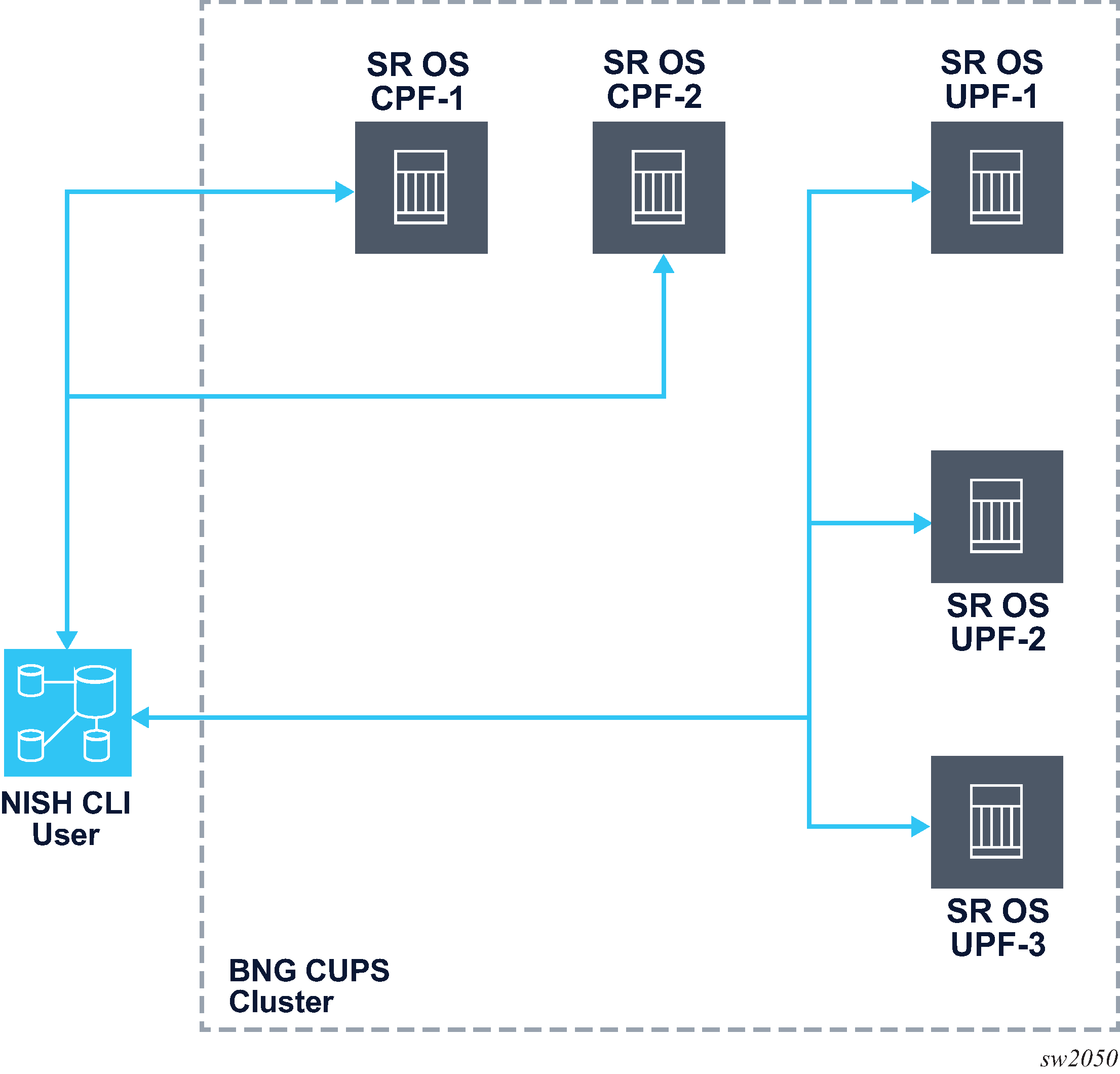
NISH components
The NISH solution incorporates the following components:
One or more network nodes (physical or virtual) running SR OS in MD mode is required, as well as an authorized user with gRPC access and the gRPC MD-CLI service enabled.
-
The NISH client is required for the NISH solution. The NISH client is a utility that runs on a Linux platform and provides the interface to access SR OS nodes and use MD-CLI to configure a single node or multiple nodes defined either in a static local configuration file or dynamically using a NISH manager.
-
The NISH manager is an optional service that runs on a Linux server. It listens for communications from SR OS nodes that are configured to use the SR OS remote management feature and creates a dynamic inventory of the nodes for one or more NISH clients. When the SR OS nodes register with the NISH manager, their profile information is provided during the connection.
See the 7450 ESS, 7750 SR, 7950 XRS, and VSR System Management Guide, section ‟Remote Management Using a Remote Network Interface Shell Manager ”, for more information about the SR OS remote management feature.
Accessing the Linux man pages
Linux manual (man) pages are provided by the installation of the NISH client and the NISH manager. You can access the man pages after NISH is installed, without having to launch the NISH client or manager.
- For the NISH client, use man nish.
- For the NISH manager, use man nish-manager.
MD-CLI features support
The NISH solution for Linux platforms provides remote control of SR OS MD-CLI and supports management of multiple SR OS nodes running different SR OS versions from the same MD-CLI shell. The functionality that the NISH platform provides is similar to operating MD-CLI directly on a node; however, the experience is not identical.
The following are some of the MD-CLI features that NISH does not support:
MD-CLI clear, monitor, show, and tools commands
MD-CLI logging
switching to the classic CLI
XML and JSON output formatting
BOF
SSH
Telnet