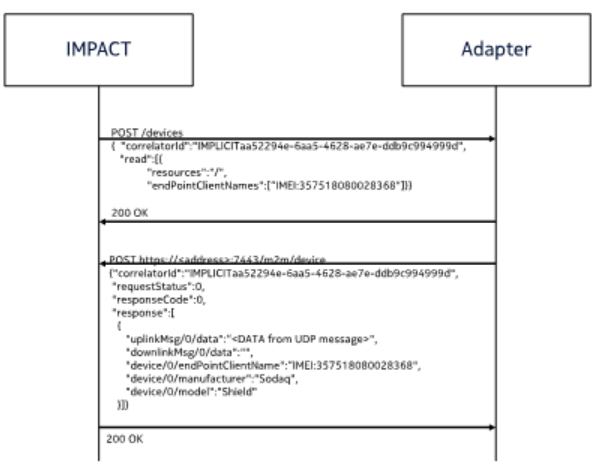Read Device Information
An API interface is provided to read the information of the Device, such as the location or the details of a Device.
This API can work synchronously or asynchronously when initiated from IMPACT IoT to the Adapter which then responds either right away for synchronous or with a notification for asynchronous. A correlator value is used to link the sent and received values.
IMPACT IoT will perform POST /devices operation on
multiple resources depending on what objects are registered with the Device. This can be
any information where read is permitted.
Examples include:
The entire tree, which is addressed with a /
- Device Latitude
- Device Longitude
- Serving Mobile Network Code
- Service Mobile Country Code
- Device Serial Number
The object ID is omitted and all the information for all the objects that is readable is returned.
As described, the resources will be returned in the JSON format.
An example of retrieving all the data associated with a Device is as follows.
| Parameters | Description |
|---|---|
| URL | http://<adapter_hostname>:<port>/devices |
| Method | POST |
| Content-Type | application/json |
| Parameters |
The parameters are:
|
| Sample Call | The following is
an example payload for configuring two
APNs:Response Body: |
| Success Code |
Response Code: 200 |
| Error Code |
400 : Bad Request 401 : Unauthorized 403 : Forbidden 404 : Not Found |
Figure 1 shows the call flow when the Adapter returns the data synchronously.
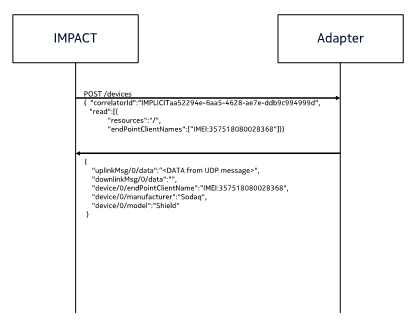
Figure 2 shows the call flow when the Adapter returns the data asynchronously.