PBR/PBF Redundancy
This chapter provides information about policy-based routing and policy-based forwarding redundancy.
Topics in this chapter include:
Applicability
This chapter was initially written based on SR OS Release 14.0.R7, but the CLI in the current edition corresponds to SR OS Release 23.7.R1. Secondary actions in IPv4, IPv6, and MAC access control list (ACL) filter policies are supported in SR OS Release 14.0.R1, and later.
Overview
PBR and PBF
Policy-based routing (PBR) and policy-based forwarding (PBF) are used to make forwarding decisions based on filter policies defined by the network administrator. PBR is L3 traffic steering, whereas PBF is L2 traffic steering. For ordinary routing, the destination IP address is looked up in the routing table; for ordinary forwarding in a VPLS, the destination MAC address is looked up in the forwarding database (FDB). However, with PBR, routing decisions are based on IP filters that use more criteria, such as source and destination IP address, port number, DSCP value, and so on. Packets can take paths that differ from the next hop path specified by the routing table. PBF forwarding decisions can be made based on IP filters, but also on MAC filters that use criteria such as source and destination MAC address, inner and outer VLAN tag, dot1p priority, and so on.
The benefits of PBR/PBF are the following:
The forwarding decision can be based on multiple attributes of a packet, not only its destination address
Different QoS treatment can be provided, based on additional criteria
Cost saving: time-sensitive traffic can be sent over higher-speed links at a higher cost, while bulk file transfers are sent over lower-speed links at a lower cost
Load sharing: traffic can be load balanced across multiple and unequal paths
In most situations, PBR/PBF works on inbound unicast packets; therefore, a filter is applied at the ingress of access or network interfaces. In this chapter, examples will be shown for IPv4 filters and MAC filters applied on SAP ingress. IPv6 filters are also supported, but the examples in this chapter are based on IPv4. Filters are also supported on the egress, but that is beyond the scope of this chapter.
An IPv4 filter contains one or more entries, which can be configured with the following command:
*A:PE-1>config>filter>ip-filter# entry 10 ?
- entry <entry-id> [create]
- no entry <entry-id>
<entry-id> : [1..2097151]
<create> : keyword - mandatory while creating an entry.
[no] action + Configure action for the filter entry
[no] description - Description for this filter entry
[no] egress-pbr - Enable egress PBR
[no] filter-sample - Enable/Disable Cflowd sampling
[no] interface-disa* - Disable/Enable Cflowd sampling on the interfaces
[no] log - Configure log for the filter entry
[no] match + Configure match criteria for this ip filter entry
[no] pbr-down-actio* - Configure action that overrides default PBR/PBF down action.
'no pbr-down-action-override' preserves default PBR/PBF down action,
which varies for different actions.
[no] sample-profile - Cflowd sample profile which will be used for packets matching this
filter entry
[no] sticky-dest - Set stickiness of PBR/PBF destinations and hold-time-up for stickiness
to take effect
PBF in the "VPLS-3" service on PE-1 shows the example topology with the "VPLS-3" service configured on the PEs. PBF is applied in the "VPLS-3" service on PE-1.
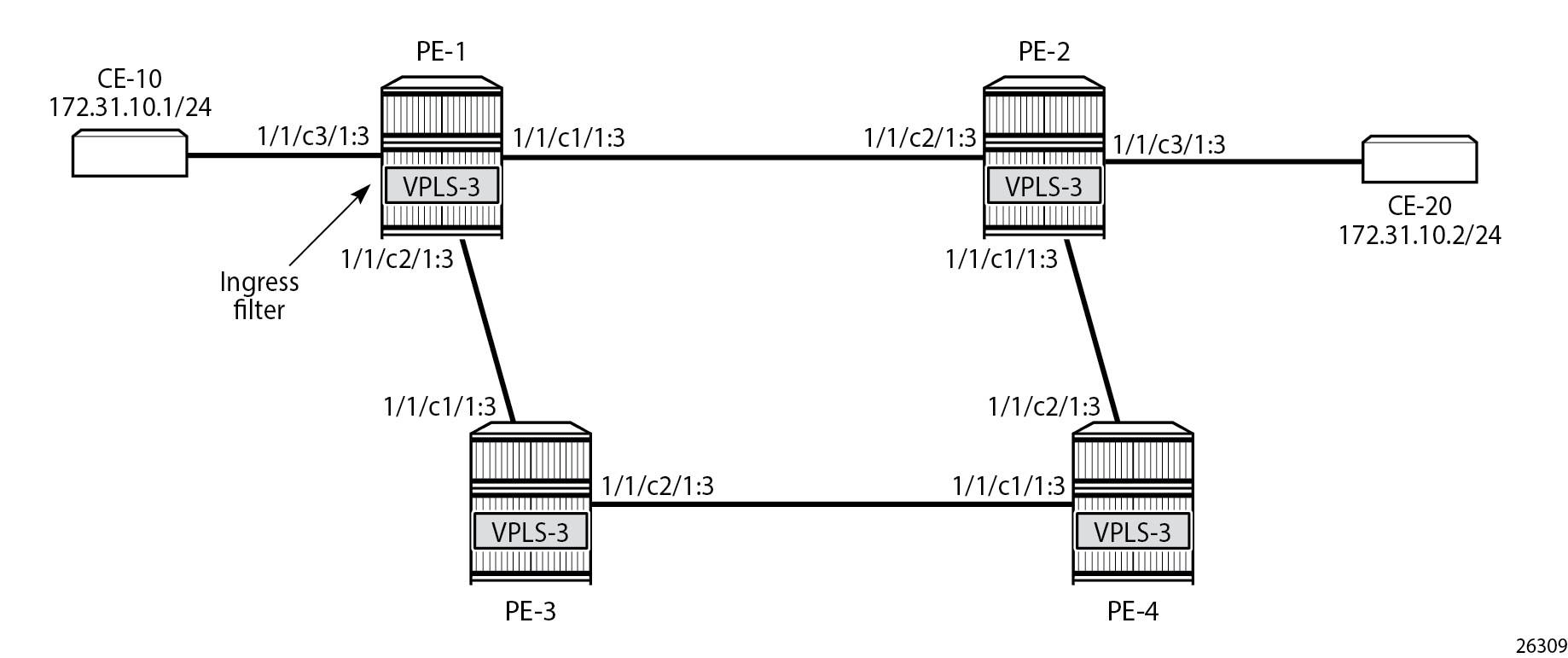
The following configuration creates an IPv4 filter that forwards all packets matching the source and destination IPv4 addresses, 172.31.10.1/24 and 172.31.10.2/24 respectively, to SAP 1/1/c1/1:3. When SAP 1/1/c1/1:3 is operationally down, the default behavior is to drop the packet. Not every IPv4/v6 filter needs to have match criteria defined, but in this case, only packets with the configured IPv4 SA and IPv4 DA are affected, whereas the other packets are forwarded per the FDB in the "VPLS-3" service on PE-1.
configure
filter
ip-filter 1 name "IP-1" create
entry 10 create
match
dst-ip 172.31.10.2/24
src-ip 172.31.10.1/24
exit
action
forward sap 1/1/c1/1:3
exit
exit
In a similar way, an entry in a MAC filter can be configured with the following command:
*A:PE-1>config>filter>mac-filter>entry$ ?
[no] action + Configure action for the filter entry
[no] description - Description for this filter entry
[no] log - Configure log for the filter entry
[no] match + Configure match criteria for this mac filter entry
[no] pbr-down-actio* - Configure action that overrides default PBR/PBF down action.
'no pbr-down-action-override' preserves default PBR/PBF down action,
which varies for different actions.
[no] sticky-dest - Set stickiness of PBF destinations and hold-time-up for stickiness
to take effect
The following MAC filter forwards all frames with source MAC SA 00:00:5e:00:53:01 to SAP 1/1/c1/1:3:
configure
filter
mac-filter 2 name "MAC-2" create
entry 10 create
match frame-type 802dot3
src-mac 00:00:5e:00:53:01 ff:ff:ff:ff:ff:ff
exit
action
forward sap 1/1/c1/1:3
exit
exit
exit
Instead of defining a specific MAC address, a range of MAC addresses can be defined using a mask. The default mask is all 1s, ff:ff:ff:ff:ff:ff, which corresponds to an exact match of the configured MAC address.
When the primary SAP 1/1/c1/1:3 is down, the default action is drop. However, PBR/PBF redundancy can be configured, as described in the following section.
PBR/PBF redundancy
PBR/PBF redundancy is supported for MAC filters, IPv4 filters, and IPv6 filters. Within each entry in the IP/MAC filter, a secondary action can be configured; for example, for entry 10 in IPv4 filter "IP-1", as follows:
configure
filter
ip-filter 1 name "IP-1" create
entry 10 create
match
dst-ip 172.31.10.2/24
src-ip 172.31.10.1/24
exit
action
forward sap 1/1/c1/1:3
exit
action secondary
forward sap 1/1/c2/1:3
exit
exit
The IPv4 filter is applied on the ingress of SAP 1/1/c3/1:3 in the "VPLS-3" service on PE-1. This IPv4 filter only affects packets with IPv4 SA 172.31.10.1/24 and IPv4 DA 172.31.10.2/24. When the primary action SAP 1/1/c1/1:3 is operationally up, the primary action is executed; when SAP 1/1/c1/1:3 is operationally down, the secondary action is executed, until SAP 1/1/c1/1:3 is operationally up again. When both SAPs are down, the default behavior is to drop the packet.
When the primary action SAP 1/1/c1/1:3 is operationally up (PBR Target Status: Up), the primary action is executed (Downloaded Action: Primary), as follows:
*A:PE-1# show filter ip "IP-1"
===============================================================================
IP Filter
===============================================================================
Filter Id : 1 Applied : Yes
Scope : Template Def. Action : Drop
Type : Normal
Shared Policer : Off
System filter : Unchained
Radius Ins Pt : n/a
CrCtl. Ins Pt : n/a
RadSh. Ins Pt : n/a
PccRl. Ins Pt : n/a
Entries : 1
Description : (Not Specified)
Filter Name : IP-1
-------------------------------------------------------------------------------
Filter Match Criteria : IP
-------------------------------------------------------------------------------
Entry : 10
Description : (Not Specified)
Log Id : n/a
Src. IP : 172.31.10.1/24
Src. Port : n/a
Dest. IP : 172.31.10.2/24
Dest. Port : n/a
Protocol : Undefined
Dscp : Undefined
ICMP Type : Undefined ICMP Code : Undefined
Fragment : Off Src Route Opt : Off
Sampling : Off Int. Sampling : On
IP-Option : 0/0 Multiple Option: Off
Tcp-flag : (Not Specified)
Option-pres : Off
Egress PBR : Disabled
Primary Action : Forward (SAP)
Next Hop : 1/1/c1/1:3
Service Id : 3
PBR Target Status : Up
Secondary Action : Forward (SAP)
Next Hop : 1/1/c2/1:3
Service Id : 3
PBR Target Status : Up
PBR Down Action : Drop (entry-default)
Downloaded Action : Primary
Dest. Stickiness : None Hold Remain : 0
Ing. Matches : 205 pkts (21730 bytes)
Egr. Matches : 0 pkts
===============================================================================
When the primary action SAP 1/1/c1/1:3 is operationally down, the secondary action is executed. When SAP 1/1/c1/1:3 is down, packets are forwarded to secondary action SAP 1/1/c2/1:3 instead. However, when the primary action SAP 1/1/c1/1:3 is operationally up again, the primary action is executed. This revertive behavior can be disabled by configuring stickiness in the filter entry, as follows:
*A:PE-1>config>filter>ip-filter>entry# sticky-dest ?
- no sticky-dest
- sticky-dest <hold-time-up>
- sticky-dest no-hold-time-up
<hold-time-up> : 0..65535 seconds
When both the primary action SAP 1/1/c1/1:3 and the secondary action SAP 1/1/c2/1:3 are down, the default action is drop, unless the pbr-down-action-override <filter-action> parameter is configured. When the configured filter action is forward, the packets can be forwarded to another object in the service that is up, for example, to another SAP or to an SDP binding, per the packet's destination address. This means that in a VPLS (PBF), the MAC DA is looked up in the FDB; in a VPRN (PBR), the IP DA is looked up in the routing table. The configuration of the pbr-down-action-override parameter is as follows. No specific SAPs or SDP bindings need to be defined.
*A:PE-1>config>filter>ip-filter>entry# pbr-down-action-override ?
- no pbr-down-action-override
- pbr-down-action-override <filter-action>
<filter-action> : drop|forward|filter-default-action
In the example, the filter "IP-1" contains two actions that both forward packets to a SAP, but the PBR/PBF target can also be an SDP binding or—for PBR—a next-hop IP address in a VPRN. Primary and secondary forwarding actions shows the allowed primary and secondary forwarding action combinations within a filter entry.
|
primary forwarding action |
secondary forwarding action |
|---|---|
|
sap <sap-id> |
sap <sap-id> |
|
sap <sap-id> |
sdp <sdp-id:vc-id> |
|
sdp <sdp-id:vc-id> |
sdp <sdp-id:vc-id> |
|
sdp <sdp-id:vc-id> |
sap <sap-id> |
|
next-hop <ipv4/ipv6-address> router <router-instance> |
next-hop <ipv4-ipv6-address> router <router-instance> |
|
next-hop indirect <ipv4/ipv6-address> router <router-instance> |
next-hop indirect <ipv4/ipv6-address> router <router-instance> |
Configuration
In this section, the following examples are described:
Example topology shows the example topology with four PEs and two CEs.
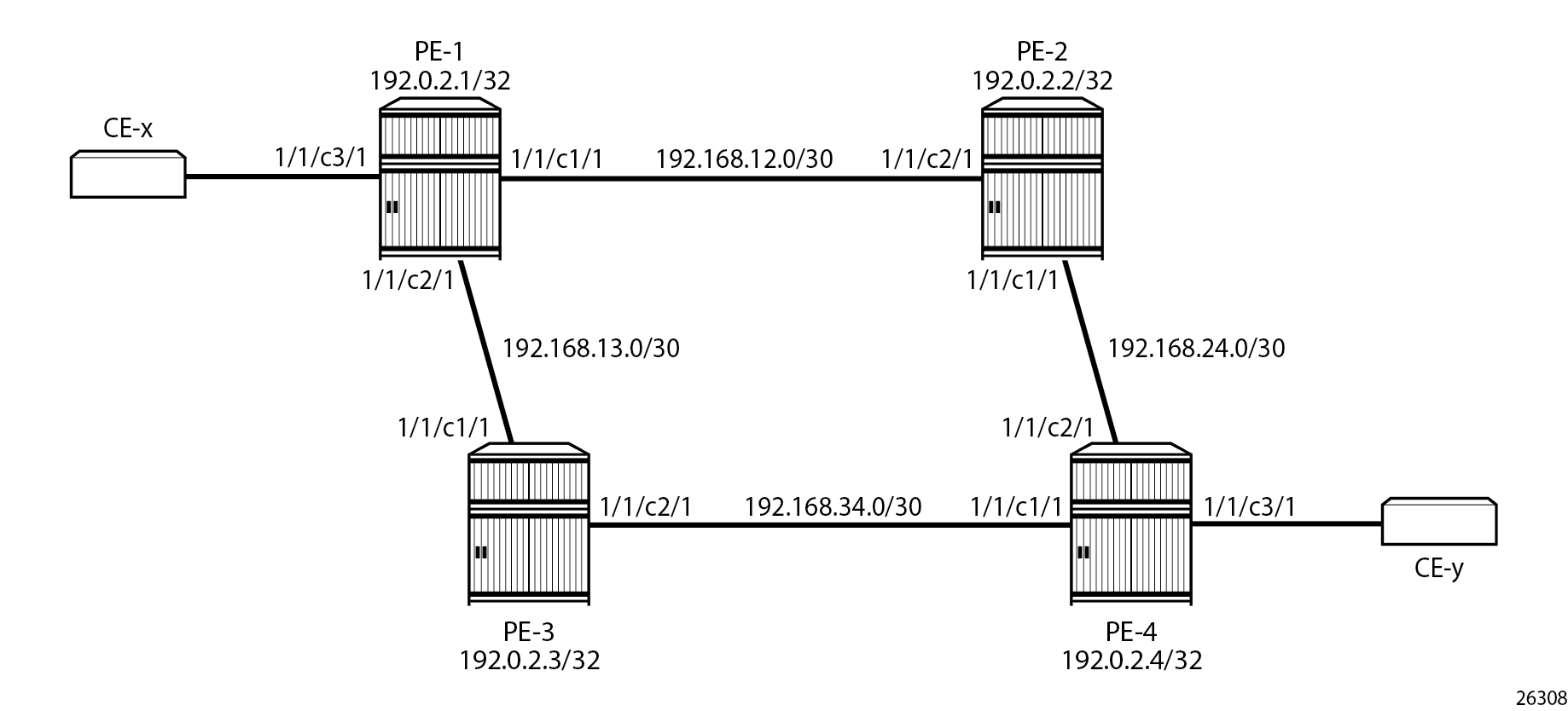
The initial configuration is as follows:
Cards, MDAs, ports (all ports are in hybrid mode with dot1q encapsulation)
Router interfaces
IS-IS as IGP between the PEs (alternatively, OSPF could be configured as IGP)
LDP between the PEs
The CEs are emulated using a VPRN on PE-1 or PE-4 with a hairpin to loop the traffic back to the PE.
PBF in a VPLS using an IP filter
PBF in the "VPLS-1" service on PE-1 shows the example topology with the "VPLS-1" service configured on the four PEs. CE-11 is connected with the "VPLS-1" service on PE-1 and CE-14 with the "VPLS-1" service on PE-4. PBF is applied in the "VPLS-1" service on PE-1.
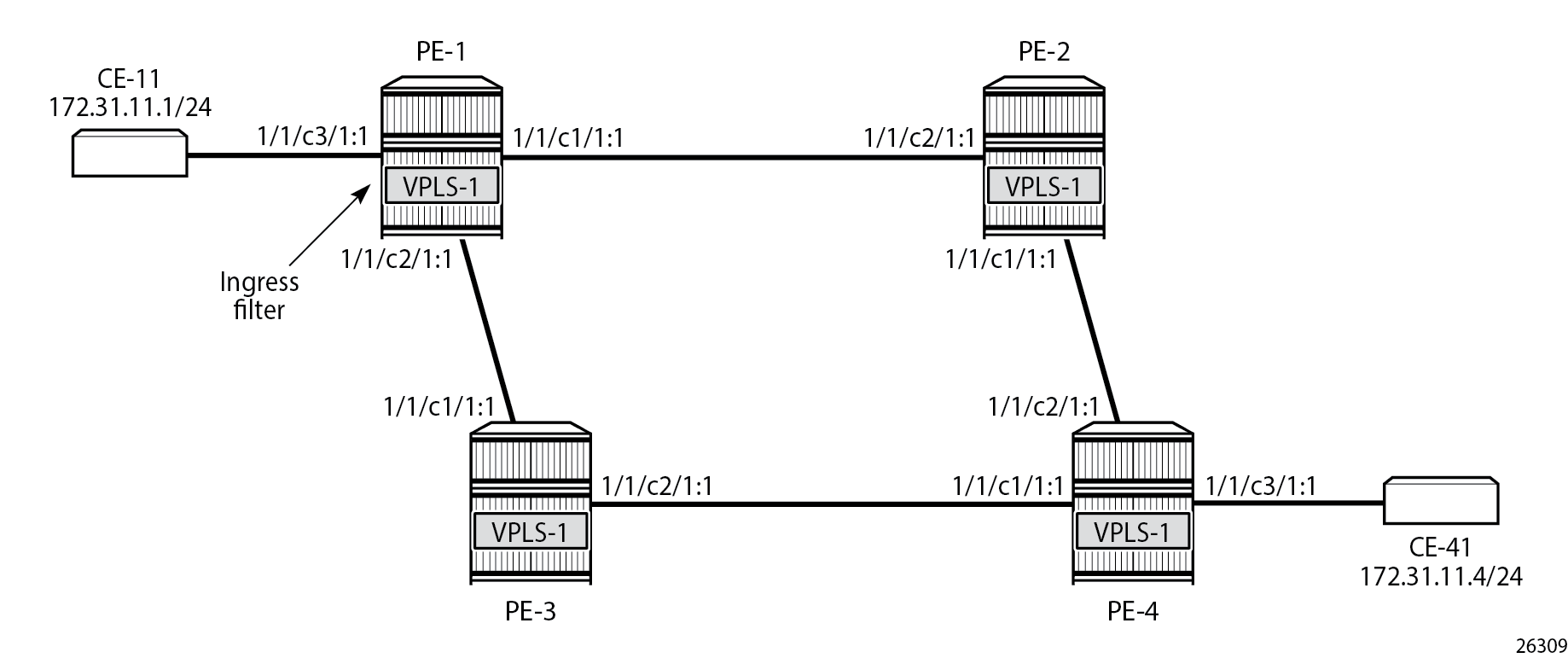
The configuration is shown for PE-1. The following cases are described in this section:
Initial situation: primary action is executed.
Primary action SAP 1/1/c1/1:1 is put in a shutdown state. The secondary action in the entry in the IPv4 filter is executed.
Both primary and secondary action SAPs 1/1/c1/1:1 and 1/1/c2/1:1 are put in a shutdown state. The default action is drop.
Both primary and secondary action SAPs 1/1/c1/1:1 and 1/1/c2/1:1 are put in a shutdown state. The pbr-down-action-override parameter is configured with action forward.
The secondary action SAP 1/1/c2/1:1 is put in a no shutdown state. The secondary action is executed.
The primary action SAP 1/1/c1/1:1 is put in a no shutdown state. The primary action is executed.
Stickiness is configured with a hold timer of, for example, 120 seconds. At timer expiry, stickiness takes effect. If SAP 1/1/c1/1:1 is up at timer expiry, the primary action is programmed; otherwise, if SAP 1/1/c2/1:1 is up, the secondary action is programmed.
Stickiness is configured without a hold timer and takes effect immediately.
Configure the "VPLS-1" service with IPv4 filter on SAP ingress
IPv4 filter 10 has one entry with primary action to forward to SAP 1/1/c1/1:1 and secondary action to forward to SAP 1/1/c2/1:1. No match criteria are defined. When all action forward SAPs are operationally down, the default action is drop. No stickiness is configured.
configure
filter
ip-filter 10 name "IP-10" create
entry 10 create
action
forward sap 1/1/c1/1:1
exit
action secondary
forward sap 1/1/c2/1:1
exit
exit
The "VPLS-1" service on PE-1 is configured with three SAPs and two spoke-SDPs, as follows. IPv4 filter "IP-10" is configured on the ingress of SAP 1/1/c3/1:1 and applies to traffic originating from CE-11.
configure
service
sdp 12 mpls create
far-end 192.0.2.2
ldp
keep-alive
shutdown
exit
no shutdown
exit
sdp 13 mpls create
far-end 192.0.2.3
ldp
keep-alive
shutdown
exit
no shutdown
exit
vpls 1 name "VPLS-1" customer 1 create
stp
shutdown
exit
sap 1/1/c1/1:1 create
no shutdown
exit
sap 1/1/c2/1:1 create
no shutdown
exit
sap 1/1/c3/1:1 create
ingress
filter ip 10
exit
no shutdown
exit
spoke-sdp 12:1 create
no shutdown
exit
spoke-sdp 13:1 create
no shutdown
exit
no shutdown
exit
When all SAPs are up, all packets from CE-11 enter SAP 1/1/c3/1:1 and are forwarded to primary action SAP 1/1/c1/1:1. No other traffic is sent and the number of packets received or sent on port 1/1/c1/1 will only slightly exceed the number of packets sent on the SAP, because of signaling between the PEs for IS-IS and LDP. The port statistics are cleared for ports 1/1/c1/1 through 1/1/c3/1 on PE-1. CE-11 sends a series of 200 ICMP echo requests and, afterward, the port statistics on PE-1 are verified.
*A:PE-1# clear port 1/1/c[1..3]/1 statistics
*A:PE-1# ping router 11 172.31.11.4 source 172.31.11.1 rapid count 200
PING 172.31.11.4 56 data bytes
!!!!!!!!!!!!!!!!!!!!!!!!!!!!!!!!!!!!!!!!!!!!!!!!!!!!!!!!!!!!!!!!!!!!!!!!!!!!!!!!!!!!!!!!!!!!!!!!!!!!!!!!!!!!!!!!!!!!!!!!!!!!!!!!!!!!!!!!!!!!!!!!!!!!!!!!!!!!!!!!!!!!!!!!!!!!!!!!!!!!!!!!!!!!!!!!!!!!!!!!
---- 172.31.11.4 PING Statistics ----
200 packets transmitted, 200 packets received, 0.00% packet loss
round-trip min = 2.46ms, avg = 2.82ms, max = 6.40ms, stddev = 0.350ms
*A:PE-1# show port 1/1/c[1..3]/1 statistics
===============================================================================
Port Statistics on Slot 1
===============================================================================
Port Ingress Packets Ingress Octets
Id Egress Packets Egress Octets
-------------------------------------------------------------------------------
1/1/c1/1 203 21490
202 21366
===============================================================================
===============================================================================
Port Statistics on Slot 1
===============================================================================
Port Ingress Packets Ingress Octets
Id Egress Packets Egress Octets
-------------------------------------------------------------------------------
1/1/c2/1 4 414
5 528
===============================================================================
===============================================================================
Port Statistics on Slot 1
===============================================================================
Port Ingress Packets Ingress Octets
Id Egress Packets Egress Octets
-------------------------------------------------------------------------------
1/1/c3/1 200 21200
200 21200
===============================================================================
All traffic is forwarded from ingress SAP 1/1/c3/1:1 to SAP 1/1/c1/1:1 and the reply messages from SAP 1/1/c1/1:1 to SAP 1/1/c3/1:1. No packets are forwarded via SAP 1/1/c2/1:1.
When the primary action SAP 1/1/c1/1:1 is operationally up, the primary action is executed, as follows:
*A:PE-1# show filter ip "IP-10"
===============================================================================
IP Filter
===============================================================================
Filter Id : 10 Applied : Yes
Scope : Template Def. Action : Drop
---snip---
-------------------------------------------------------------------------------
Filter Match Criteria : IP
-------------------------------------------------------------------------------
Entry : 10
---snip---
Primary Action : Forward (SAP)
Next Hop : 1/1/c1/1:1
Service Id : 1
PBR Target Status : Up
Secondary Action : Forward (SAP)
Next Hop : 1/1/c2/1:1
Service Id : 1
PBR Target Status : Up
PBR Down Action : Drop (entry-default)
Downloaded Action : Primary
Dest. Stickiness : None Hold Remain : 0
Ing. Matches : 200 pkts (21200 bytes)
Egr. Matches : 0 pkts
===============================================================================
Primary action PBR target down
The primary action SAP 1/1/c1/1:1 is put in a shutdown state. Therefore, the primary action cannot be executed, and the secondary action is executed instead. When CE-11 sends ICMP echo requests, all packets are forwarded to SAP 1/1/c2/1:1.
# Disable SAP 1/1/c1/1:1 in the "VPLS-1" service on PE-1:
configure
service
vpls "VPLS-1"
sap 1/1/c1/1:1
shutdown
*A:PE-1# show filter ip "IP-10"
===============================================================================
IP Filter
===============================================================================
Filter Id : 10 Applied : Yes
Scope : Template Def. Action : Drop
---snip---
Entry : 10
---snip---
Primary Action : Forward (SAP)
Next Hop : 1/1/c1/1:1
Service Id : 1
PBR Target Status : Down
Secondary Action : Forward (SAP)
Next Hop : 1/1/c2/1:1
Service Id : 1
PBR Target Status : Up
PBR Down Action : Drop (entry-default)
Downloaded Action : Secondary
Dest. Stickiness : None Hold Remain : 0
Ing. Matches : 400 pkts (42400 bytes)
Egr. Matches : 0 pkts
===============================================================================
Secondary action PBR target down
The secondary action SAP 1/1/c2/1:1 is disabled, as follows:
# Disable SAP 1/1/c2/1:1 in the "VPLS-1" service on PE-1:
configure
service
vpls "VPLS-1"
sap 1/1/c2/1:1
shutdown
Both SAP 1/1/c1/1:1 and SAP 1/1/c2/1:1 are disabled. Neither the primary nor the secondary action in entry 10 of IPv4 filter 10 can be executed. Therefore, the default action is executed, which is drop; see the following output (PBR Down Action: Drop (entry-default)).
*A:PE-1# show filter ip "IP-10"
===============================================================================
IP Filter
===============================================================================
Filter Id : 10 Applied : Yes
Scope : Template Def. Action : Drop
---snip---
Entry : 10
---snip---
Primary Action : Forward (SAP)
Next Hop : 1/1/c1/1:1
Service Id : 1
PBR Target Status : Down
Secondary Action : Forward (SAP)
Next Hop : 1/1/c2/1:1
Service Id : 1
PBR Target Status : Down
PBR Down Action : Drop (entry-default)
Downloaded Action : Primary
Dest. Stickiness : None Hold Remain : 0
Ing. Matches : 400 pkts (42400 bytes)
Egr. Matches : 0 pkts
===============================================================================
When CE-11 sends ICMP echo requests, they are all dropped.
*A:PE-1# ping router 11 172.31.11.4 source 172.31.11.1 rapid count 50
PING 172.31.11.4 56 data bytes
..................................................
---- 172.31.11.4 PING Statistics ----
50 packets transmitted, 0 packets received, 100% packet loss
PBR down action override
Both SAPs remain in a shutdown state. The default PBR down action is drop, but that can be overruled by configuring the pbr-down-action-override parameter, as follows:
# on PE-1:
configure
filter
ip-filter "IP-10"
entry 10
pbr-down-action-override forward
With this configuration added in entry 10 of the "IP-10" filter, the PBR down action will be forward. No specific next hop needs to be defined. The forwarding is based on the destination address. When CE-11 sends ICMP echo requests to CE-41, the traffic is forwarded, as follows:
*A:PE-1# ping router 11 172.31.11.4 source 172.31.11.1 rapid count 200
PING 172.31.11.4 56 data bytes
!!!!!!!!!!!!!!!!!!!!!!!!!!!!!!!!!!!!!!!!!!!!!!!!!!!!!!!!!!!!!!!!!!!!!!!!!!!!!!!!!!!
---snip---
---- 172.31.11.4 PING Statistics ----
200 packets transmitted, 200 packets received, 0.00% packet loss
round-trip min = 2.14ms, avg = 2.71ms, max = 4.40ms, stddev = 0.261ms
The statistics in the detailed output for spoke-SDP 12:1 in the "VPLS-1" service shows that these packets have been sent over this spoke-SDP. It is possible that spoke-SDP 13:1 in the "VPLS-1" service is used instead.
*A:PE-1# show service id 1 sdp 12:1 detail | match Statistics post-lines 5
Statistics :
I. Fwd. Pkts. : 203 I. Dro. Pkts. : 0
I. Fwd. Octs. : 19818 I. Dro. Octs. : 0
E. Fwd. Pkts. : 207 E. Fwd. Octets : 20020
-------------------------------------------------------------------------------
The PBR down action for entry 10 in IPv4 filter 10 is forward, as defined by the pbr-down-action-override parameter, and the PBR downloaded action is forward, as follows:
*A:PE-1# show filter ip "IP-10"
===============================================================================
IP Filter
===============================================================================
Filter Id : 10 Applied : Yes
Scope : Template Def. Action : Drop
---snip---
Entry : 10
---snip---
Primary Action : Forward (SAP)
Next Hop : 1/1/c1/1:1
Service Id : 1
PBR Target Status : Down
Secondary Action : Forward (SAP)
Next Hop : 1/1/c2/1:1
Service Id : 1
PBR Target Status : Down
PBR Down Action : Forward (pbr-down-action-override)
Downloaded Action : Forward
Dest. Stickiness : None Hold Remain : 0
Ing. Matches : 850 pkts (90100 bytes)
Egr. Matches : 0 pkts
===============================================================================
Secondary action up - revertive behavior
The primary action SAP 1/1/c1/1:1 remains in a shutdown state, whereas secondary action SAP 1/1/c2/1:1 is re-enabled, as follows:
# on PE-1:
configure
service
vpls "VPLS-1"
sap 1/1/c2/1:1
no shutdown
The secondary action in entry 10 of IPv4 filter 10 is executed (Downloaded Action: Secondary), as follows:
*A:PE-1# show filter ip "IP-10"
===============================================================================
IP Filter
===============================================================================
Filter Id : 10 Applied : Yes
Scope : Template Def. Action : Drop
---snip---
Entry : 10
---snip---
Primary Action : Forward (SAP)
Next Hop : 1/1/c1/1:1
Service Id : 1
PBR Target Status : Down
Secondary Action : Forward (SAP)
Next Hop : 1/1/c2/1:1
Service Id : 1
PBR Target Status : Up
PBR Down Action : Forward (pbr-down-action-override)
Downloaded Action : Secondary
Dest. Stickiness : None Hold Remain : 0
Ing. Matches : 1050 pkts (111300 bytes)
Egr. Matches : 0 pkts
===============================================================================Primary action up - revertive behavior
As well as the secondary action SAP, also the primary action SAP 1/1/c1/1:1 is re-enabled, as follows:
# on PE-1:
configure
service
vpls "VPLS-1"
sap 1/1/c1/1:1
no shutdown
The default PBR/PBF behavior is revertive; therefore, the primary action is executed: the packets are forwarded to SAP 1/1/c1/1:1, as follows:
*A:PE-1# show filter ip "IP-10"
===============================================================================
IP Filter
===============================================================================
Filter Id : 10 Applied : Yes
Scope : Template Def. Action : Drop
---snip---
Entry : 10
---snip---
Primary Action : Forward (SAP)
Next Hop : 1/1/c1/1:1
Service Id : 1
PBR Target Status : Up
Secondary Action : Forward (SAP)
Next Hop : 1/1/c2/1:1
Service Id : 1
PBR Target Status : Up
PBR Down Action : Forward (pbr-down-action-override)
Downloaded Action : Primary
Dest. Stickiness : None Hold Remain : 0
Ing. Matches : 1250 pkts (132500 bytes)
Egr. Matches : 0 pkts
===============================================================================
Stickiness in IP filter with hold timer
When the primary action SAP becomes up, traffic will be forwarded to this SAP instantaneously, unless stickiness applies. Stickiness can be defined on the IPv4/v6 filter entry level to override this revertive behavior. The following command enables stickiness at timer expiry with a hold remain timer of—in this case—120 seconds for entry 10 in IPv4 filter 10:
# on PE-1:
configure
filter
ip-filter "IP-10"
entry 10
sticky-dest 120
The hold remain timer starts counting down when stickiness is configured and at least one PBR target is up. If the primary action SAP 1/1/c1/1:1 remains operationally up for the configured 120 seconds, the primary action will be active, and at timer expiry, stickiness applies. However, if SAP 1/1/c1/1:1 goes down and then up again before timer expiry, the secondary action remains active until the hold remain timer expires, as shown in the following example.
The hold remain timer has not expired. The primary action SAP 1/1/c1/1:1 is put in a shutdown state, so the secondary action is active, as follows. The hold remain timer keeps counting down.
# on PE-1:
configure
service
vpls "VPLS-1"
sap 1/1/c1/1:1
shutdown
*A:PE-1# show filter ip "IP-10"
===============================================================================
IP Filter
===============================================================================
Filter Id : 10 Applied : Yes
Scope : Template Def. Action : Drop
---snip---
Entry : 10
---snip---
Primary Action : Forward (SAP)
Next Hop : 1/1/c1/1:1
Service Id : 1
PBR Target Status : Down
Secondary Action : Forward (SAP)
Next Hop : 1/1/c2/1:1
Service Id : 1
PBR Target Status : Up
PBR Down Action : Forward (pbr-down-action-override)
Downloaded Action : Secondary
Dest. Stickiness : 120 Hold Remain : 100
Ing. Matches : 1450 pkts (153700 bytes)
Egr. Matches : 0 pkts
===============================================================================
The primary action SAP 1/1/c1/1:1 is restored and the secondary action is active until the hold remain timer expires, as follows:
# on PE-1:
configure
service
vpls "VPLS-1"
sap 1/1/c1/1:1
no shutdown
*A:PE-1# show filter ip "IP-10"
===============================================================================
IP Filter
===============================================================================
Filter Id : 10 Applied : Yes
Scope : Template Def. Action : Drop
---snip---
Entry : 10
---snip---
Primary Action : Forward (SAP)
Next Hop : 1/1/c1/1:1
Service Id : 1
PBR Target Status : Up
Secondary Action : Forward (SAP)
Next Hop : 1/1/c2/1:1
Service Id : 1
PBR Target Status : Up
PBR Down Action : Forward (pbr-down-action-override)
Downloaded Action : Secondary
Dest. Stickiness : 120 Hold Remain : 54
Ing. Matches : 1650 pkts (174900 bytes)
Egr. Matches : 0 pkts
===============================================================================
In the preceding output, the secondary action is active and the hold remain time is 54 seconds. When the hold remain timer expires and the primary action SAP 1/1/c1/1:1 is up, the primary action is activated again and stickiness applies from then onward, as follows:
*A:PE-1# show filter ip "IP-10"
===============================================================================
IP Filter
===============================================================================
Filter Id : 10 Applied : Yes
Scope : Template Def. Action : Drop
---snip---
Primary Action : Forward (SAP)
Next Hop : 1/1/c1/1:1
Service Id : 1
PBR Target Status : Up
Secondary Action : Forward (SAP)
Next Hop : 1/1/c2/1:1
Service Id : 1
PBR Target Status : Up
PBR Down Action : Forward (pbr-down-action-override)
Downloaded Action : Primary
Dest. Stickiness : 120 Hold Remain : 0
Ing. Matches : 1650 pkts (174900 bytes)
Egr. Matches : 0 pkts
===============================================================================
The hold remain timer stays at zero. When the primary action cannot be activated, the secondary action is activated and will remain activated even when the primary action SAP 1/1/c1/1:1 is up again. However, when the secondary action SAP 1/1/c2/1:1 is down, the primary action can be activated again.
The hold remain timer starts counting down when it is first configured, or reconfigured with a different value, and at least one of the PBR/PBF targets is up. The hold remain timer also starts counting down after both the primary and the secondary PBR/PBF targets have been down, for example, after a reboot, and at least one of them transitions to the up status. The secondary action might be available first, even though the primary action is preferred. This situation is automatically resolved when the timer expires: the primary action will be activated if available when the hold remain timer expires.
Force primary action
Stickiness can be enabled without any delay, as follows:
# on PE-1:
configure
filter
ip-filter "IP-10"
entry 10
sticky-dest no-hold-time-up # sticky-dest 0
*A:PE-1>config>filter# info
----------------------------------------------
ip-filter 10 name "IP-10" create
entry 10 create
action
forward sap 1/1/c1/1:1
exit
action secondary
forward sap 1/1/c2/1:1
exit
pbr-down-action-override forward
sticky-dest 0
exit
Initially, the primary action is executed, but when the primary action SAP 1/1/c1/1:1 is put in a shutdown state, the secondary action is executed, as follows:
# on PE-1:
configure
service
vpls "VPLS-1"
sap 1/1/c1/1:1
shutdown
*A:PE-1# show filter ip "IP-10"
===============================================================================
IP Filter
===============================================================================
Filter Id : 10 Applied : Yes
Scope : Template Def. Action : Drop
---snip---
Entry : 10
---snip---
Primary Action : Forward (SAP)
Next Hop : 1/1/c1/1:1
Service Id : 1
PBR Target Status : Down
Secondary Action : Forward (SAP)
Next Hop : 1/1/c2/1:1
Service Id : 1
PBR Target Status : Up
PBR Down Action : Forward (pbr-down-action-override)
Downloaded Action : Secondary
Dest. Stickiness : 0 Hold Remain : 0
Ing. Matches : 1850 pkts (196100 bytes)
Egr. Matches : 0 pkts
===============================================================================
The secondary action is active and will remain active as long as the secondary action SAP 1/1/c2/1:1 is up. The hold remain timer is not enabled (== value 0). When the primary action SAP 1/1/c1/1:1 is operationally up again, the secondary action remains active, as follows:
# on PE-1:
configure
service
vpls "VPLS-1"
sap 1/1/c1/1:1
no shutdown
*A:PE-1# show filter ip "IP-10"
===============================================================================
IP Filter
===============================================================================
Filter Id : 10 Applied : Yes
Scope : Template Def. Action : Drop
---snip---
Entry : 10
---snip---
Primary Action : Forward (SAP)
Next Hop : 1/1/c1/1:1
Service Id : 1
PBR Target Status : Up
Secondary Action : Forward (SAP)
Next Hop : 1/1/c2/1:1
Service Id : 1
PBR Target Status : Up
PBR Down Action : Forward (pbr-down-action-override)
Downloaded Action : Secondary
Dest. Stickiness : 0 Hold Remain : 0
Ing. Matches : 2050 pkts (217300 bytes)
Egr. Matches : 0 pkts
===============================================================================
The following tools command forces activation of the primary action in entry 10 of the "IP-10" filter:
*A:PE-1# tools perform filter ip-filter 10 entry 10 activate-primary-action
The result is that the primary action is executed again, as shown in the following output:
*A:PE-1# show filter ip "IP-10"
===============================================================================
IP Filter
===============================================================================
Filter Id : 10 Applied : Yes
Scope : Template Def. Action : Drop
---snip---
Entry : 10
---ping---
Primary Action : Forward (SAP)
Next Hop : 1/1/c1/1:1
Service Id : 1
PBR Target Status : Up
Secondary Action : Forward (SAP)
Next Hop : 1/1/c2/1:1
Service Id : 1
PBR Target Status : Up
PBR Down Action : Forward (pbr-down-action-override)
Downloaded Action : Primary
Dest. Stickiness : 0 Hold Remain : 0
Ing. Matches : 2250 pkts (238500 bytes)
Egr. Matches : 0 pkts
===============================================================================
This tools command can also be used in combination with a running sticky-destination hold remain timer. In that case, the hold remain timer will stop counting down and the primary action immediately reverts.
PBF in a VPLS using a MAC filter
PBF in a VPLS can use a MAC filter instead of an IPv4 filter, but not both. The following MAC filter is defined on PE-1:
configure
filter
mac-filter 20 name "MAC-20" create
entry 10 create
match
src-mac 00:00:5e:00:53:11 ff:ff:ff:ff:ff:ff
exit
action
forward sap 1/1/c1/1:1
exit
action secondary
forward sap 1/1/c2/1:1
exit
pbr-down-action-override forward
sticky-dest 0
exit
exit
MAC filter "MAC-20" cannot be applied next to IPv4 filter "IP-10" on the ingress direction of SAP 1/1/c3/1:1 in the "VPLS-1" service; therefore, an error message is raised, as follows:
*A:PE-1>config>service>vpls>sap>ingress# filter mac 20
MINOR: SVCMGR #1631 There is another filter already defined for the SAPThe filter that was applied must be removed first, then the MAC filter can be applied, as follows:
# on PE-1:
configure
service
vpls "VPLS-1"
sap 1/1/c3/1:1
ingress
no filter # remove filter
filter mac 20
When all SAPs in the VPLS are up, the primary action is activated, as follows:
*A:PE-1# show filter mac "MAC-20"
===============================================================================
Mac Filter
===============================================================================
Filter Id : 20 Applied : Yes
Scope : Template Def. Action : Drop
Entries : 1 Type : normal
Description : (Not Specified)
Filter Name : MAC-20
-------------------------------------------------------------------------------
Filter Match Criteria : Mac
-------------------------------------------------------------------------------
Entry : 10 FrameType : Ethernet
Description : (Not Specified)
Log Id : n/a
Src Mac : 00:00:5e:00:53:11 ff:ff:ff:ff:ff:ff
Dest Mac : Undefined
Dot1p : Undefined Ethertype : Undefined
DSAP : Undefined SSAP : Undefined
Snap-pid : Undefined ESnap-oui-zero : Undefined
Primary Action : Forward (SAP)
Next Hop : 1/1/c1/1:1
Service Id : 1
PBR Target Status : Up
Secondary Action : Forward (SAP)
Next Hop : 1/1/c2/1:1
Service Id : 1
PBR Target Status : Up
PBR Down Action : Forward (pbr-down-action-override)
Downloaded Action : Primary
Dest. Stickiness : 0 Hold Remain : 0
Ing. Matches : 200 pkts (21200 bytes)
Egr. Matches : 0 pkts
===============================================================================
PBR in a VPRN using an IP filter
PBR in a VPRN shows the example topology used with the "VPRN-2" service configured on each PE and the CEs configured as VPRN 12 on PE-1 and PE-4.
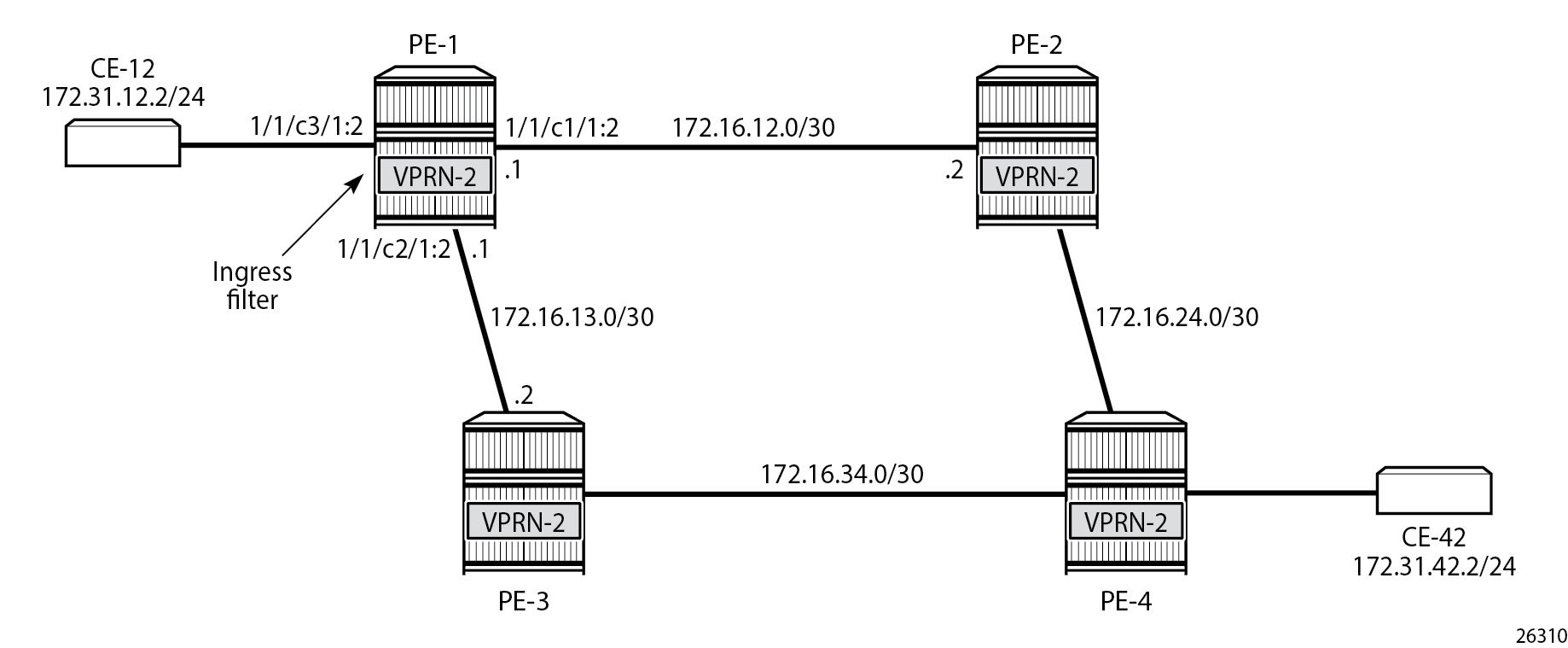
The following IPv4 filter is configured on PE-1:
configure
filter
ip-filter 30 name "IP-30" create
entry 10 create
action
forward next-hop 172.16.12.2 router 2
exit
action secondary
forward next-hop 172.16.13.2 router 2
exit
exit
exit
The "VPRN-2" service in PE-1 has the "IP-30" filter applied to SAP 1/1/c3/1:2 toward CE-12:
configure
service
vprn 2 name "VPRN-2" customer 1 create
interface "int-VPRN-2-PE-1-CE-12" create
address 172.31.12.1/30
sap 1/1/c3/1:2 create
ingress
filter ip 30
exit
exit
exit
interface "int-VPRN-2-PE-1-PE-2" create
address 172.16.12.1/30
sap 1/1/c1/1:2 create
exit
exit
interface "int-VPRN-2-PE-1-PE-3" create
address 172.16.13.1/30
sap 1/1/c2/1:2 create
exit
exit
bgp-ipvpn
mpls
route-distinguisher 64496:2
no shutdown
exit
exit
no shutdown
exit
The configuration of the "VPRN-2" service on the remaining PEs is similar, except that static route entries are configured for subnets 172.31.12.0/24 (toward CE-12) and 172.31.42.0/24 (toward CE-42). No filters are applied to the "VPRN-2" service on the other nodes.
The primary action forwards packets from CE-12 to next-hop 172.16.12.2, which is an interface in the "VPRN-2" service on PE-2; the secondary action forwards to next-hop 172.16.13.2, an interface in the "VPRN-2" service on PE-3. When all interfaces are up, the primary action is executed and traffic from CE-12 to CE-42 is forwarded from the "VPRN-2" router on PE-1 to the "VPRN-2" router on PE-2 (next hop 172.16.12.2), as follows:
*A:PE-1# show filter ip "IP-30"
===============================================================================
IP Filter
===============================================================================
Filter Id : 30 Applied : Yes
Scope : Template Def. Action : Drop
---snip---
Primary Action : Forward (Next Hop VRF)
Next Hop : 172.16.12.2
Router : 2
PBR Target Status : Up
Extended Action : None
Secondary Action : Forward (Next Hop VRF)
Next Hop : 172.16.13.2
Router : 2
PBR Target Status : Up
Extended Action : None
PBR Down Action : Drop (entry-default)
Downloaded Action : Primary
Dest. Stickiness : None Hold Remain : 0
Ing. Matches : 200 pkts (21200 bytes)
Egr. Matches : 0 pkts
===============================================================================
The output includes an additional line per action: both the primary and the secondary action in PBR can have DSCP remarking as extended action, but that is not configured in this example. It can be configured using the following command; for example, for the primary action, as follows:
*A:PE-1>config>filter>ip-filter>entry# action extended-action ?
- extended-action
- no extended-action
remark - Activate dscp remarking for packets matching the entry
When the primary action cannot be activated, the secondary action is activated, as follows:
# on PE-1:
configure
service
vprn "VPRN-2"
interface "int-VPRN-2-PE-1-PE-2"
sap 1/1/c1/1:2
shutdown
*A:PE-1# show filter ip "IP-30"
===============================================================================
IP Filter
===============================================================================
Filter Id : 30 Applied : Yes
Scope : Template Def. Action : Drop
---snip---
Entry : 10
---snip---
Primary Action : Forward (Next Hop VRF)
Next Hop : 172.16.12.2
Router : 2
PBR Target Status : Down
Extended Action : None
Secondary Action : Forward (Next Hop VRF)
Next Hop : 172.16.13.2
Router : 2
PBR Target Status : Up
Extended Action : None
PBR Down Action : Drop (entry-default)
Downloaded Action : Secondary
Dest. Stickiness : None Hold Remain : 0
Ing. Matches : 200 pkts (21200 bytes)
Egr. Matches : 0 pkts
===============================================================================
When both PBR targets are down, the default action is drop, because the IPv4 filter does not have the pbr-down-action-override parameter configured. Stickiness is not enabled in this filter. The configuration of the IPv4/v6 filters is similar for PBR and PBF.
In the preceding PBR example, the primary and secondary next-hop router is the same VRF "VPRN-2", but it can be any mix of VRFs, such as primary next-hop router 100 and secondary next-hop router 200.
PBR can also steer traffic to the base routing instance; for example, with the following IP filter:
configure
filter
ip-filter 40 name "IP-40" create
entry 10 create
action
forward next-hop 192.0.2.2 router "Base"
exit
action secondary
forward next-hop 192.0.2.3 router "Base"
exit
exitConclusion
Operators can define two targets for L2 and L3 traffic steering (PBF and PBR): primary and secondary. The primary target is used when both targets are up; the secondary target is used when the primary is down. However, when stickiness is enabled, it is possible that the secondary action is executed, even when the primary action PBR target reverts to up. When both targets are down, the default action is drop, unless the pbr-down-action-override parameter is configured. Both 1+1 redundancy and N+1 redundancy are supported.