Viewing deviations
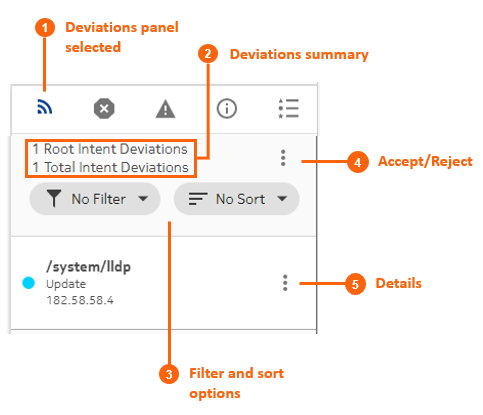
For each item in the Deviations panel, you can view more information. You can also use the panel to either accept or reject deviations.
To view deviations using the Deviations panel:
-
Click
 on the right side of the fabric intents page.
on the right side of the fabric intents page.
- Optional:
In the Filter drop-down list, select a filter
type:
- No Filter
- Delete
- Update
- Optional:
In the Sort drop-down list, select one of the
following sort methods:
- No Sort
- Ascending
- Descending
- Optional:
Click the More actions icon (
 ) to the
right of any deviation and click Details to view more information
about that particular deviation.
) to the
right of any deviation and click Details to view more information
about that particular deviation.