The Topology Map view
The Deployment Pipeline view includes a drop-down list that allows you to switch to alternate views, including the Topology Map view.
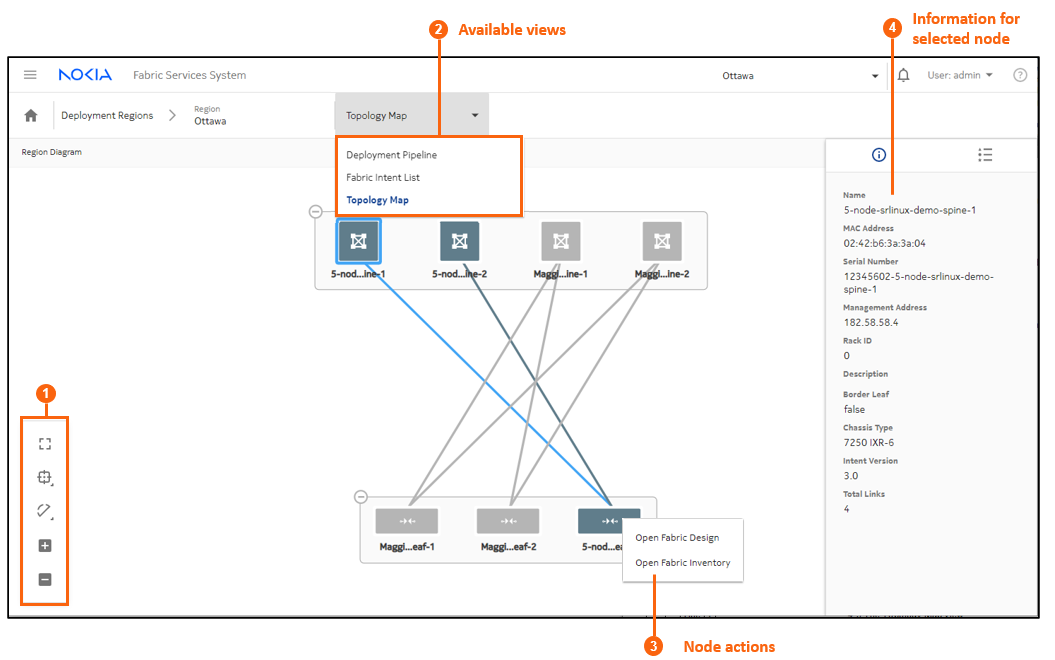
The Topology Map view shows the fabrics within the region, and the connections between the leaf, spine, and backbone nodes in those fabrics.
- Map controls, like those described in Display controls, allow you to control the topology display scale, the number of nodes collectively represented by a group icon, and whether links are displayed.
- The views drop-down list allows you to switch to the Deployment Pipeline or Fabric Intent List views.
- Right-clicking a node allows you to open the Fabric Intent Design or Fabric Inventory views.
- Expanding the information panel and clicking on the icon displays information about the currently selected object in the topology view.