Procedure 9-3: Discontinue Alcatel-Lucent 1665 DMXtend node from UPSR
 Overview
Overview
Use this procedure to discontinue an Alcatel-Lucent 1665 DMXtend node from a unidirectional path switched ring (UPSR).
The Alcatel-Lucent 1665 DMXtend node may interface with a UPSR using the OLIU circuit packs in the Main slot pair or a Function/Growth slot pair.
Important!
All nodes in the existing network must have the same software release before removing a node.
 Before you begin
Before you begin
Prior to performing this procedure:
-
Refer to Before you begin and Required equipment in this chapter.
-
Refer to Laser safety and Electrostatic discharge in Chapter 1, Safety.
Steps
Important!
When optical fibers are disconnected during this procedure, inc. LOS, section DCC channel failed, and neighbor SYSCTL CP unavailable alarms are reported. The holdover mode active condition may also be reported depending on the provisioned system timing mode.
Complete the following steps to discontinue an Alcatel-Lucent 1665 DMXtend node from a UPSR.
1 |
To verify that no alarms are present in the UPSR, click the Alarm List button at each node and verify that no alarms are present. If required, clear any alarms that are present. Reference: Alcatel-Lucent 1665 Data Multiplexer Extend (DMXtend) Alarm Messages and Trouble Clearing Guide, 365-372-326 | ||||||
2 |
Important! To retrieve a map of the SONET network, select Administration → OSI Routing Map and Administration → OSI Neighbor Map. Determine which Alcatel-Lucent 1665 DMXtend node is being discontinued. | ||||||
3 |
Verify that the optical loss budget will not be exceeded by removing this node. (Refer to the Alcatel-Lucent 1665 Data Multiplexer Extend (DMXtend) Applications and Planning Guide, 365-372-324 for the SONET optical specifications of the OLIU circuit packs.) | ||||||
4 |
Verify the system timing at each node using the View → Timing/Sync command. If required, reconfigure the timing of the network using the Configuration → Timing/Sync command. Important! Reconfiguring network timing may cause nodes to temporarily go into the holdover timing mode. Reference: Procedure 6-5: Network Element synchronization provisioning | ||||||
5 |
Discontinuing a node with active add/drop traffic will result in a service interruption. Ensure that ALL service to/from the UPSR is removed from the node before continuing. At the node being discontinued, verify that all service to/from the UPSR has been removed. From the System View menu, select View → Cross-Connections to verify that there are no add/drop cross-connections to the UPSR. If required, select Configuration → Cross-Connections to access the Cross-Connection Wizard and delete any existing add/drop cross-connections to the UPSR. | ||||||
6 |
If the node being discontinued is an AGNE, establish another node in the network as an AGNE (if required). If required, disable the AGNE at the node being discontinued. Important! At the new AGNE, the Remote NE Status parameter must be enabled prior to designating the AGNE(s). Reference: | ||||||
7 |
If the node being discontinued is the gateway host node, establish another gateway host node with an IP address for the network element and the required IP addresses in the gateway host file. Reference: Procedure 7-16: Provision/enable/disable the NE as a TL1 TCP/IP GNE | ||||||
8 |
Important! Refer to the example in Figure 9-2, Discontinuing a node example when performing this step. The example assumes that the UPSR network is established using the Main slot pairs of Alcatel-Lucent 1665 DMXtend nodes. However, the Main/Function/Growth slots pairs at an Alcatel-Lucent 1665 DMXtend may also be connected in a UPSR with another Alcatel-Lucent 1665 DMXtend (Function/Growth slot pair), an Alcatel-Lucent 1665 DMX (Main/Function/Growth slot pair), an Alcatel-Lucent 1850 TSS-5 (Main slot pair), and/or an Alcatel-Lucent 1665 DMXplore (Main slot pair). At each node in the UPSR, select Reports → Path Protection List to verify that no Forced or Lockout path protection switches exist. If required, clear any existing Forced or Lockout path protection switches using the Fault → Protection Switch → Path Protection → Switch Type Clear command. (See example in Figure 9-2, Discontinuing a node example Figure A.) | ||||||
9 |
Removal of wrong fiber connections will result in a service interruption. Ensure that you remove only the fiber connections for the optical span being discontinued. Important! When the optical fibers are disconnected, the system performs automatic protection switches and subsequent transmission hits (less than 60 ms) will occur. Remove the optical fiber from NE1 M1 transmit to NE5 M2 receive and the optical fiber from NE5 M1 transmit to NE2 M2 receive only ( Figure 9-2, Discontinuing a node example Figure A). These optical fibers are associated with Ring (Path) 2. Result: Automatic path protection switching will occur. Ring (Path) 1 is active.
Figure 9-2: Discontinuing a node example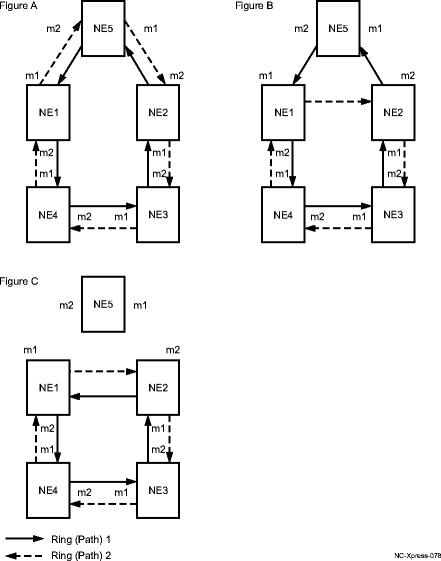
Figure A shows the node to be discontinued (NE5) from the UPSR. Figure B shows the removal of the optical fibers associated with Ring (Path) 2 and the connection of optical fiber associated with Ring (Path) 2 fiber from NE1 to NE2. Figure C shows the removal of the optical fibers associated with Ring (Path) 1 and the connection of optical fiber associated with Ring (Path) 1 fiber from NE2 to NE1. | ||||||
10 |
Connect the fiber to NE1 M1 transmit ( Figure 9-2, Discontinuing a node exampleB). At NE2 M2 receive, measure the optical power level in the receive direction, attenuate if necessary, and connect the fiber. Reference: Procedure 14-4: Perform connection and verification of optical facility | ||||||
11 |
Removal of wrong fiber connections will result in a service interruption. Ensure that you remove only the fiber connections for the optical span being discontinued. Important! When the optical fibers are disconnected, the system performs automatic protection switches and subsequent transmission hits (less than 60 ms) will occur. Remove the optical fiber from NE2 M2 transmit to NE5 M1 receive and the optical fiber from NE5 M2 transmit to NE1 M1 receive. ( Figure 9-2, Discontinuing a node example Figure B). Result: Automatic path protection switching will occur. | ||||||
12 |
Connect the fiber to NE2 M2 transmit ( Figure 9-2, Discontinuing a node example Figure C). At NE1 M1 receive, measure the optical power level in the receive direction, attenuate if necessary, and connect the fiber. Reference: Procedure 14-4: Perform connection and verification of optical facility | ||||||
13 |
To verify that no alarms are present in the network, click the Alarm List button at each node and verify that no alarms are present. If required, clear any alarms that are present. Reference: Alcatel-Lucent 1665 Data Multiplexer Extend (DMXtend) Alarm Messages and Trouble Clearing Guide, 365-372-326 | ||||||
14 |
Is the removed shelf to be powered down?
| ||||||
15 |
If required to prevent alarms, provision the system Timing Mode parameter as Free Running using Configuration → Timing/Sync. Reference: Procedure 6-5: Network Element synchronization provisioning | ||||||
16 |
If the shelf is being removed from service, select View → Cross-Connections to verify that there are no cross-connections on the shelf. If required, select Configuration → Cross-Connections to access the Cross-Connection Wizard and delete any existing cross-connections. | ||||||
17 |
Update the internal equipment list by either pressing the UPD/INIT push-button on the SYSCTL circuit pack or using Configuration → Update System → Update All. | ||||||
18 |
To verify that no alarms are present, click the Alarm List button. If required, clear any alarms that are present. Reference: Alcatel-Lucent 1665 Data Multiplexer Extend (DMXtend) Alarm Messages and Trouble Clearing Guide, 365-372-326 | ||||||
19 |
The Alcatel-Lucent 1665 DMXtend node is now removed from the unidirectional path switched ring (UPSR). End of steps |