Cflowd
This chapter provides information about the cflowd tool.
Topics in this chapter include:
Cflowd Overview
Cflowd is a tool used to sample IPv4, IPv6, MPLS, and Ethernet traffic data flows through a router. Cflowd enables traffic sampling and analysis by ISPs and network engineers to support capacity planning, trends analysis, and characterization of workloads in a network service provider environment.
Cflowd is also useful for traffic engineering, network planning and analysis, network monitoring, developing user profiles, data warehousing and mining, as well as security-related investigations. Collected information can be viewed in port, AS, or network matrices and pure flow structures. The amount of data stored depends on the cflowd configurations.
Cflowd maintains a list of data flows through a router. A flow is a unidirectional traffic stream defined by several characteristics such as source and destination IP addresses, source and destination ports, inbound interface, IP protocol, and type of service (ToS) bits.
When a router receives a packet that is sampled by cflowd, and for which it currently does not have a flow entry, a flow structure is initialized to maintain state information about that flow, such as the number of bytes exchanged, IP addresses, port numbers, and AS numbers. Each subsequent packet that is sampled and that matches the parameters of the flow contributes to the byte and packet count of the flow until the flow is terminated and exported to a collector for storage.
The 7705 SAR supports cflowd version 9 and 10 on Ethernet ports on all adapter cards. On the 2-port 10GigE (Ethernet) Adapter card and 2-port 10GigE (Ethernet) module, only the virtual port supports sampling.
Operation
Basic Cflowd Operation shows the basic operation of the cflowd feature. This flow example is only used to describe the basic steps that are performed. It is not intended to specify how cflowd is implemented.
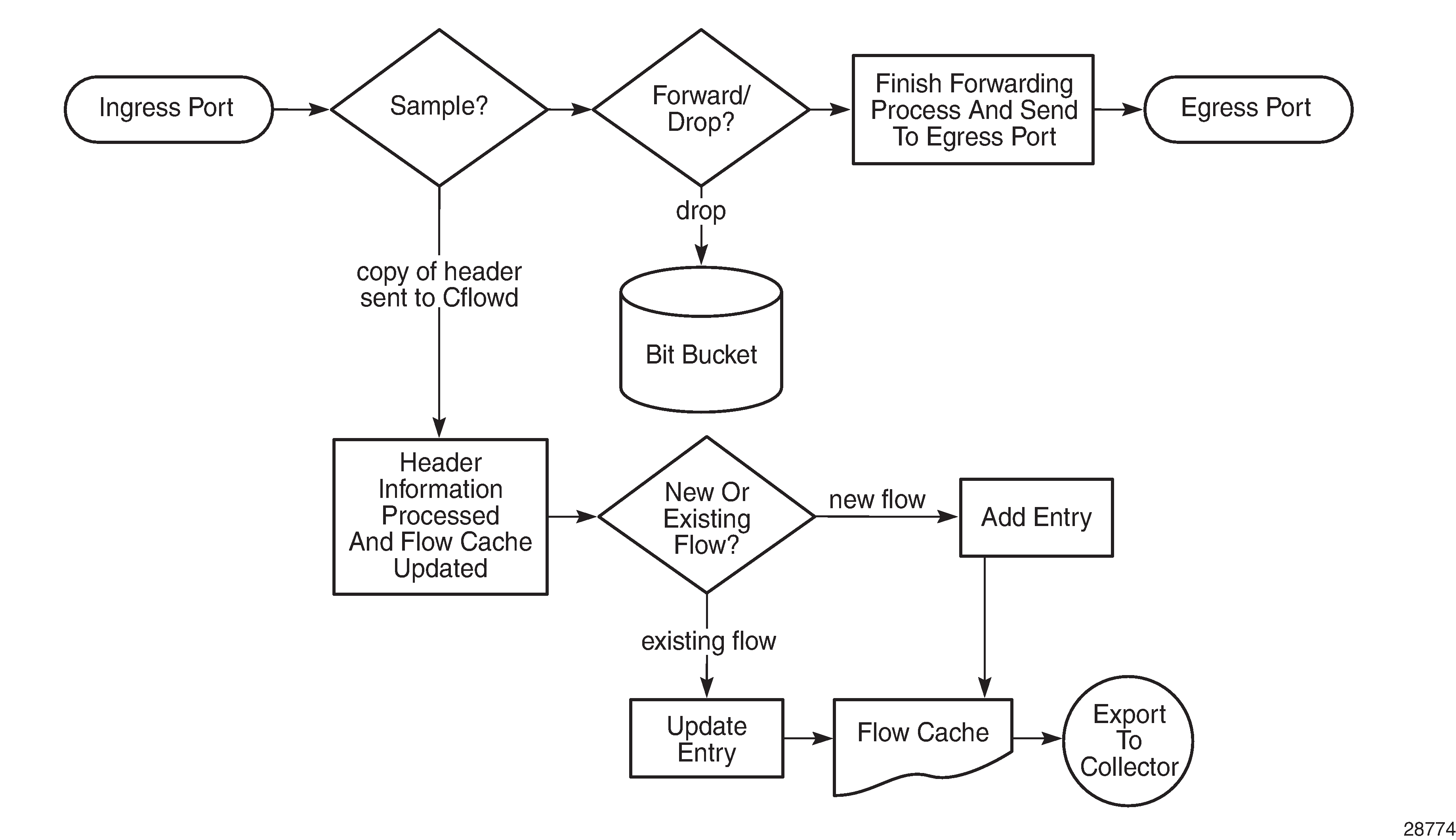
The basic cflowd steps are as follows.
As a packet ingresses a port, a decision is made to forward or drop the packet.
A decision is then made as to whether the packet should be sampled; if so, the forward/drop status is appended to the header information for processing by cflowd.
If a new flow is found, a new entry is added to the cache. If the flow already exists in the cache, the flow statistics are updated.
If a new flow is found and the maximum number of entries are already in the flow cache, the earliest expiry entry is terminated. The earliest expiry entry is the next flow that will expire due to the active or inactive timer expiration.
If a flow has been inactive for a period of time equal to, or greater than, the inactive timer (default 15 s), the entry is terminated.
If a flow has been active for a period of time equal to, or greater than, the active timer (default 30 min), the entry is terminated.
The sample rate and cache size are configurable values. The sample rate default is 1000 with a range of one to 1 000 000. The cache size default is 65 536 flow entries with a range of 1000 to 250 000.
A flow terminates when one of the following conditions is met:
the inactive timer expires
A flow is terminated when no packets are seen for the flow for a number of seconds equal to, or greater than, the inactive timer. The default inactive timeout period is 15 s, with a range of 10 to 600 s.
the active timer expires
A flow is terminated if it has been active for a period of time equal to, or greater than, the active timer, even if there are packets coming in for the flow. The default active timeout period is 30 min, with a range of 1 to 600 min.
the user executes a clear cflowd command
any other measure is met that applies to aggressively age flows as the cache becomes too full (such as overflow percent)
When a flow is terminated, the collected data is formatted and exported from the cache to an external collector that maintains an accumulation of historical data flows that network operators can use to analyze traffic patterns. Flow data is exported in one of the following formats:
version 9 — generates a variable export record, depending on user configuration and sampled traffic type (IPv4, IPv6, or MPLS) for each individual flow captured. Version 9 is interoperable with RFC 3954, Cisco Systems NetFlow Services Export Version 9.
version 10 (IPFIX) — generates a variable export record, depending on user configuration and sampled traffic type (IPv4, IPv6, MPLS, or Ethernet Layer 2) for each individual flow captured. Version 10 is interoperable with RFC 5101 and 5102 from the IETF as the IP Flow Information Export (IPFIX) standard.
Sampling
To avoid stressing router processors with excessive sampling, cflowd is not required to examine every packet received by the router. The sampling rate can be configured to be every packet or up to every 1 000 000 packets, with a default rate of 1000 packets. A larger rate value provides more flexibility to avoid congestion on smaller platforms. Sampling at too high a rate over an extended period of time can burden router processing resources. Sampling is supported in ingress and egress directions for Layer 3 services. For Layer 2 services, only ingress sampling is supported.
The following data is maintained for each individual flow in the raw flow cache:
source IP address
destination IP address
source port
destination port
forwarding status
input interface
output interface
IP protocol
TCP flags
first timestamp (of the first packet in the flow)
last timestamp (timestamp of last packet in the flow prior to expiry of the flow)
source AS number for peer and origin (taken from BGP)
destination AS number for peer and origin (taken from BGP)
IP next hop
BGP next hop
ICMP type and code
IP version
source prefix (from routing)
destination prefix (from routing)
MPLS label stack from label 1 to 6
Within the raw flow cache, the following characteristics are used to identify an individual flow:
ingress interface
source IP address
destination IP address
source transport port number
destination transport port number
IP protocol type
IP ToS byte
forwarding status
virtual router ID
ICMP type and code
direction
MPLS labels
Collectors
A collector defines how data flows should be exported from the flow cache. A maximum of five collectors can be configured and at least one must be configured for cflowd to be active. Each collector is identified by a unique IP address and UDP port value. Each collector can only export traffic in one version type: version 9 or version 10.
The parameters within a collector configuration can be modified.
Templates
Flow data is sent to the designated collector using a predefined template. The template used is based on the type of flow for which the data was collected (IPv4, IPv6, MPLS, or Ethernet Layer 2) and the configuration of the template-set parameter. Cflowd Templates lists these values and the corresponding template used to export the flow data.
Traffic Flow |
Template Set |
||
|---|---|---|---|
basic |
mpls-ip |
l2-ip |
|
IPv4 |
Basic IPv4 |
MPLS-IPv4 |
— |
IPv6 |
Basic IPv6 |
MPLS-IPv6 |
— |
MPLS |
Basic MPLS |
MPLS-IP |
— |
Ethernet 1 |
— |
— |
L2-IP |
Note:
Only supported on collectors configured for version 10 format.
Each flow exported to a collector configured for either the version 9 or version 10 format is sent using one of the templates listed in Cflowd Templates.
Basic IPv4 Template to L2-IP (Ethernet) Flow Template for Version 10 Only list the fields in each template listed in Cflowd Templates.
Field Name |
Field ID |
|---|---|
IPv4 Src Addr |
8 |
IPv4 Dest Addr |
12 |
IPv4 Nexthop |
15 |
BGP Nexthop |
18 |
Ingress Interface |
10 |
Egress Interface |
14 |
Packet Count |
2 |
Byte Count |
1 |
Start Time |
22 |
End Time |
21 |
Flow Start Milliseconds 1 |
152 |
Flow End Milliseconds 1 |
153 |
Src Port |
7 |
Dest Port |
11 |
Forwarding Status |
89 |
TCP control Bits (Flags) |
6 |
IPv4 Protocol |
4 |
IPv4 TOS |
5 |
IP version |
60 |
ICMP Type & Code |
32 |
Direction |
61 |
BGP Source ASN |
16 |
BGP Dest ASN |
17 |
Source IPv4 Prefix Length |
9 |
Dest IPv4 Prefix Length |
13 |
Minimum IP Total Length |
25 |
Maximum IP Total Length |
26 |
Minimum TTL |
52 |
Maximum TTL |
53 |
Multicast Replication Factor |
99 |
IsMulticast 1 |
206 |
Ingress VRFID 1 |
234 |
Egress VRFID 1 |
235 |
Note:
Only sent to collectors configured for version 10 format.
Field Name |
Field ID |
|---|---|
IPv6 Src Addr |
27 |
IPv6 Dest Addr |
18 |
IPv6 Nexthop |
62 |
IPv6 BGP Nexthop |
63 |
IPv4 Nexthop |
15 |
IPv4 BGP Nexthop |
18 |
Ingress Interface |
10 |
Egress Interface |
14 |
Packet Count |
2 |
Byte Count |
1 |
Start Time |
22 |
End Time |
21 |
Flow Start Milliseconds 1 |
152 |
Flow End Milliseconds 1 |
153 |
Src Port |
7 |
Dest Port |
11 |
Forwarding Status |
89 |
TCP control Bits (Flags) |
6 |
Protocol |
4 |
IPv6 Extension Hdr |
64 |
IPv6 Next Header 1 |
193 |
IPv6 Flow Label |
31 |
TOS |
5 |
IP version |
60 |
IPv6 ICMP Type & Code 1 |
139 |
Direction |
61 |
BGP Source ASN |
16 |
BGP Dest ASN |
17 |
IPv6 Src Mask |
29 |
IPv6 Dest Mask |
30 |
Minimum IP Total Length |
25 |
Maximum IP Total Length |
26 |
Minimum TTL |
52 |
Maximum TTL |
53 |
Multicast Replication Factor |
99 |
IsMulticast 1 |
206 |
Ingress VRFID 1 |
234 |
Egress VRFID 1 |
235 |
Note:
Only sent to collectors configured for version 10 format.
Field Name |
Field ID |
|---|---|
IPv4 Src Addr |
8 |
IPv4 Dest Addr |
12 |
IPv4 Nexthop |
15 |
BGP Nexthop |
18 |
Ingress Interface |
10 |
Egress Interface |
14 |
Packet Count |
2 |
Byte Count |
1 |
Start Time |
22 |
End Time |
21 |
Flow Start Milliseconds 1 |
152 |
Flow End Milliseconds 1 |
153 |
Src Port |
7 |
Dest Port |
11 |
Forwarding Status |
89 |
TCP control Bits (Flags) |
6 |
IPv4 Protocol |
4 |
IPv4 TOS |
5 |
IP version |
60 |
ICMP Type & Code |
32 |
Direction |
61 |
BGP Source ASN |
16 |
BGP Dest ASN |
17 |
Source IPv4 Prefix Length |
9 |
Dest IPv4 Prefix Length |
13 |
MPLS Label 1 |
70 |
MPLS Label 2 |
71 |
MPLS Label 3 |
72 |
MPLS Label 4 |
73 |
MPLS Label 5 |
74 |
MPLS Label 6 |
75 |
Minimum IP Total Length |
25 |
Maximum IP Total Length |
26 |
Minimum TTL |
52 |
Maximum TTL |
53 |
Multicast Replication Factor |
99 |
IsMulticast 1 |
206 |
Ingress VRFID 1 |
234 |
Egress VRFID 1 |
235 |
Note:
Only sent to collectors configured for version 10 format.
Field Name |
Field ID |
|---|---|
IPv6 Src Addr |
27 |
IPv6 Dest Addr |
28 |
IPv6 Nexthop |
62 |
IPv6 BGP Nexthop |
63 |
IPv4 Nexthop |
15 |
IPv4 BGP Nexthop |
18 |
Ingress Interface |
10 |
Egress Interface |
14 |
Packet Count |
2 |
Byte Count |
1 |
Start Time |
22 |
End Time |
21 |
Flow Start Milliseconds 1 |
152 |
Flow End Milliseconds 1 |
153 |
Src Port |
7 |
Dest Port |
11 |
Forwarding Status |
89 |
TCP control Bits (Flags) |
6 |
Protocol |
4 |
IPv6 Extension Hdr |
64 |
IPv6 Next Header |
193 |
IPv6 Flow Label |
31 |
TOS |
5 |
IP version |
60 |
IPv4 ICMP Type & Code 2 |
32 |
IPv6 ICMP Type & Code 1 |
139 |
Direction |
61 |
BGP Source ASN |
16 |
BGP Dest ASN |
17 |
IPv6 Src Mask |
29 |
IPv6 Dest Mask |
30 |
MPLS Label 1 |
70 |
MPLS Label 2 |
71 |
MPLS Label 3 |
72 |
MPLS Label 4 |
73 |
MPLS Label 5 |
74 |
MPLS Label 6 |
75 |
Minimum IP Total Length |
25 |
Maximum IP Total Length |
26 |
Minimum TTL |
52 |
Maximum TTL |
53 |
Multicast Replication Factor |
99 |
IsMulticast 1 |
206 |
Ingress VRFID 1 |
234 |
Egress VRFID 1 |
235 |
Notes:
Only sent to collectors configured for version 10 format.
Only sent to collectors configured for version 9 format.
Field Name 1 |
Field ID |
|---|---|
MAC Src Addr |
56 |
MAC Dest Addr |
80 |
Ingress Physical Interface |
252 |
Egress Physical Interface 2 |
253 |
Dot1q VLAN ID |
243 |
Dot1q Customer VLAN ID |
245 |
Post Dot1q VLAN ID |
254 |
Post Dot1q Customer VLAN Id 3 |
255 |
IPv4 Src Addr |
8 |
IPv4 Dest Addr |
12 |
IPv6 Src Addr |
27 |
IPv6 Dest Addr |
28 |
Packet Count |
2 |
Byte Count |
1 |
Flow Start Milliseconds |
152 |
Flow End Milliseconds |
153 |
Src Port |
7 |
Dest Port |
11 |
TCP control Bits (Flags) |
6 |
Protocol |
4 |
IPv6 Option Header |
64 |
IPv6 Next Header |
196 |
IPv6 Flow Label |
31 |
TOS |
5 |
IP Version |
60 |
ICMP Type Code |
32 |
Notes:
Only one L2-IP (Ethernet) flow template is supported and exported to IPFIX (V10) collectors.
For SAP-to-SDP services, this value is the SDP ID.
For SAP-to-SDP services, this value is the VC ID.
Cflowd Configuration Process Overview
The following components must be configured for cflowd to be operational:
cflowd must be enabled globally
at least one collector must be configured and enabled
sampling must be enabled on an interface on a port or service
Configuring Cflowd with CLI
This section provides information to configure cflowd using the command line interface.
Topics in this section include:
Basic Cflowd Configuration
In order for cflowd to be operational and sampling traffic:
cflowd must be enabled
at least one collector must be configured and enabled
sampling must be enabled on an interface applied to a port
The following example shows a cflowd configuration:
A:NOK-1>config>cflowd# info detail
----------------------------------------------
active-timeout 30
cache-size 65536
inactive-timeout 15
overflow 1
rate 1000
collector 10.10.10.103:2055 version 9
autonomous-system-type origin
description "V9 collector"
no shutdown
exit
template-retransmit 330
exit
no shutdown
----------------------------------------------
A:NOK-1>config>cflowd#
Common Configuration Tasks
This section provides a brief overview of the following common configuration tasks that must be performed to configure cflowd:
Enabling Cflowd
Cflowd is disabled by default. Use the following CLI syntax to enable cflowd:
- CLI Syntax:
config# cflowdno shutdown
The following example shows the default values when cflowd is initially enabled. No collectors or collector options are configured.
A:NOK-1>config# info detail
...
#------------------------------------------
echo "Cflowd Configuration"
#------------------------------------------
cflowd
active-timeout 30
cache-size 65536
inactive-timeout 15
overflow 1
rate 1000
template-retransmit 600
no use-vtr-if-index
no shutdown
exit
#------------------------------------------
A:NOK-1>config#
Enabling Cflowd On a SAP
Use the following CLI syntax to enable cflowd on a VPLS or Epipe SAP:
- CLI Syntax:
config>service>vpls>sap# cflowdno shutdown
- CLI Syntax:
config>service>epipe>sap# cflowdno shutdown
When cflowd is configured on a SAP, all packets received are subject to analysis according to the global cflowd configuration and exported according to the collector configurations.
The following example shows the default values when cflowd is initially enabled on a VPLS SAP. The same defaults apply to cflowd configured on an Epipe SAP.
*A:7705:Dut-A>config>service>vpls$ info
----------------------------------------------
stp
shutdown
exit
sap 1/1/1 create
cflowd
no shutdown
exit
sap 1/1/2 create
cflowd
no shutdown
exit
no shutdown
----------------------------------------------
Configuring Global Cflowd Parameters
The following common attributes apply to all instances of cflowd:
active timeout — controls the maximum time a flow record can be active before it will be automatically exported to the configured collectors
inactive timeout — controls the minimum time before a flow is declared inactive. If the inactive timer expires and no new traffic is sampled for a flow, the flow is declared inactive and marked to be exported to the configured collectors
cache size — defines the maximum size of the flow cache
export mode — controls how exports are generated by the cflowd process
overflow — defines the percentage of flow records that are exported to all collectors if the flow cache size is exceeded
rate — defines the system-wide sampling rate for cflowd
template retransmit— defines the interval (in seconds) before the version 9 and version 10 templates are retransmitted to all matching collectors
Use the following CLI commands to configure cflowd parameters:
- CLI Syntax:
config>cflowd#active-timeout minutescache-size num-entriesexport-mode {automatic | manual}inactive-timeout secondsoverflow percentrate sample-ratetemplate-retransmit secondsno shutdown
The following example shows a global cflowd configuration:
A:NOK-1>config>cflowd# info
#------------------------------------------
active-timeout 20
inactive-timeout 10
overflow 10
rate 100
#------------------------------------------
A:NOK-1>config>cflowd#
Configuring Cflowd Collector Parameters
To configure cflowd collector parameters, enter the following commands:
- CLI Syntax:
config>cflowd#collector ip-address[:port] [version version]description description-stringno shutdowntemplate-set {basic | mpls-ip | l2-ip}
If a specific collector UDP port is not identified, flows are sent to port 2055 by default.
The following example shows a basic configuration for cflowd collectors:
A:NOK-1>config>cflowd# info
-----------------------------------------
active-timeout 20
inactive-timeout 10
overflow 10
rate 100
collector 10.10.10.1:2000 version 9
description "v9collector"
template-set mpls-ip
exit
collector 10.10.10.2:5000 version 9
description "Neighbor collector"
exit
-----------------------------------------
A:NOK-1>config>cflowd#
Specifying Cflowd Options on an IP Interface
When cflowd is enabled on an interface, all packets received or transmitted are subject to analysis according to the global cflowd configuration and exported according to the collector configurations.
The following must be configured to enable traffic sampling on the interface or SAP:
cflowd must be enabled
at least one cflowd collector must be configured and enabled
cflowd sampling parameters must be configured in the config>router>interface or config>service>ies/vprn>interface context.
The interface option must be selected to enable traffic sampling on an interface. If cflowd is not enabled, traffic sampling will not occur on the interface.
Interface Configurations
- CLI Syntax:
config>router>if# cflowd-parameterssampling{unicast | multicast} type {interface} [direction {ingress-only | egress-only | both}]no sampling {unicast | multicast}
When enabled on a router interface, cflowd extracts traffic flow samples from the interface for analysis. Sampling is supported in the ingress and egress direction.
Service Interfaces
When enabled on a service interface, cflowd collects routed traffic flow samples through the router for analysis. Cflowd is supported on IES and VPRN service interfaces. Sampling is supported in the ingress and/or egress direction.
The following command is used to configure cflowd parameters on an IES interface and the same syntax is used for the VPRN context.
- CLI Syntax:
config>service>ies>interface# cflowd-parameterssampling {unicast | multicast} type {interface} [direction {ingress-only | egress-only | both}]no sampling {unicast | multicast}
Cflowd Configuration Management Tasks
This section provides a brief overview of the following cflowd configuration management tasks:
Modifying Global Cflowd Parameters
Cflowd parameter modifications apply to all instances where cflowd is enabled. Changes are applied immediately. Use the following commands to modify global cflowd parameters:
- CLI Syntax:
config>cflowd#active-timeout minutesno active-timeoutcache-size num-entriesno cache-sizeexport-mode {automatic | manual}inactive-timeout secondsno inactive-timeoutoverflow percentno overflowrate sample-rateno rate[no] shutdowntemplate-retransmit secondsno template-retransmit[no] use-vrtr-if-index
The following example shows the cflowd command syntax to modify configuration parameters:
- Example:
config>cflowd# active-timeout 60config>cflowd# no inactive-timeoutconfig>cflowd# overflow 2config>cflowd# rate 10
The following example shows the modified cflowd configuration:
A:NOK-1>config>cflowd# info
#------------------------------------------
active-timeout 60
overflow 2
rate 10
#------------------------------------------
A:NOK-1>config>cflowd#
Modifying Cflowd Collector Parameters
Use the following commands to modify cflowd collector parameters:
- CLI Syntax:
config>cflowd#collector ip-address[:port] [version version]no collector ip-address[:port][no] description description-string[no] shutdowntemplate-set {basic | mpls-ip | l2-ip}
The following example displays cflowd modifications:
A:NOK-1>config>cflowd# info
-----------------------------------------
active-timeout 60
overflow 2
rate 10
collector 10.10.10.1:2000 version 9
description "AS info collector"
exit
collector 10.10.10.2:5000 version 9
description "Test collector"
exit
-----------------------------------------
A:NOK-1>config>cflowd#
Cflowd Command Reference
Command Hierarchies
Tools Commands (refer to Tools section of the 7705 SAR OAM and Diagnostics Guide)
Configuration Commands
config
- [no] cflowd
- active-timeout minutes
- no active-timeout
- cache-size num-entries
- no cache-size
- collector ip-address[:port] [version version]
- no collector ip-address[:port]
- description description-string
- no description
- [no] shutdown
- template-set {basic | mpls-ip | l2-ip}
- export-mode {automatic | manual}
- inactive-timeout seconds
- no inactive-timeout
- overflow percent
- no overflow
- rate sample-rate
- no rate
- [no] shutdown
- template-retransmit seconds
- no template-retransmit
- [no] use-vrtr-if-index
Show Commands
show
- cflowd
- collector [ip-address[:port]] [detail]
- interface [ip-int-name]
- l2-services
- status
Clear Commands
clear
- cflowd
Command Descriptions
Generic Commands
description
Syntax
description description-string
no description
Context
config>cflowd>collector
Description
This command creates a text description stored in the configuration file for a configuration context.
The no form of this command removes the description string from the context.
Default
no description
Parameters
- description-string
the description character string. Allowed values are any string up to 80 characters long composed of printable, 7-bit ASCII characters. If the string contains special characters (such as #, $, or spaces), the entire string must be enclosed within double quotes.
shutdown
Syntax
[no] shutdown
Context
config>cflowd
config>cflowd>collector
Description
This command administratively disables the entity. When disabled, an entity does not change, reset, or remove any configuration settings or statistics.
The operational state of the entity is disabled as well as the operational state of any entities contained within. Many objects must be shut down before they can be deleted.
The no form of this command administratively enables the entity.
Unlike other commands and parameters where the default state is not indicated in the configuration file, the shutdown and no shutdown states are always indicated in system-generated configuration files.
Default
no shutdown
Configuration Commands
cflowd
Syntax
[no] cflowd
Context
config
Description
This command enables the context to configure cflowd.
The no form of this command removes all configuration under the cflowd context. This command can only be executed if cflowd is in a shutdown state.
Default
no cflowd
active-timeout
Syntax
active-timeout minutes
no active-timeout
Context
config>cflowd
Description
This command configures the maximum amount of time before an active flow is aged out of the cflowd cache. If an individual flow is active for this amount of time, the flow is aged out and exported. A new flow is created on the next packet sampled for that flow.
If the active-timeout value is changed while cflowd is active, existing flows do not inherit the new value. The active-timeout value for a flow is set when the flow is first created in the cflowd cache table and does not change dynamically.
The no form of this command resets the active timeout to the default value.
Default
active-timeout 30
Parameters
- minutes
the amount of time before an active flow is aged out and exported
cache-size
Syntax
cache-size num-entries
no cache-size
Context
config>cflowd
Description
This command specifies the maximum number of active flows to maintain in the flow cache table.
The no form of this command resets the number of active entries to the default value.
Default
cache-size 65536
Parameters
- num-entries
specifies the maximum number of entries maintained in the cflowd cache
collector
Syntax
collector ip-address[:port] [version version]
no collector ip-address[:port]
Context
config>cflowd
Description
This command defines a flow data collector for cflowd data. The IP address of the flow collector must be specified. The UDP port number is an optional parameter, but if it is not set, the default of 2055 is used for all collector versions. The version must be specified when a collector is first configured. To connect to a version 10 (IPFIX) collector using the IPFIX default port, specify port 4739 when configuring the collector. A maximum of five collectors can be configured.
The no form of this command removes the flow collector definition from the configuration and stops the export of data to the collector. The collector must be shut down to be deleted.
Default
No cflowd collector is configured by default.
Parameters
- ip-address
specifies the address of a remote cflowd collector host to receive the exported cflowd data
- port
specifies the UDP port number on the remote cflowd collector host to receive the exported cflowd data
- version
specifies the version of the flow data collector and is required to initially configure the collector
template-set
Syntax
template-set {basic | mpls-ip | l2-ip}
Context
config>cflowd>collector
Description
This command specifies the set of templates sent to the collector when using cflowd version 9 or version 10. The Layer 2 (Ethernet) template (l2-ip keyword) is only applicable for collectors using cflowd version 10 and is only used for flows sampled on Epipe or VPLS services
Default
template-set basic
Parameters
- basic
specifies that basic flow data is sent
- mpls-ip
specifies that extended flow data is sent that includes IP and MPLS flow information
- l2-ip
specifies that extended flow data is sent that includes Layer 2 (Ethernet) and IP flow information.
export-mode
Syntax
export-mode {automatic | manual}
Context
config>cflowd
Description
This command controls how exports are generated by the cflowd process. The default behavior is for flow data to be exported automatically based on the active and inactive timeout values. If manual mode is used, case flow data is only exported when the tools>perform>cflowd>manual-export command is issued. The only exception is if the cflowd cache overflows, in which case, the automatic export process is used.
Default
export-mode automatic
Parameters
- automatic
cflowd flow data is automatically generated
- manual
cflowd flow data is exported only when manually triggered
inactive-timeout
Syntax
inactive-timeout seconds
no inactive-timeout
Context
config>cflowd
Description
This command specifies the amount of time, in seconds, that must elapse without a packet matching a flow in order for the flow to be considered inactive.
The no form of this command reverts to the default inactive timeout value.
If the inactive-timeout value is changed while cflowd is active, existing flows do not inherit the new value. The inactive-timeout value for a flow is set when the flow is first created in the active cache table and does not change dynamically.
Default
inactive-timeout 15
Parameters
- seconds
the amount of time, that must elapse without a packet matching a flow in order for the flow to be considered inactive
overflow
Syntax
overflow percent
no overflow
Context
config>cflowd
Description
This command specifies the percentage of the flow cache entries removed when the maximum number of entries is exceeded. The entries removed are the entries that have not been updated for the longest amount of time.
The no form of this command reverts to the default value.
Default
overflow 1
Parameters
- percent
specifies the percentage of the flow cache entries removed when the maximum number of entries is exceeded
rate
Syntax
rate sample-rate
no rate
Context
config>cflowd
Description
This command specifies the rate (N) at which traffic is sampled and sent for flow analysis. A packet is sampled every N packets; for example, when sample-rate is configured as 1, all packets are sent to the cache. When sample-rate is configured as 100, every 100th packet is sent to the cache.
The no form of this command resets the sample rate to the default value.
Default
rate 1000
Parameters
- sample-rate
specifies the rate at which traffic is sampled
template-retransmit
Syntax
template-retransmit seconds
no template-retransmit
Context
config>cflowd
Description
This command specifies the interval at which template definitions are sent to the collector.
Default
template-retransmit 600
Parameters
- seconds
specifies the interval between the sending of template definitions
use-vrtr-if-index
Syntax
[no] use-vrtr-if-index
Context
config>cflowd
Description
This command is used to export flow data using interface indexes (ifindex values), which can be used directly as the index into the IF-MIB tables for retrieving interface statistics. If this command is enabled, the ingressInterface (ID=10) and egressInterface (ID=14) fields in IP flow templates used to export the flow data to cflowd version 9 and version 10 collectors will be populated with the IF-MIB ifindex of that interface. In addition, for version 10 templates, two fields are available in the IP flow templates to specify the virtual router ID associated with the ingress and egress interfaces.
The no form of this command causes cflowd to return to the default behavior of populating the ingress and egress interface IDs with the global interface index IDs.
Default
no use-vrtr-if-index
Show Commands
The following command outputs are examples only; actual displays may differ depending on supported functionality and user configuration.
collector
Syntax
collector [ip-addr[:port]] [detail]
Context
show>cflowd
Description
This command displays the administrative and operational status of data collectors.
Parameters
- ip-addr
displays information only about the collector with the specified IP address
- :port
displays information only about the collector with the specified UDP port
- detail
displays details about all collectors or the specified collector
Output
The following outputs are examples of cflowd collector information:
-
cflowd collector output (Output Example, Cflowd Collector Field Descriptions)
-
cflowd collector detail output (Output Example, Cflowd Collector Detailed Field Descriptions)
A:NOK1# show cflowd collector
===============================================================================
Cflowd Collectors
Legend: P - Packets, R - Records
===============================================================================
Host Address Port Ver AS Type Admin Oper Sent
-------------------------------------------------------------------------------
100.120.214.103 2055 v9 - up up 0 P
138.120.214.224 2055 v10 - up up 138 R
-------------------------------------------------------------------------------
Collectors : 2
===============================================================================
A:NOK1#
|
Label |
Description |
|---|---|
|
Host Address |
The IP address of a remote cflowd collector host to receive the exported cflowd data |
|
Port |
The UDP port number on the remote cflowd collector host to receive the exported cflowd data |
|
Ver |
The configured version for the associated collector |
|
AS Type |
The style of AS reporting used in the exported flow data. AS Type is not applicable to cflowd version 9 or version 10. |
|
Admin |
The configured administrative state for this cflowd remote collector host |
|
Oper |
The current operational status of this cflowd remote collector host |
|
Sent |
The number of packets (P) or records (R) that have been transmitted to this remote collector host |
|
Collectors |
The total number of collectors using this IP address |
A:R51-CfmA# show cflowd collector detail
===============================================================================
Cflowd Collectors (detail)
===============================================================================
Address : 138.120.135.103
Port : 2055
Description : Test v9 Collector
Version : 9
AS Type : -
Admin State : up
Oper State : up
Packets Sent : 1260
Last Changed : 03/03/2019 17:24:04
Last Pkt Sent : 03/03/2019 18:07:10
Template set : Basic
-------------------------------------------------------------------------------
Traffic Type Template Sent Sent Open Errors
-------------------------------------------------------------------------------
IPv4 03/03/2019 18:06:29 51 1 0
MPLS No template sent 0 0 0
IPv6 No template sent 0 0 0
===============================================================================
A:R51-CfmA#
|
Label |
Description |
|---|---|
|
Address |
The IP address of a remote cflowd collector host to receive the exported cflowd data |
|
Port |
The UDP port number on the remote cflowd collector host to receive the exported cflowd data |
|
Description |
A user-provided descriptive string for this cflowd remote collector host. |
|
Version |
The version of the flow data sent to the collector |
|
AS Type |
The style of AS reporting used in the exported flow data. AS Type is not applicable to cflowd version 9 or version 10. |
|
Admin State |
The configured administrative state for this cflowd remote collector host |
|
Oper State |
The current operational status of this cflowd remote collector host |
|
Packets Sent |
The number of packets sent to the collector |
|
Records Sent |
The number of cflowd records that have been transmitted to this remote collector host |
|
Last Changed |
The time that this row entry was last changed |
|
Last Pkt Sent |
The time that the last cflowd packet was sent to this remote collector host |
|
Template Set |
The type of cflowd template |
|
Traffic Type |
The type of traffic flow that was sampled by cflowd |
|
Template Sent |
The date and time that the cflowd template was last sent |
|
Sent |
The number of packets with flow data sent to the associated collector |
|
Open |
The number of partially filled packets that have some flow data but are not yet filled or have been timed out (60 s maximum) |
|
Errors |
This counter increments when there was an error during exporting of the collector packet. The most common reason is a UDP unreachable destination for the configured collector. |
interface
Syntax
interface [ip-int-name]
Context
show>cflowd
Description
This command displays the administrative and operational status of the interfaces with cflowd enabled.
Parameters
- ip-int-name
displays information only for the IP interface with the specified name
Output
The following output is an example of cflowd interface information, and Cflowd Interface Field Descriptions describes the fields.
Output Example*A:7705:Dut-A>config>router>if>cflowd# show cflowd interface "ip-1.20.1.3"
===============================================================================
Cflowd Interfaces
===============================================================================
Interface Router IF Index Type/Dir Admin
IPv4Address Samp Oper IPv4
IPv6Address Oper IPv6
-------------------------------------------------------------------------------
ip-1.20.1.3 Base 1 intf/ingr Up
1.20.1.3/24 uni Up
::114:103/120 uni Up
ip-1.20.1.3 Base 1 intf/ingr Up
1.20.1.3/24 multi Up
::114:103/120 multi Up
-------------------------------------------------------------------------------
Interfaces : 2
===============================================================================
*A:7705:Dut-A>config>router>if>cflowd#
|
Label |
Description |
|---|---|
|
Interface |
The physical port identifier |
|
IPv4 Address |
The primary IPv4 address for the associated IP interface |
|
IPv6 Address |
The primary IPv6 address for the associated IP interface |
|
Router |
The virtual router index (Base = 1) |
|
IF Index |
The Global IP interface index |
|
Type/Dir Samp |
The cflowd sampling type and direction |
|
Admin |
The administrative state of the interface |
|
Oper IPv4 |
The operational state for IPv4 sampling |
|
Oper IPv6 |
The operational state for IPv6 sampling |
l2-services
Syntax
l2-services
Context
show>cflowd
Description
This command displays information about the administrative and operational status of cflowd on Layer 2 services.
Output
The following output is an example of cflowd status information, and Cflowd L2-services Field Descriptions describes the fields.
Output Example*A:7705:Dut-A# show cflowd l2-services
===============================================================================
Cflowd L2-Services
===============================================================================
ServiceId Type SAP Admin Oper
-------------------------------------------------------------------------------
10 Epipe 1/1/1:10 Up Up
20 Epipe 1/1/1:20 Up Up
1000 VPLS 1/1/1:1111 Up Up
-------------------------------------------------------------------------------
No. of SAPs: 3
===============================================================================
*A:7705:Dut-A#
|
Label |
Description |
|---|---|
|
ServiceID |
The service identifier |
|
Type |
The service type |
|
SAP |
The SAP identifier |
|
Admin |
The administrative state of the Layer 2 service |
|
Oper |
The operational state of the Layer 2 service |
|
No. of SAPs |
The total number of SAPs |
status
Syntax
status
Context
show>cflowd
Description
This command displays information about the administrative and operational status of cflowd.
Output
The following output is an example of cflowd status information, and Cflowd Status Field Descriptions describes the fields.
Output Example*A:7705:Dut-A>config>cflowd$ show cflowd status
===============================================================================
Cflowd Status
===============================================================================
Cflowd Admin Status : Enabled
Cflowd Oper Status : Disabled
Cflowd Export Mode : Automatic
Active Timeout : 30 minutes
Inactive Timeout : 15 seconds
Template Retransmit : 600 seconds
Cache Size : 65536 entries
Overflow : 1%
Sample Rate : 1000
Aggregation Summary : (Not Specified)
VRtr If Index Context: global
Active Flows : 0
Dropped Flows : 0
Total Pkts Rcvd : 0
Total Pkts Dropped : 0
Overflow Events : 0
Raw Flow Counts Aggregate Flow Counts
Flows Created 0 0
Flows Matched 0 0
Flows Flushed 0 0
===============================================================================
Version Info
===============================================================================
Version Status Sent Open Errors
-------------------------------------------------------------------------------
5 Disabled 0 0 0
8 Disabled 0 0 0
9 Disabled 0 0 0
10 Disabled 0 0 0
===============================================================================
|
Label |
Description |
|---|---|
|
Cflowd Admin Status |
The configured administrative state for this cflowd remote collector host |
|
Cflowd Oper Status |
The current operational status of this cflowd remote collector host |
|
Cflowd Export Mode |
Controls how exports are handled by the cflowd process: Automatic or Manual |
|
Active Timeout |
The maximum amount of time, in minutes, before an active flow will be exported. |
|
Inactive Timeout |
The amount of time, that must elapse without a packet matching a flow in order for the flow to be considered inactive |
|
Template Retransmit |
The time in seconds before template definitions are sent |
|
Cache Size |
The maximum number of active flows to be maintained in the flow cache table |
|
Overflow |
The Percentage Of Flows To Be Flushed When The Flow Cache Size Has Been Exceeded |
|
Sample Rate |
The rate at which traffic is sampled and forwarded for cflowd Analysis |
|
Aggregation Summary |
Not currently supported on the 7705 SAR |
|
VRtr If Index Context |
Indicates the ifindexes used to populate the flow records: ‟global” means that the flow records will be populated using the global interface IDs; ‟vrtr” means that the interface IDs from the IF-MIB will be used |
|
Active Flows |
The current number of active flows being collected |
|
Dropped Flows |
The total number of flows dropped due to cache overflow events |
|
Total Pkts Rcvd |
The total number of packets sampled and forwarded for cflowd analysis |
|
Total Pkts Dropped |
The total number of cflowd sample reports dropped due to cache overflow or processor overload |
|
Overflow Events |
The number of times the active cache overflowed |
|
Flows Created |
The number of times a flow was created; aggregated flow statistics are not currently supported on the 7705 SAR |
|
Flows Matched |
The number of times a packet was matched to a flow; aggregated flow statistics are not currently supported on the 7705 SAR |
|
Flows Flushed |
The total number of flows that have been flushed from the system; aggregated flow statistics are not currently supported on the 7705 SAR |
|
Version |
The cflowd version |
|
Status |
The status of the collector: Enabled or Disabled |
|
Sent |
The number of packets with flow data sent to the associated collector |
|
Open |
The number of partially filled packets that have some flow data but are not yet filled or have been timed out (60 s maximum) |
|
Errors |
This counter increments when there was an error during exporting of the collector packet. The most common reason is a UDP unreachable destination for the configured collector. |
Clear Commands
cflowd
Syntax
cflowd
Context
clear
Description
This command clears the raw flow caches that are sending flow data to the configured collectors. This action triggers all the flows to be discarded. The cache restarts flow data collection from a fresh state. This command also clears global statistics and collector statistics that are displayed using cflowd show commands.
Default
n/a