Application Assurance — Stateful Firewall
This chapter describes Application Assurance stateful firewall (FW) configurations for protecting residential and WiFi subscribers.
Topics in this chapter include:
Applicability
Initially, this chapter was written for SR OS Release 11.0.R1. The TCP validation section was added for SR OS Release 14.0.R4.
Overview
The AA SR OS 11.0.R1 stateful FW feature extends AA-ISA application level analysis to provide an in-line integrated stateful service that protects subscribers from malicious attacks. AA stateful packet filtering combined with AA L7 classification and control, empowers operators with advanced, next generation firewall functionality that is integrated within the Service Router. The AA stateful firewall (FW) and application firewall runs on AA-ISA. Using stateful inspection, the AA firewall not only inspects packets at layers 3-7, but also monitors and keeps track of the connection's state. If the operator configures a deny action within a session filter, then the matching packets (matching both the AA Application QoS policy (AQP) and associated session filter match conditions) are dropped and no flow session state/context is created.
AA FW can be used in all deployments of AA-ISA; mobile (MG OS) and fixed (SR OS), however the configurations examples here, while still very applicable (and almost 100% identical in mobile deployments) are focused on AA-ISA deployments in fixed networks.
The AA-ISA FW enabled solution provides:
Stateful (and stateless) packet filtering and inspection with application-level gateway (ALG) support
DoS attack protection
In SR OS Release 14.0, additional firewall functionalities were added, such as TCP-validation, threshold crossing alerts, syslog and statistics related to firewall actions.
The objective of this chapter is to describe the required configuration within AA-ISA (divert to AA-ISA basic knowledge is assumed) in order to enable AA FW and protect AA subscribers from attacks (Unsolicited attacks and DoS attacks), while still allowing pin-holing through the firewall, so that applications like peer to peer gaming and various ALGs (such as FTP) are not affected.
Stateful Filtering
By performing stateful inspection, AA-ISA takes into account which side initiated a session and acts accordingly. Stateful flow processing and inspection utilizes IP layers 3/ 4 header information to build a state of the flow within AA-ISA. Layer 7 inspection is used in order to provide ALG support. Stateful flow/session processing takes note of the originator of the session and hence can allow traffic to be initiated from the subscriber, while denying (when configured) traffic originating from the network. Packets received from the network are inspected against the session filter and only those that are part of a subscriber initiated session are allowed.
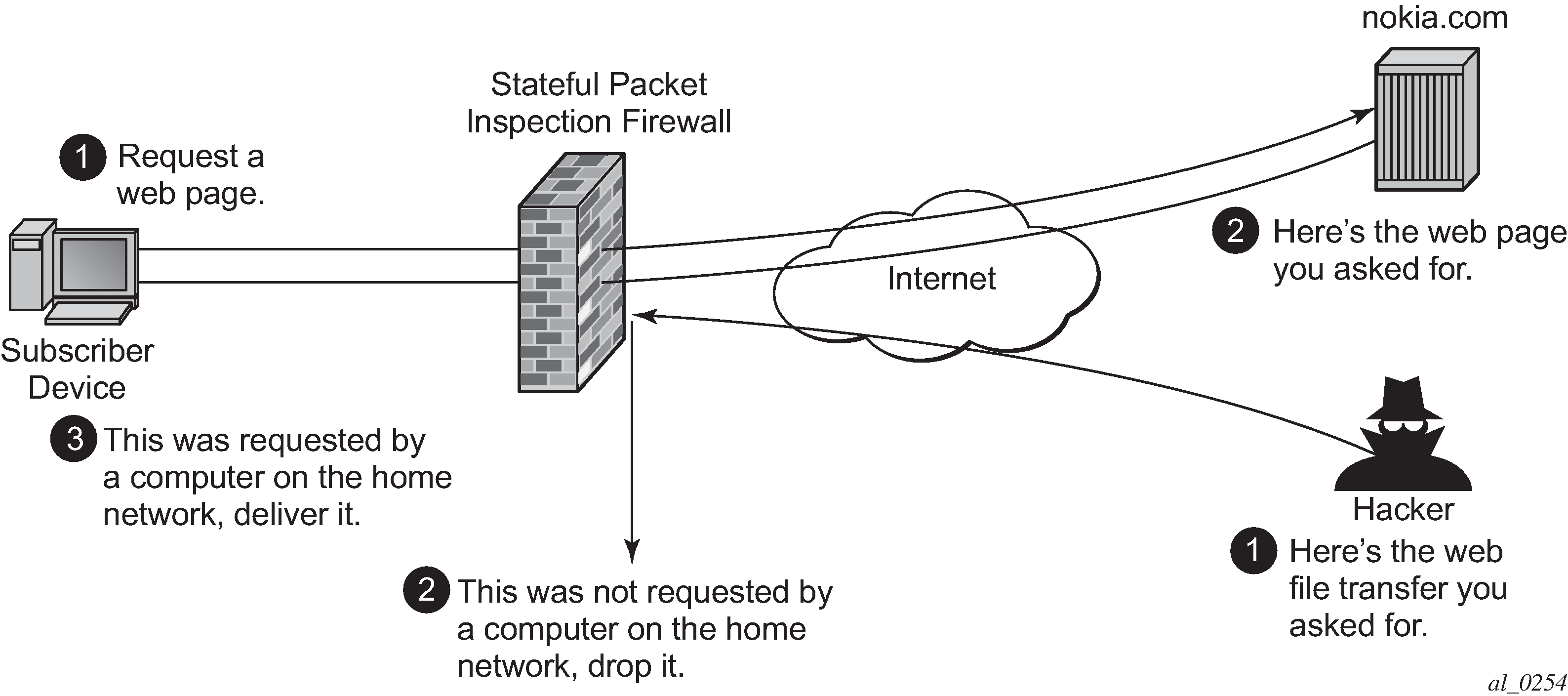
To support the example shown in Block Unsolicited Traffic, AA is configured with an action to block unsolicited traffic; traffic that is not originated/initiated from the subscriber. The direction field in match criteria of AQPs is utilized to enable this functionality.
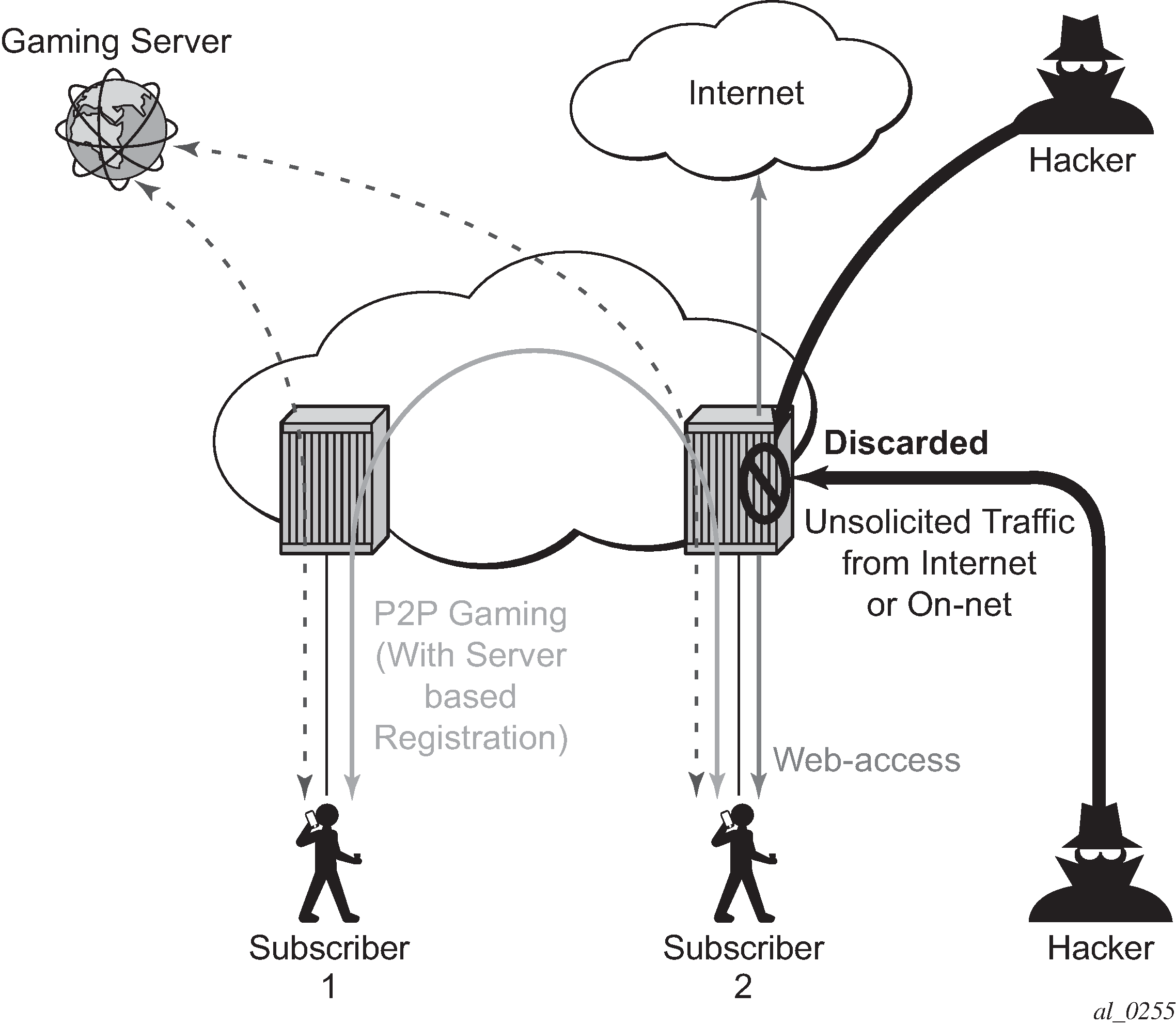
SFW — Allow Gaming shows a similar concept. It is used to allow UDP traffic for peer to peer applications (such as gaming). Once the traffic from one peer is seen by AA-ISA, a pin-hole is opened in the reverse direction to allow for the corresponding UDP traffic from the peer.
Stateless packet filtering on the other hand does not take note of the session initiator. It discards or allows packets independently of any previous packets. In addition to AA-ISA’s support for stateless (and stateful) filtering, stateless packet filtering can be performed in the system using line card ACLs (and/or MGISM PCC rules in mobile gateway deployments).
Application Layer Gateway Filtering
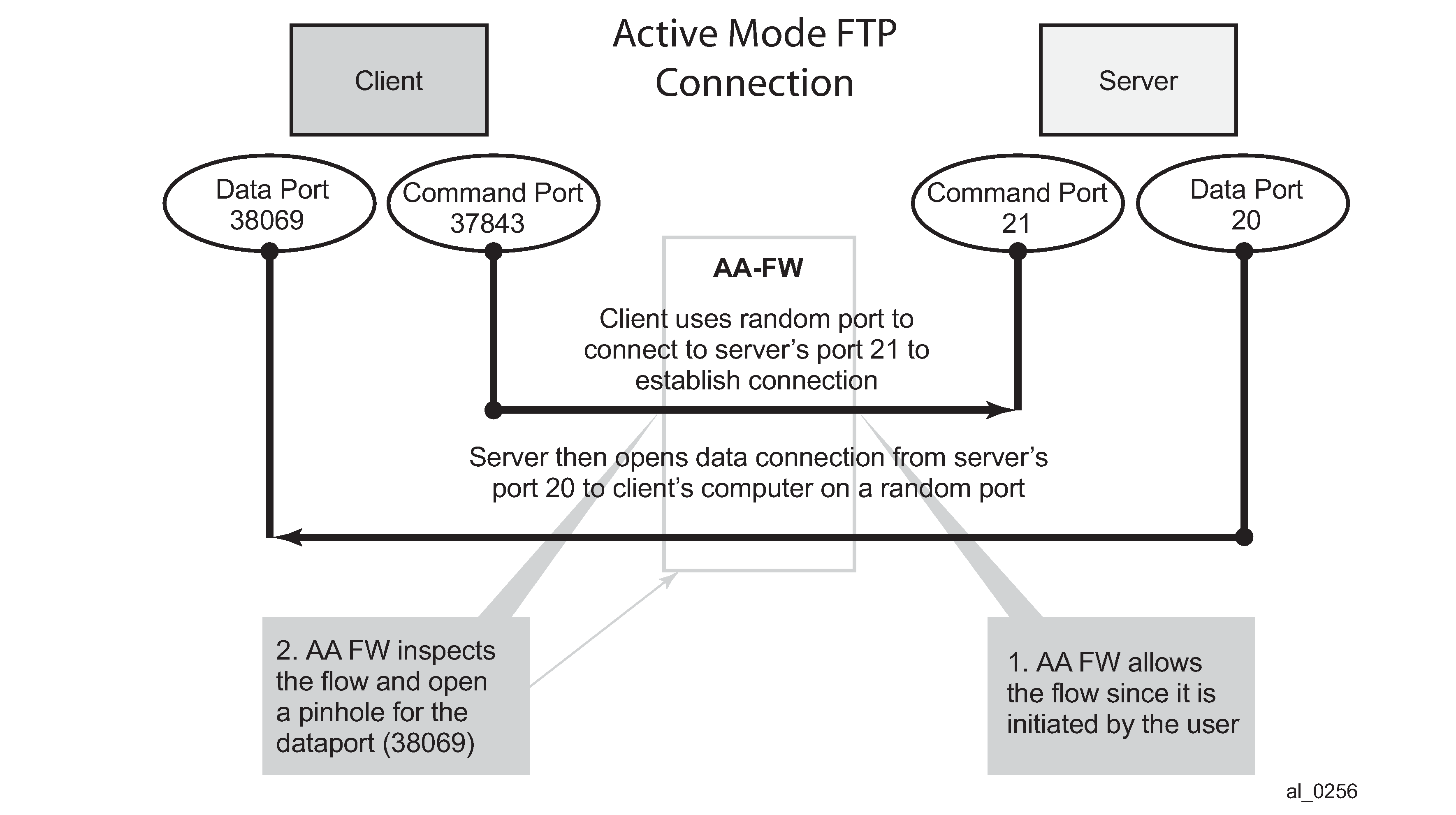
AA FW inspection of packets at Layer 7 offers Application Layer Gateway functionality for a large list of applications (for example, FTP, SIP, RTSP, PPTP, IRC, etc.). These applications make use of control channels or flows that spawn other flows. AA FW inspects the payload of these control flows so it can open a pinhole in advance for unspawned data flows. ALG Support Example — FTP depicts an example of AA ALG support for FTP traffic.
Denial Of Service (DOS) Protection
DoS attacks work by consuming network and system resources, making them unavailable for legitimate network applications. Network flooding attacks, malformed packets and port scans are examples of such DoS attacks.
The aim of AA FW DOS protection is to protect subscribers and prevent any abuse of network resources.
Using AA FW stateful session filters, operators can protect their subscribers from any port scan scheme. This can be done by configuring the session filters to disallow any traffic that is initiated from the network.
Furthermore, AA ISA provides configurable flow policers. These policers, once configured, prevent a wide range of flooding attacks (such as ICMP PING flooding, UDP flooding, SYN Flood Attack...etc.). These policers provide protection at multiple levels; per system per application/application groups and per subscriber per applications/applications groups.
There are two types of AA ISA flow policers; flow setup rate policers and flow count policers. Flow setup rate policers limit the number of new flows, while flow count policers limit the total number of active flows.
In order to protect hosts and network resources, AA FW validates/checks different fields in the packet’s header (checksum, TCP Flag, etc.) and if any fails it declares the packet to be invalid. This complements the SR OS subscriber management enhanced security features, such as IP (or MAC) anti-spoofing protection (such as protecting against LAND attacks) and network protocol DoS protections. The cut-through-drop AQP action must be configured in order to drop these types of invalid packets.
Virtual FW/Zone-Based FW
AA FW can provide up to 128 virtual FWs, each with its own FW policies. This is achieved through the use of AA-partitions.
In addition, AA subscribers within the same AA partition can have different application profiles with different Application Service Options (ASO) values. This provides a further control mechanism to enable/disable firewall rules.
For example, the operator may want to have some subscribers possess full firewall protection, while other subscribers not subscribed to this service to have a partial firewall protection that focuses on protecting network resources, rather than network and subscribers resources.
Configuration
AA-ISA AQPs were enhanced in R11.0.R1 with several AQP actions that provide session filtering functionality. As is the case of all AQPs, these have partition level scope, which allows different FW policies to be implemented by utilizing AA partitions concepts within the same AA-ISA group. Hence, multiple virtual AA FW instances can be realized, without the need for multiple physical instances of FWs to implement different FW policies.
The AA FW stateful session filter consists of multiple entries (similar to ACLs) with a match an action per entry. Actions are deny or permit. A deny action results in packets being discarded without creating a session/flow context. Match conditions include IP protocol types, source and destination IP addresses and ports. An overall default action is also configurable in case of no match to any session filter entry.
AQPs with session filter actions need to have — as a matching condition — traffic direction, ASOs, and/or a subscriber name. These AQP match rules cannot have any references to applications and/or application groups.
An AQP action to drop malformed/errored packets is also available.
Statistics are incremented when packets are dropped by a session filter. These are accounted against:
protocol = denied by default policy
application= unknown
application group = unknown.
The configuration topology is shown in Configuration Topology.
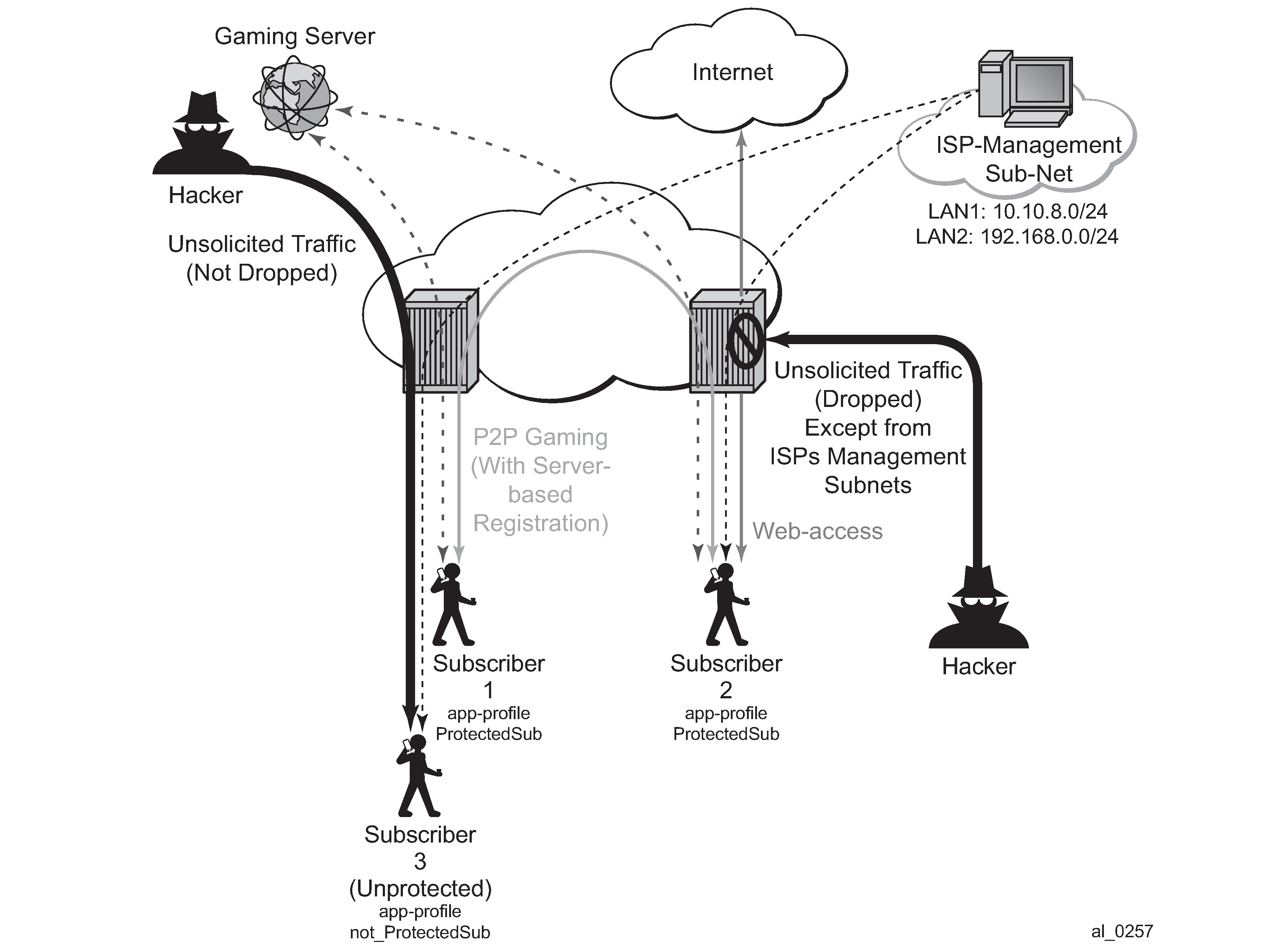
Application Profile configuration:
There is nothing new introduced in application profiles in order to support FW. This section explains how to configure the application profile to allow differentiated FW services for different subscribers. In a nut shell, the AA common building construct/attribute for differentiated policy is ASO.
To configure an ASO for FW protection:
configure application-assurance group 1:1 policy begin app-service-options characteristic "FW-Protection" create value "None" value "ON" default-value "None" exit characteristic "ISP-Protection" create value "None" value "ON" default-value "None" exit characteristic "DOS-Protection" create value "None" value "ON" default-value "None" exit exitIn the preceding example:
ASO FW protection allows the operator to select if the subscriber is FW protected or not.
ASO DOS protection refers to if the subscriber is protected from DOS attacks.
ASO ISP protection is different from the preceding two as it protects the ISP resources by (in the example that follows) not allowing unsolicited traffic. This should be ON for all subscribers (it is then arguable if someone needs it to be defined in the ASO list, instead of merely configuring an AQP to protect ISP resources all the time).
These ASOs are referenced in appProfiles (and later in AQPs) as follows:
configure application-assurance group 1:1 policy begin app-profile "Protected" create divert characteristic "FW-Protection" value "ON" characteristic "ISP-Protection" value "ON" characteristic "DOS-Protection" value "ON" exitThe preceding application profile Protected is assigned to subscribers who opted/subscribed to the firewall protection service; for example sub 1 and sub 2 in the example shown in Configuration Topology.
Subscribers who are not protected (for example sub 3 in Configuration Topology) are assigned a different profile:
configure application-assurance group 1:1 policy begin app-profile "unProtected" create divert characteristic "FW-Protection" value "None" characteristic "ISP-Protection" value "ON" characteristic "DOS-Protection" value "None" exitAn alternative method to using application profiles/ASOs to provide differentiated services is to configure multiple partitions with different AQPs/ session filters. One partition for example will be for subscribers who are provided with firewall protection, while another is used for subscribers who are not protected. This configuration is simpler and provides statistics per partition. This example however covers the more complex case using ASOs/appProfiles.
Flow count policer configuration:
configure application-assurance group 1 policer Dos_police_Flow_count type flow-count-limit granularity subscriber create flow-count 500 exitThe preceding configuration limits the number of flows a subscriber can have at any time to 500. This is done to protect against DoS attacks. The value 500 is arbitrary and requires tuning for each deployment.
configure application-assurance group 1 policer Dos_Police_ICMPFlows type flow-count-limit granularity system create flow-count 5000 exitThis configuration limits the total number of flows that matches the configured AQP matching condition. It is used for ICMP applications to prevent mass port scanning.
TCP Protocol Validation configuration
configure application-assurance group 1:1 tcp-validate TCP_protect createThis simple configuration allows the operator to call TCP_protect policy from within an AQP action entry.
The operator can also configure the policy to be ‟strict”, in which case the AA checks for valid sequence and acknowledgements numbers. In this example, the ‟strict” option is not used.
Application configuration
The following configuration is standard with AppDB. It is shown here for reference.
configure application-assurance group 1:1 policy begin application ICMP create exit app-filter entry 1540 create protocol eq "non_tcp_udp" ip-protocol-num eq icmp application "ICMP" no shutdown exit entry 35500 create protocol eq "non_tcp_udp" ip-protocol-num eq ipv6-icmp application "ICMP" no shutdown exitSession-Filter
The following displays session-filter configuration commands to be used in Step 6 later.
configure application-assurance group 1:1 session-filter <name> create description <description> default-action permit|deny # default=deny entry n create description <entry-description> match ip-protocol-num <ip-protocol-number> no src-ip <ip4_or_v6-address/mask> no dst-ip <ip4_or_v6-address/mask> no src-port {eq|gt|lt} <port-num> #or range <start-port-num> <end-port-num> no dst-port {eq|gt|lt} <port-num> #or range <start-port-num> <end-port-num> exit action permit|deny exit entry m create ---snip---Parameters
entry n — A session filter can have multiple match-action rules, each of these match-action rules represent an entry within the session-filter. The entries are executed in order. If a match is found, within one entry, the subsequent entries within the session-filter are skipped (not evaluated).
default-action [permit | deny] — This action is performed if no match is found for any of the configured entries within the session-filter. Default is deny.
A deny action will drop the packet and will not allow a flow record to be allocated for that flow. A drop action within AA AQP will drop the packet but it will still create flow record.
A permit action will allow the packet to flow through the system. A flow record is also allocated. The packet may get dropped by other configured AQP actions (due to header check failures).
description description-string
This configures a text string, up to 80 characters, which can be used to describe the use of the session-filter.
match — Keywords to perform the action specified under the action keyword only if the conditions in the match section are met.
ip-protocol ip-protocol-number
ip-protocol-number — 1..255
- Decimal, hexadecimal or binary representation
- Supported IANA IP protocol names:
- crtp, crudp, egp, eigrp, encap, ether-ip, gre, icmp, idrp, igmp, igp, ip, ipv6, ipv6-frag, ipv6-icmp, ipv6-no-nxt, ipv6-opts, ipv6-route, isis, iso-ip, l2tp, ospf-igp, pim, pnni, ptp, rdp, rsvp, sctp, stp, tcp, udp, vrrp
src-ip>/dst-ip ipv4-address/mask src-ip/dst-ip iv6-address/mask
- Source/destination IP address within the packet header.
- IPv4 or IPv6 formats are allowed, with prefixes masks.
src-port src-port-numbers
src-port {eq | gt | lt} port-num
eq — equal, exact match
gt — match port numbers that are greater than the one specified.
lt — match port numbers that are smaller than the one specified.
port-num — 0..65535 (Applicable to TCP, UDP and SCTP protocols only.)
src-port range start-port-num end-port-num
range — Keyword- that match port numbers within the specified range:
start-port-num — 0..65535
end-port-num — 0..65535
dst-port dst-port-number
- Same as source port number explained above, but applied against destination port number.
action deny | permit
deny or permit action is only executed if a match is found.
deny action will drop the packet and will not create a flow record.
permit action will allow the packet to go through (unless another different action is found that causes it to be dropped).
no entry entry-id
Causes the entry to be deleted.
no session-filter session-filter-name
Causes the session filter to be deleted.
config application-assurance group 1:1 session-filter " denyUnsolictedwMgntCntrl" create description ‟S-FW opted-in sub – allow ISP access" default-action deny entry 10 create description "allow ICMP access from ISP LAN1" match ip-protocol-num icmp src-ip 10.10.8.0/24 exit action permit exit entry 20 create description "allow ICMP access from ISP LAN2" match ip-protocol-num icmp src-ip 192.168.0.0/24 exit action permit exit entry 30 create description "allow all TCP (e.g. FTP/telnet)access from ISP LAN2" match ip-protocol-num tcp src-ip 192.168.0.0/24 exit action permit entry 40 create description "allow TCP on port 80 /HTTP access from ISP LAN1" match ip-protocol-num tcp src-ip 10.10.8.0/24 dst-port eq 80 exit action permit exitThis session filter is used to protect systems located in LAN2. It drops all unsolicited traffic except for FTP coming from LAN1.
configure application-assurance group 1:1 session-filter "protectISPLan2" create description "S-FW to deny all unsolicited requests to LAN2" default-action deny entry 10 create description "allow ftp access from ISP LAN1" match ip-protocol-num tcp src-ip 10.10.8.0/24 dst-port eq 21 exit action permit exit exit
AQP configuration:
configure application-assurance group 1:1 policy begin app-qos-policy entry 100 create description "Protecting ISP1 from DoS attacks from subs" match traffic-direction subscriber-to-network characteristic "ISP-Protection" eq "ON" dst-ip eq 10.10.8.0/24 exit action flow-count-limit Dos_police_Flow_count exit no shutdown exit entry 105 create description "Protecting ISP2 from DoS attacks from subs" match traffic-direction subscriber-to-network characteristic "ISP-Protection" eq "ON" dst-ip eq 192.168.0.0/24 exit action flow-count-limit Dos_police_Flow_count exit no shutdown exitThese AQPs protect the ISP network by limiting the number of concurrent flows. Dropping malformed packets is done by entry 130 (later).
To guard against ICMP flooding attacks, a flow count policer (defined earlier) is used as follows:
configure application-assurance group 1:1 policy begin app-qos-policy entry 107 create match application eq "ICMP" traffic-direction subscriber-to-network exit action flow-count-limit Dos_Police_ICMPFlows exit no shutdown exitTo guard against attacks exploiting TCP handshake mechanisms, TCP validate policy (defined earlier) is used as follows:
configure application-assurance group 1:1 policy begin app-qos-policy entry 108 create match characteristic "ISP-Protection" eq "ON" exit action tcp-validate "TCP_protect" exit no shutdown exit entry 109 create match characteristic "FW-Protection" eq "ON" exit action tcp-validate "TCP_protect" exit no shutdown exitTCP validation works on both direction and needs to be called in from within a sub-default AQP entry. Therefore, this AQP action cannot be restricted to one ISP versus another because no destination IP can be specified. The configuration shown runs TCP validation policy when ISP-Protection or FW-protection ASOs are enabled.
The preceding configuration will ensure, for example, that no TCP session starts without the proper handshake message exchanges.
In order to protect ISP LAN2 from all incoming traffic (unsolicited), the operator configures entry 120.
entry 120 create match traffic-direction subscriber-to-network characteristic "ISP-Protection" eq "ON" exit action session-filter "protectISPLan2" exit no shutdown exitProtectISPLan2 session filter drops all unsolicited traffic to LAN2 (highly secure) except for access to FTP services coming from ISP LAN1. Details of these configurations are shown in Session-Filter (step 5).
To enable stateful protection for opted-in subscribers:
configure application-assurance group 1:1 policy begin app-qos-policy entry 110 create description "FW for managed opted-in subs" match traffic-direction network-to-subscriber characteristic "FW-Protection" eq "ON" exit action session-filter "denyUnsolictedwMgntCntrl" exit no shutdown exitThe preceding AQP protects opt-in subscribers from unsolicited traffic but still allows unsolicited traffic from ISP subnets to manage the subscriber’s network.
Dropping malformed/illegal packets and protecting against DOS attacks is done via the following entry 130 and 131.
entry 130 create match traffic-direction subscriber-to-network characteristic "DOS-Protection" eq "ON" exit action flow-count-limit Dos_police_Flow_count exit no shutdown exit entry 131 create match characteristic "DOS-Protection" eq "ON" exit action error-drop overload-drop fragment-drop all exit no shutdown exitConfiguration of Threshold Crossing Alerts (TCA).
Operators can configure AA to generate TCAs for various firewall related parameters, such as error-drop, session-filter hits, TCP-validate, fragment-drop-all etc. as well as flow count policers. An example of a TCA used for TCP_validation policy is as follows:
configure application-assurance group 1:1 statistics threshold-crossing-alert tcp-validate "TCP_protect" direction from-sub create high-wmark 50 low-wmark 40 exitUnlike the other TCAs, in order to configure TCAs for flow count policers, operators need first to configure AA admit-deny to allocate ISA resources to record, such as:
configure application-assurance group 1:1 statistics aa-admit-deny policer-stats-resourcesThen, a TCA can be configured for any flow based policer in the system, such as:
configure application-assurance group 1:1 statistics threshold-crossing-alert policer "Dos_police_Flow_count" direction from-sub create high-wmark 300 low-wmark 199 exitThe system allows the various AA-admit-deny statistics to be exported via XML according to the configured accounting policy on the system. SAM-A can then use these statistics to generate the right reports / alerts.
As a prerequisite, an accounting policy is configured for aa-admit-deny statistics:
configure log accounting-policy 5 record aa-admit-denyThen, the operator can configure AA to export the statistics related to various firewall functions configured in the system, such as:.
configure application-assurance group 1:1 statistics aa-admit-deny accounting-policy 5 collect-stats session-filter-stats policer-stats-resources tcp-validate-stats exitGTP and STCP admit deny stats are related to firewall deployment within a SeGW, which is not covered within the scope of this chapter.
Show Routine — AQP:
*A:PE-1# show application-assurance group 1:1 policy app-qos-policy 110
===============================================================================
Application QOS Policy Entry 110 (Default Subscriber Policy)
===============================================================================
Description : FW for managed opted-in subs
Admin State : in-service
Hits: : 0 flows
Conflicts : 0 flows
Match :
Traffic Direction : network-to-subscriber
ASO Characteristics :
FW-Protection : eq ON
Action :
Session Filter : denyUnsolictedwMgntCntrl
================================================================
Show Routines — Session Filter:
*A:PE-1# show application-assurance group 1:1 session-filter "denyUnsolictedwMgntCntrl"
===============================================================================
AA Session Filter Instance "denyUnsolictedwMgntCntrl"
===============================================================================
Description : (Not Specified)
Default Action : deny
Event Log : (Not Specified)
AQP Entries: :
110
-----------------------------------------------------------
-------------------------------------------------------------------------------
Filter Match Criteria
----------------------------------------------------------- -------------------------------------------------------------------------------
Entry : 10
Description : allow ICMP access from ISP LAN1
IP Protocol : icmp
Source IP : 10.10.8.0/24
Action : permit
Event Log : (Not Specified)
Hits: : 0 flows
----------------------------------------------------------- -------------------------------------------------------------------------------
Entry : 20
Description : allow ICMP access from ISP LAN2
IP Protocol : icmp
Source IP : 192.168.0.0/24
Action : permit
Event Log : (Not Specified)
Hits: : 0 flows
----------------------------------------------------------- -------------------------------------------------------------------------------
Entry : 30
Description : allow all TCP (e.g. FTP/telnet)access from ISP LAN2
IP Protocol : tcp
Source IP : 192.168.0.113/320/24
Action : permit
Event Log : (Not Specified)
Hits: : 0 flows
-----------------------------------------------------------
-------------------------------------------------------------------------------
Entry : 40
Description : allow TCP on port 80 /HTTP access from ISP LAN1
IP Protocol : tcp
Source IP : 10.10.8.0/24
SourceDest Port : eq 80
Action : permit
Event Log : (Not Specified)
Hits: : 0 flows
----------------------------------------------------------- -------------------------------------------------------------------------------
No. of entries : 4
==========================================================
Show Routines — TCP Validation:
*A:PE-1# show application-ass group 1:1 tcp-validate "TCP_protect"
===============================================================================
Application Assurance Group 1:1 tcp-validate "TCP_protect"
===============================================================================
Description : (Not Specified)
Event log : (Not Specified)
Strict Validation: No
AQP referenced : Yes
-------------------------------------------------------------------------------
Decision Statistics sub-to-net net-to-sub
-------------------------------------------------------------------------------
Total
-------------------------------------------------------------------------------
Allowed
Octets 0 0
Packets 0 0
Dropped
Octets 0 0
Packets 0 0
Dropped Reason
-------------------------------------------------------------------------------
Bad Flags
Octets 0 0
Packets 0 0
Bad Options
Octets 0 0
Packets 0 0
Bad Sequence Number
Octets 0 0
Packets 0 0
Bad Acknowledgment Number
Octets 0 0
Packets 0 0
No Establishment
Octets 0 0
Packets 0 0
SYN After Conn Establishment
Octets 0 0
Packets 0 0
Asymmetric Traffic
Octets 0 0
Packets 0 0
Traffic After Reset (RST)
Octets 0 0
Packets 0 0
Fragmented
Octets 0 0
Packets 0 0
*A:PE-1# show application-assurance threshold-crossing-alert detail
===============================================================================
Application Assurance Threshold Crossing Alerts
===============================================================================
-------------------------------------------------------------------------------
policer "Dos_police_Flow_count" from-sub
-------------------------------------------------------------------------------
Group:Part : 1:1 Trigger on : denied-traffic
High watermark : 300 Low watermark : 199
Last raised : N/A Last cleared : N/A
State : cleared
-------------------------------------------------------------------------------
tcp-validate "TCP_protect" from-sub
-------------------------------------------------------------------------------
Group:Part : 1:1 Trigger on : denied-traffic
High watermark : 50 Low watermark : 40
Last raised : N/A Last cleared : N/A
State : cleared
No. of TCAs : 2
===============================================================================
*A:PE-1#
*A:PE-1>tools>dump>app-assure>group# admit-deny-stats
===============================================================================
Application-Assurance Group 1:1 Admit-Deny Statistics
===============================================================================
----------------------------------------------------------------------------------
Admitted Sub-To-Net Denied Sub-To-Net Admitted Net-To-Sub Denied Net-To-Sub
Packet Validation Statistics
(Packets) (Packets) (Packets) (Packets)
----------------------------------------------------------------------------------
Error
0 0 0 0
Fragments: Out-Of-Order
0 0 0 0
Fragments: All
0 0 0 0
Overload
N/A 0 N/A 0
----------------------------------------------------------------------------------
Admitted Sub-To-Net Denied Sub-To-Net Admitted Net-To-Sub Denied Net-To-Sub
Session Filter Statistics
(Sessions) (Packets) (Sessions) (Packets)
----------------------------------------------------------------------------------
Session Filter: test
Entry: 1 0 0 0 0
Default Action 0 0 0 0
----------------------------------------------------------------------------------
Admitted Sub-To-Net Denied Sub-To-Net Admitted Net-To-Sub Denied Net-To-Sub
TCP Validation Statistics
(Packets) (Packets) (Packets) (Packets)
----------------------------------------------------------------------------------
test 0 0 0 0
TCP_protect 0 0 0 0
TCP_protect_ISP1 0 0 0 0
----------------------------------------------------------------------------------
*A:PE-1>tools>dump>app-assure>group#
Conclusion
The AA stateful packet filtering feature combined with AA Layer 7 classification and control empowers operators with an advanced, next generation firewall functionality that is integrated within SR OS. This chapter focused on traditional stateful and stateless session firewall functionality.