Parallel Adjacency Sets in Segment Routing
This chapter describes the Parallel Adjacency Sets in Segment Routing.
Topics in this chapter include:
Applicability
The information and configuration in this chapter are based on SR OS Release 21.7.R1.
Overview
SR OS supports segment routing as described in RFC 8402, Segment Routing Architecture. In the remainder of this chapter, SR refers to "Segment Routing", unless specified otherwise. Product and release references, such as 7750 SR and SR OS, continue to refer to "Service Router".
SR provides operators the means to provision paths or tunnels, encoded as a sequential list of sub-paths or segments without requiring a dedicated signaling protocol, by advertising the identities of the segments across the SR domain using extensions to the link state Interior Gateway Protocols (IGPs), such as IS-IS and OSPF.
When defining source-routed traffic-engineered end-to-end SR paths, routing constraints such as loose and strict hops can be used to control the data path through a network; a node SID is used for a loose hop, and an adjacency SID is used for a strict hop. See the Segment Routing – Traffic Engineered Tunnels chapter for more information.
Parallel links between adjacent nodes can be grouped into adjacency sets, and a single adjacency set is identified using a locally significant adjacency set SID. Traffic can be load shared across the links in the set and is based on traffic flow identifiers; for example, source and destination IP addresses, and entropy label.
In Parallel and non-parallel adjacency sets, two adjacency sets are defined. A first adjacency set is defined on P-1 with adjacency set SID 30001. Two parallel links are available between P-1 and P-2, and by combining them into an adjacency set, traffic can be shared across both links. A second set is defined on P-4, with adjacency set SID 30002. However, the member links of that set are not terminated on the same router pair, so traffic cannot be shared.
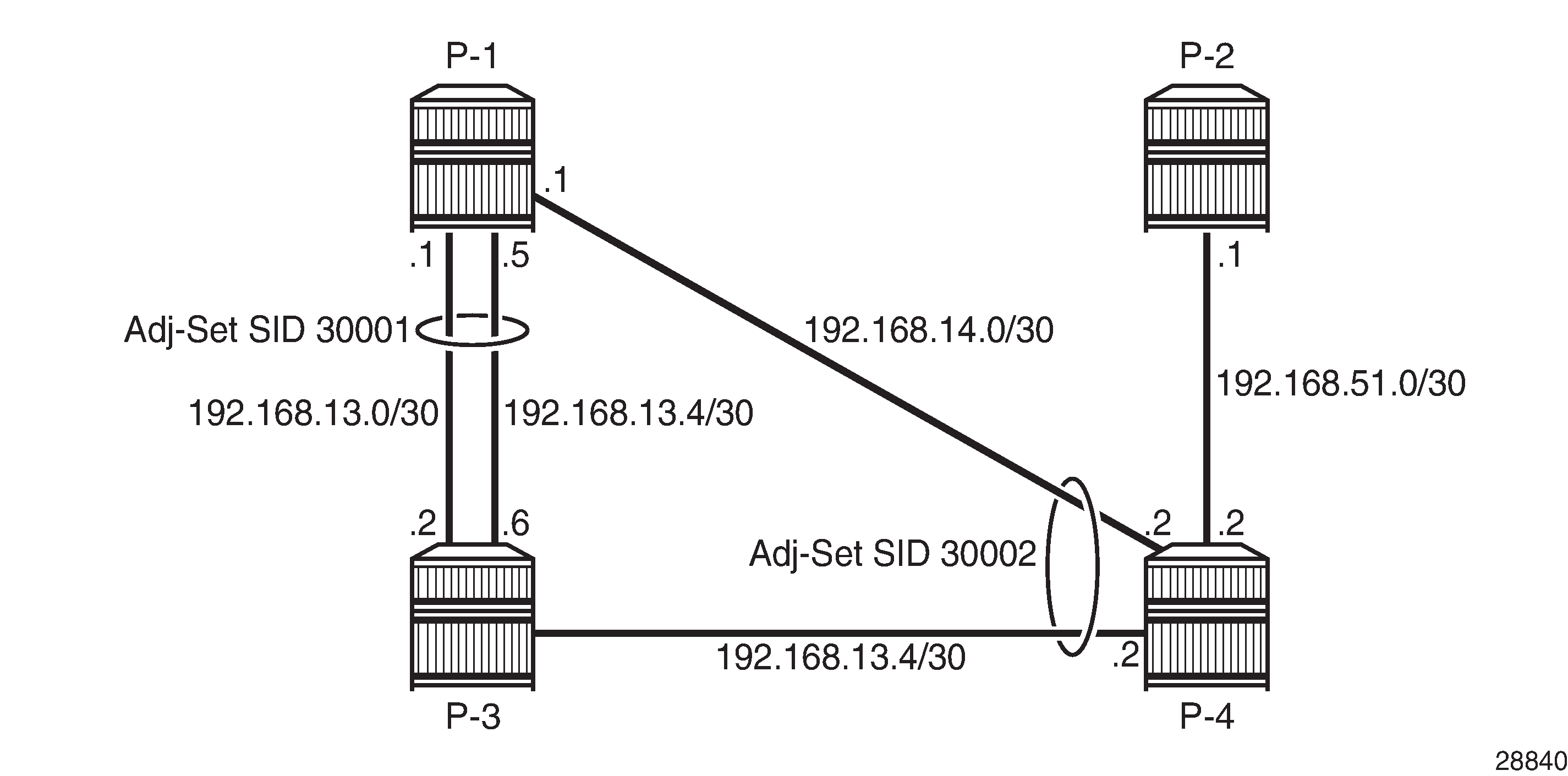
Configuration
The topology used in this chapter is shown in Parallel adjacency set. All nodes are configured for SR and IS-IS level 2. If test center TC-1 is connected at PE-1 and test center TC-2 is connected at PE-4, traffic can be sent from TC-1 to TC-2 following the PE-1, P-2, P-3, PE-4 path. Two links are active between P-2 and P-3, and these links belong to the same adjacency set.
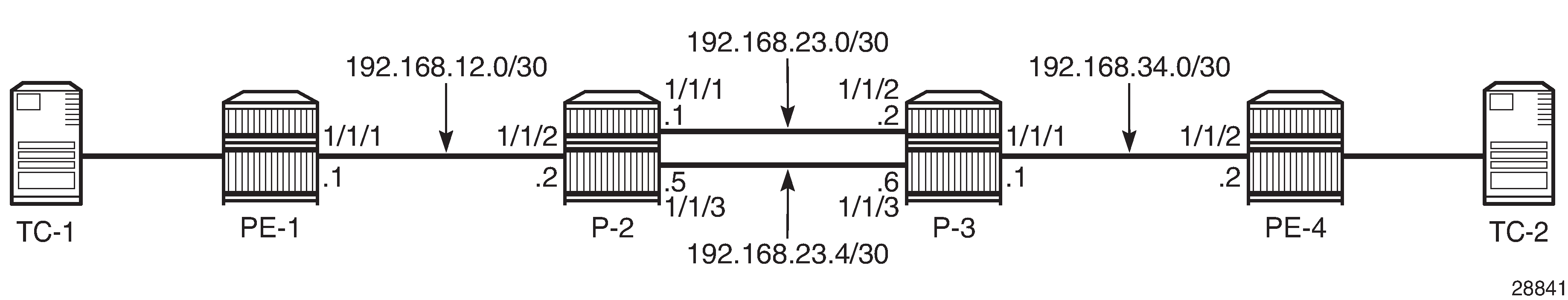
The initial configuration on the PE nodes includes the following:
Cards, MDAs, ports
Router interfaces
IS-IS
Segment routing configuration
In the topology from Parallel adjacency set, all nodes are configured with a common Segment Routing Global Block (SRGB), which is defined as follows:
configure
router
mpls-labels
sr-labels start 20000 end 20099
exit
exit
exit
In this example, prefix SID allocation is using global mode, and the node SIDs are defined by index on the system interfaces in the isis context, where PE-1, P-2, P-3, and PE-4 take the indices 1, 2, 3, and 4, respectively. The advertise-router-capability area command enables the IS-IS extensions so that the SID values are advertised throughout the SR domain. The configuration on PE-1 is as follows; the configuration on the other nodes is similar.
# on PE-1
configure
router
isis 0
level-capability level-2
area-id 49.0001
traffic-engineering
advertise-router-capability area
segment-routing
prefix-sid-range global
no shutdown
exit
interface "system"
ipv4-node-sid index 1
no shutdown
exit
interface "int-PE-1-P-2"
interface-type point-to-point
no shutdown
exit
no shutdown
exit
exit
exit
With this configuration, each node floods the SIDs in link state packets (shown as "LSP") across the domain. For P-2, prefix 192.0.2.2 has index 2 in the SRGB. The adjacency SIDs 524285, 524286, and 524287 are taken from the dynamic range, as follows:
*A:P-2# show router isis database P-2.00-00 detail
===============================================================================
Rtr Base ISIS Instance 0 Database (detail)
===============================================================================
Displaying Level 1 database
-------------------------------------------------------------------------------
Level (1) LSP Count : 0
Displaying Level 2 database
-------------------------------------------------------------------------------
LSP ID : P-2.00-00 Level : L2
Sequence : 0x3 Checksum : 0xeb4b Lifetime : 1123
Version : 1 Pkt Type : 20 Pkt Ver : 1
Attributes: L1L2 Max Area : 3 Alloc Len : 1492
SYS ID : 1920.0000.2002 SysID Len : 6 Used Len : 330
TLVs :
Area Addresses:
Area Address : (3) 49.0001
Supp Protocols:
Protocols : IPv4
IS-Hostname : P-2
Router ID :
Router ID : 192.0.2.2
Router Cap : 192.0.2.2, D:0, S:0
TE Node Cap : B E M P
SR Cap: IPv4 MPLS-IPv6
SRGB Base:20000, Range:100
SR Alg: metric based SPF
Node MSD Cap: BMI : 12 ERLD : 15
IS Neighbors :
Virtual Flag : 0
Default Metric: (I) 10
Delay Metric : (I) 0
Expense Metric: (I) 0
Error Metric : (I) 0
Neighbor : PE-1.00
IS Neighbors :
Virtual Flag : 0
Default Metric: (I) 10
Delay Metric : (I) 0
Expense Metric: (I) 0
Error Metric : (I) 0
Neighbor : P-3.00
Internal Reach:
Default Metric: (I) 10
Delay Metric : (I) 0
Expense Metric: (I) 0
Error Metric : (I) 0
IP Address : 192.168.12.0
IP Mask : 255.255.255.252
Default Metric: (I) 10
Delay Metric : (I) 0
Expense Metric: (I) 0
Error Metric : (I) 0
IP Address : 192.168.23.0
IP Mask : 255.255.255.252
Default Metric: (I) 0
Delay Metric : (I) 0
Expense Metric: (I) 0
Error Metric : (I) 0
IP Address : 192.0.2.2
IP Mask : 255.255.255.255
Default Metric: (I) 10
Delay Metric : (I) 0
Expense Metric: (I) 0
Error Metric : (I) 0
IP Address : 192.168.23.4
IP Mask : 255.255.255.252
I/F Addresses :
I/F Address : 192.168.23.1
I/F Address : 192.0.2.2
I/F Address : 192.168.12.2
I/F Address : 192.168.23.5
TE IS Nbrs :
Nbr : PE-1.00
Default Metric : 10
Sub TLV Len : 19
IF Addr : 192.168.12.2
Nbr IP : 192.168.12.1
Adj-SID: Flags:v4VL Weight:0 Label:524287
TE IS Nbrs :
Nbr : P-3.00
Default Metric : 10
Sub TLV Len : 26
IF Addr : 192.168.23.1
Nbr IP : 192.168.23.2
Adj-SID: Flags:v4VL Weight:0 Label:524286
Adj-SID: Flags:v4VLSP Weight:0 Label:30000
TE IS Nbrs :
Nbr : P-3.00
Default Metric : 10
Sub TLV Len : 26
IF Addr : 192.168.23.5
Nbr IP : 192.168.23.6
Adj-SID: Flags:v4VL Weight:0 Label:524285
Adj-SID: Flags:v4VLSP Weight:0 Label:30000
TE IP Reach :
Default Metric : 10
Control Info: , prefLen 30
Prefix : 192.168.12.0
Default Metric : 10
Control Info: , prefLen 30
Prefix : 192.168.23.0
Default Metric : 0
Control Info: S, prefLen 32
Prefix : 192.0.2.2
Sub TLV :
Prefix-SID Index:2, Algo:0, Flags:NnP
Default Metric : 10
Control Info: , prefLen 30
Prefix : 192.168.23.4
Level (2) LSP Count : 1
-------------------------------------------------------------------------------
Control Info : D = Prefix Leaked Down
S = Sub-TLVs Present
Attribute Flags : N = Node Flag
R = Re-advertisement Flag
X = External Prefix Flag
E = Entropy Label Capability (ELC) Flag
Adj-SID Flags : v4/v6 = IPv4 or IPv6 Address-Family
B = Backup Flag
V = Adj-SID carries a value
L = value/index has local significance
S = Set of Adjacencies
P = Persistently allocated
Prefix-SID Flags : R = Re-advertisement Flag
N = Node-SID Flag
nP = no penultimate hop POP
E = Explicit-Null Flag
V = Prefix-SID carries a value
L = value/index has local significance
Lbl-Binding Flags: v4/v6 = IPv4 or IPv6 Address-Family
M = Mirror Context Flag
S = SID/Label Binding flooding
D = Prefix Leaked Down
A = Attached Flag
SABM-flags Flags: R = RSVP-TE
S = SR-TE
F = LFA
X = FLEX-ALGO
FAD-flags Flags: M = Prefix Metric
===============================================================================
*A:P-2#
Adjacency set configuration
Adjacency set SIDs are allocated from a reserved label block. Because the adjacency SIDs have a local significance only, the same block can be defined on each node. In this example, a different label block is defined on P-2 and P-3 respectively, as follows. The start-label and end-label values must be in the dynamic range.
# on P-2
configure
router
mpls-labels
reserved-label-block "adjset_block_on_P-2"
start-label 30000 end-label 30099
exit
exit
exit
exit
# on P-3
configure
router
mpls-labels
reserved-label-block "adjset_block_on_P-3"
start-label 40000 end-label 40099
exit
exit
exit
exit
This range is listed in the show router mpls-labels label-range command, as follows:
*A:P-2# show router mpls-labels label-range
===============================================================================
Label Ranges
===============================================================================
Label Type Start Label End Label Aging Available Total
-------------------------------------------------------------------------------
Static 32 18431 - 18400 18400
Dynamic 18432 524287 0 505653 505856
Seg-Route 20000 20099 - 0 100
-------------------------------------------------------------------------------
Reserved Label Blocks
-------------------------------------------------------------------------------
Reserved Label Start End Total
Block Name Label Label
-------------------------------------------------------------------------------
adjset_block_on_P-2 30000 30099 100
-------------------------------------------------------------------------------
No. of Reserved Label Blocks: 1
-------------------------------------------------------------------------------
===============================================================================
*A:P-2#
The reserved label block range is then defined as a Segment Routing Local Block (SRLB) in the segment-routing context. Label values for adjacency sets must be allocated from the SRLB; otherwise, an error is raised. The adjacency set is identified by number, and on P-2 adjacency set 1 has a SID label value of 30000. A similar configuration is used on P-3. If no SID label value is configured, the system will allocate a value from the SRLB range.
# on P-2
configure
router
isis 0
segment-routing
srlb "adjset_block_on_P-2"
adjacency-set 1
sid label 30000
exit
no shutdown
exit
exit
exit
exit
# on P-3
configure
router
isis 0
segment-routing
srlb "adjset_block_on_P-3"
adjacency-set 1
sid label 40000
exit
no shutdown
exit
exit
exit
exit
On P-2, the int-P-2-P-3-a and int-P-2-P-3-b interfaces have addresses 192.168.23.1/30 and 192.168.23.5/30, respectively, and these interfaces are included in adjacency set 1 by applying the adjacency set index to the individual interfaces, as follows. A similar configuration is present on P-3.
# on P-2
configure
router
isis 0
interface "system"
ipv4-node-sid index 2
no shutdown
exit
interface "int-P-2-PE-1"
interface-type point-to-point
no shutdown
exit
interface "int-P-2-P-3-a"
interface-type point-to-point
adjacency-set 1
no shutdown
exit
interface "int-P-2-P-3-b"
interface-type point-to-point
adjacency-set 1
no shutdown
exit
no shutdown
exit
exit
exit
With this configuration applied, IS-IS floods the adjacency set SID in the adjacency SID sub-TLV across the domain, as follows. The S flag indicates that this SID identifies an adjacency set; the P flag indicates that the SID value is persistent.
*A:P-2# show router isis database P-2.00-00 detail
===============================================================================
Rtr Base ISIS Instance 0 Database (detail)
===============================================================================
Displaying Level 1 database
-------------------------------------------------------------------------------
Level (1) LSP Count : 0
Displaying Level 2 database
-------------------------------------------------------------------------------
LSP ID : P-2.00-00 Level : L2
Sequence : 0x3 Checksum : 0xeb4b Lifetime : 1123
Version : 1 Pkt Type : 20 Pkt Ver : 1
Attributes: L1L2 Max Area : 3 Alloc Len : 1492
SYS ID : 1920.0000.2002 SysID Len : 6 Used Len : 330
TLVs :
Area Addresses:
Area Address : (3) 49.0001
Supp Protocols:
Protocols : IPv4
IS-Hostname : P-2
Router ID :
Router ID : 192.0.2.2
Router Cap : 192.0.2.2, D:0, S:0
TE Node Cap : B E M P
SR Cap: IPv4 MPLS-IPv6
SRGB Base:20000, Range:100
SR Alg: metric based SPF
Node MSD Cap: BMI : 12 ERLD : 15
IS Neighbors :
Virtual Flag : 0
Default Metric: (I) 10
Delay Metric : (I) 0
Expense Metric: (I) 0
Error Metric : (I) 0
Neighbor : PE-1.00
IS Neighbors :
Virtual Flag : 0
Default Metric: (I) 10
Delay Metric : (I) 0
Expense Metric: (I) 0
Error Metric : (I) 0
Neighbor : P-3.00
Internal Reach:
Default Metric: (I) 10
Delay Metric : (I) 0
Expense Metric: (I) 0
Error Metric : (I) 0
IP Address : 192.168.12.0
IP Mask : 255.255.255.252
Default Metric: (I) 10
Delay Metric : (I) 0
Expense Metric: (I) 0
Error Metric : (I) 0
IP Address : 192.168.23.0
IP Mask : 255.255.255.252
Default Metric: (I) 0
Delay Metric : (I) 0
Expense Metric: (I) 0
Error Metric : (I) 0
IP Address : 192.0.2.2
IP Mask : 255.255.255.255
Default Metric: (I) 10
Delay Metric : (I) 0
Expense Metric: (I) 0
Error Metric : (I) 0
IP Address : 192.168.23.4
IP Mask : 255.255.255.252
I/F Addresses :
I/F Address : 192.168.23.1
I/F Address : 192.0.2.2
I/F Address : 192.168.12.2
I/F Address : 192.168.23.5
TE IS Nbrs :
Nbr : PE-1.00
Default Metric : 10
Sub TLV Len : 19
IF Addr : 192.168.12.2
Nbr IP : 192.168.12.1
Adj-SID: Flags:v4VL Weight:0 Label:524287
TE IS Nbrs :
Nbr : P-3.00
Default Metric : 10
Sub TLV Len : 26
IF Addr : 192.168.23.1
Nbr IP : 192.168.23.2
Adj-SID: Flags:v4VL Weight:0 Label:524286
Adj-SID: Flags:v4VLSP Weight:0 Label:30000
TE IS Nbrs :
Nbr : P-3.00
Default Metric : 10
Sub TLV Len : 26
IF Addr : 192.168.23.5
Nbr IP : 192.168.23.6
Adj-SID: Flags:v4VL Weight:0 Label:524285
Adj-SID: Flags:v4VLSP Weight:0 Label:30000
TE IP Reach :
Default Metric : 10
Control Info: , prefLen 30
Prefix : 192.168.12.0
Default Metric : 10
Control Info: , prefLen 30
Prefix : 192.168.23.0
Default Metric : 0
Control Info: S, prefLen 32
Prefix : 192.0.2.2
Sub TLV :
Prefix-SID Index:2, Algo:0, Flags:NnP
Default Metric : 10
Control Info: , prefLen 30
Prefix : 192.168.23.4
Level (2) LSP Count : 1
-------------------------------------------------------------------------------
Control Info : D = Prefix Leaked Down
S = Sub-TLVs Present
Attribute Flags : N = Node Flag
R = Re-advertisement Flag
X = External Prefix Flag
E = Entropy Label Capability (ELC) Flag
Adj-SID Flags : v4/v6 = IPv4 or IPv6 Address-Family
B = Backup Flag
V = Adj-SID carries a value
L = value/index has local significance
S = Set of Adjacencies
P = Persistently allocated
Prefix-SID Flags : R = Re-advertisement Flag
N = Node-SID Flag
nP = no penultimate hop POP
E = Explicit-Null Flag
V = Prefix-SID carries a value
L = value/index has local significance
Lbl-Binding Flags: v4/v6 = IPv4 or IPv6 Address-Family
M = Mirror Context Flag
S = SID/Label Binding flooding
D = Prefix Leaked Down
A = Attached Flag
SABM-flags Flags: R = RSVP-TE
S = SR-TE
F = LFA
X = FLEX-ALGO
FAD-flags Flags: M = Prefix Metric
===============================================================================
*A:P-2#
SR traffic engineered label switched path configuration
For traffic from PE-1 to PE-4 to use the adjacency set between P-2 and P-3, a label switched path is required. This path can be defined using SR policies or using SR traffic engineered (SR-TE) tunnels (see the Segment Routing – Traffic Engineered Tunnels chapter).
This chapter uses SR-TE tunnels, with label switched path lsp-adj-set using path-adj-set as the primary path. A loose hop translates to a node SID for that hop. A strict hop translates to an adjacency set SID, if an adjacency set is available. If no adjacency set is configured, an adjacency SID is used. The MPLS configuration on PE-1 is as follows; the configuration on PE-4 is similar.
# on PE-1
configure
router
mpls
path "path-adj-set"
hop 1 192.0.2.2 loose
hop 2 192.0.2.3 strict
hop 3 192.0.2.4 loose
no shutdown
exit
lsp "lsp-adj-set" sr-te
to 192.0.2.4
max-sr-labels 3 additional-frr-labels 2
primary "path-adj-set"
exit
no shutdown
exit
no shutdown
exit
exit
exit
The path details for the lsp-adj-set SR-TE label switched path definition clearly show the label values used (in the Actual Hops section), as follows:
*A:PE-1# show router mpls sr-te-lsp "lsp-adj-set" path detail
===============================================================================
MPLS SR-TE LSP lsp-adj-set
Path (Detail)
===============================================================================
Legend :
S - Strict L - Loose
A-SID - Adjacency SID N-SID - Node SID
+ - Inherited
===============================================================================
-------------------------------------------------------------------------------
LSP SR-TE lsp-adj-set
Path path-adj-set
-------------------------------------------------------------------------------
LSP Name : lsp-adj-set
Path LSP ID : 26112
From : 192.0.2.1
To : 192.0.2.4
Admin State : Up Oper State : Up
Path Name : path-adj-set
Path Type : Primary
Path Admin : Up Path Oper : Up
Path Up Time : 0d 00:01:13 Path Down Time : 0d 00:00:00
Retry Limit : 0 Retry Timer : 30 sec
Retry Attempt : 0 Next Retry In : 0 sec
PathCompMethod : none OperPathCompMethod: none
MetricType : igp Oper MetricType : igp
LocalSrProt : preferred Oper LocalSrProt : N/A
LabelStackRed : Disabled Oper LabelStackRed: N/A
Bandwidth : No Reservation Oper Bandwidth : 0 Mbps
Hop Limit : 255 Oper HopLimit : 255
Setup Priority : 7 Oper SetupPriority: 7
Hold Priority : 0 Oper HoldPriority : 0
Inter-area : N/A
PCE Updt ID : 0 PCE Updt State : None
PCE Upd Fail Code: noError
PCE Report : Disabled+ Oper PCE Report : Disabled
PCE Control : Disabled Oper PCE Control : Disabled
Include Groups : Oper IncludeGroups:
None None
Exclude Groups : Oper ExcludeGroups:
None None
Last Resignal : n/a
IGP/TE Metric : 16777215 Oper Metric : 16777215
Oper MTU : 1552 Path Trans : 1
Degraded : False
Failure Code : noError
Failure Node : n/a
Explicit Hops :
192.0.2.2(L)
-> 192.0.2.3(S)
-> 192.0.2.4(L)
Actual Hops :
192.0.2.2(192.0.2.2)(N-SID) Record Label : 20002
-> 192.0.2.3(192.0.2.3)(A-SID) Record Label : 30000
-> 192.0.2.4(192.0.2.4)(N-SID) Record Label : 20004
BFD Configuration and State
Template : None Ping Interval : N/A
Enable : False State : notApplicable
WaitForUpTimer : 4 sec OperWaitForUpTimer: 0 sec
WaitForUpTmLeft : 0
StartFail Rsn : N/A
===============================================================================
*A:PE-1#
Service configuration
A VPRN service is configured on PE-1 and PE-4, providing multiple loopback interfaces that simulate the TCs. This VPRN is configured to use the SR-TE tunnel defined in the previous section. The configuration on PE-1 is as follows; the configuration on PE-4 is similar.
# on PE-1
configure
service
vprn 1 name "svc-1" customer 1 create
description "runs between PE-1 and PE-4"
autonomous-system 64496
interface "int_LB_1" create
address 172.16.14.1/32
loopback
exit
interface "int_LB_2" create
address 172.16.14.2/32
loopback
exit
interface "int_LB_3" create
address 172.16.14.3/32
loopback
exit
interface "int_LB_4" create
address 172.16.14.4/32
loopback
exit
interface "int_LB_5" create
address 172.16.14.5/32
loopback
exit
bgp-ipvpn
mpls
auto-bind-tunnel
resolution-filter
sr-te
exit
resolution filter
exit
route-distinguisher 64496:1
vrf-target target:64496:1
no shutdown
exit
exit
no shutdown
exit
exit
exit
MPLS label stack shows the MPLS label stacks on the path from a loopback interface on PE-1 to a loopback interface on PE-4. PE-1 pushes the {20002, 30000, 20004, 524287} label stack to packets received from a loopback interface on PE-1. The bottom of the stack is the {524287} VPN service label. The active label is node SID 20002, so the traffic flow takes the shortest path to P-2, which pops this label. Because {30000} is the label for the adjacency set, this label is popped while spraying the traffic flow across the two links available to P-3. Now the active label is node SID 20004, so the traffic flow takes the shortest path to PE-4; therefore, P-3 swaps {20004} to {20004}. When the traffic flow arrives at PE-4, PE-4 pops the {20004} node SID and the {524287} VPN service label before delivering the traffic to a loopback interface on PE-4.
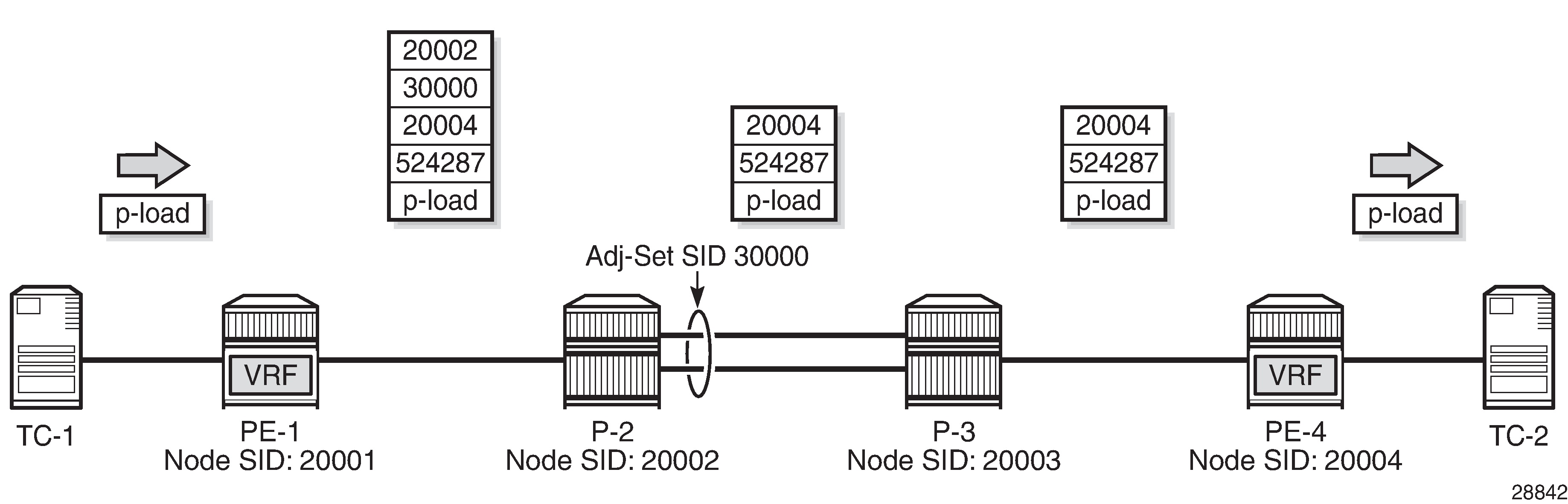
The traffic that is sent in this example is a burst of successive pings (8000) in multiple flows (5) from a loopback interface on PE-1 to the different loopback interfaces on PE-4. So, the traffic flows have a variety of source/destination IP-address pairs. Additionally, for the load to be sprayed across the adjacency set members, load balancing must be enabled. On P-2, this is enabled as follows:
# on P-2
configure system load-balancing lsr-load-balancing lbl-ip
P-2 hashes the traffic (ping requests) based on the source and destination IP addresses, thereby spraying the traffic across the int-P-2-P-3-a interface (on port 1/1/1) and the int-P-2-P-3-b interface (on port 1/1/3). P-3 hashes the return traffic (ping responses) similarly across the int-P-3-P-2-a interface (on port 1/1/2) and the int-P-3-P-2-b interface (on port 1/1/3). Because two links are available, both carry a part of the traffic, as follows. Only the monitoring outcome for P-2 is shown; P-3 has a corresponding monitoring outcome.
A:P-2# monitor port 1/1/2 1/1/1 1/1/3 interval 5 repeat 25 absolute
===============================================================================
Monitor statistics for Ports
===============================================================================
Input Output
-------------------------------------------------------------------------------
-------------------------------------------------------------------------------
At time t = 0 sec (Base Statistics)
-------------------------------------------------------------------------------
Port 1/1/2
-------------------------------------------------------------------------------
Octets 8465 8345
Packets 91 90
Errors 0 0
Port 1/1/1
-------------------------------------------------------------------------------
Octets 8345 8465
Packets 90 91
Errors 0 0
Port 1/1/3
-------------------------------------------------------------------------------
Octets 6995 6875
Packets 72 71
Errors 0 0
-------------------------------------------------------------------------------
At time t = 5 sec (Mode: Absolute)
-------------------------------------------------------------------------------
Port 1/1/2
-------------------------------------------------------------------------------
Octets 96141 90085
Packets 834 833
Errors 0 0
Port 1/1/1
-------------------------------------------------------------------------------
Octets 48165 62595
Packets 452 583
Errors 0 0
Port 1/1/3
-------------------------------------------------------------------------------
Octets 48795 34485
Packets 452 322
Errors 0 0
---snip---
-------------------------------------------------------------------------------
At time t = 120 sec (Mode: Absolute)
-------------------------------------------------------------------------------
Port 1/1/2
-------------------------------------------------------------------------------
Octets 4732132 4412586
Packets 40130 40129
Errors 0 0
Port 1/1/1
-------------------------------------------------------------------------------
Octets 1772179 2652419
Packets 16128 24130
Errors 0 0
Port 1/1/3
-------------------------------------------------------------------------------
Octets 2650882 1770882
Packets 24106 16106
Errors 0 0
-------------------------------------------------------------------------------
At time t = 125 sec (Mode: Absolute)
-------------------------------------------------------------------------------
Port 1/1/2
-------------------------------------------------------------------------------
Octets 4732205 4412706
Packets 40131 40130
Errors 0 0
Port 1/1/1
-------------------------------------------------------------------------------
Octets 1772372 2652539
Packets 16130 24131
Errors 0 0
Port 1/1/3
-------------------------------------------------------------------------------
Octets 2651075 1771002
Packets 24108 16107
Errors 0 0
===============================================================================
A:P-2#
The relevant information is available after monitoring all bursts (after 125 seconds): 3 out of 5 flows use the int-P-2-P-3-a interface; 2 out of 5 flows use the int-P-2-P-3-b interface.
With an additional burst to a loopback interface that is reached above over the int-P-2-P-3-a interface, 4 (=3+1) out of now 6 flows use the int-P-2-P-3-a interface; the initial 2 out of 6 flows keep on using the int-P-2-P-3-b interface, as follows:
A:P-2# monitor port 1/1/2 1/1/1 1/1/3 interval 5 repeat 25 absolute
===============================================================================
Monitor statistics for Ports
===============================================================================
Input Output
-------------------------------------------------------------------------------
---snip---
-------------------------------------------------------------------------------
At time t = 125 sec (Mode: Absolute)
-------------------------------------------------------------------------------
Port 1/1/2
-------------------------------------------------------------------------------
Octets 5673155 5289322
Packets 48098 48097
Errors 0 0
Port 1/1/1
-------------------------------------------------------------------------------
Octets 2649035 3529322
Packets 24097 32097
Errors 0 0
Port 1/1/3
-------------------------------------------------------------------------------
Octets 2647911 1767911
Packets 24078 16078
Errors 0 0
===============================================================================
A:P-2#
With a further additional burst to a loopback interface that is reached above over the int-P-2-P-3-b interface, the initial 4 out of now 7 flows keep on using the int-P-2-P-3-a interface; 3 (=2+1) out of 7 flows use the int-P-2-P-3-b interface, as follows:
A:P-2# monitor port 1/1/2 1/1/1 1/1/3 interval 5 repeat 25 absolute
===============================================================================
Monitor statistics for Ports
===============================================================================
Input Output
-------------------------------------------------------------------------------
---snip---
-------------------------------------------------------------------------------
At time t = 125 sec (Mode: Absolute)
-------------------------------------------------------------------------------
Port 1/1/2
-------------------------------------------------------------------------------
Octets 6620957 6172983
Packets 56140 56139
Errors 0 0
Port 1/1/1
-------------------------------------------------------------------------------
Octets 2652983 3533077
Packets 24139 32141
Errors 0 0
Port 1/1/3
-------------------------------------------------------------------------------
Octets 3530623 2650623
Packets 32109 24109
Errors 0 0
===============================================================================
A:P-2#
Conclusion
By defining adjacency sets in SR-enabled networks, operators can apply load sharing to parallel links between adjacent nodes, thereby optimizing the use of network resources.