The Fabric Intent List view
The Deployment Pipeline view includes a drop-down that allows you to switch to alternate views, including the Fabric Intent List view.
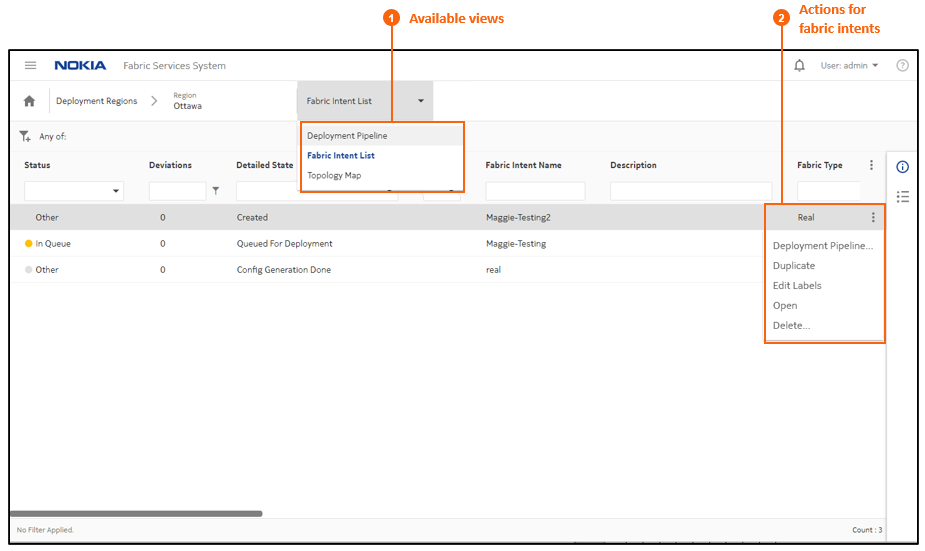
The Fabric Intent List view shows the list of all fabric intents in the region, along with their
current states. From this view you can use selections in the
More actions ( ) menu to
switch back to the Deployment Pipeline
view, or take actions for individual fabric intents
including:
) menu to
switch back to the Deployment Pipeline
view, or take actions for individual fabric intents
including:
- Duplicate the selected fabric intent
- Edit labels for the selected fabric intent
- Open the fabric intent in the Fabric Design view
- Delete the fabric intent
For more information about each of these actions, see Fabric intents.