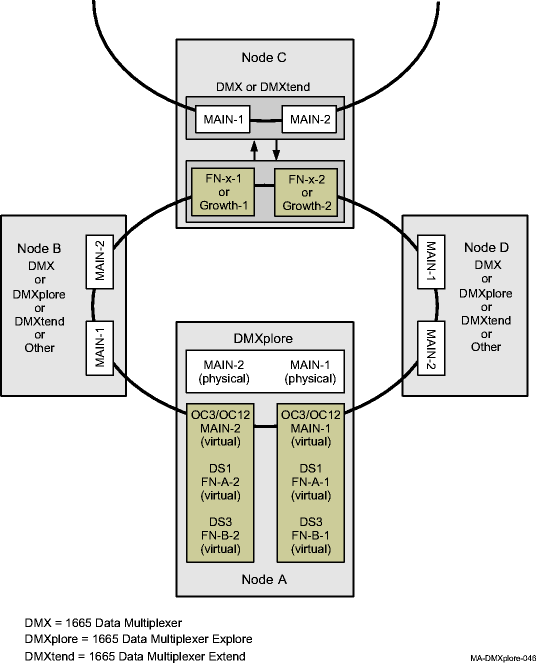Procedure 12-4: Back out OC-3 UPSR to OC-12 UPSR upgrade
 Overview
Overview
|
NOTICE Service-disruption hazard |
If a node has been taken out of the Ring Upgrade Mode, the node cannot be returned to the original pre-upgrade state without affecting service.
All nodes connected to the UPSR using single-rate circuit packs in the Main slots or multirate circuit packs in the Main/Function/Growth slots must be in the provisioned Ring Upgrade Mode.
Use this procedure to back out an OC-3 UPSR to OC-12 UPSR upgrade.
Backing out of an upgrade in progress returns all nodes in the ring to their pre-upgrade state.
To temporarily stop the upgrade at a Alcatel-Lucent 1665 DMX node connected to the UPSR using multirate circuit packs in the Main/Function/Growth slots, refer to Procedure 12-37: Suspend UPSR/1+1 upgrade at node (multirate circuit packs).
 Privilege level
Privilege level
|
NOTICE Equipment damage hazard |
Rocking circuit packs back and forth when removing or installing them can damage circuit pack and/or shelf connectors.
Do not rock circuit packs back and forth when removing or installing them. Carefully slide circuit packs into or out of the shelf slot.
|
NOTICE Service-disruption hazard |
Removing or installing circuit packs during a System Reset can cause system errors.
Do not remove or install a circuit pack during a System Reset. If a System Reset occurs, wait until the System Reset is complete, then remove or install the circuit pack.
 Before you begin
Before you begin
Prior to performing this procedure:
-
Refer to Laser safety and Electrostatic discharge information in Chapter 1, Safety.
-
Review the applicable Alcatel-Lucent 1665 Data Multiplexer (DMX) Software Release Description for any detailed procedures or cautions that may apply to this backout procedure. If required, refer to the Alcatel-Lucent 1665 Data Multiplexer Extend (DMXtend) Software Release Description and Alcatel-Lucent 1850 Transport Service Switch (TSS-5) Software Release Description.
-
Review the Alcatel-Lucent 1665 Data Multiplexer Extend (DMXtend) User Operations Guide, 365-372-325 and Alcatel-Lucent 1665 Data Multiplexer Explore (DMXplore) User Operations Guide, 365-372-332 for procedures or cautions that may apply to this backout procedure.
-
Determine the local operating procedures for removing a circuit pack/pluggable transmission module. Local operating procedures for removing a circuit pack/pluggable transmission module may vary. One method is to disconnect the optical fibers and remove the circuit pack/pluggable transmission module. Another method is to verify the circuit pack/port active/standby status, perform manual switches if the circuit pack/port is active, and then disconnect the optical fibers and remove the circuit pack/pluggable transmission module.
Steps
Important!
This procedure starts at the last node upgraded.
Important!
This procedure starts at the last node upgraded.
When optical fibers are disconnected during this procedure, inc. LOS, section DCC channel failed, and neighbor SYSCTL CP unavailable alarms are reported. The holdover mode active condition may also be reported depending on the provisioned system timing mode.
Complete the following steps to back out of an OC-3 UPSR to OC-12 UPSR upgrade.
1 |
From office records and work instructions, determine the network configuration and current status of the upgrade. | ||||||||||||||
2 |
Identify the last node that was upgraded.
Reference: Procedure 14-2: Connect Personal Computer (PC) and establish WaveStar® CIT session | ||||||||||||||
3 |
If required, verify the active/standby status of the OC-12 OLIU circuit pack/port in Main slot M1 and perform manual switches to switch traffic away from an active circuit pack/port. Reference: Procedure 12-4.3: Verify active/standby status of circuit pack/port to be backed out | ||||||||||||||
4 |
Important! Do not reconnect the optical fibers until instructed to do so. The optical fibers are reconnected after the OC-12 circuit pack/port is backed out at each end of the optical span. If the circuit pack/port is active for timing and/or transmission, opening the latch or disconnecting fibers causes timing and/or transmission switches. Transmission hits (less than 60 ms) will occur for each separate protection switch. Reference: This completes the first phase of the backout at the starting node. The backout at the starting node will be completed after backing out of all the other nodes in the ring. The following figure shows the state of the starting node and the adjacent optical spans. Important! If the original OC-3 port in Main slot M1 at the starting node is equipped with a multirate pluggable transmission module, inc. LOF alarms are reported. 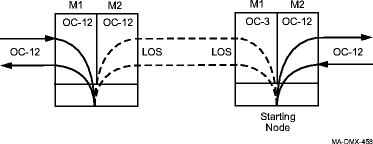 | ||||||||||||||
5 |
Log in to the adjacent node connected to Main/Function/Growth slot 1. (Refer to the UPSR example at the end of the procedure.) Reference: Procedure 14-2: Connect Personal Computer (PC) and establish WaveStar® CIT session | ||||||||||||||
6 |
Determine how the node is connected to the UPSR and back out the upgrade at the node.
| ||||||||||||||
7 |
Except for the starting node, has the upgrade been backed out of all nodes in the UPSR?
| ||||||||||||||
8 |
Log in to the starting node. (Refer to the UPSR example at the end of the procedure.) Reference: Procedure 14-2: Connect Personal Computer (PC) and establish WaveStar® CIT session | ||||||||||||||
9 |
If required, verify the active/standby status of the OC-12 port on the multirate circuit pack in Main slot M2 and perform manual switches to switch traffic away from an active circuit pack/port. Reference: Procedure 12-4.3: Verify active/standby status of circuit pack/port to be backed out | ||||||||||||||
10 |
Select Configuration → Equipment and expand the circuit pack in Main slot M2. Click on the required OC-12 port and Select to obtain the port parameters. Provision the port Signal Type parameter to OC-3 and click Apply. Result:
| ||||||||||||||
11 |
Important! If the port is active for timing and/or transmission, disconnecting the optical fibers causes timing and/or transmission switches. Transmission hits (less than 60 ms) will occur for each separate protection switch. If required, disconnect the optical fibers from the single-rate OC-12 pluggable transmission module in Main slot M2. Then replace the single-rate OC-12 pluggable transmission module in Main slot M2 with the original OC-3 pluggable transmission module. Result: The original OC-3 pluggable transmission module in Main slot M2 is tested and autoprovisioned. The unexpected or failed Pluggable Transmission Module alarm for Main slot M2 clears, and the system reports an inc. OC3 LOS alarm for Main slot M2. Alarms may also be reported at other nodes in the ring. Reference: Procedure 4-15: Install pluggable transmission modules | ||||||||||||||
12 |
If required at both ends of the optical span to be backed out, perform the following to connect the original OC-3 circuit pack/port in Main slot M2 and the required OC-3 circuit pack/port at the opposite end of the original OC-3 optical span:
Result: The inc. OC3 LOS alarms clear. Transmission is now supported on the original OC-3 optical span. Reference: Procedure 14-4: Perform connection and verification of optical facility | ||||||||||||||
13 |
Important! Perform this step only if the opposite end of the original optical span is an OC-3 port in a Function/Growth group and the Optical Synchronization Source is to be reprovisioned to the original OC-3 port. If required at the opposite end of the original optical span, select Configuration → Timing/Sync to reprovision the Optical Synchronization Source to the original OC-3 port on the OC-3 OLIU circuit pack in slot 1 of the Function/Growth group. Reference: Procedure 6-5: Network Element synchronization provisioning | ||||||||||||||
14 |
Important! At nodes connected to the UPSR using single-rate circuit packs in the Main slots and multirate circuit packs in the Main/Function/Growth slots, the system reports the ring upgrade mode standing condition (not alarmed) in the NE Alarm List until the node is manually provisioned back to the Normal mode. At nodes connected to the UPSR using single-rate circuit packs in the Main slots and multirate circuit packs in the Main/Function/Growth slots, click the Alarm List button in the top right corner of the System View to view the NE Alarm List and verify that no alarms or standing conditions are present (except ring upgrade mode and ABN condition). Refer to the appropriate trouble-clearing procedures to clear all existing alarms and standing conditions (except ring upgrade mode and ABN condition) before continuing with this procedure. Reference:
| ||||||||||||||
15 |
Important! This completes the backout procedure, except for taking the nodes connected to the UPSR using single-rate circuit packs in the Main slots and multirate circuit packs in the Main/Function/Growth slots out of the Ring Upgrade Mode. The decision to take these nodes out of the Ring Upgrade Mode or leave them depends on the reason the backout was necessary, and what is required before again starting the upgrade. In the Ring Upgrade Mode, UPSR cross-connections cannot be created or removed. If required at each node connected to the UPSR using single-rate circuit packs in the Main slots and multirate circuit packs in the Main/Function/Growth slots, select Configuration → Normal Mode. Result: A dialog box appears asking you to confirm changing the NE Mode to Normal mode. Click Yes. The ABN LED is turned off on the SYSCTL circuit pack faceplate and the Ring Upgrade Mode will be removed from the WaveStar® CIT alarm list. End of steps |
UPSR example