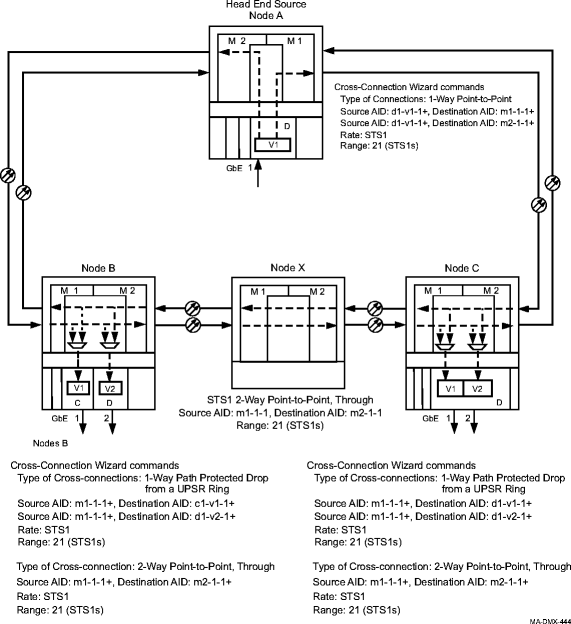Procedure 11-32: Establish video multi-channel broadcast network on UPSR (NOTAG mode)
 Overview
Overview
This procedure provides an example for configuring a distributed video broadcast network on a UPSR ring using NOTAG tagging mode on the Ethernet circuit packs. See example in Figure 11-45, Provisioning cross-connections for video broadcast on UPSR ring.
Frames sent from the head end source node must be Multicast frames.
This procedure uses WaveStar® CIT menu selections to illustrate the detailed provisioning parameters.
This procedure assumes that the UPSR SONET ring network configuration has already been established and no alarms are present.
Important!
On connected Gigabit Ethernet devices with autonegotiation turned on/enabled, if transmission is interrupted in one direction of transmission on a Gigabit Ethernet device, then transmission will also be disabled in the other direction. For example, if one fiber in a transmit/receive pair is cut, then one-way transmission on the other fiber can be maintained only if autonegotiate is turned off/disabled and the link state is forced good at the transmit source equipment.
 Before you begin
Before you begin
Prior to performing this procedure, refer to Before you begin and Required equipment in this chapter and you must have complete work instructions for this procedure that detail:
-
The network configuration and the terminating Ethernet nodes.
-
The shelf slots, circuit packs, ports, and VCGs being provisioned.
-
The number and type of cross-connections to be made at each node.
Important!
This procedure is typically performed at full rate Gigabit service; full rate Gigabit service requires 21 STS-1 or equivalent cross-connections. Ensure that you have a sufficient number of STS-1s available.
Ethernet circuit packs available for use with the NOTAG mode include the LNW63/64, LNW67/68, LNW70/LNW170, LNW71, LNW87 and LNW74. This procedure illustrates applications of a multi-channel broadcast network using 1 GbE rate (21 STS1s or equivalent) which requires the use of the LNW63/64 , LNW67/68, LNW87, or LNW70/LNW170 circuit packs. Applications using lower bandwidth may be provisioned similarly using the LNW71 or LNW74 circuit packs which support 2 to 3 STS1s. All circuit packs involved in the network must support the same cross-connection types and rate being used.
Steps
Use this procedure as an example for configuring a multi-channel video broadcast network.
1 |
Use the WaveStar® CIT to log in to one of the terminating nodes, if not already performed. Reference: Procedure 14-2: Connect Personal Computer (PC) and establish WaveStar® CIT session | ||||||||
2 |
On the System View menu, select Administration → OSI Routing Map and/or Administration → OSI Neighbor Map to retrieve a node-to-node listing of every node in the network. Important! If a drawing of the network is not provided with the work instructions, it is recommended that you draw a simple diagram of the ring (indicating node-to-node connections) and list each node's TID. This command may take several minutes to complete depending on the size of the network. Result: The OSI Routing Map or OSI Neighbor Map window opens. | ||||||||
3 |
Verify that the system configuration is the same as specified on your work instructions. | ||||||||
4 |
From your work instructions, determine the terminating nodes, circuit packs, LAN ports, WAN (VCG) ports, and cross-connections associated with the service being established. | ||||||||
5 |
Verify that the Ethernet circuit packs have been installed into the required slot of the Function Unit or Growth group (D or G) at each NE providing Ethernet service. Reference: Procedure 4-14: Install Gigabit Ethernet circuit packs | ||||||||
6 |
If the Ethernet circuit pack is already providing service, changing tagging mode will take down any existing service. The existing tagging mode cannot be changed without removing all existing cross-connections and virtual switch provisioning. CONFIGURE TAGGING MODE At each NE providing this Ethernet service, determine the existing tagging mode for the Ethernet circuit pack being provisioned. Use the TL1 rtrv-eqpt command or select View → Equipment from the System View menu, select the CP, then click Select. Note the VLAN Tagging Mode and other parameter values. The VLAN Tagging Mode for the LNW67/68/70 circuit packs must be set to NOTAG. The VLAN Tagging Mode for the LNW63/64/71/74/87 circuit packs is NOTAG only and does not require setting. Important! When GbE circuit packs are installed in the shelf, the default "NOTAG" mode is assigned to the circuit pack. | ||||||||
7 |
| ||||||||
8 |
If you are going to change the VLAN Tagging Mode that presently exists AND cross-connections already exist, you must remove service and delete the existing cross-connections before changing the tagging mode. Determine if cross-connections exist for the circuit packs being used. Use the TL1 rtrv-crs command or select the View → Cross-Connections command from the System View menu, select the circuit pack being provisioned, then click Select. Note if cross-connections exist. | ||||||||
9 |
Once cross-connections and a virtual switch is created and service has been established on the circuit pack, you cannot delete the cross-connections/virtual switch without interrupting service. If required, remove existing service, then use the TL1 dlt-crs command or select the Configuration → Cross-Connections command from the System View menu to start the Cross-Connection Wizard. Use the Cross-Connection Wizard to delete all cross-connections on the circuit pack. | ||||||||
10 |
Provision circuit pack parameters. Use the TL1 ed-eqpt command or select the Configuration → Equipment command from the System View menu, select the circuit pack being provisioned, then click Select. | ||||||||
11 |
Verify/Select the tagging mode (NOTAG) in the VLAN Tagging Mode box. | ||||||||
12 |
Verify/Enter other parameter values (for example, Burst Size, Credit Interval [LNW67/68], Ethernet Cross Connect Mode and Port Configuration [LNW70/LNW170]), as required, then click Apply. Read the warning message, then click OK to make your changes. Click Close to exit. Reference: Procedure 11-10: Provision Ethernet circuit pack parameters END OF STEPS TO PROVISION CIRCUIT PACKS | ||||||||
13 |
ESTABLISH SONET CROSS-CONNECTIONS Determine the necessary cross-connections to be made at the head end node, each Ethernet terminating node, and any pass through cross-connections to be made at any non terminating nodes in the network. See Figure 11-45, Provisioning cross-connections for video broadcast on UPSR ring for an example. | ||||||||
14 |
One at a time at each node in the network, select Configuration → Cross-Connections from the System View menu to start the Cross-Connection Wizard. Select Create a new Cross-Connections, then click Next at the bottom of the screen. Reference: Procedure 11-15: Make cross-connections for Ethernet service. | ||||||||
15 |
Use the Cross-Connection Wizard at each non terminating node to provision the 2-Way Point-to-Point, Through cross-connections. | ||||||||
16 |
Use the Cross-Connection Wizard at the head end source node to provision the Ethernet one-way (1-Way Point-to-Point) cross-connections. | ||||||||
17 |
Use the Cross-Connection Wizard at the remote terminating nodes to provision the 1-Way Path Protected Drop from a UPSR Ring cross-connections and 2-Way Point-to-Point, Through cross-connections. | ||||||||
18 |
From the System View menu, select View → Cross-Connections to verify that the proper cross-connections have been made. | ||||||||
19 |
Important! For LNW63/64/70/74/87 circuit packs, each tributary cross-connected to a VCG must be Enabled before it becomes an active member of the VCG. Select View → Data → Ethernet/Data/VCG Port to verify that VCG Membership has been Enabled in the Input or Ouput Direction, as required. If required, use the TL1 ed-vcgtrib command to enable tributaries, or from the System View menu at each node, select Configuration → Equipment. Expand the details for the circuit pack and VCGs being used. Highlight the tributary (Trib) being enabled then click Select. Select Enabled for the VCG Membership in both the Input and Output Direction. Click Apply, read the warning message, then click Yes to execute the command. Repeat this step for each tributary being enabled. Click Close to exit. When Input VCG Membership (source) (inmbs) is enabled, the VCG tributary is a member of the VCG in the source direction (towards the SONET network). When Output VCG Membership (sink) (outmbs) is enabled, the VCG tributary is a member of the VCG in the sink direction (away from the SONET network). Reference: Procedure 11-25: Provision LCAS, add/enable/remove tributaries | ||||||||
20 |
After all cross-connections are made at each node in the ring, click on the Alarm List button on the System View window and verify no new alarms are present. | ||||||||
21 |
If alarms are present, look for missing or improperly made cross-connections. Reference: Alcatel-Lucent 1665 Data Multiplexer Extend (DMXtend) Alarm Messages and Trouble Clearing Guide, 365-372-326 | ||||||||
22 |
VERIFY PORT MONITORING MODE After all cross-connections have been made at each node in the ring, verify that the WAN (VCG) Ports being used have gone in service (IS) at each terminating node. From the System View menu at each terminating node, select View → Data → Ethernet/Data/VCG Port. Important! Note that the VCG port at the head end source node will not show in-service since it is not provisioned to receive packets. Result: The View LAN (Ethernet) WAN (VCG) Port window opens. | ||||||||
23 |
Expand the details for the circuit pack being used. Select the required VCG v( ) port, then click Select at the bottom of the window. Verify the VCG AID is correct at the top of the parameter display. | ||||||||
24 |
Click on the Fault/Alarms tab. Verify the VCG Monitoring Mode is IS (in service). If the VCG Monitoring Mode is IS, click Close to exit then proceed to Step 25.
Reference: Alcatel-Lucent 1665 Data Multiplexer Extend (DMXtend) Alarm Messages and Trouble Clearing Guide, 365-372-326 | ||||||||
25 |
PROVISION LAN PORTS Use the TL1 ed-eport command to provision the LAN port parameters, or select Configuration → Equipment from the System View menu, expand the details for the circuit pack, highlight the LAN Port (for example, Port 1), then click Select. Provision the parameters as required. Reference: Procedure 11-8: Provision Ethernet LAN port parameters | ||||||||
26 |
PROVISION VCGS Use the ed-vcg TL1 command to provision the WAN (VCG) port parameters, or select Configuration → Equipment from the System View menu, expand the details for the circuit pack, highlight the VCG port, then click Select. Provision the parameters as required. Reference: Procedure 11-9: Provision VCG parameters End of steps |
Figure 11-45: Provisioning cross-connections for video broadcast on UPSR ring