Layer 2 and Layer 3 services
The 7705 SAR-Hm series of routers support the following services:
Virtual Leased Line (VLL) services
For general information about VLL support, see the following topics in the 7450 ESS, 7750 SR, 7950 XRS, and VSR Layer 2 Services and EVPN Guide, "VLL services":
Ethernet Pipe (Epipe) services
Epipe service overview
Epipe service pseudowire VLAN tag processing
Epipe up operational state configuration option
Pseudowire redundancy service models
BGP VPWS
Single-homed BGP VPWS
Dual-homed BGP VPWS
VLL service considerations
Configuring a VLL service with CLI
Service management tasks
For descriptions of VLL services commands, see the 7450 ESS, 7750 SR, 7950 XRS, and VSR Classic CLI Command Reference Guide and the 7450 ESS, 7750 SR, 7950 XRS, and VSR Clear, Monitor, Show, and Tools CLI Command Reference Guide.
Virtual private LAN Service (VPLS)
For general information about VPLS support, see the following topics in the 7450 ESS, 7750 SR, 7950 XRS, and VSR Layer 2 Services and EVPN Guide, "Virtual Private LAN Service":
VPLS service overview
VPLS features
VPLS service pseudowire VLAN tag processing
VPLS MAC learning and packet forwarding
Pseudowire control word
Table management
Split horizon SAP groups and split horizon spoke SDP groups
VPLS and spanning tree protocol
VPLS access redundancy
Object grouping and state monitoring
MAC flush message processing
ACL next-hop for VPLS
SDP statistics for VPLS and VLL services
BGP VPLS
BGP multi-homing for VPLS
Routed VPLS and I-VPLS
IES or VPRN IP interface binding
IP interface MTU and fragmentation
ARP and VPLS FDB interactions
The allow-ip-int-bind VPLS flag
R-VPLS restrictions
VPLS service considerations
Configuring a VPLS service with CLI
Service management tasks
See the 7450 ESS, 7750 SR, 7950 XRS, and VSR Classic CLI Command Reference Guide and the 7450 ESS, 7750 SR, 7950 XRS, and VSR Clear, Monitor, Show, and Tools CLI Command Reference Guide for descriptions of VPLS service commands.
Internet Enhanced Service (IES)
For general information about IES support, see the following topics in the 7450 ESS, 7750 SR, 7950 XRS, and VSR Layer 3 Services Guide: IES and VPRN, "Internet Enhanced Service":
-
IES service overview
-
IES features
-
IP interfaces
-
Object grouping and state monitoring
-
-
SAPs
-
Encapsulations
-
Shaping and bandwidth control
-
-
Routing protocols
-
QoS policies
-
Filter policies
-
For descriptions of IES commands, see the 7450 ESS, 7750 SR, 7950 XRS, and VSR Classic CLI Command Reference Guide and the 7450 ESS, 7750 SR, 7950 XRS, and VSR Clear, Monitor, Show, and Tools CLI Command Reference Guide.
On the 7705 SAR-Hm series of routers, IES services are supported on Ethernet ports. IES services are not supported over cellular ports or the WLAN interface.
Virtual Private Routed Network (VPRN) service
The 7705 SAR-Hm series of routers support a filter action that adjusts the maximum segment size of TCP packets traversing VPRN SAP interfaces. For information, see TCP MSS adjustment filter on VPRN SAP interfaces.
For general information about VPRN support, see the following topics in the 7450 ESS, 7750 SR, 7950 XRS, and VSR Layer 3 Services Guide: IES and VPRN, "Virtual Private Routed Network":
VPRN service overview
Routing prerequisites
Core MP-BGP support
Route distinguishers
Route reflector
CE-to-CE route exchange
Constrained route distribution
Export of inactive VPRN BGP routes
VPRN features
IP interfaces
Traffic differentiation based on route characteristics
Associating an FC and priority with a route
Displaying QoS information associated with routes
Object grouping and state monitoring
VPRN IP interface applicability
SAPs
SAP encapsulations
Pseudowire SAPs
QoS policies
Filter policies
DSCP marking
Configuration of TTL propagation for VPRN routes
CE to PE routing protocols
Spoke SDPs
IP-VPNs
Traffic leaking to GRT
Traffic leaking from VPRN to GRT for IPv6
RIP metric propagation in VPRNs
NTP within a VPRN service
VPN route label allocation
QoS on ingress binding
FIB prioritization
Configuring a VPRN service using CLI
Service management tasks
For descriptions of VPRN commands, see the 7450 ESS, 7750 SR, 7950 XRS, and VSR Classic CLI Command Reference Guide and the 7450 ESS, 7750 SR, 7950 XRS, and VSR Clear, Monitor, Show, and Tools CLI Command Reference Guide.
TCP MSS adjustment filter on VPRN SAP interfaces
The 7705 SAR-Hm series of routers support a configurable filter that adjusts the maximum segment size (MSS) of TCP packets marked with a SYN flag that traverse VPRN SAP interfaces. The MSS adjustment filter prevents upstream and downstream TCP packets from being fragmented.
MSS adjustment is performed by the virtualized integrated BB ISA MDA when an IP filter is enabled with the action tcp-mss-adjust command. The filter can be applied on a VPRN SAP interface in the ingress direction, egress direction, or both directions. Both IPv4 and IPv6 filters are supported. For information about the virtualized BB ISA MDA, see the 7705 SAR-Hm Interface Configuration Guide, "Chassis IOM and MDAs".
To configure a TCP MSS adjustment filter on a VPRN SAP interface:
Create a NAT group that will be used for MSS adjustment.
The following CLI output is an example of the creation of a NAT group on the virtualized integrated BB ISA MDA in slot 1/6.
config card 1 mda 6 mda-type isa-bb-v no shutdown exit no shutdown exitconfigure isa nat-group 1 create active-mda-limit 1 mda 1/6 no shutdown exitAssociate the NAT group with a routing instance and configure the MSS value as shown in the following example.
config service vprn services-id mss-adjust-group 1 segment-size 1352Create ingress or egress IP filters that perform TCP MSS adjustment.
The following example shows the configuration of IPv4 filters and IPv6 filters that perform TCP MSS adjustment at ingress and egress.
configure filter ip-filter 1 name "1" create default-action forward description "Ingress" entry 1 create match protocol tcp tcp-syn true exit action tcp-mss-adjust exit exit exit ip-filter 2 name "2" create default-action forward description "Egress" entry 1 create match protocol tcp tcp-syn true exit action tcp-mss-adjust exit egress-pbr default-load-balancing exit exit ipv6-filter 1 name "3" create default-action forward description "Ingress" entry 1 create match next-header tcp tcp-syn true exit action tcp-mss-adjust exit exit exit ipv6-filter 2 name "4" create default-action forward description "Egress" entry 1 create match next-header tcp tcp-syn true exit action tcp-mss-adjust exit egress-pbr default-load-balancing exit exit exitApply the filters that perform TCP MSS adjustment to the VPRN SAP interface. The filters can be applied in the ingress direction, egress direction, or both directions. In the following example, the filters are applied in both the ingress and egress directions.
config service vprn service-id interface "int1_vprn1" create address 10.10.1.1/24 sap 1/2/3 create ingress filter ip 1 exit egress filter ip 2 exit exit exit exit vprn service-id2 interface "int1_vprn2" create ipv6 address 10:1::1/32 neighbor 10:1::2 00:02:01:00:00:01 exit sap 1/2/3:1 create ingress filter ipv6 3 exit egress filter ipv6 4 exit exit exit exit
IP transport services
This section describes about the following topics:
Raw socket IP transport service
Serial data transport using raw sockets over IP transport services is a method of transporting serial data, in character form, over an IP network using Layer 3-based services. This feature can help transport Supervisory Control and Data Acquisition (SCADA) data from Remote Terminal Units (RTUs) to Front-End Processors (FEPs), or SCADA masters.
The functionality provided by the IP transport service feature for serial raw sockets is summarized as follows:
IP transport local host server function, to listen and open raw socket sessions from remote hosts
IP transport remote host client function, to initiate and open new raw socket sessions to remote hosts
Both local host and remote host functions support either TCP or UDP IP transport services
IP transport over a VPRN service
Enhanced QoS and queuing of sessions to ensure collisions between sessions do not cause serial data to impact RTUs and end-user equipment
IP transport service illustrates a more detailed view of the local host (server) and remote host (client) functionality that enables multiple communication streams to and from a serial port using raw socket IP transport.
The figure shows a three-node network, a 7705 SAR-Hm (left), a 7705 SAR-8/7705 SAR-18 (top-right) and a 7750 SR/VSR (bottom right). There are two devices, RTU (1) and RTU (2) connected to the serial ports on the 7705 SAR-Hm. The FEP server [A] can reach the RTUs the via socket sessions that originate from the SDI card on the 7705 SAR-8/7705 SAR-18 node.
The bottom right 7750 SR or VSR node is connected to FEP server [B] directly using Ethernet. This FEP server reaches the RTUs via a Layer 3 VPRN service where TCP and UDP sessions originating from the FEP server [B] terminate on the 7705 SAR-Hm to deliver the raw socket serial data to the RTUs.
Through local host and remote host configurations on the 7705 SAR-Hm, 7705 SAR-8, or 7705 SAR-18, serial raw socket IP transport sessions are established to carry serial data over a wireless IP/MPLS network. The source and destination IP addresses and port numbers for these sessions are derived directly from the local/remote host configurations associated with each serial port or master head-end server. Further details are described in the subsequent sections.
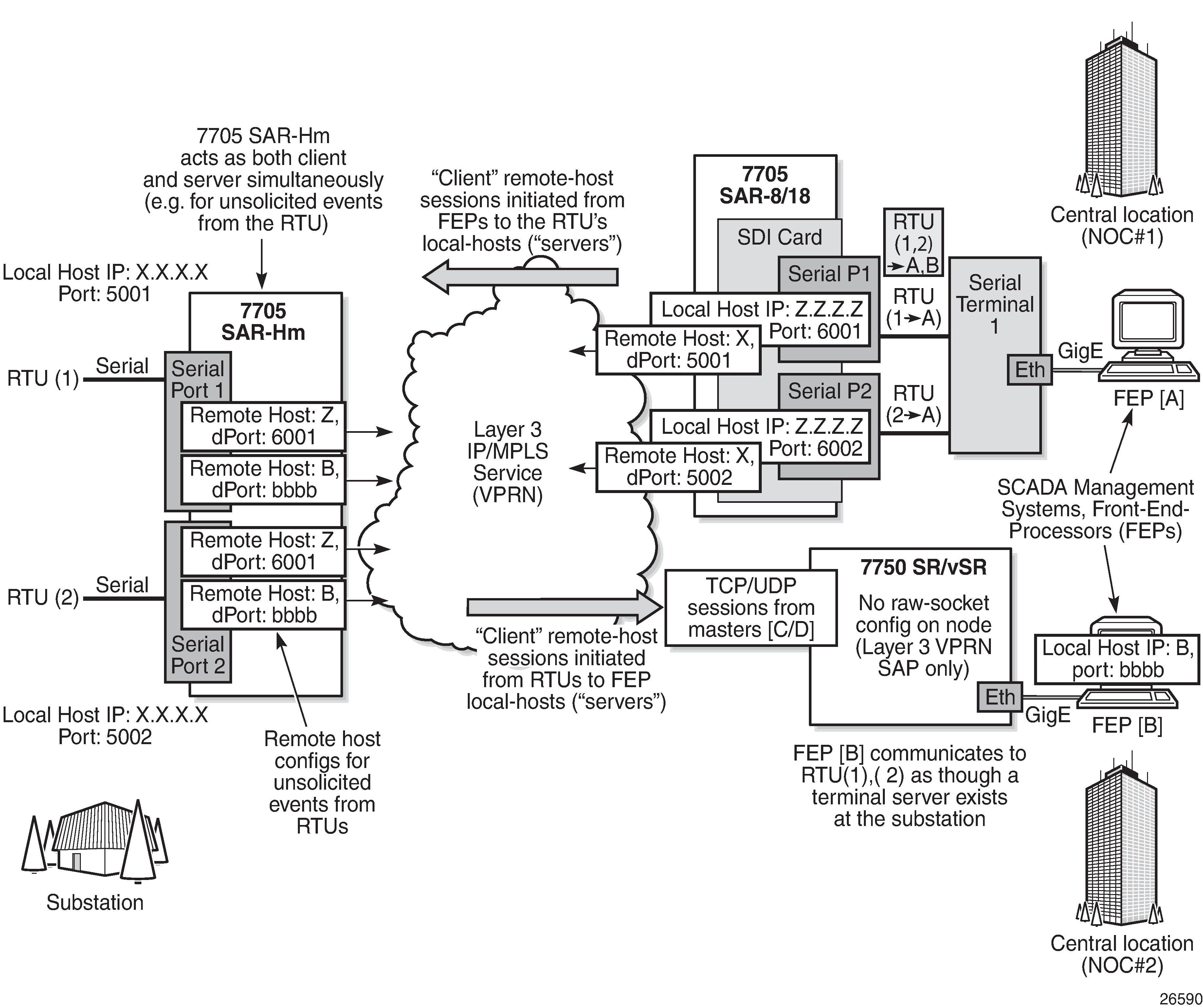
A raw socket IP transport interface can be configured for each serial port. This allows the raw socket IP transport to receive TCP or UDP session packets from multiple remote hosts when operating as a local host (server), or to create new multiple sessions to remote hosts to send and receive serial data when operating as a client.
There are two main configurations required for a serial raw socket IP transport service to be operational and support the sending and receiving of serial data:
Port-level socket configuration—this includes rudimentary serial link parameters such as baud rate, start/stop values, and bits.
Also, socket-level configuration is required, such as end-of-packet checking parameters (idle-time, length, special character), and the inter-sessions delay for transmitting sessions data out the serial link. For information about the required port-level configuration, see the 7705 SAR-Hm and SAR-Hmc Interface Configuration Guide, "Serial raw socket interface commands".
IP transport service-level configuration—this includes creating an IP transport subservice to associate the serial port within a Layer 3 VPRN service, so that TCP/UDP encapsulated serial data can be routed within the corresponding Layer 3 service. The IP transport subservice ID is modeled and created identical to creating SAP IDs under the same service types. IP transport configuration includes IP transport local host items and remote host items, such as TCP timers and sessions controls. These are described further in the sections that follow. Also, see Serial raw socket IP transport configuration commands hierarchy for the required information.
A raw socket IP transport service configured for a serial port allows the IP transport local host to listen to and open raw socket sessions from remote hosts that need to communicate over the serial port, and for each serial port's local host to initiate and open raw socket sessions to remote hosts when serial data needs to be sent to those remote hosts. The local and remote host functions support TCP or UDP sessions (but not both concurrently) over the VPRN service.
The serial data is received as characters that represent bytes in a packet. These bytes are packetized into Layer 3 TCP/UDP packets that are then transported or forwarded across the IP/MPLS network using the node's Layer 3 VPRN service constructs for routing. TCP/UDP packet transport over IP/MPLS illustrates how serial data is encapsulated into TCP/UDP packets and transported over IP/MPLS. When using a cellular port, GRE-MPLS and encapsulations for the service would be included, but this is not shown in the figure.
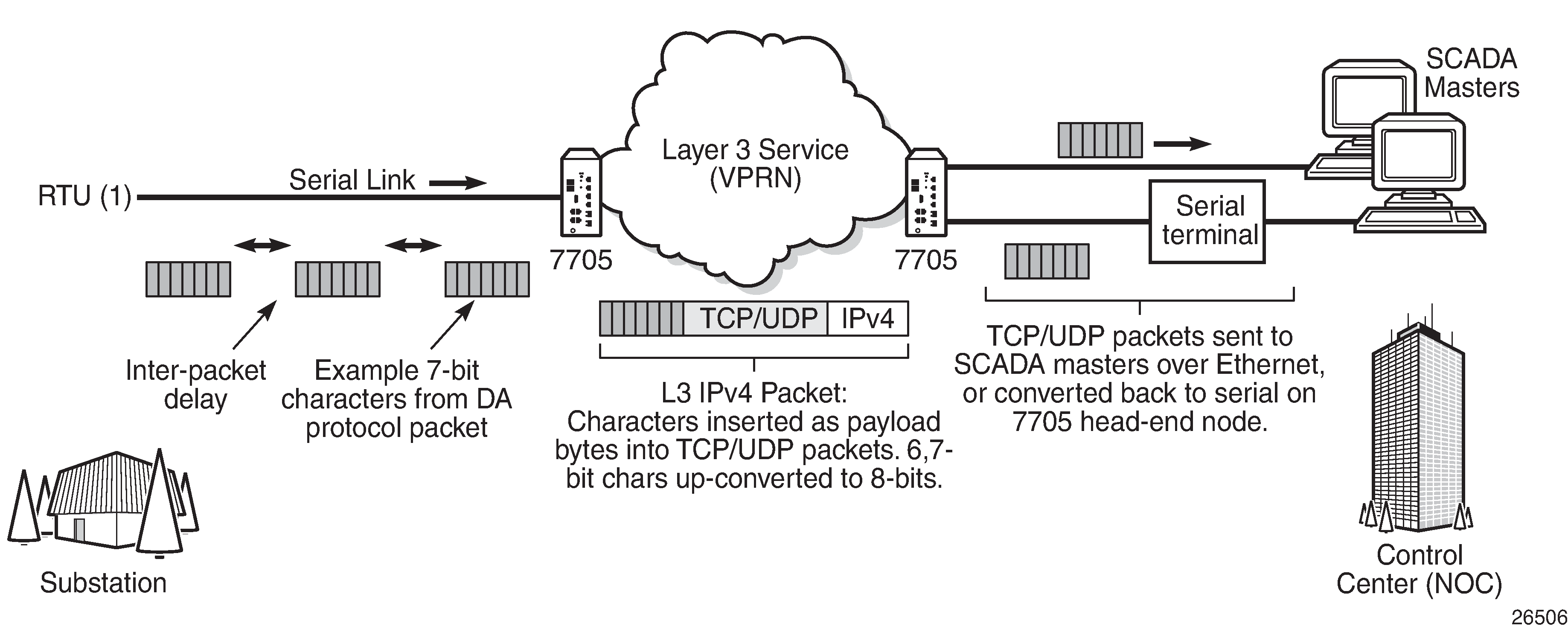
For raw socket packets to be routed within a VPRN service, an IP transport subservice must be configured within a VPRN context. The IP transport subservice context is where users configure local host and remote host information, such as IP addresses and ports for establishing TCP/UDP sessions, and other per-session parameters. TCP/UDP encapsulated serial data is routed within the corresponding Layer 3 VPRN service. VPRN IP transport service illustrates this basic concept.
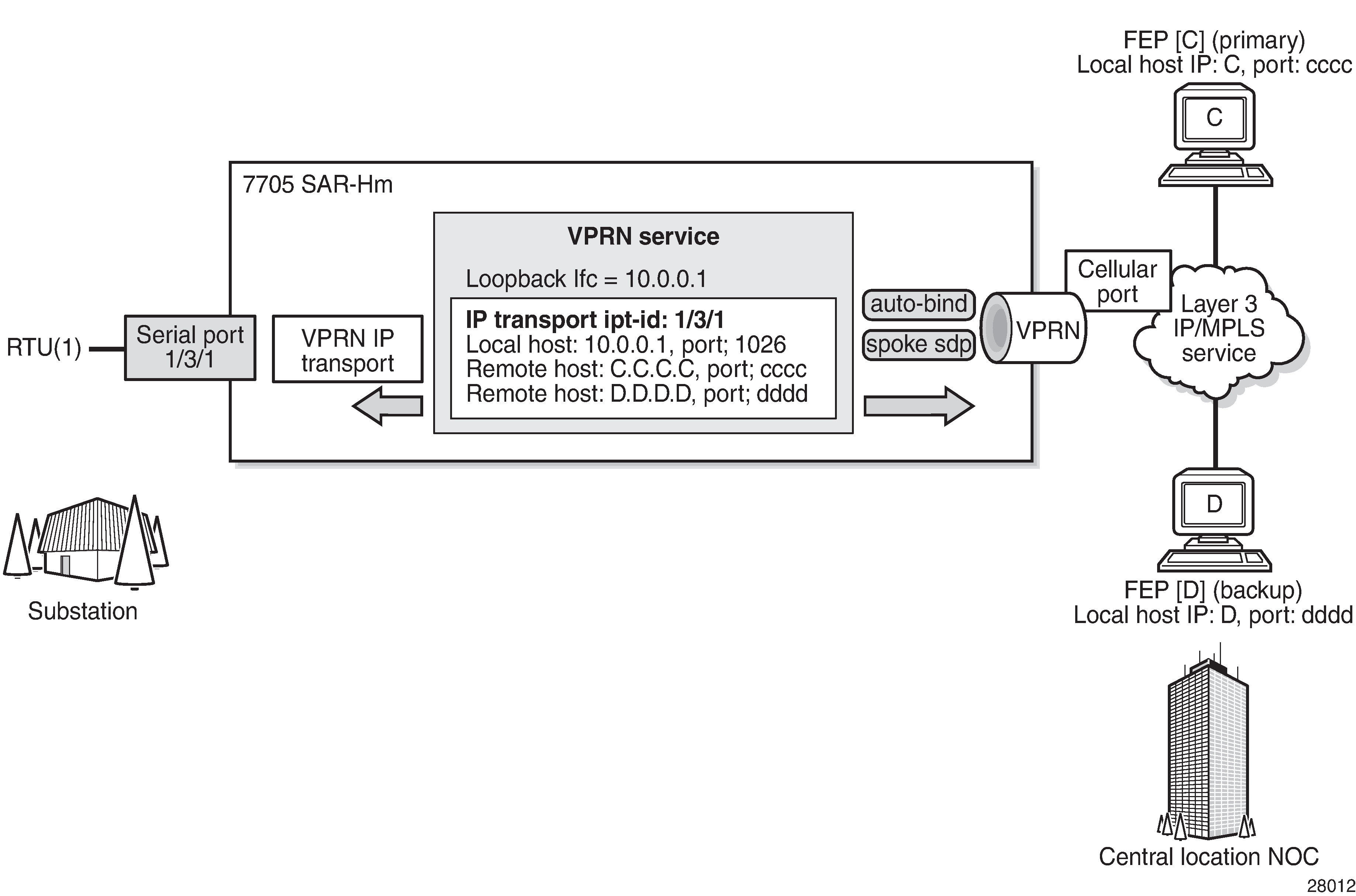
To create an IP transport subservice, the ip-transport command is used with the corresponding serial port as the ipt-id to bind the serial port SAP to the IP transport subservice. After the IP transport service is created, local host and remote host configurations can proceed. A local host must be configured before remote hosts can be configured.
Each local host uses a local address (from a loopback or local interface configured under the VPRN service context) as the local host IP address (that is, the source IP address in the raw socket packets leaving the node within the VPRN service) of the IP transport subservice associated with the serial port. The local host is used to terminate TCP/UDP sessions from remote hosts. The local host can select either the TCP or UDP protocol for raw socket sessions but not both concurrently.
Multiple remote hosts can be configured under the IP transport subservice associated with the serial port so that each remote host receives the serial data that is received on the serial port. Each remote host has its own remote destination IP address and port value for establishing sessions. The configured remote hosts use the TCP or UDP protocol configured for the IP transport subservice.
IP transport processing of TCP/UDP packets is performed by the CPM task. Filters configured for protecting the CPM need to take into account the raw socket IP transport packets and ensure the filter is not blocking associated IP transport sessions. For example, operators need to ensure interface IP addresses and ports configured on the node are not blocked, and remote host IP/port combinations are not blocked.
Remote host manual TCP connection check
A manual TCP connection check can be performed for each remote host configured for a raw socket IP transport subservice. When executed by an operator, the TCP connection check attempts to establish a TCP session toward the configured remote host. Only one TCP connection check attempt is made, with a fixed timeout of 5 seconds. If the attempt is successful, the session is torn down immediately without data being sent.
The TCP connection check is initiated in the CLI using the tools>perform>service>ip-transport>remote-host>check-tcp command. The result is displayed in the CLI using the tools>dump>service>ip-transport>remote-host>check-tcp command. Equivalent management is available via SNMP.
If a TCP connection to a remote host already exists because of serial traffic being transmitted, the check returns "successful" without impacting the existing TCP connection.
QoS requirements for IP transport
Serial raw socket data that is transported using an IP transport service can be DSCP marked at the source node. This allows the source node (local host) of the traffic to mark packets correctly so that downstream nodes prioritize them as needed, and to queue local traffic in the right egress queue based on the classification assigned to the IP transport service.
The node does not support FC classification; instead, it marks the DSCP in packets based on the IP transport subservice DSCP setting. This DSCP setting overrides the DSCP marking that would have otherwise been based on the egress network queue policy FC. These packets are queued on egress with all other control traffic and are considered high priority.
Additionally, the DSCP setting is assigned per IP transport subservice for all traffic from the local host and all traffic destined for each remote host. There is no per remote host control for the DSCP setting.
GNSS NMEA data IP transport service
IP transport services are used to send GNSS National Marine Electronics Association (NMEA) data to remote hosts. All IP transport functionality supported for serial data over raw sockets is also available for NMEA data. See Raw socket IP transport service for information.
An IP transport subservice within a Layer 3 VPRN service can be configured to transmit GNSS NMEA data from the GNSS receiver (as the IP transport local host) to one or more remote hosts. See GNSS NMEA data over IP transport service. Any packets sent from remote hosts toward the local host of the IP transport subservice are dropped.
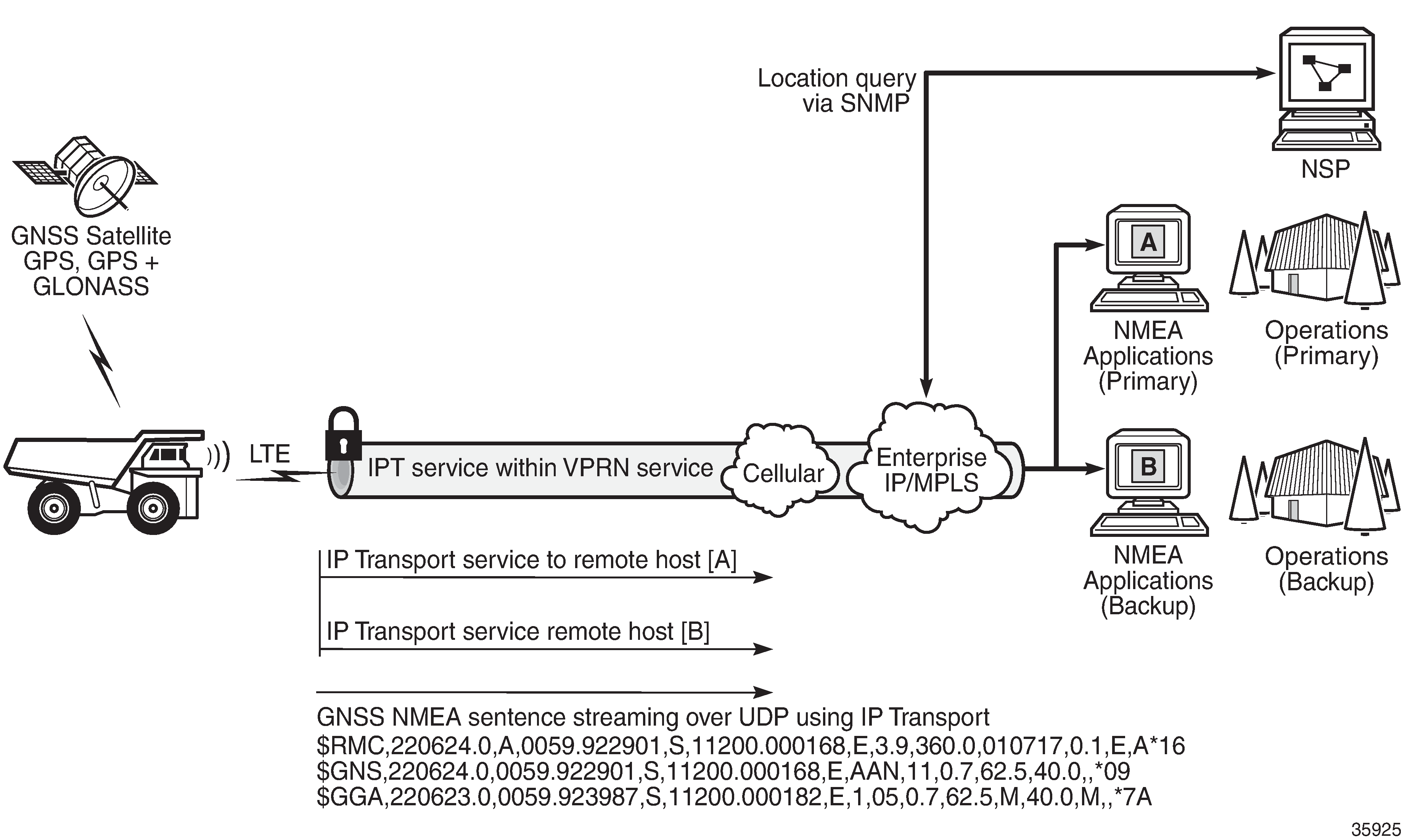
Use the following syntax to create an IP transport subservice within a VPRN service.
- CLI syntax:
config>servicevprn service-id [customer customer-id] [create]ip-transport ipt-id [create]description description-stringfilter-unknown-hostlocal-host ip-addr ip-addr port-num port-num protocol {tcp | udp}remote-host host-id [ip-addr ip-addr] [port-num port-num] [create]description description-stringname host-nameexitshutdowntcpinactivity-timeout secondsmax-retries numberretry-interval secondsexitexitexitexit
To enable the transport of NMEA data from the local host, configure the ipt-id as gnss. The following example is an IP transport subservice configuration output for the transport of NMEA data.
A:NOK-B>config>service>vprn# info
----------------------------------------------
ip-transport gnss create
description "ip-transport to send NMEA data to multiple hosts"
filter-unknown-host
local-host ip-addr 192.0.2.1 port-num 2000 protocol tcp
remote-host 1 create ip-addr 128.5.5.1 port-num 32000
exit
remote-host 2 create ip-addr 128.4.4.2 port-num 32000
exit
no shutdown
exit
no shutdown
----------------------------------------------
A:NOK-B>config>service>vprn#
For information about configuring NMEA parameters on the GNSS receiver, see the 7705 SAR-Hm and SAR-Hmc Interface Configuration Guide, "GNSS configuration".
Serial raw socket IP transport configuration commands hierarchy
config
- service
- vprn service-id [customer customer-id] [create]
- ip-transport ipt-id [create]
- no ip-transport ipt-id
- description description-string
- no description
- dscp dscp-name
- [no] filter-unknown-host
- local-host ip-addr ip-addr port-num port-num protocol {tcp | udp}
- no local-host
- remote-host host-id [ip-addr ip-addr] [port-num port-num] [create]
- no remote-host
- description description-string
- no description
- name host-name
- no name
- [no] shutdown
- tcp
- inactivity-timeout seconds
- max-retries number
- retry-interval seconds
IP transport configuration command descriptions
ip-transport
Syntax
ip-transport ipt-id [create]
no ip-transport ipt-id
Context
config>service>vprn
Description
This command creates an IP transport subservice within a VPRN service. An IP transport subservice can be used to transmit serial raw socket data to and from a local host and remote host. An IP transport subservice can also be used to transmit GNSS NMEA data from the GNSS receiver to one or more remote hosts.
All IP transport subservices must be explicitly created using the create keyword. An IP transport subservice is owned by the service within which it is created. An IP transport subservice can only be associated with a single service. The create keyword is not needed when editing parameters for an existing IP transport subservice. An IP transport subservice must first be shut down before changes can be made to the configured parameters.
The no form of this command deletes the IP transport subservice with the specified ipt-id. When an IP transport subservice is deleted, all configured parameters for the IP transport subservice are also deleted.
Default
no ip-transport
Parameters
- ipt-id
-
the physical port associated with the IP transport subservice
- create
-
creates this IP transport subservice
description
Syntax
description description string
no description
Context
config>service>vprn>ip-transport
config>service>vprn>ip-transport>remote-host
Description
This command creates a text description for a configuration context to help identify the content in the configuration file.
The no form of this command removes any description string from the context.
Default
no description
Parameters
- description-string
-
a description character string. Allowed values are any string up to 80 or 160 characters long (depending on the command, composed of printable, 7-bit ASCII characters. If the string contains special characters (#, $, or spaces), the entire string must be enclosed within double quotes.
dscp
Syntax
dscp dscp-name
Context
config>service>vprn>ip-transport
Description
This command configures the DSCP name used to mark the DSCP field in IP transport packets originating from this node.
Default
ef
Parameters
- dscp-name
-
the DSCP name used to mark the DSCP field in IP transport packets. Valid DSCP names lists the valid DSCP names.
Table 1. Valid DSCP names dscp-name
be, ef, cp1, cp2, cp3, cp4, cp5, cp6, cp7, cp9, cs1, cs2, cs3, cs4, cs5, nc1, nc2, af11, af12, af13, af21, af22, af23, af31, af32, af33, af41, af42, af43, cp11, cp13, cp15, cp17, cp19, cp21, cp23, cp25, cp27, cp29, cp31, cp33, cp35, cp37, cp39, cp41, cp42, cp43, cp44, cp45, cp47, cp49, cp50, cp51, cp52, cp53, cp54, cp55, cp57, cp58, cp59, cp60, cp61, cp62, cp63
filter-unknown-host
Syntax
[no] filter-unknown-host
Context
config>service>vprn>ip-transport
Description
This command filters connections from unknown hosts. An unknown host is any host that is not configured as a remote host.
The no form of this command disables the filter.
Default
no filter-unknown-host
local-host
Syntax
local-host ip-addr ip-addrport-num port-numprotocol {tcp | udp}
no local-host
Context
config>service>vprn>ip-transport
Description
This command creates the local host within the IP transport subservice.
The local host is required to accept TCP/UDP sessions initiated from far-end remote hosts, and for the node to initiate sessions toward the far-end remote hosts.
The local host must be created before a remote host is created.
The no form of this command deletes the local host.
Default
no local-host
Parameters
- ip-addr
-
the IP address that is used for this local host. The IP address must be the same as a loopback or local interface IP address that is already configured within this service.
- port-num
-
the port number that is used by remote hosts to establish TCP/UDP sessions to this local host
- protocol {tcp | udp}
-
the protocol type that is used for all sessions to and from this local host, either tcp or udp
remote-host
Syntax
remote-host host-id ip-addr ip-addr] port-num port-num [create]
no remote-host host-id
Context
config>service>vprn>ip-transport
Description
This command creates a remote host within the IP transport subservice. Multiple remote hosts can be created in order to send serial raw socket data or GNSS NMEA data to remote destinations. The create keyword must be used for each remote host that is created.
The no form of this command deletes the remote host.
Default
no remote-host
Parameters
- host-id
-
the remote host identifier
- ip-addr
-
the IP address that is used to reach the remote host in order to route IP transport packets to that remote host
- port-num
-
the destination port number that is used to reach the serial port socket or the GNSS receiver on the remote host
- create
-
creates this remote host
name
Syntax
name host-name
no name
Context
config>service>vprn>ip-transport>remote-host
Description
This command configures a unique name for this remote host.
The no form of this command deletes the remote host name.
Default
n/a
Parameters
- host-name
-
a unique name for this remote host, up to 64 characters long
shutdown
Syntax
[no] shutdown
Context
config>service>vprn>ip-transport
Description
This command administratively disables an entity. When disabled, an entity does not change, reset, or remove any configuration settings or statistics.
The operational state of the entity is disabled as well as the operational state of any entities contained within. Many objects must be shut down before they can be deleted.
The no form of this command administratively enables an entity.
Default
no shutdown
Special Cases
- VPRN IP transport subservice
-
when an IP transport subservice within a VPRN service is shut down, all TCP/UDP packets received from remote hosts are dropped and any serial data received from the serial port is dropped. Any TCP connections that were up are closed and no new TCP connection requests are accepted.
It is not possible to make configuration changes to an IP transport subservice without performing a shutdown first.
The operational state of an IP transport subservice is relative to the operational state of the serial port or GNSS receiver for which the IP transport subservice is defined. When a serial port or GNSS receiver is shut down, the IP transport subservice associated with the serial port or GNSS receiver becomes operationally down.
When the no shutdown command is executed for an IP transport subservice, it becomes operationally up. Serial data from the serial port or NMEA sentence data from the GNSS receiver is encapsulated in TCP/UDP packets destined for remote hosts, and TCP/UDP packets can be received by the local host, where raw serial data is then sent out the serial port.
tcp
Syntax
tcp
Context
config>service>vprn>ip-transport
Description
This command creates the context to configure TCP parameters within this IP transport subservice.
Default
n/a
inactivity-timeout
Syntax
inactivity-timeout seconds
Context
config>service>vprn>ip-transport>tcp
Description
This command specifies how long to wait before disconnecting a TCP connection because of traffic inactivity over the connection.
Default
30 s
Parameters
- seconds
-
how long to wait, in seconds, before disconnecting a TCP connection
max-retries
Syntax
max-retries number
Context
config>service>vprn>ip-transport>tcp
Description
This command specifies the number of times that a remote host, acting as a client, tries to establish a TCP connection after the initial attempt fails.
Default
5
Parameters
- number
-
the number of attempts to establish a TCP connection after the initial attempt fails
retry-interval
Syntax
retry-interval seconds
Context
config>service>vprn>ip-transport>tcp
Description
This command specifies how long to wait before each TCP max-retries attempt.
Default
5 s
Parameters
- seconds
-
how long to wait, in seconds, before each TCP max-retries attempt
IP transport show commands hierarchy
show
- service
- id service-id
- ip-transport [ip-transport ipt-id]
- remote-host host-id [detail | statistics]
- ip-transport-using [ip-transport ipt-id]
IP transport show commands descriptions
id
Syntax
id service-id
Context
show>service
Description
This command displays information for a particular service ID
Parameters
- service-id
identifies the service in the domain by service number or name
ip-transport
Syntax
ip-transport ipt-id [detail | statistics]
Context
show>service>id
Description
This command displays information for a specified IP transport subservice within this service. If no IP transport subservice is specified, summary information is displayed for all IP transport subservices associated with the service.
Parameters
- ipt-id
the physical port associated with the IP transport subservice
- create
creates this IP transport subservice
- detail
displays more information for the specified IP transport subservice
- statistics
displays statistical information for the specified IP transport subservice
Output
The following outputs show examples of summary and detailed information for an IP transport subservice.
*A:Dut# show service id 100 ip-transport
=============================================================================
IP Transport (Summary), Service 100
=============================================================================
IptId LocalIP LocalPort Proto RemHost DSCP FltrUnkn Adm Opr
-----------------------------------------------------------------------------
1/3/1 192.168.1.1 1026 udp 1 ef enabled Up Down
-----------------------------------------------------------------------------
Entries found: 1
=============================================================================
*A:Dut#
*A:Dut# show service id 100 ip-transport 1/3/1 detail
===============================================================================
IP Transport
===============================================================================
Service Id : 100 (VPRN)
IP Transport Id : 1/2/4
Description : (Not Specified)
Admin State : Up Oper State : Down
Oper Flags : svcAdminDown portOperDown noIfAddress
Local IP Address : 192.168.1.1 Local Port Number : 1026
Local IP Protocol : udp
DSCP : ef Filter Unknown Host : enabled
TCP Inact Timeout : 30
TCP Max Retries : 5
TCP Retry Interval : 5
Num Remote Hosts : 1
Last Mgmt Change : 06/02/2017 11:15:50
Last Oper Change : 06/02/2017 11:02:52
-------------------------------------------------------------------------------
IP Transport Accumulated Statistics
-------------------------------------------------------------------------------
Known Remote Hosts
Packets sent : 0
Characters sent : 0
Packets received : 0
Characters received : 0
Connections : N/A
To : N/A
From : N/A
Connection retries : N/A
Connection failures : N/A
Currently connected : N/A
Unknown Remote Hosts
Packets sent : 0
Characters sent : 0
Packets received : 0
Characters received : 0
Successful connections from : N/A
Rejected due to unknown host filter : 0
Rejected due to out of resources : 0
Inactivity timeouts : N/A
Last RemIp:RemPort : 0.0.0.0:0
Currently connected : N/A
Dropped packets due to no remote hosts : 0
===============================================================================
remote-host
Syntax
remote-host host-id [detail | statistics]
Context
show>service>id>ip-transport
Description
This command displays information for a specified remote host within this IP transport subservice within this service. If no remote host is specified, summary information is displayed for all remote hosts within this IP transport subservice.
Parameters
- host-id
the remote host identifier
- detail
displays more information for a specified remote host
- statistics
displays summary information for a specified remote host
Output
The following outputs show examples of summary and detailed information for an IP transport subservice remote host.
*A:Dut# show service id 100 ip-transport remote-host
=============================================================================
IPT Remote Host (Summary), Service 100 IPT 1/3/1
=============================================================================
RemId RemIp:RemPort Rcvd Chars Sent Chars Drop Chars State
Rcvd Pkts Sent Pkts Drop Pkts Up Time
-----------------------------------------------------------------------------
2 192.168.1.1:1027 0 0 0 N/A
0 0 0 N/A
-----------------------------------------------------------------------------
Number of known remote hosts: 1
Number of unknown remote hosts: N/A
Total entries found: 1
=============================================================================
*A:Dut#
*A:Dut# show service id 100 ip-transport 1/3/1 remote-host 2 detail
===============================================================================
IPT Remote Host
===============================================================================
Service Id : 100 (IES)
IP Transport Id : 1/3/1
Remote Host Id : 2
Name : (Not Specified)
Description : (Not Specified)
IP Address : 192.168.1.6 Port Number : 4000
Last Mgmt Change : 12/07/2016 16:48:44
Session State : connected Up Time : 00h01m44s
Last Connect : successful
-------------------------------------------------------------------------------
IPT Remote Host Statistics
-------------------------------------------------------------------------------
Sent Pkts : 134 Sent Chars : 201000
Dropped Pkts : 0 Dropped Chars : 0
Rcvd Pkts : 267 Rcvd Chars : 201000
Session information
Connections : 2
To : 1
From : 1
Connection retries : 0
Connection failures : 0
Closed by far end : 1
Inactivity timeouts : 0
===============================================================================
*A:Dut#
ip-transport-using
Syntax
ip-transport-using [ip-transport ipt-id]
Context
show>service
Description
This command displays IP transport subservice information for a specified port. If no port is specified, the command displays a summary of all IP transport subservices defined for this service.
Parameters
- ipt-id
the physical port associated with the IP transport subservice
Output
The following output is an example of ip-transport-using information.
*A:Dut# show service ip-transport-using
=========================================
IP Transports
=========================================
IptId SvcId Type Adm Opr
-----------------------------------------
1/3/1 1 VPRN Down Down
1/3/2 2 VPRN Up Down
-----------------------------------------
Entries found: 2
=========================================
*A:Dut#
IP transport clear commands hierarchy
clear
- service
- id service-id
- ip-transport ipt-id
- remote-host host-id
- statistics
- statistics
IP transport clear commands descriptions
id
Syntax
id service-id
Context
clear>service
Description
This command clears commands for a specific service.
Parameters
- service-id
uniquely identifies a service by service number or name
ip-transport
Syntax
ip-transport ipt-id
Context
clear>service>id
Description
This command clears IP transport statistics for this service.
Parameters
- ipt-id
the physical port associated with the IP transport subservice
remote-host
Syntax
remote-host host-id
Context
clear>service>id>ip-transport
Description
This command clears statistics pertaining to a specified remote host assigned to this IP transport subservice.
Parameters
- host-id
the remote host identifier
statistics
Syntax
statistics
Context
clear>service>id>ip-transport
clear>service>id>ip-transport>remote-host
Description
This command clears statistics-related information pertaining to all configured IP transport subservices or to all configured remote hosts for a specified IP transport subservice.