Procedure 9-2: Add Alcatel-Lucent 1850 TSS-5 node to UPSR/SNCP
 Overview
Overview
Use this procedure to add a Alcatel-Lucent 1850 TSS-5 node to an existing UPSR/SNCP.
Important!
This procedure assumes that the new Alcatel-Lucent 1850 TSS-5 shelf has been equipped with the required circuit packs/pluggable transmission modules, software has been installed, and the shelf has passed the looped transmission tests. If not, refer to Procedure 5-1: Equip new Alcatel-Lucent 1850 Transport Service Switch 5.
 Privilege level
Privilege level
You must log in as a Privileged user to complete this procedure.
Required equipment
In addition to the equipment listed in Required equipment, the following equipment is also required at the new Alcatel-Lucent 1850 TSS-5 node and the two adjacent network elements:
 Before you begin
Before you begin
Prior to performing this procedure:
-
Refer to Before you begin in this chapter.
-
Refer to Laser safety and Electrostatic discharge in Chapter 1, Safety.
-
Obtain the work instructions for this procedure.
- Verify that the work instructions specify the following for the new node:
Steps
Important!
When optical fibers are disconnected during this procedure, inc. LOS, section DCC channel failed, and neighbor SYSCTL CP unavailable alarms are reported. The holdover mode active condition may also be reported depending on the provisioned system timing mode.
Complete the following steps to add a Alcatel-Lucent 1850 TSS-5 node to an existing UPSR/SNCP.
1 |
To verify that no alarms are present at the new node, click Alarm List in the top right corner of the System View. To verify that no loopbacks, protection switch lockouts, or protection switches are present at the new node, from the System View menu, select View → Rolling Events. Under the line beginning with RTRV-COND-ALL, any loopbacks, protection switch lockouts, or protection switches are displayed. Click Close. Important! If the Alcatel-Lucent 1850 TSS-5 fails to respond in the indicated manner, refer to the Alcatel-Lucent 1850 Transport Service Switch (TSS-5) Maintenance and Trouble-Clearing Guide. | ||
2 |
Notify maintenance center that alarms will be generated. | ||
3 |
Important! Two or more shelves in the same network cannot have the same TID. Determine from either the Network Operations Center (NOC) or the work instructions, all the other nodes in the existing ring. Verify that no duplicate TID settings exist between the ring and the new node. If duplicate TID settings exist, determine new settings and at each of the sites with duplicate TID settings, select Administration → Set TID from the System View menu, and enter new TID settings. Reference: Procedure 7-9: Set/change system TID | ||
4 |
If required, modify the network service access point (NSAP) address and/or enable Level 2 routing capabilities at the new node to be compatible with the network. Reference: Procedure 7-11: Provision network layer 3 parameters | ||
5 |
To designate the alarm gateway function and alarm group numbers, select Administration → Set NE from the System View at the new node. If required, provision the Remote NE Status, Alarm Group, and Alarm Gateway parameters according to the work instructions. Reference: | ||
6 |
At the adjacent nodes, select View → DCC Terminations to access the DCC Termination Parameter settings Record the DCC Termination Parameter settings. | ||
7 |
Important! For protected equipment operation, VLNC50/52/55 circuit packs are required in the Main-1 and Main-2 slots. For unprotected equipment operation, a VLNC50/52/55 circuit pack is required in the Main-1 slot only. Verify that the required VLNC50/52/55 circuit packs/pluggable transmission modules are installed. If required, install VLNC50/52/55 circuit pack/pluggable transmission modules. If protected equipment operation is provisioned, the UPSR/SNCP ports are on the circuit packs in Main 1 and Main 2 slots (for example, Main-1-1 and Main-2-1). If unprotected equipment operation is provisioned, both UPSR/SNCP ports are on the same circuit pack (Main-1-1 and Main-1-2) . Reference: Procedure 4-2: Install circuit pack in Main slot | ||
8 |
Important! For UPSR applications, the port Application parameter must be provisioned UPSR. For SNCP applications, the port Application parameter must be provisioned SNCP. From the System View menu at the new node, select Configuration → Equipment to access the required Main ports and provision the port parameters according to the work instructions. Reference: Procedure 4-4: Provision VLNC50/52/55 circuit pack and SONET/SDH ports for service | ||
9 |
Select View → Equipment to access the required Main ports and verify that the ports were provisioned correctly. Click Close. | ||
10 |
Important! For SONET networks with a LAPD Mode of AITS, the LAPD Role parameter must be provisioned differently at each end of an optical span. For example, if the LAPD Role parameter is provisioned user-side at one end of an optical span, then the LAPD Role parameter must be provisioned network-side at the other end of the optical span. For SDH networks with a LAPD Mode of UITS, if the other end is not a TSS-5 NE and it follows the strict user-side/network-side role, then there is a restriction that LAPD Role parameter must be provisioned differently at each end of the optical span. If the other end is a TSS-5 NE or it does not follow the strict user-side/network-side role, then there is no such restriction and the LAPD Role may be set the same at both ends and no alarm is reported. From the System View menu at the new node, select Configuration → DCC Terminations and provision the required DCC Ports according to the work instructions. Reference: Procedure 6-4: Provision DCC terminations | ||
11 |
From the System View menu, select View → DCC Terminations and verify that the required DCC Termination Parameters were provisioned correctly. Click Close. | ||
12 |
Determine from either the Network Operations Center (NOC) or the work instructions the synchronization for the new node. View the synchronization of the adjacent nodes to determine the direction of the line timing. Configure the new node the same way. From the System View menu, select Configuration → Timing/Sync and provision the synchronization parameters according to the work instructions or office records. Reference: Procedure 6-5: Network synchronization provisioning | ||
13 |
If pass-through cross-connections are not provisioned, service interruptions can occur. Pass-through cross-connections must be provisioned to support existing traffic on the ring through the new node. Determine from either the Network Operations Center (NOC) or the work instructions all the other nodes in the existing ring. Verify through the NOC all existing cross-connections that exist on the adjacent nodes to where the new node will be located. Also, note the cross-connection rate (for example, STS1). These will be pass-through cross-connections at the new node. Select Configuration → Cross-Connections to access the Cross-Connection Wizard and enter the required pass-through cross-connections into the new node. Important! It may be helpful to make a sketch of the network to visualize the cross-connections required. | ||
14 |
Important! Refer to the example in Figure 9-1, Example of adding a node when performing this step. The example assumes that the UPSR/SNCP is established using the Main-1 port pair of Alcatel-Lucent 1850 TSS-5 nodes. However, the Main-1 port pair at an Alcatel-Lucent 1850 TSS-5 may also be connected with an Alcatel-Lucent 1850 TSS-5 Main slot pair (equipment protected), Alcatel-Lucent 1665 DMX (Main/Function/Growth slot pair) and/or a Alcatel-Lucent 1665 DMXtend (Main/Function/Growth slot pair). At each node in the UPSR/SNCP, select Reports → Path Protection List to verify that no Forced or Lockout path protection switches exist. If required, select Fault → Protection Switch → Path Protection → Switch Type Clear to clear any existing Forced or Lockout path protection switches. (Refer to Figure 9-1, Example of adding a node Figure A.) Figure 9-1: Example of adding a node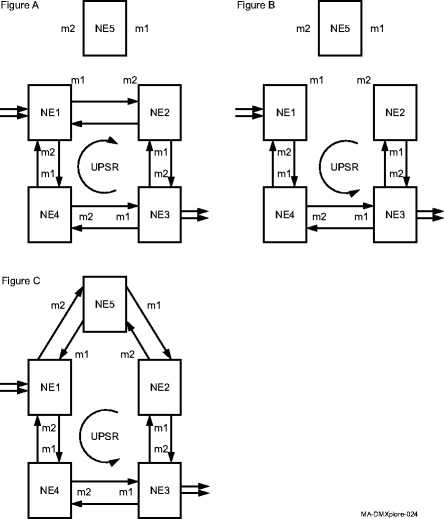
m1 = port Main-1-1 (equipment unprotected) or Main-1-1 or Main-1-2 (equipment protected) m2 = port Main-1-2 (equipment unprotected) or Main-2-1 or Main-2-2 (equipment protected) Figure A shows the new node (NE5) to be added to the UPSR/SNCP. Figure B shows the UPSR/SNCP after path switches are performed on designated paths and fibers are disconnected between the West and East adjacent nodes (NE1 and NE2). Figure C shows the new node (NE5) connected to the UPSR/SNCP. | ||
15 |
Removal of wrong fiber connections will result in a service interruption. Using the work instructions, identify the nodes adjacent to the new node and ensure that you remove only the fiber connections for the optical span being discontinued. Important! When the optical fibers are disconnected, the system performs automatic protection switches and subsequent transmission hits (less than 60 ms) will occur. Perform the following: (Refer to Figure 9-1, Example of adding a node Figure B for example.)
Result: Automatic path protection switching may occur at nodes in the ring. Transmission hits (less than 60 ms) occur as active traffic switches. | ||
16 |
Perform the following: (Refer to Figure 9-1, Example of adding a node Figure C for example.)
Reference: Procedure 14-4: Perform connection and verification of optical facility | ||
17 |
From the System View menu at the new node, select Administration → OSI Neighbor Map and verify that the new node is connected to the required adjacent nodes. Important! If the report indicates wrong (or no) fiber connections and DCC-related alarms are reported, select View → DCC Terminations to obtain the View DCC Termination report and verify that the DCC Termination parameters are provisioned correctly. If required, check fiber integrity and verify the node NSAP address is correct by selecting Administration → View NE Administration. | ||
18 |
From the System View menu at the new node, select View → Timing/Sync and verify the operational synchronization mode of the new node. If the Timing Mode is holdover, check that the incoming line references are connected. Also check Mode Switching (NA, revertive, or nonrevertive). | ||
19 |
At the new node and the adjacent nodes, click the Alarm List button from the System View menu and verify that no alarms are present. Important! If incoming path AIS or unequipped alarm is present with no incoming line LOS alarm at the nodes adjacent to the new node, select View → Cross-Connections at the new node and verify that all pass-through cross-connections have been properly made. | ||
20 |
The new node is now ready for initial service to be established. Important! Establishing service requires that the proper slots in each terminating node be properly equipped with the correct circuit packs for the type of service being established. It also requires numerous cross-connections in each of the nodes representing the path of the required service. Additionally, transmission tests should be performed to verify the continuity and quality of the established circuit. Reference: End of steps |