Procedure 11-9: Provision Link Aggregation Group (LAG) in Ethernet over SONET/SDH (EoS) network
 Overview
Overview
Use this procedure to provision LAG between two Alcatel-Lucent 1850 TSS-5 nodes or between a Alcatel-Lucent 1850 TSS-5 and in an Ethernet over SONET/SDH network.
This feature uses an internal port-to-VLAN mapping (frame tagging/stripping) mechanism to enable a mapping of LAG port members on a VLNC42/42B circuit pack to individual VCG private line connections on a VLNC5x circuit pack, multiplexing the two LAG member ports' traffic over a single backplane GbE connection between them. It also uses an internal signaling mechanism to convey VCG faults to the LAG for fast switching.
Important!
Only one VCG LAG application is supported per Alcatel-Lucent 1850 TSS-5.
 VLNC42/42B and VLNC5x circuit pack configuration
VLNC42/42B and VLNC5x circuit pack configuration
The VLNC5x circuit pack GbE port (d1-1) is connected via the backplane to the VLNC42/42B circuit pack GbE port (d2-4).
The traffic on VLNC42/42B ports d2-3 and d2-4 (P3 and P4) can be marked with VLAN tags to identify its original port and multiplexed over the backplane GbE port (d2-4) to VCGs on the VLNC5x circuit pack.
Up to 120 VLAN entries are supported to classify traffic. Untagged traffic is always mapped to a LAG VCG. Mapping non-LAG traffic to the other six VCGs on the VLNC5x circuit pack is supported. To provision VLAN segregation/aggregation that bridges VLAN traffic to various destinations over an Ethernet over SONET/SDH (EoS) network, refer to Procedure 11-8: Provision VLAN segregation/aggregation in Ethernet over SONET/SDH (EoS) network.
Important!
This procedure provide examples for configuring the VLNC5x and VLNC42/42B circuit packs at Alcatel-Lucent 1850 TSS-5 nodes.
Refer to the User Provisioning Guide, 8DG25698BAAATQZZA as required when provisioning the .
Refer to the Alcatel-Lucent 1850 Transport Service Switch (TSS-5) Command Line Interface Guide and/or Alcatel-Lucent 1850 Transport Service Switch (TSS-5) CLI User Provisioning Guide as required when provisioning the VLNC42/42B circuit pack.
Refer to the Alcatel-Lucent 1850 Transport Service Switch (TSS-5) TL1 Command Guide for MSPP as required when provisioning the VLNC5x circuit pack.
VCG LAG application
LAG partner systems use the standard (802.3) Link Aggregation Control Protocol (LACP) to manage the state of LAG port members. This includes the ability to signal member status changes (for example, failed or recovered) to the far-end LAG partner so that traffic is only passed on good links.
The Alcatel-Lucent 1850 TSS-5 and also support fast LAG. This provides fast resilient Ethernet connections in networks. In order for the LAG partners to quickly communicate failures and facilitate fast LAG switching, faults are communicated using a protocol understood by each LAG partner. The uses the GFP CSF fault to trigger a switch. The associated Alcatel-Lucent 1850 TSS-5 LAG partner resides on the VLNC42/42B circuit pack. The VLNC42/42B circuit pack does not support VCGs and GFP CSF faults. Therefore, an internal ETH-VSF (Vendor Specific Fault) protocol is used to trigger an equivalent switch on the VLNC42/42B circuit pack.
The following figures show example LAG over EoS network applications.
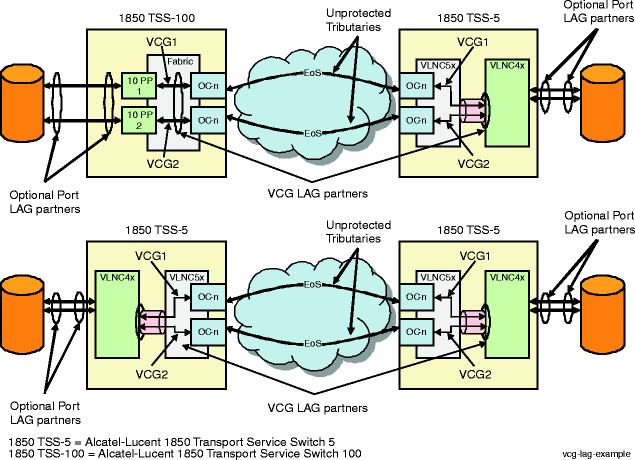
Privilege level
You must login as a Privileged user to complete this procedure.
 Before you begin
Before you begin
Prior to performing this procedure, refer to Before you begin and Required equipment in this chapter and you must have complete work instructions for this procedure that detail:
Steps
Complete the following steps to provision LAG in an Ethernet over SONET/SDH network.
1 |
Use the WaveStar® CIT to log in to a terminating Alcatel-Lucent 1850 TSS-5 node, if not already performed. Reference: Procedure 14-2: Connect personal computer (PC) and establish WaveStar® CIT session | ||||||
2 |
At the Alcatel-Lucent 1850 TSS-5 node, select Administration → OSI Routing Map and/or Administration → OSI Neighbor Map to retrieve a node-to-node listing of every node in the network. Important! If a drawing of the network is not provided with the work instructions, it is recommended that you draw a simple diagram of the ring (indicating node-to-node connections) and list each node's TID. This command may take several minutes to complete depending on the size of the network. Result: The OSI Routing Map or OSI Neighbor Map window opens. | ||||||
3 |
Verify that the system configuration is the same as specified on your work instructions. | ||||||
4 |
From your work instructions, determine the circuit pack, LAN port, VCGs, and cross-connections to be established at each node associated with the service to be established. | ||||||
5 |
Verify that the required VLNC42/42B and VLNC5x circuit packs/pluggable transmission modules have been installed at the Alcatel-Lucent 1850 TSS-5 providing Ethernet service. Reference: | ||||||
6 |
Important! When the VLAN Tagging Mode parameter is provisioned as MUX the VLNC5x circuit pack provides up to 8 VCGs with multiplexing traffic to the backplane GbE LAN port. At the Alcatel-Lucent 1850 TSS-5 node, select View → Equipment to access the required main VLNC5x circuit pack and verify that the circuit pack VLAN Tagging Mode parameter value is MUX. If required, select Configuration → Equipment to access the VLNC5x circuit pack and provision the VLAN Tagging Mode parameter as MUX. Reference: Procedure 11-6: Provision VLNC50/52/55 circuit pack Ethernet-related parameters | ||||||
7 |
Important! When the LAN Interface parameter is provisioned as BP the VLNC5x circuit pack backplane LAN interface is used. At the Alcatel-Lucent 1850 TSS-5 node, select View → Equipment to access the required VLNC5x circuit pack GbE LAN pluggable transmission module socket and verify that the LAN Interface parameter value is BP. If required, select Configuration → Equipment to access the VLNC5x circuit pack GbE LAN pluggable transmission module socket and provision the LAN Interface parameter as BP. Reference: Procedure 4-9: Provision VLNC50/52/55 LAN pluggable transmission module socket | ||||||
8 |
Determine the necessary cross-connections to be established at each terminating and non-terminating node in the SONET/SDH network. | ||||||
9 |
Important! Note that pass-through cross-connections are used at the non-terminating nodes and add/drop cross-connections are used at terminating nodes in UPSR/SNCP networks. Reference: Procedure 11-3: Make cross-connections for Ethernet service User Provisioning Guide, 8DG25698BAAATQZZA and/or | ||||||
10 |
Important! The GbE LAN port Remote Client Fail parameter must be Enabled and the Remote Client Fail Link Shutdown parameter must be Disabled to support the GFP CSF and ETH VSF fault protocols. At the Alcatel-Lucent 1850 TSS-5 node, select Configuration → Equipment to access the required VLNC5x GbE LAN port and provision the GbE LAN port parameters according to the work instructions. Reference: Procedure 11-1: Provision Ethernet LAN port parameters | ||||||
11 |
Important! The VCG Default Port Tag, Ethertype (FFFE), and CSF Management Mode (Enabled) parameters must be provisioned to support VCG LAG. Any pair of VCGs can be used in the VCG LAG application. At the Alcatel-Lucent 1850 TSS-5 node, select Configuration → Equipment to access the required VLNC5x VCGs and provision the VCG parameters according to the work instructions. Reference: Procedure 11-2: Provision VCG parameters | ||||||
12 |
At the Alcatel-Lucent 1850 TSS-5 node, select Configuration → Cross-Connections to access the Cross-Connection Wizard and provision the required cross-connections. Important! The VCG Tributary Status is enabled (default) when the cross-connection is established. In VCG LAG applications both VCGs must be cross-connected at the same rate. The maximum total bandwidth for all 8 VCGs is 12 STS1/TUG3. The maximum bandwidth per VCG is 4 STS3c/VC4, 12 STS1/VC3, 63 VT1.5/VC12. With continuous cross-connection additions and deletions, there is a possibility that bandwidth may become unavailable due to STS fragmentation. Reference: Procedure 11-3: Make cross-connections for Ethernet service | ||||||
13 |
Select View → Cross-Connections from the System View menu to verify that the proper cross-connections have been established. | ||||||
14 |
Important! In VCG LAG applications the LCAS Mode parameter must be disabled. A VCG tributary fault causes a VCG failure and the other LAG member becomes active. Enabling the LCAS Mode can result in an active LAG member which does not carry full bandwidth. At the Alcatel-Lucent 1850 TSS-5 node, select View → Equipment to access the required VLNC5x VCGs and verify that the LCAS Mode parameter is Disable. If required, select Configuration → Equipment to access the required VLNC5x circuit pack VCG and disable the LCAS Mode parameter. Reference: Procedure 11-4: Provision LCAS, add/enable/remove tributaries | ||||||
15 |
Using the Web GUI and the work instructions perform the following to provision LAG on the VLNC42/42B circuit pack (Service Mode must be provisioned as Bridging).
Reference: For a detailed description of the Web-based GUI used to interface with the VLNC42/42B circuit packs and general information about using the Web-based GUI, refer to Alcatel-Lucent 1850 Transport Service Switch (TSS-5) CLI User Provisioning Guide. | ||||||
16 |
At the two 10G PP circuit packs are used to create multiple LAGs. The system supports LAG between the external equipment and LAN ports and between VCGs on the WAN ports. Once the VCGs are created, a LAG is created to associate the VCGs. The EoS VCGs are then mapped to the SONET/SDH line as unprotected circuits. The LAG creates the circuit protection. This type of LAG uses the same capacity as a protected EoS private line connection, and offers addition protection with hardware redundancy that is not supported in an EoS private line. Reference: User Provisioning Guide, 8DG25698BAAATQZZA End of steps |