Weighted ECMP for VPRN over RSVP-TE or SR-TE LSPs
This chapter provides information about Weighted Equal Cost Multipath (ECMP) for Virtual Private Routed Network (VPRN) over Resource Reservation Protocol with Traffic Engineering (RSVP-TE) or Segment Routing with Traffic Engineering (SR-TE) Label Switched Paths (LSPs).
Topics in this chapter include:
Applicability
The information and configuration in this chapter are based on SR OS Release 23.3.R2. Weighted load balancing over Multi Protocol Label Switching (MPLS) LSPs - as described in chapter BGP Weighted ECMP in the Unicast Routing Protocols volume of the 7450 ESS, 7750 SR, and 7950 XRS Advanced Configuration Guide - Part I- is supported in SR OS Release 13.0.R1, and later. Weighted load balancing for VPRN with auto-bind-tunnel over RSVP-TE LSPs is supported in SR OS Release 15.0.R2, and later. Weighted load balancing for VPRN with auto-bind-tunnel over SR-TE LSPs is supported inSR OS Release 15.0.R4, and later.
Overview
Equal Load Balancing
In this chapter, ECMP refers to spraying traffic flows over multiple RSVP-TE or SR-TE LSPs within an ECMP set. ECMP spraying consists of hashing the relevant fields in the packet header and selecting the tunnel next-hop based on the modulo operation of the output of the hash and the number of LSPs present in the ECMP set. The maximum number of LSPs in the ECMP set is defined by the ecmp command.
Only LSPs with the same lowest LSP metric can be part of the ECMP set. If the number of such LSPs exceeds the maximum number of LSPs allowed in the ECMP set as defined by the ecmp command, the LSPs with the lowest tunnel IDs are selected first. By default, all LSPs in the ECMP set have the same weight, and traffic flows are spread evenly over all LSPs in the ECMP set, regardless of the bandwidth of the active path in the LSPs. By default, ECMP is enabled and set to 1.
Regular ECMP in AS 64496 shows that PE-1 sprays the traffic flows equally over two LSPs between PE-1 and PE-3. If three or more LSPs with the same lowest LSP metric were available from PE-1 to PE-3, only two of those would be used, because an ECMP value of 2 allows the traffic to be sprayed over two LSPs.
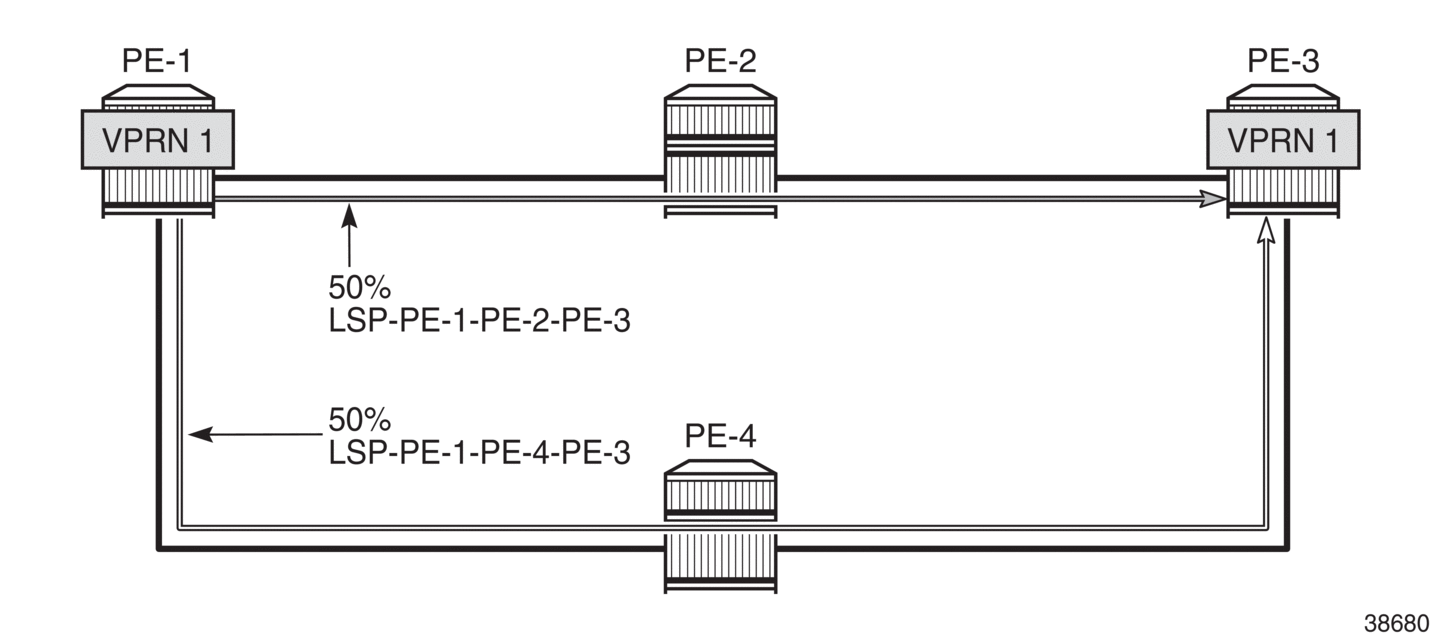
Unequal Load Balancing
Weighted ECMP sprays traffic flows over MPLS LSPs proportionally to the load-balancing-weight <weight> value configured on each MPLS LSP in the ECMP set. Weighted ECMP in AS 64496 shows that PE-1 forwards two thirds of the traffic flows on LSP-PE-1-PE-2-PE-3 with weight 2 and one third on LSP-PE-1-PE-4-PE-3 with weight 1. Each of the links can be link aggregation group (LAG) ports. For instance, when LSP-PE-1-PE-2-PE-3 uses LAG ports, 67% of the traffic is sprayed evenly over all ports belonging to the LAG.
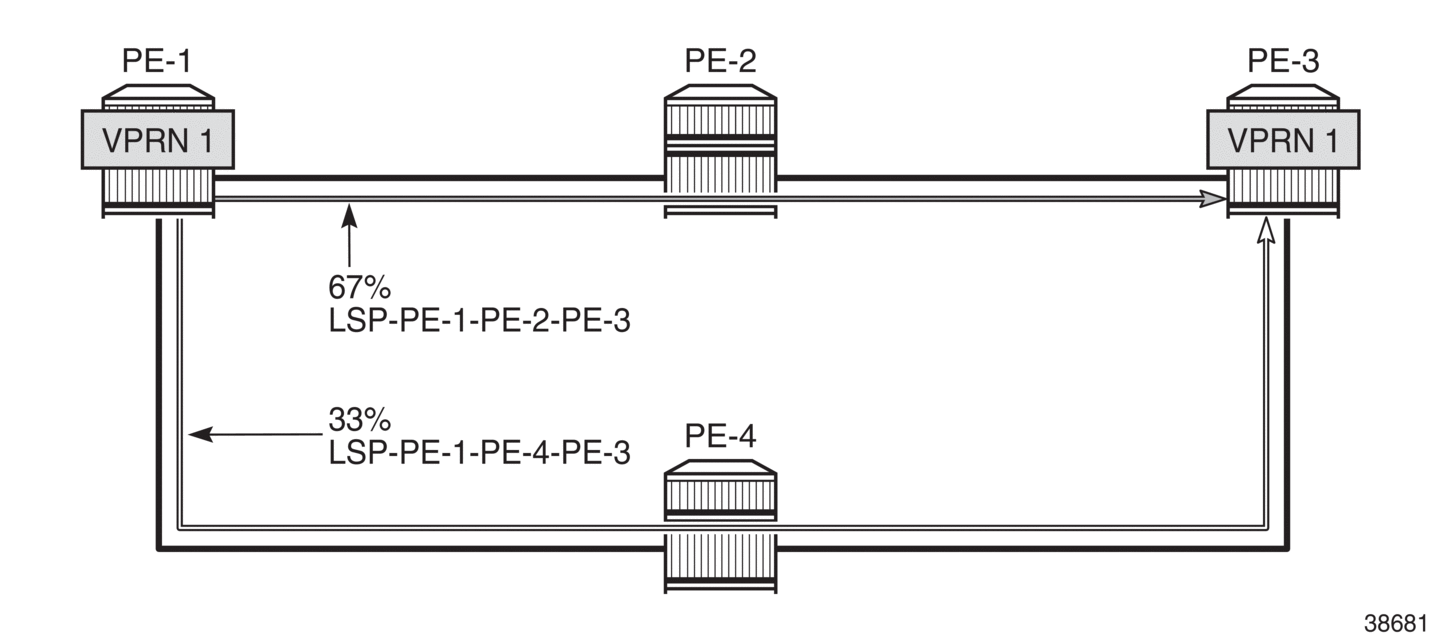
The LSP load balancing weight can be configured in an LSP template or on an LSP. By default, the load balancing weight equals zero, in which case regular ECMP applies.
The following command is used to configure the weight in an LSP template:
*A:PE-1# configurerouter Base mpls lsp-template "LSPtemplate1" load-balancing-weight ?
- no load-balancing-weight
- load-balancing-weight <weight>
<weight> : [0..4294967295] Default - 0
The following command is used to configure the weight on an LSP (for example on LSP "LSP-PE-1-PE-2-PE-3"):
*A:PE-1# configurerouter Base mpls lsp "LSP-PE-1-PE-2-PE-3" load-balancing-weight ?
- load-balancing-weight <weight>
- no load-balancing-weight
<weight> : [0..4294967295] Default - 0
The LSP load balancing weight on LSP-PE-1-PE-2-PE-3 is configured with a value of 2, as follows:
configure
router Base
mpls
path "path-PE-1-PE-2-PE-3"
hop 10 192.168.12.2 strict
hop 20 192.168.23.2 strict
no shutdown
exit
lsp "LSP-PE-1-PE-2-PE-3"
to 192.0.2.3
path-computation-method local-cspf
metric 100
load-balancing-weight 2
primary "path-PE-1-PE-2-PE-3"
exit
no shutdown
exit
Weighted ECMP is enabled in the vprn 1 bgp-ipvpn mpls auto-bind-tunnel context as follows:
configure
service
vprn 1 name "1" customer 1 create
bgp-ipvpn
mpls
auto-bind-tunnel
ecmp 2
weighted-ecmp
exit
Weighted load balancing within a vprn context can be performed only when the next-hops are associated with the same neighbor and all LSPs in the ECMP set are configured with non-zero load balancing weights. If one or more LSPs in the ECMP set toward a specific next-hop do not have a load balancing weight configured, regular ECMP spraying is used. The weighted ECMP support for ECMP routes applies to both IPv4 and IPv6.
Additionally, it is possible to enable ECMP in the vprn context, with: configure service vprn 1 ecmp <max-ecmp-routes>, to control load balancing to a different next-hop. The weighted-ecmp option in the VPN 1 bgp-ipvpn mpls auto-bind-tunnel context controls load balancing to the same next-hop.
Configuration
Example Topology shows the example topology with four PEs. VPRN 1 is configured on PE-1 and PE-3. A traffic generator is connected to VPRN 1 SAP 2/1/c36/2 on PE-1 and VPRN 1 SAP 2/1/c36/2 on PE-3. The traffic generator generates multiple traffic flows with random IP addresses and TCP/UDP port numbers. As a result, these flows are sprayed over different MPLS LSPs between PE-1 and PE-3.
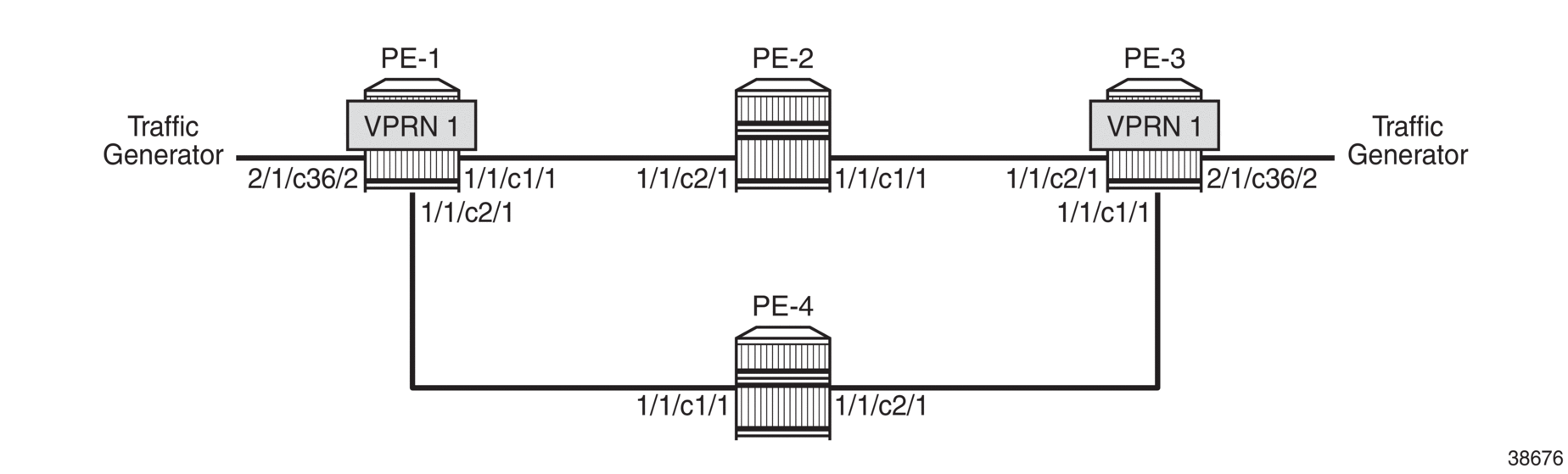
The initial configuration on the PEs includes the following:
Cards, MDAs, ports
Router interfaces
IS-IS as IGP (alternatively, OSPF can be used) with traffic engineering enabled
MPLS and RSVP enabled on all router interfaces
The initial configuration on PE-1 is as follows:
configure
router Base
interface "int-PE-1-PE-2"
address 192.168.12.1/30
port 1/1/c1/1
exit
interface "int-PE-1-PE-4"
address 192.168.14.1/30
port 1/1/c2/1
exit
interface "system"
address 192.0.2.1/32
exit
isis 0
area-id 49.0001
traffic-engineering
interface "system"
exit
interface "int-PE-1-PE-2"
interface-type point-to-point
exit
interface "int-PE-1-PE-4"
interface-type point-to-point
exit
no shutdown
exit
mpls
interface "int-PE-1-PE-2"
exit
interface "int-PE-1-PE-4"
exit
no shutdown
exit
rsvp
no shutdown
exit
The initial configuration on the other PEs is similar.
With the preceding configuration, MPLS and RSVP are enabled on all interfaces, including the system interface, which is added automatically.
In the next sections, the following use cases are described:
Weighted ECMP for VPRN with Auto-bind-tunnel RSVP-TE
On PE-1, the following paths and LSPs are configured. LSP-PE-1-PE-2-PE-3 is configured with a load balancing weight of 2; LSP-PE-1-PE-4-PE-3 is configured with a load balancing weight of 1.
configure
router Base
mpls
path "path-PE-1-PE-2-PE-3"
hop 10 192.168.12.2 strict
hop 20 192.168.23.2 strict
no shutdown
exit
path "path-PE-1-PE-4-PE-3"
hop 10 192.168.14.2 strict
hop 20 192.168.34.1 strict
no shutdown
exit
lsp "LSP-PE-1-PE-2-PE-3"
to 192.0.2.3
path-computation-method local-cspf
metric 100
load-balancing-weight 2
primary "path-PE-1-PE-2-PE-3"
exit
no shutdown
exit
lsp "LSP-PE-1-PE-4-PE-3"
to 192.0.2.3
path-computation-method local-cspf
metric 100
load-balancing-weight 1
primary "path-PE-1-PE-4-PE-3"
exit
no shutdown
exit
exit
On PE-1, VPRN 1 is configured as follows. ECMP and weighted ECMP can be configured in the vprn context, for example, configure service vprn 1 ecmp 2 and configure service vprn 1 weighted-ecmp but it is not required when the next-hop for the MPLS LSPs is the same. In this example, ECMP and weighted ECMP are only configured in the vprn 1 bgp-ipvpn mpls auto-bind-tunnel context. The resolution filter only allows RSVP-TE tunnels, no other MPLS LSPs, such as LDP, BGP, or segment routing (SR) tunnels.
configure
service
vprn 1 name "1" customer 1 create
description "CE-1"
bgp-ipvpn
mpls
auto-bind-tunnel
resolution-filter
rsvp
exit
resolution filter
ecmp 2
weighted-ecmp
exit
route-distinguisher 64496:1
vrf-target target:64496:1
no shutdown
exit
exit
interface "loopback1" create
address 172.16.0.1/32
ipv6
address 2001:db8::1/128
exit
loopback
exit
interface "int-CE-1-STC" create
address 192.168.11.1/24
ipv6
address 2001:db8::11:1/120
exit
sap 2/1/c36/2 create
exit
exit
no shutdown
exit
The service configuration on PE-3 is similar.
VPRN 1 is dual stacked. Weighted ECMP applies to both IPv4 and IPv6 traffic streams. BGP is configured for the VPN-IPv4 and VPN-IPv6 address family to exchange the routes used in VPRN 1 between PE-1 and PE-3. The BGP configuration on PE-1 is as follows:
configure
router Base
autonomous-system 64496
bgp
group "iBGP"
neighbor 192.0.2.3
family vpn-ipv4 vpn-ipv6
export "export-vpn-ipv4" "export-vpn-ipv6"
peer-as 64496
exit
The BGP configuration on PE-3 is similar.
The export policies on PE-1 are defined as follows:
configure
router Base
policy-options
begin
prefix-list "vpn-ipv4"
prefix 172.16.0.0/16 longer
prefix 192.168.11.0/24 exact
exit
prefix-list "vpn-ipv6"
prefix 2001:db8::/120 longer
prefix 2001:db8::11:0/120 exact
exit
policy-statement "export-vpn-ipv4"
entry 10
from
prefix-list "vpn-ipv4"
exit
action accept
exit
exit
exit
policy-statement "export-vpn-ipv6"
entry 10
from
prefix-list "vpn-ipv6"
exit
action accept
exit
exit
exit
commit
The export policies on PE-3 are similar.
With ECMP enabled for MPLS LSPs with the same next-hop and two RSVP-TE LSPs available with equal metric, the route table of VPRN 1 on PE-1 shows two routes for each prefix with the same next-hop 192.0.2.3: one via RSVP LSP 1 and the other via RSVP LSP 2, as follows:
*A:PE-1# show router 1 route-table
===============================================================================
Route Table (Service: 1)
===============================================================================
Dest Prefix[Flags] Type Proto Age Pref
Next Hop[Interface Name] Metric
-------------------------------------------------------------------------------
172.16.0.1/32 Local Local 00h01m16s 0
loopback1 0
172.16.0.3/32 [2] Remote BGP VPN 00h00m29s 170
192.0.2.3 (tunneled:RSVP:1) 100
172.16.0.3/32 [2] Remote BGP VPN 00h00m29s 170
192.0.2.3 (tunneled:RSVP:2) 100
192.168.11.0/24 Local Local 00h01m16s 0
int-CE-1-STC 0
192.168.33.0/24 [2] Remote BGP VPN 00h00m29s 170
192.0.2.3 (tunneled:RSVP:1) 100
192.168.33.0/24 [2] Remote BGP VPN 00h00m29s 170
192.0.2.3 (tunneled:RSVP:2) 100
-------------------------------------------------------------------------------
No. of Routes: 6
Flags: n = Number of times nexthop is repeated
B = BGP backup route available
L = LFA nexthop available
S = Sticky ECMP requested
===============================================================================
The flag [2] indicates that next-hop 192.0.2.3 occurs twice for the prefix 172.16.0.3/32; next-hop 192.0.2.3 also occurs twice for the prefix 192.168.33.0/24.
The following IPv6 route table is similar, with next-hop 192.0.2.3 occurring twice for prefix 2001:db8::3/128 and twice for prefix 2001:db8::33:0/120.
*A:PE-1# show router 1 route-table ipv6
===============================================================================
IPv6 Route Table (Service: 1)
===============================================================================
Dest Prefix[Flags] Type Proto Age Pref
Next Hop[Interface Name] Metric
-------------------------------------------------------------------------------
2001:db8::1/128 Local Local 00h01m15s 0
loopback1 0
2001:db8::3/128 [2] Remote BGP VPN 00h00m29s 170
192.0.2.3 (tunneled:RSVP:1) 100
2001:db8::3/128 [2] Remote BGP VPN 00h00m29s 170
192.0.2.3 (tunneled:RSVP:2) 100
2001:db8::11:0/120 Local Local 00h01m15s 0
int-CE-1-STC 0
2001:db8::33:0/120 [2] Remote BGP VPN 00h00m29s 170
192.0.2.3 (tunneled:RSVP:1) 100
2001:db8::33:0/120 [2] Remote BGP VPN 00h00m29s 170
192.0.2.3 (tunneled:RSVP:2) 100
-------------------------------------------------------------------------------
No. of Routes: 6
Flags: n = Number of times nexthop is repeated
B = BGP backup route available
L = LFA nexthop available
S = Sticky ECMP requested
===============================================================================
The following tunnel table output on PE-1 shows that RSVP-TE LSP 1 goes via PE-2 (next-hop 192.168.12.2) and RSVP-TE LSP 2 via PE-4 (next-hop 192.168.14.2):
*A:PE-1# show router tunnel-table
===============================================================================
IPv4 Tunnel Table (Router: Base)
===============================================================================
Destination Owner Encap TunnelId Pref Nexthop Metric
Color
-------------------------------------------------------------------------------
192.0.2.3/32 rsvp MPLS 1 7 192.168.12.2 100
192.0.2.3/32 rsvp MPLS 2 7 192.168.14.2 100
-------------------------------------------------------------------------------
Flags: B = BGP or MPLS backup hop available
L = Loop-Free Alternate (LFA) hop available
E = Inactive best-external BGP route
k = RIB-API or Forwarding Policy backup hop
===============================================================================
To verify the weighted load balancing between the two RSVP-TE LSPs, the traffic generator sends multiple IPv4 and IPv6 traffic flows with random IP addresses and TCP/UDP port numbers via PE-1 to PE-3. The traffic enters PE-1 through port 2/1/c36/2. When LSP-PE-1-PE-2-PE-3 is configured with weight 2 and LSP-PE-1-PE-4-PE-3 with weight 1, PE-1 forwards two thirds of the traffic via port 1/1/c1/1 toward PE-2 and one third of the traffic via port 1/1/c2/1 toward PE-3, as follows:
*A:PE-1# monitor port 1/1/c1/1 1/1/c2/1 2/1/c36/2 rate interval 3 repeat 3
===============================================================================
Monitor statistics for Ports
===============================================================================
Input Output
-------------------------------------------------------------------------------
---snip---
-------------------------------------------------------------------------------
At time t = 6 sec (Mode: Rate)
-------------------------------------------------------------------------------
Port 1/1/c1/1
-------------------------------------------------------------------------------
Octets 139 431549
Packets 2 419
Errors 0 0
Bits 1112 3452392
Utilization (% of port capacity) ~0.00 0.03
Port 1/1/c2/1
-------------------------------------------------------------------------------
Octets 46 180781
Packets 0 177
---snip---
Port 2/1/c36/2
-------------------------------------------------------------------------------
Octets 608256 0
Packets 594 0
---snip---
===============================================================================
This can also be verified as follows:
*A:PE-1# show port 1/1/c1/1 statistics
===============================================================================
Port Statistics on Slot 1
===============================================================================
Port Ingress Packets Ingress Octets
Id Egress Packets Egress Octets
-------------------------------------------------------------------------------
1/1/c1/1 42 4121
10900 11209443
===============================================================================
*A:PE-1# show port 1/1/c2/1 statistics
===============================================================================
Port Statistics on Slot 1
===============================================================================
Port Ingress Packets Ingress Octets
Id Egress Packets Egress Octets
-------------------------------------------------------------------------------
1/1/c2/1 36 3557
4549 4661813
===============================================================================
*A:PE-1# show port 2/1/c36/2 statistics
===============================================================================
Port Statistics on Slot 2
===============================================================================
Port Ingress Packets Ingress Octets
Id Egress Packets Egress Octets
-------------------------------------------------------------------------------
2/1/c36/2 15372 15740928
0 0
===============================================================================
Restrictions
All RSVP-TE LSPs in the ECMP set must have a load balancing weight configured. When at least one RSVP-TE LSP in the ECMP set is configured without weight, regular ECMP is applied.
RSVP-TE LSP without Weight in ECMP Set
If one of the RSVP-TE LSPs in the ECMP set does not have a load balancing weight configured, the traffic flows are sprayed equally between all RSVP-TE LSPs, regardless of the configured weight of the other RSVP-TE LSPs in the ECMP set.
On PE-1, LSP-PE-1-PE-2-PE-3 is configured without a load balancing weight, as follows:
configure
router Base
mpls
lsp "LSP-PE-1-PE-2-PE-3"
no load-balancing-weight
LSP-PE-1-PE-4-PE-3 is still configured with a load balancing weight of 1, but it is impossible to calculate its relative weight, because the sum of the weight values is not defined. Therefore, PE-1 reverts to regular ECMP for the load balancing between the two RSVP-TE LSPs to PE-3. When the traffic generator sends multiple traffic flows via PE-1 to PE-3, the load is spread equally over both RSVP-TE LSPs, as shown in the following monitor output. Port 1/1/c1/1 is used for traffic sent via LSP-PE-1-PE-2-PE-3 and port 1/1/c2/1 for traffic sent via LSP-PE-1-PE-4-PE-3.
*A:PE-1# monitor port 1/1/c1/1 1/1/c2/1 2/1/c36/2 rate interval 3 repeat 3
===============================================================================
Monitor statistics for Ports
===============================================================================
Input Output
-------------------------------------------------------------------------------
---snip---
-------------------------------------------------------------------------------
At time t = 6 sec (Mode: Rate)
-------------------------------------------------------------------------------
Port 1/1/c1/1
-------------------------------------------------------------------------------
Octets 21 304157
Packets 0 295
Errors 0 0
Bits 168 2433256
Utilization (% of port capacity) ~0.00 0.02
Port 1/1/c2/1
-------------------------------------------------------------------------------
Octets 21 305837
Packets 0 297
---snip---
Port 2/1/c36/2
-------------------------------------------------------------------------------
Octets 605867 0
Packets 592 0
---snip---
===============================================================================
The configuration is restored as follows:
configure
router Base
mpls
lsp "LSP-PE-1-PE-2-PE-3"
load-balancing-weight 2
Weighted ECMP for an SDP used as a spoke SDP in a VPRN
The following LSPs are configured on PE-1. The LSP load balancing weight values are 4 and 1 and the metric is 101 for both LSPs.
configure
router Base
mpls
lsp "LSP-PE-1-PE-2-PE-3-spoke"
to 192.0.2.3
path-computation-method local-cspf
metric 101
load-balancing-weight 4
primary "path-PE-1-PE-2-PE-3"
exit
no shutdown
exit
lsp "LSP-PE-1-PE-4-PE-3-spoke"
to 192.0.2.3
path-computation-method local-cspf
metric 101
load-balancing-weight 1
primary "path-PE-1-PE-4-PE-3"
exit
no shutdown
exit
no shutdown
exit
rsvp
no shutdown
exit
Similar LSPs are configured on PE-3.
On PE-1, an SDP is configured, as follows:
configure
service
sdp 13 mpls create
far-end 192.0.2.3
lsp "LSP-PE-1-PE-2-PE-3-spoke"
lsp "LSP-PE-1-PE-4-PE-3-spoke"
no shutdown
exit
A similar SDP is configured on PE-3.
These SDPs are configured as spoke SDPs in a VPRN, as follows:
configure
service
vprn 1
spoke-sdp 13 create
exit
configure
router Base
ldp
no shutdown
exit
On PE-1, weighted ECMP is enabled on an SDP, as follows:
configure
service
sdp 13
weighted-ecmp
exit
The ECMP configuration on PE-3 is similar.
*A:PE-1# show router 1 route-table
===============================================================================
Route Table (Service: 1)
===============================================================================
Dest Prefix[Flags] Type Proto Age Pref
Next Hop[Interface Name] Metric
-------------------------------------------------------------------------------
172.16.0.1/32 Local Local 00h21m51s 0
loopback1 0
172.16.0.3/32 Remote BGP VPN 00h01m31s 170
192.0.2.3 (tunneled) 0
192.168.11.0/24 Local Local 00h21m51s 0
int-CE-1-STC 0
192.168.33.0/24 Remote BGP VPN 00h01m31s 170
192.0.2.3 (tunneled) 0
-------------------------------------------------------------------------------
No. of Routes: 4
Flags: n = Number of times nexthop is repeated
B = BGP backup route available
L = LFA nexthop available
S = Sticky ECMP requested
===============================================================================
*A:PE-1# show router tunnel-table
===============================================================================
IPv4 Tunnel Table (Router: Base)
===============================================================================
Destination Owner Encap TunnelId Pref Nexthop Metric
Color
-------------------------------------------------------------------------------
192.0.2.3/32 sdp MPLS 13 5 192.0.2.3 0
---snip---
192.0.2.3/32 rsvp MPLS 3 7 192.168.12.2 101
192.0.2.3/32 rsvp MPLS 4 7 192.168.14.2 101
-------------------------------------------------------------------------------
Flags: B = BGP or MPLS backup hop available
L = Loop-Free Alternate (LFA) hop available
E = Inactive best-external BGP route
k = RIB-API or Forwarding Policy backup hop
===============================================================================
To verify the weighted load balancing between the two RSVP-TE LSPs, the traffic generator sends multiple IPv4 traffic flows with random IP addresses and TCP/UDP port numbers via PE-1 to PE-3. The traffic enters PE-1 through port 2/1/c36/2. When LSP-PE-1-PE-2-PE-3-spoke is configured with weight 4 and LSP-PE-1-PE-4-PE-3-spoke with weight 1, PE-1 forwards four fifths of the traffic via port 1/1/c1/1 toward PE-2 and one fifth of the traffic via port 1/1/c2/1 toward PE-3, as follows:
*A:PE-1# monitor port 1/1/c1/1 1/1/c2/1 2/1/c36/2 rate interval 3 repeat 3
===============================================================================
Monitor statistics for Ports
===============================================================================
Input Output
-------------------------------------------------------------------------------
---snip---
-------------------------------------------------------------------------------
At time t = 6 sec (Mode: Rate)
-------------------------------------------------------------------------------
Port 1/1/c1/1
-------------------------------------------------------------------------------
Octets 74 489052
Packets 1 476
Errors 0 0
Bits 592 3912416
Utilization (% of port capacity) ~0.00 0.03
Port 1/1/c2/1
-------------------------------------------------------------------------------
Octets 61 118053
Packets 0 115
---snip---
Port 2/1/c36/2
-------------------------------------------------------------------------------
Octets 602112 0
Packets 588 0
---snip---
===============================================================================
Weighted ECMP over RSVP LSPs used in a spoke SDP shows how the traffic flows are sprayed over the two RSVP LSPs:
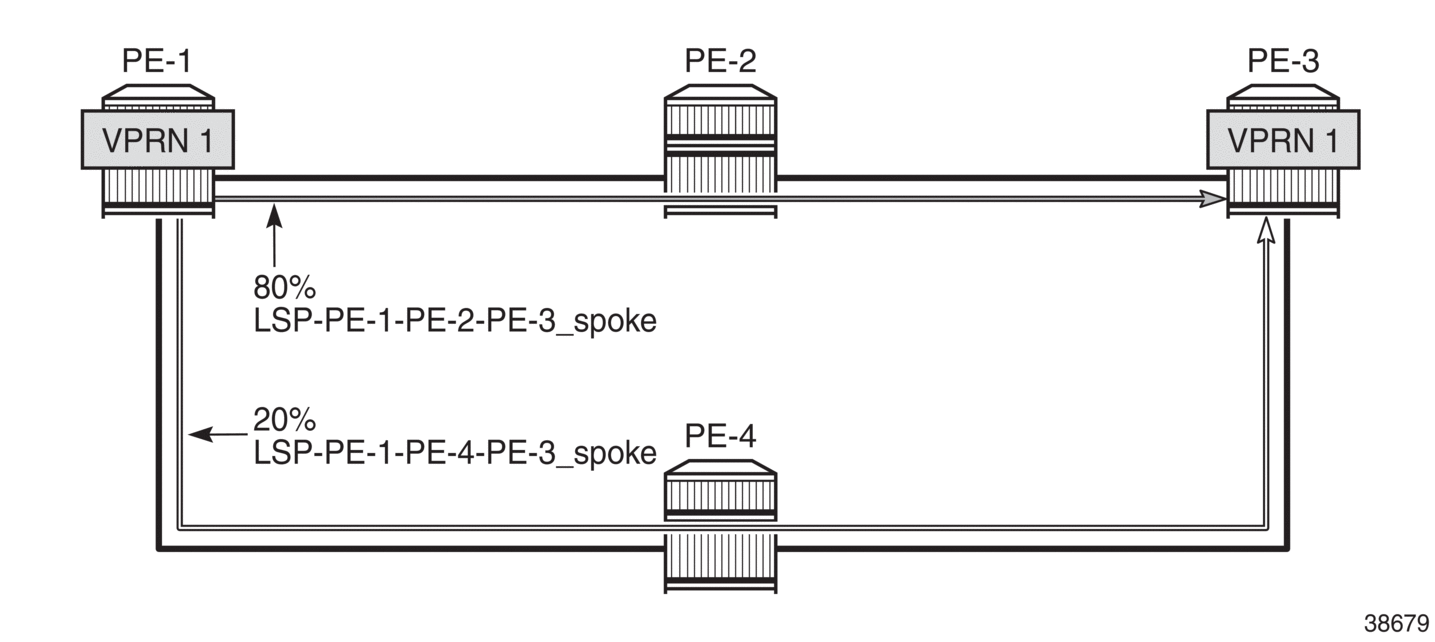
Weighted ECMP for VPRN with Auto-bind-tunnel SR-TE
The following configuration is added to enable SR-ISIS on PE-1.
configure
router Base
mpls-labels
sr-labels start 20000 end 20099
exit
isis 0
advertise-router-capability as
interface "system"
ipv4-node-sid label 20001
exit
segment-routing
prefix-sid-range start-label 20000 max-index 99
no shutdown
exit
exit
The configuration on the other PEs is identical, except for the ipv4-node-sid label value.
The following SR-TE LSPs are configured on PE-1. For more information about SR-TE LSPs, see the Segment Routing Traffic Engineered Tunnels chapter. The load balancing weight values are 75 and 25. The values 3 and 1, which have the same ratio, can be used instead.
configure
router Base
mpls
lsp "LSP-PE-1-PE-2-PE-3_SR-TE" sr-te
to 192.0.2.3
load-balancing-weight 75
primary "path-PE-1-PE-2-PE-3"
exit
no shutdown
exit
lsp "LSP-PE-1-PE-4-PE-3_SR-TE" sr-te
to 192.0.2.3
load-balancing-weight 25
primary "path-PE-1-PE-4-PE-3"
exit
no shutdown
exit
The configuration on PE-3 is similar.
The following tunnel table on PE-1 shows two SR-TE tunnels with equal metrics: SR-TE tunnel 655362 has PE-2 as next-hop (192.168.12.2) and SR-TE tunnel 655363 has PE-4 as next-hop (192.168.14.2).
*A:PE-1# show router tunnel-table protocol sr-te
===============================================================================
IPv4 Tunnel Table (Router: Base)
===============================================================================
Destination Owner Encap TunnelId Pref Nexthop Metric
Color
-------------------------------------------------------------------------------
192.0.2.3/32 sr-te MPLS 655362 8 192.168.12.2 16777215
192.0.2.3/32 sr-te MPLS 655363 8 192.168.14.2 16777215
-------------------------------------------------------------------------------
Flags: B = BGP or MPLS backup hop available
L = Loop-Free Alternate (LFA) hop available
E = Inactive best-external BGP route
k = RIB-API or Forwarding Policy backup hop
===============================================================================
The resolution filter for VPRN 1 is configured on PE-1 and PE-3 to only allow SR-TE tunnels. ECMP and weighted ECMP are enabled in the vprn 1 bgp-ipvpn mpls auto-bind-tunnel context.
configure
service
vprn 1 name "1" customer 1 create
description "CE-1"
bgp-ipvpn
mpls
auto-bind-tunnel
resolution-filter
sr-te
exit
resolution filter
ecmp 2
weighted-ecmp
exit
route-distinguisher 64496:1
vrf-target target:64496:1
no shutdown
exit
exit
interface "loopback1" create
address 172.16.0.1/32
ipv6
address 2001:db8::1/128
exit
loopback
exit
interface "int-CE-1-STC" create
address 192.168.11.1/24
ipv6
address 2001:db8::11:1/120
exit
sap 2/1/c36/2 create
exit
exit
no shutdown
exit
The following route table for VPRN 1 on PE-1 shows two entries for each remote prefix with the same next-hop 192.0.2.3 and a different SR-TE LSP: SR-TE tunnel 655362 and SR-TE tunnel 655363.
*A:PE-1# show router 1 route-table
===============================================================================
Route Table (Service: 1)
===============================================================================
Dest Prefix[Flags] Type Proto Age Pref
Next Hop[Interface Name] Metric
-------------------------------------------------------------------------------
172.16.0.1/32 Local Local 00h39m10s 0
loopback1 0
172.16.0.3/32 [2] Remote BGP VPN 00h01m15s 170
192.0.2.3 (tunneled:SR-TE:655362) 16777215
172.16.0.3/32 [2] Remote BGP VPN 00h01m15s 170
192.0.2.3 (tunneled:SR-TE:655363) 16777215
192.168.11.0/24 Local Local 00h39m10s 0
int-CE-1-STC 0
192.168.33.0/24 [2] Remote BGP VPN 00h01m15s 170
192.0.2.3 (tunneled:SR-TE:655362) 16777215
192.168.33.0/24 [2] Remote BGP VPN 00h01m15s 170
192.0.2.3 (tunneled:SR-TE:655363) 16777215
-------------------------------------------------------------------------------
No. of Routes: 6
Flags: n = Number of times nexthop is repeated
B = BGP backup route available
L = LFA nexthop available
S = Sticky ECMP requested
===============================================================================
The following IPv6 route table for VPRN 1 is similar:
*A:PE-1# show router 1 route-table ipv6
===============================================================================
IPv6 Route Table (Service: 1)
===============================================================================
Dest Prefix[Flags] Type Proto Age Pref
Next Hop[Interface Name] Metric
-------------------------------------------------------------------------------
2001:db8::1/128 Local Local 00h39m09s 0
loopback1 0
2001:db8::3/128 [2] Remote BGP VPN 00h01m15s 170
192.0.2.3 (tunneled:SR-TE:655362) 16777215
2001:db8::3/128 [2] Remote BGP VPN 00h01m15s 170
192.0.2.3 (tunneled:SR-TE:655363) 16777215
2001:db8::11:0/120 Local Local 00h39m09s 0
int-CE-1-STC 0
2001:db8::33:0/120 [2] Remote BGP VPN 00h01m15s 170
192.0.2.3 (tunneled:SR-TE:655362) 16777215
2001:db8::33:0/120 [2] Remote BGP VPN 00h01m15s 170
192.0.2.3 (tunneled:SR-TE:655363) 16777215
-------------------------------------------------------------------------------
No. of Routes: 6
Flags: n = Number of times nexthop is repeated
B = BGP backup route available
L = LFA nexthop available
S = Sticky ECMP requested
===============================================================================
When multiple IPv4 and IPv6 traffic flows are sent from PE-1 to PE-3, the load balancing is weighted: 75% is sent via port 1/1/c1/1 toward PE-2 (LSP-PE-1-PE-2-PE-3_SR-TE) and 25% is sent via port 1/1/c2/1 toward PE-4 (LSP-PE-1-PE-4-PE-3_SR-TE), as follows:
*A:PE-1# monitor port 1/1/c1/1 1/1/c2/1 2/1/c36/2 rate interval 3 repeat 3
===============================================================================
Monitor statistics for Ports
===============================================================================
Input Output
-------------------------------------------------------------------------------
---snip---
-------------------------------------------------------------------------------
At time t = 6 sec (Mode: Rate)
-------------------------------------------------------------------------------
Port 1/1/c1/1
-------------------------------------------------------------------------------
Octets 98 453453
Packets 1 440
Errors 0 0
Bits 784 3627624
Utilization (% of port capacity) ~0.00 0.03
Port 1/1/c2/1
-------------------------------------------------------------------------------
Octets 43 154231
Packets 1 150
---snip---
Port 2/1/c36/2
-------------------------------------------------------------------------------
Octets 595968 0
Packets 582 0
---snip---
Weighted ECMP over SR-TE LSPs in AS 64496 shows how the traffic flows are sprayed over the two SR-TE LSPs:
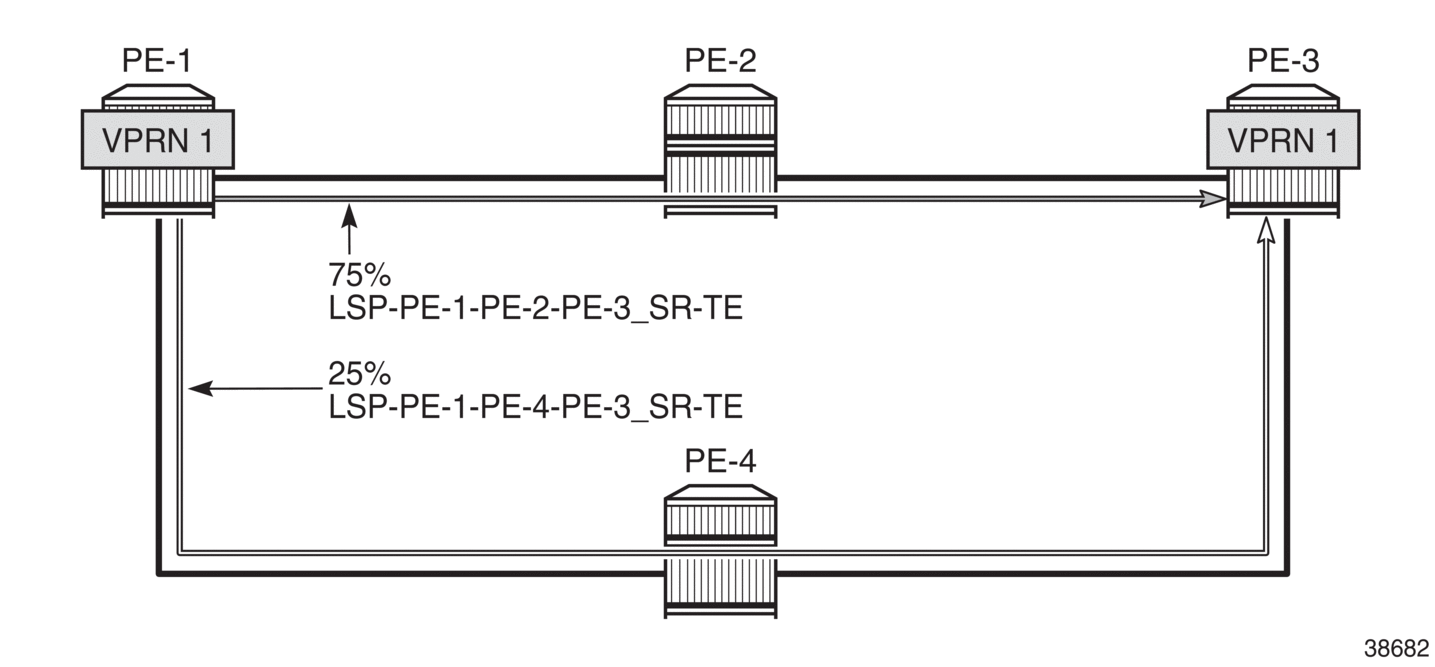
Conclusion
Operators can control how traffic in a VPRN is load balanced unequally over multiple transport tunnels by defining a load balancing weight factor on each LSP and enabling weighted ECMP in the VPRN. In this chapter, weighted ECMP for VPRN over transport LSPs is enabled for RSVP-TE tunnels and for SR-TE tunnels.