L2 Multicast in EVPN-MPLS VPRN R-VPLS with All-Active Multi-Homing
This chapter provides information about L2 Multicast in EVPN-MPLS VPRN R-VPLS with All-Active Multi-Homing.
Topics in this chapter include:
Applicability
The information and configuration in this chapter are based on SR OS Release 23.7.R1.
Overview
IPv4 multicast traffic can be forwarded from an EVPN-MPLS service into an attached R-VPLS service in which the receiving devices are using EVPN all-active multi-homing.
The routed service to which the R-VPLS service attaches can be an IES or a VPRN service. In this way, IPv4 multicast traffic can be transported using native IP for the IES case or NG-MVPN technologies for the VPRN case.
This feature requires:
IGMP support on the R-VPLS IP interface
Forwarding IPv4 multicast traffic from the IP interface of a VPRN or IES to its EVPN-MPLS R-VPLS service
IGMP snooping within the VPLS of the R-VPLS service
IGMP snooping state synchronization based on the ESI label to synchronize the IGMP snooping state between the all-active (R-)VPLS LAG SAPs
The configuration used in this chapter is the NG-MVPN scenario as shown in Multicast From an EVPN-MPLS Service Into an R-VPLS With All-Active EVPN Multi-Homing.
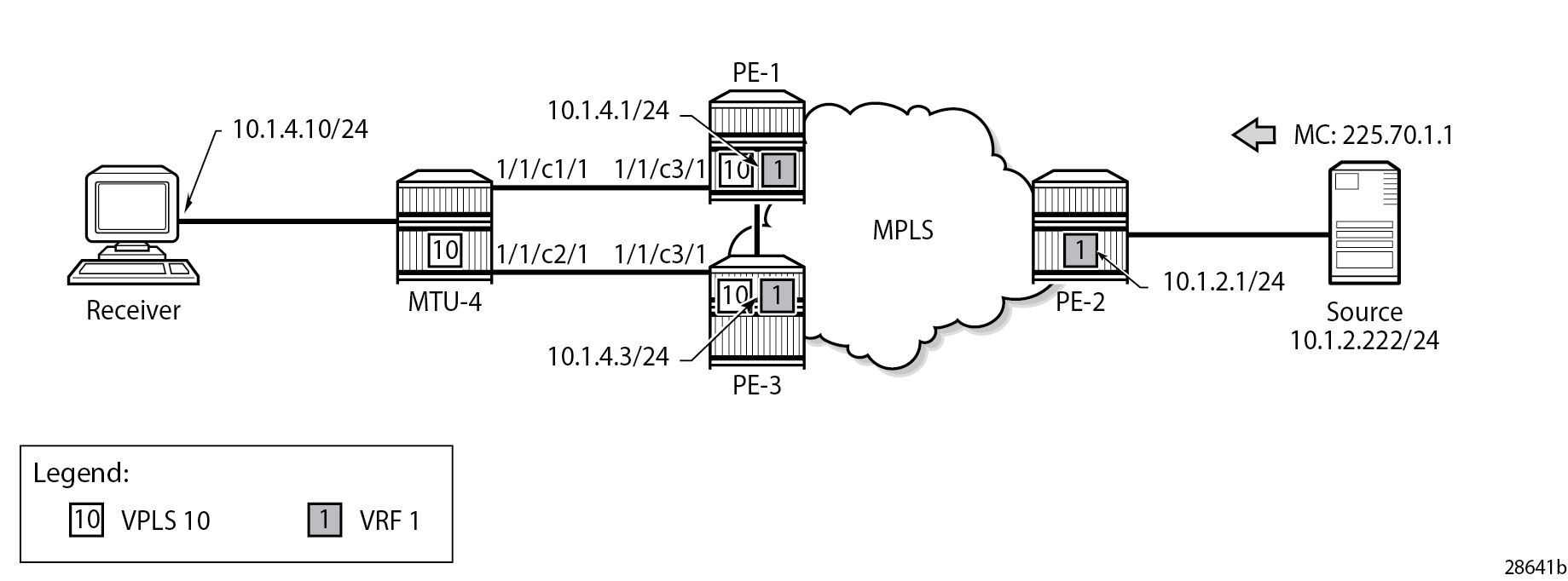
A multicast stream is emitted by the source connected to PE-2 with group address 225.70.1.1. A multicast receiver connected to MTU-4 joins group 225.70.1.1. MTU-4 is connected to PE-1 and PE-3 through an all-active multi-homing EVPN Ethernet segment comprising LAG 1. On MTU-4, LAG 1 comprises port 1/1/c1/1 and 1/1/c2/1, and this LAG is used in VPLS 10. On PE-1 and PE-3, VPLS 10 is interconnected with VPRN 1 through an Integrated Routing and Bridging (IRB) interface. VPRN 1 is defined in PE-1, PE-2, and PE-3, and uses NG-MVPN for transporting the multicast traffic through the core of the network. See the EVPN for MPLS Tunnels and EVPN for MPLS Tunnels in Routed VPLS chapters for more information about EVPN. See the NG-MVPN Configuration with MPLS and the NG-MVPN Configuration with PIM chapters for more information about NG-MVPN.
Configuration
The initial configuration on the PE nodes includes the following:
Cards, MDAs, ports
Router interfaces
IS-IS (alternatively, OSPF can be used)
MPLS tunnels between the PEs: LDP- or RSVP-based
BGP is required at the core of the network, using the VPN IPv4 and MVPN IPv4 address families between all PEs, for supporting unicast and multicast traffic on VPRN services, and additionally using the EVPN address family between PE-1 and PE-3 to support EVPN services. The BGP configurations for PE-1, PE-2, and PE-3 are as follows:
# on PE-1:
configure
router
autonomous-system 64496
bgp
family vpn-ipv4 mvpn-ipv4 evpn
vpn-apply-import
vpn-apply-export
rapid-withdrawal
rapid-update evpn
group "iBGP"
neighbor 192.0.2.2
peer-as 64496
exit
neighbor 192.0.2.3
peer-as 64496
exit
exit
no shutdown
exit
exit
exit
# on PE-2:
configure
router
autonomous-system 64496
bgp
family vpn-ipv4 mvpn-ipv4
vpn-apply-import
vpn-apply-export
rapid-withdrawal
rapid-update evpn
group "iBGP"
neighbor 192.0.2.1
peer-as 64496
exit
neighbor 192.0.2.3
peer-as 64496
exit
exit
no shutdown
exit
exit
exit
# on PE-3:
configure
router
autonomous-system 64496
bgp
family vpn-ipv4 mvpn-ipv4 evpn
vpn-apply-import
vpn-apply-export
rapid-withdrawal
rapid-update evpn
group "iBGP"
neighbor 192.0.2.1
peer-as 64496
exit
neighbor 192.0.2.2
peer-as 64496
exit
exit
no shutdown
exit
exit
exit
The receiver connected to MTU-4 joins group 225.70.1.1, and the corresponding multicast stream is emitted by the source that is connected to PE-2. MTU-4 is connected to PE-1 and PE-3 through an all-active multi-homing EVPN Ethernet segment comprising LAG 1. The VPLS and the LAG on MTU-4 are defined as follows:
# on MTU-4:
configure
service
vpls 10 name "mcast-vpls" customer 1 create
stp
shutdown
exit
sap 1/2/c1/1 create
no shutdown
exit
sap lag-1:10 create
no shutdown
exit
igmp-snooping
no shutdown
exit
no shutdown
exit
exit
exit
configure
lag 1
mode access
encap-type dot1q
port 1/1/c1/1
port 1/1/c2/1
no shutdown
exit
exit
The all-active multi-homing Ethernet segment esi-13 is configured identically on PE-1 and PE-3, as follows. See the EVPN for MPLS Tunnels and EVPN for MPLS Tunnels in Routed VPLS chapters for more information.
# on PE-1 and PE-3:
configure
service
system
bgp-evpn
ethernet-segment "esi-13" create
esi 01:00:00:00:00:13:00:00:00:01
es-activation-timer 3
service-carving
mode manual
manual
preference non-revertive create
value 30
exit
exit
exit
multi-homing all-active
lag 1
no shutdown
exit
exit
exit
exit
exit
The multi-homed access circuits of esi-13 are located on port 1/1/c3/1 for PE-1 and PE-3, so the LAG is configured identically, as follows:
# on PE-1 and PE-3:
configure
lag 1
mode access
encap-type dot1q
port 1/1/c3/1
no shutdown
exit
exit
Also, the EVPN VPLS service with ID 10 is configured identically on PE-1 and PE-3, as follows. The mcast-vpls name is needed to link VPLS 10 to VPRN 1 at a later stage, without requiring a physical loop or hairpin. The allow-ip-int-bind command enables the VPLS to become an R-VPLS. The igmp-snooping and mrouter-port commands are required for multicast to work correctly in an all-active multi-homed scenario.
# on PE-1 and PE-3:
configure
service
vpls 10 name "mcast-vpls" customer 1 create
allow-ip-int-bind
igmp-snooping
mrouter-port
exit
exit
bgp
exit
bgp-evpn
evi 111
mpls bgp 1
ingress-replication-bum-label
auto-bind-tunnel
resolution any
exit
no shutdown
exit
exit
igmp-snooping
no shutdown
exit
sap lag-1:10 create
no shutdown
exit
no shutdown
exit
exit
exit
The VPRN service with ID 1 provides the connection toward MTU-4 via VPLS 10, through the int-MCAST-VPLS interface with address 10.1.4.1/24 on PE-1, and with address 10.1.4.3/24 on PE-3. This L3 interface is linked to VPLS 10 with the vpls "mcast-vpls" command. The int-MCAST-VPLS interface is also included in the IGMP and PIM configurations of VPRN 1. The full configuration of VPRN 1 on PE-1 is as follows. The configuration of VPRN 1 on PE-3 is similar.
# on PE-1:
configure
service
vprn 1 name "VPRN 1" customer 1 create
bgp-ipvpn
mpls
auto-bind-tunnel
resolution any
exit
route-distinguisher 64496:1
vrf-target target:64496:1
no shutdown
exit
exit
interface "int-MCAST-VPLS" create
address 10.1.4.1/24
vpls "mcast-vpls"
exit
exit
interface "int-PE-1-CE-1" create
address 10.1.1.1/24
sap 1/2/c1/1 create
exit
exit
interface "system" create
address 192.0.2.101/32
loopback
exit
igmp
ssm-translate
grp-range 225.70.1.1 225.70.255.255
source 10.1.2.222
exit
exit
interface "int-MCAST-VPLS"
no shutdown
exit
interface "int-PE-1-CE-1"
no shutdown
exit
no shutdown
exit
pim
interface "int-MCAST-VPLS"
exit
interface "system"
exit
no shutdown
exit
mvpn
auto-discovery default
c-mcast-signaling bgp
mdt-type receiver-only
provider-tunnel
inclusive
mldp
no shutdown
exit
exit
selective
mldp
no shutdown
exit
data-threshold 224.0.0.0/4 1
exit
exit
vrf-target unicast
exit
exit
no shutdown
exit
exit
exit
The full configuration of VPRN 1 on PE-2 is as follows. The int-PE-2-CE-2-source interface provides the connection to the multicast source.
# on PE-2:
configure
service
vprn 1 name "VPRN 1" customer 1 create
bgp-ipvpn
mpls
auto-bind-tunnel
resolution any
exit
route-distinguisher 64496:1
vrf-target target:64496:1
no shutdown
exit
exit
interface "int-PE-2-CE-2-source" create
address 10.1.2.1/24
sap 1/2/c1/1 create
exit
exit
interface "system" create
address 192.0.2.102/32
loopback
exit
pim
interface "int-PE-2-CE-2-source"
exit
interface "system"
exit
no shutdown
exit
mvpn
auto-discovery default
c-mcast-signaling bgp
mdt-type sender-only
provider-tunnel
inclusive
mldp
no shutdown
exit
exit
selective
mldp
no shutdown
exit
data-threshold 224.0.0.0/4 1
exit
exit
vrf-target unicast
exit
exit
no shutdown
exit
exit
exit
Verification
The following command shows that esi-13 is an all-active multi-homed Ethernet segment, on PE-1. The same command can be executed on PE-3.
*A:PE-1# show service system bgp-evpn ethernet-segment name "esi-13"
===============================================================================
Service Ethernet Segment
===============================================================================
Name : esi-13
Eth Seg Type : None
Admin State : Enabled Oper State : Up
ESI : 01:00:00:00:00:13:00:00:00:01
Oper ESI : 01:00:00:00:00:13:00:00:00:01
Auto-ESI Type : None
AC DF Capability : Include
Multi-homing : allActive Oper Multi-homing : allActive
ES SHG Label : 524282
Source BMAC LSB : None
Lag Id : 1
ES Activation Timer : 3 secs
Oper Group : (Not Specified)
Svc Carving : manual Oper Svc Carving : manual
Cfg Range Type : lowest-pref
-------------------------------------------------------------------------------
DF Pref Election Information
-------------------------------------------------------------------------------
Preference Preference Last Admin Change Oper Pref Do No
Mode Value Value Preempt
-------------------------------------------------------------------------------
non-revertive 30 07/20/2023 15:20:09 30 Disabled
-------------------------------------------------------------------------------
EVI Ranges: <none>
ISID Ranges: <none>
Vprn NextHop EVI Ranges : <none>
===============================================================================
The output from the following commands on PE-1 and PE-3 shows that for esi-13, PE-1 is Non-Designated Forwarder (NDF), whereas PE-3 is Designated Forwarder (DF).
*A:PE-1# show service id 10 ethernet-segment "esi-13"
===============================================================================
SAP Ethernet-Segment Information
===============================================================================
SAP Eth-Seg Status
-------------------------------------------------------------------------------
lag-1:10 esi-13 NDF
===============================================================================
No sdp entries
No vxlan instance entries
*A:PE-3# show service id 10 ethernet-segment "esi-13"
===============================================================================
SAP Ethernet-Segment Information
===============================================================================
SAP Eth-Seg Status
-------------------------------------------------------------------------------
lag-1:10 esi-13 DF
===============================================================================
No sdp entries
No vxlan instance entries
A stream with group address 225.70.1.1 is started by the multicast source and joined by the multicast receiver connected to MTU-4. This stream is forwarded from PE-2 to PE-3; PE-1 is not involved in the forwarding.
PE-1 maintains IGMP state for group 225.70.1.1 in VPRN 1, and so does PE-3. PE-1 and PE-3 synchronize IGMP state using a data-driven mechanism. The forwarding list includes the int-MCAST-VPLS interface, as follows:
*A:PE-1# show router 1 igmp group 225.70.1.1 interfaces
===============================================================================
IGMP Interface Groups
===============================================================================
(*,225.70.1.1) UpTime: 0d 00:01:56
Fwd List : int-MCAST-VPLS
-------------------------------------------------------------------------------
Entries : 1
===============================================================================
PE-1 maintains PIM state for group 225.70.1.1, as follows. The outgoing interfaces list is empty and the forwarding rate is zero; both are indications that PE-1 is not forwarding any multicast traffic.
*A:PE-1# show router 1 pim group 225.70.1.1 detail
===============================================================================
PIM Source Group ipv4
===============================================================================
Group Address : 225.70.1.1
Source Address : 10.1.2.222
RP Address : 0
Advt Router : 192.0.2.2
Flags : Type : (S,G)
Mode : sparse
MRIB Next Hop : 192.0.2.2
MRIB Src Flags : remote
Keepalive Timer Exp: 0d 00:02:05
Up Time : 0d 00:02:42 Resolved By : rtable-u
Up JP State : Not Joined Up JP Expiry : 0d 00:00:00
Up JP Rpt : Not Joined StarG Up JP Rpt Override : 0d 00:00:00
Register State : No Info
Reg From Anycast RP: No
Rpf Neighbor : 192.0.2.2
Incoming Intf : mpls-if-73728
Outgoing Intf List :
Curr Fwding Rate : 0.000 kbps
Forwarded Packets : 0 Discarded Packets : 0
Forwarded Octets : 0 RPF Mismatches : 0
Spt threshold : 0 kbps ECMP opt threshold : 7
Admin bandwidth : 1 kbps
-------------------------------------------------------------------------------
Groups : 1
===============================================================================
PE-2 and PE-3 are forwarding the stream as indicated by the PIM state for this group, as follows:
*A:PE-2# show router 1 pim group 225.70.1.1 detail
===============================================================================
PIM Source Group ipv4
===============================================================================
Group Address : 225.70.1.1
Source Address : 10.1.2.222
RP Address : 0
Advt Router : 192.0.2.2
Flags : Type : (S,G)
Mode : sparse
MRIB Next Hop : 10.1.2.222
MRIB Src Flags : direct
Keepalive Timer : Not Running
Up Time : 0d 00:02:15 Resolved By : rtable-u
Up JP State : Joined Up JP Expiry : 0d 00:00:00
Up JP Rpt : Not Joined StarG Up JP Rpt Override : 0d 00:00:00
Register State : No Info
Reg From Anycast RP: No
Rpf Neighbor : 10.1.2.222
Incoming Intf : int-PE-2-CE-2-source
Outgoing Intf List : mpls-if-73728 (mpls-if-73729)
Curr Fwding Rate : 9751.560 kbps
Forwarded Packets : 51112 Discarded Packets : 0
Forwarded Octets : 75747984 RPF Mismatches : 0
Spt threshold : 0 kbps ECMP opt threshold : 7
Admin bandwidth : 1 kbps
-------------------------------------------------------------------------------
Groups : 1
===============================================================================
*A:PE-3# show router 1 pim group 225.70.1.1 detail
===============================================================================
PIM Source Group ipv4
===============================================================================
Group Address : 225.70.1.1
Source Address : 10.1.2.222
RP Address : 0
Advt Router : 192.0.2.2
Flags : Type : (S,G)
Mode : sparse
MRIB Next Hop : 192.0.2.2
MRIB Src Flags : remote
Keepalive Timer Exp: 0d 00:02:04
Up Time : 0d 00:02:44 Resolved By : rtable-u
Up JP State : Joined Up JP Expiry : 0d 00:00:16
Up JP Rpt : Not Joined StarG Up JP Rpt Override : 0d 00:00:00
Register State : No Info
Reg From Anycast RP: No
Rpf Neighbor : 192.0.2.2
Incoming Intf : mpls-if-73728
Incoming SPMSI Intf: mpls-if-73729
Outgoing Intf List : int-MCAST-VPLS
Curr Fwding Rate : 9745.632 kbps
Forwarded Packets : 74533 Discarded Packets : 0
Forwarded Octets : 110457906 RPF Mismatches : 0
Spt threshold : 0 kbps ECMP opt threshold : 7
Admin bandwidth : 1 kbps
-------------------------------------------------------------------------------
Groups : 1
===============================================================================
The outgoing interfaces on PE-2 and PE-3 are the mpls-if-73728 PMSI interface and the int-MCAST-VPLS interfaces, respectively. The properties of the S-PMSI interface are as follows:
*A:PE-2# show router 1 pim tunnel-interface "mpls-if-73728" detail
===============================================================================
PIM Interface ipv4 mpls-if-73728
===============================================================================
Admin Status : Up Oper Status : Up
IPv4 Admin Status : Up IPv4 Oper Status : Up
DR : 192.0.2.2
Auto-created : No
Transport Type : MVPN-Pmsi
-------------------------------------------------------------------------------
PIM Group Source
-------------------------------------------------------------------------------
Group Address : 225.70.1.1
Source Address : 10.1.2.222
Interface : mpls-if-73728 Type : (S,G)
RP Address : 0.0.0.0
Up Time : 0d 00:02:23
Join Prune State : Join Expires : Never
Prune Pend Expires : N/A
Assert State : No Info
-------------------------------------------------------------------------------
Interfaces : 1
===============================================================================
The stream is received on the incoming PMSI interface mpls-if-73728 on PE-3. The properties of this PMSI interface are as follows:
*A:PE-3# show router 1 pim tunnel-interface "mpls-if-73728" detail
===============================================================================
PIM Interface ipv4 mpls-if-73728
===============================================================================
Admin Status : Up Oper Status : Up
IPv4 Admin Status : Up IPv4 Oper Status : Up
DR : 192.0.2.2
Auto-created : No
Transport Type : MVPN-Pmsi
-------------------------------------------------------------------------------
Interfaces : 1
===============================================================================
PE-3 sends this multicast stream to MTU-4, which in turn sends it to the receiver that sent the join, so the path taken by the multicast stream runs via PE-2, PE-3, and MTU-4.
In the example from Multicast From an EVPN-MPLS Service Into an R-VPLS With All-Active EVPN Multi-Homing, and the commands and traces that follow, PE-1 is the active IGMP querier using address 10.1.4.1, sending out the queries across the L2 domain. The group queries are sent by PE-1 to PE-3 across the EVPN-MPLS tunnel because PE-3 is DF for esi-13, then forwarded onto MTU-4 to reach the (potential) receiver. MTU-4 relays the IGMP responses from the receiver to one of the links; in this example, the link between MTU-4 and PE-1. When the IGMP response for joining the 225.1.70.1 stream is received on PE-1, this event is signaled across the EVPN-MPLS tunnel because it is received over esi-13. This way, the IGMP state is synchronized between PE-3 and PE-1 in a data-driven way.
The basic IGMP snooping state for VPLS 10 on PE-1 and PE-3 is as follows. The output shows that IGMP snooping is enabled on ports sap:lag-1:10, rvpls, and evpn-mpls.
*A:PE-1# show service id 10 igmp-snooping base
===============================================================================
IGMP Snooping Base info for service 10
===============================================================================
Admin State : Up
Querier : 10.1.4.1 on rvpls int-MCAST-VPLS
SBD service : N/A
Evpn-proxy : Disabled
-------------------------------------------------------------------------------
Port Oper MRtr Pim Send Max Max Max MVR Num
Id Stat Port Port Qrys Grps Srcs Grp From-VPLS Grps
Srcs
-------------------------------------------------------------------------------
sap:lag-1:10 Up No No No None None None Local 1
rvpls Up Yes No N/A N/A N/A N/A N/A N/A
evpn-mpls
Up Yes No N/A N/A N/A N/A N/A N/A
===============================================================================
*A:PE-3# show service id 10 igmp-snooping base
===============================================================================
IGMP Snooping Base info for service 10
===============================================================================
Admin State : Up
Querier : 10.1.4.1 on evpn-mpls
SBD service : N/A
Evpn-proxy : Disabled
-------------------------------------------------------------------------------
Port Oper MRtr Pim Send Max Max Max MVR Num
Id Stat Port Port Qrys Grps Srcs Grp From-VPLS Grps
Srcs
-------------------------------------------------------------------------------
sap:lag-1:10 Up No No No None None None Local 1
rvpls Up Yes No N/A N/A N/A N/A N/A N/A
evpn-mpls
Up Yes No N/A N/A N/A N/A N/A N/A
===============================================================================
PE-1 sends the IGMP queries on VPRN 1 via the int-MCAST-VPLS interface, so the VPLS that is referenced in the int-MCAST-VPLS interface registers the ports on which the IGMP queries are received as multicast router ports. EVPN-MPLS tunnels are always multicast router ports. The following output displays the source addresses of the multicast routers:
*A:PE-1# show service id 10 igmp-snooping mrouters
===============================================================================
IGMP Snooping Multicast Routers for service 10
===============================================================================
MRouter Port Id Up Time Expires Version
-------------------------------------------------------------------------------
10.1.4.1 rvpls 0d 00:11:05 130s 3
-------------------------------------------------------------------------------
Number of mrouters: 1
===============================================================================
*A:PE-3# show service id 10 igmp-snooping mrouters
===============================================================================
IGMP Snooping Multicast Routers for service 10
===============================================================================
MRouter Port Id Up Time Expires Version
-------------------------------------------------------------------------------
10.1.4.1 evpn-mpls 0d 00:10:27 253s 3
-------------------------------------------------------------------------------
Number of mrouters: 1
===============================================================================
The IGMP snooping querier properties for VPLS 10 on PE-1 and PE-3 are as follows:
*A:PE-1# show service id 10 igmp-snooping querier
===============================================================================
IGMP Snooping Querier info for service 10
===============================================================================
Port Id : r-vpls int-MCAST-VPLS
IP Address : 10.1.4.1
Expires : 148s
Up Time : 0d 00:10:46
Version : 3
General Query Interval : 125s
Query Response Interval : 10.0s
Robust Count : 2
===============================================================================
*A:PE-3# show service id 10 igmp-snooping querier
===============================================================================
IGMP Snooping Querier info for service 10
===============================================================================
Port Id : evpn-mpls
IP Address : 10.1.4.1
Expires : 146s
Up Time : 0d 00:10:09
Version : 3
General Query Interval : 125s
Query Response Interval : 10.0s
Robust Count : 2
===============================================================================
IGMP snooping in VPLS 10 registers the reports in the IGMP snooper port database (port-db). The port-db can be displayed with a show command, and specifying a SAP limits the output generated by this command, as follows:
*A:PE-1# show service id 10 igmp-snooping port-db sap lag-1:10
===============================================================================
IGMP Snooping SAP lag-1:10 Port-DB for service 10
===============================================================================
Group Address Mode Type From-VPLS Up Time Expires Num MC
Src Stdby
-------------------------------------------------------------------------------
225.70.1.1 exclude dynamic local 0d 00:04:05 never 0
-------------------------------------------------------------------------------
Number of groups: 1
===============================================================================
*A:PE-3# show service id 10 igmp-snooping port-db sap lag-1:10
===============================================================================
IGMP Snooping SAP lag-1:10 Port-DB for service 10
===============================================================================
Group Address Mode Type From-VPLS Up Time Expires Num MC
Src Stdby
-------------------------------------------------------------------------------
225.70.1.1 exclude dynamic local 0d 00:04:06 250s 0
-------------------------------------------------------------------------------
Number of groups: 1
===============================================================================
IGMP snooping statistics show the number of received, transmitted, and forwarded IGMP messages per type, and also provide drop counts per error type, as follows:
*A:PE-1# show service id 10 igmp-snooping statistics
===============================================================================
IGMP Snooping Statistics for service 10
===============================================================================
Message Type Received Transmitted Forwarded
-------------------------------------------------------------------------------
General Queries 1 0 12
Group Queries 0 0 0
Group-Source Queries 0 0 0
V1 Reports 0 0 0
V2 Reports 0 0 0
V3 Reports 6 3 3
V2 Leaves 0 0 0
Unknown Type 0 N/A 0
EVPN SMET Routes 0 0 N/A
-------------------------------------------------------------------------------
Drop Statistics
-------------------------------------------------------------------------------
Bad Length : 0
Bad IP Checksum : 0
Bad IGMP Checksum : 0
Bad Encoding : 0
No Router Alert : 0
Zero Source IP : 0
Wrong Version : 0
Lcl-Scope Packets : 0
Rsvd-Scope Packets : 0
Send Query Cfg Drops : 0
Import Policy Drops : 0
Exceeded Max Num Groups : 0
Exceeded Max Num Sources : 0
Exceeded Max Num Grp Srcs: 0
MCAC Policy Drops : 0
MCS Failures : 0
MVR From VPLS Cfg Drops : 0
MVR To SAP Cfg Drops : 0
===============================================================================
*A:PE-3# show service id 10 igmp-snooping statistics
===============================================================================
IGMP Snooping Statistics for service 10
===============================================================================
Message Type Received Transmitted Forwarded
-------------------------------------------------------------------------------
General Queries 6 0 6
Group Queries 0 0 0
Group-Source Queries 0 0 0
V1 Reports 0 0 0
V2 Reports 0 0 0
V3 Reports 6 3 0
V2 Leaves 0 0 0
Unknown Type 0 N/A 0
EVPN SMET Routes 0 0 N/A
-------------------------------------------------------------------------------
Drop Statistics
-------------------------------------------------------------------------------
Bad Length : 0
Bad IP Checksum : 0
Bad IGMP Checksum : 0
Bad Encoding : 0
No Router Alert : 0
Zero Source IP : 0
Wrong Version : 0
Lcl-Scope Packets : 0
Rsvd-Scope Packets : 0
Send Query Cfg Drops : 0
Import Policy Drops : 0
Exceeded Max Num Groups : 0
Exceeded Max Num Sources : 0
Exceeded Max Num Grp Srcs: 0
MCAC Policy Drops : 0
MCS Failures : 0
MVR From VPLS Cfg Drops : 0
MVR To SAP Cfg Drops : 0
===============================================================================
Debug
Debugging is useful for troubleshooting purposes, and the debug configuration used on PE-1 and PE-3 for checking IGMP and IGMP snooping functionalities is as follows:
debug
router "1"
igmp
packet mode egr-ingr-and-dropped
exit
exit
service
id 10
igmp-snooping
mode egr-ingr-and-dropped
detail-level high
sap lag-1:10
evpn-mpls
exit
exit
exit
exit
When group 225.70.1.1 is joined, the trace on PE-1 is as follows. Event 7 is the IGMPv3 join message for group 225.70.1.1 received on SAP lag-1:10 in VPLS 10 from the receiver. The reception of this message is synchronized across the EVPN-MPLS tunnel for VPLS 10, as indicated by event 8. Event 10 is the IGMPv3 join message as received on interface int-MCAST-VPLS by VPRN 1.
7 2023/07/20 15:28:09.540 CEST MINOR: DEBUG #2001 Base IGMP
"IGMP: RX packet on svc 10
from chaddr 04:0f:ff:00:01:41
Port : sap lag-1:10
SrcIp : 0.0.0.0
DstIp : 224.0.0.22
Raw pkt dump:
22 00 f7 b6 00 00 00 01 04 00 00 00 e1 46 01 01
Type : V3 REPORT
Num Group Records: 1
Group Record Type: CHG_TO_EXCL (4), AuxDataLen 0, Num Sources 0
Group Addr: 225.70.1.1
"
8 2023/07/20 15:28:09.540 CEST MINOR: DEBUG #2001 Base IGMP
"IGMP: TX packet on svc 10
from chaddr 5e:00:00:16:04:0f
send towards ES : esi-13
Port : evpn-mpls
SrcIp : 0.0.0.0
DstIp : 224.0.0.22
Raw pkt dump:
22 00 f7 b6 00 00 00 01 04 00 00 00 e1 46 01 01
Type : V3 REPORT
Num Group Records: 1
Group Record Type: CHG_TO_EXCL (4), AuxDataLen 0, Num Sources 0
Group Addr: 225.70.1.1
"
---snip---
10 2023/07/20 15:28:09.541 CEST MINOR: DEBUG #2001 vprn1 IGMP[2]
"IGMP[2]: RX-PKT
[000 00:16:13.580] IGMP interface int-MCAST-VPLS [ifIndex 4] V3 PDU: 0.0.0.0 -> 224.0.0.22 pduLen 16
Type: V3 REPORT maxrespCode 0x0 checkSum 0xf7b6
Num Group Records: 1
Group Record 0
Type: CHG_TO_EXCL, AuxDataLen 0, Num Sources 0
Mcast Addr: 225.70.1.1
Source Address List
"
The trace on PE-3 is as follows. Event 8 is the reception of the snooping state synchronization across the EVPN-MPSL tunnel, and event 11 is the IGMPv3 join as received on interface int-MCAST-VPLS by VPRN 1.
8 2023/07/20 15:28:09.489 CEST MINOR: DEBUG #2001 Base IGMP
"IGMP: RX packet on svc 10
from chaddr 04:0f:ff:00:01:41
received via evpn-mpls on ES : esi-13
Port : sap lag-1:10
SrcIp : 0.0.0.0
DstIp : 224.0.0.22
Raw pkt dump:
22 00 f7 b6 00 00 00 01 04 00 00 00 e1 46 01 01
Type : V3 REPORT
Num Group Records: 1
Group Record Type: CHG_TO_EXCL (4), AuxDataLen 0, Num Sources 0
Group Addr: 225.70.1.1
"
---snip---
11 2023/07/20 15:28:09.490 CEST MINOR: DEBUG #2001 vprn1 IGMP[2]
"IGMP[2]: RX-PKT
[000 00:16:06.580] IGMP interface int-MCAST-VPLS [ifIndex 4] V3 PDU: 0.0.0.0 -> 224.0.0.22 pduLen 16
Type: V3 REPORT maxrespCode 0x0 checkSum 0xf7b6
Num Group Records: 1
Group Record 0
Type: CHG_TO_EXCL, AuxDataLen 0, Num Sources 0
Mcast Addr: 225.70.1.1
Source Address List
"
Similar events are logged when the multicast receiver leaves the 225.70.1.1 group.
Conclusion
By connecting customers to EVPN-MPLS VPRN/IES routed services via an R-VPLS, service providers can offer IPv4 multicast services to customers in an all-active multi-homing scenario.