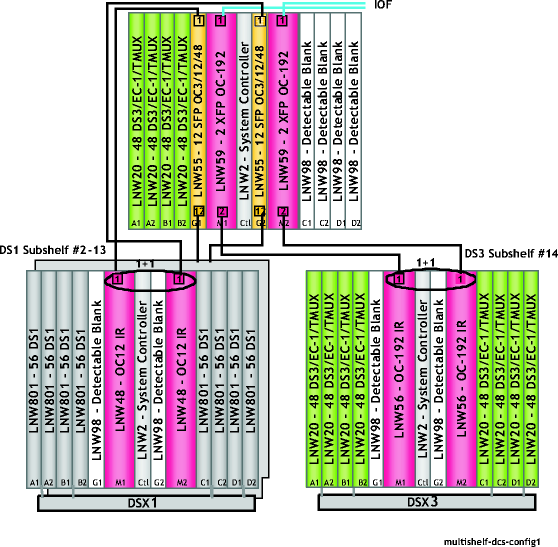Procedure 5-5: Equip new Alcatel-Lucent 1665 Data Multiplexer shelves for multishelf Digital Cross-Connect System (DCS) applications
 Overview
Overview
Use this procedure to initially equip and test new Alcatel-Lucent 1665 DMX shelves for multishelf Digital Cross-Connect System (DCS) applications.
This procedure assumes that all hardwired installation and testing of the unequipped Alcatel-Lucent 1665 DMX shelves is done. It also assumes that power is applied to the shelves.
The basic purpose of this procedure is to:
-
Install and test system required circuit packs and software.
-
Install and test optional circuit packs that you want to install at initial installation.
-
Test the Alcatel-Lucent 1665 DMX for proper and alarm free operation before placing into the network.
Additional references are provided at the end of this procedure for provisioning optional system and circuit pack port parameters.
Important!
Some of the steps and procedures referenced in this procedure provide information on provisioning port parameters. If you provision parameters after installing each circuit pack, then you should NOT perform the part of the procedure in Step 20 to reset all provisionable parameters to default values.
Depending on local procedures, you may set the circuit pack and/or port parameters in this procedure, or reference the appropriate procedures in this document when you are ready to establish your network and service configurations.
 Multishelf Digital Cross-Connect System (DCS) configuration
Multishelf Digital Cross-Connect System (DCS) configuration
The multishelf DCS configuration supports adding additional DS1 and DS3 (TMUX) I/O capacity to a Alcatel-Lucent 1665 DMX system by adding DS1 and/or DS3 subshelves, while maintaining the ability to externally manage the entire system using a single TID. The multishelf DCS configuration consists of one main shelf that supports up to the following maximum number of subshelves (based on equippage):
Refer to Multishelf Digital Cross-Connect System configuration examples at the end of this procedure for examples of multishelf DCS configurations.
The transmission link between the main shelf and each subshelf is a unidirectional non-revertive 1+1 protected OC-n line (OC-12 for a DS1 subshelf and OC-192 for a DS3 subshelf).
The intershelf control communications link between the main shelf and each subshelf requires an external 100Mb hub connecting the DLAN connectors of the main shelf and each subshelf.
Important!
The multishelf DCS configuration is only supported by the Alcatel-Lucent 1665 DMX High Capacity Shelf (DMX-HC-20A, DMX-HC-30A, or DMX-HC-30A-CE Shelf Type). The Standard Alcatel-Lucent 1665 DMX Shelf does not support the multishelf DCS configuration.
Main shelf
Main shelves equipped with Very Large Fabric (VLF) OLIU circuit packs in the main slots may be provisioned to support subshelves. This is required to support the maximum number of available portless TMUX ports on the LNW20 48TMUXDS3EC1 circuit packs in the main shelf.
All provisionable cross-connections occur in the switch fabrics on the main shelf. Cross-connections are fixed on the subshelves.
The main shelf also supports all pre-existing functionality.
DS1 subshelf
A DS1 subshelf supports up to 4 pairs of LNW801 56DS1/E1 circuit packs in the Function slots (Growth slots not used) and one pair of LNW48/50/54/203 OC-12 packs in the Main slots. If other circuit packs types are installed, the system reports an unexpected CP type alarm. The LNW801 circuit packs are configured for DS1 ports. E1 interfaces are not supported in this release. The OC-12 ports on the main circuit packs must be configured as a unidirectional nonrevertive 1+1 OC-12 protection group.
The cross-connections on the DS1 subshelves are fixed and provide nonblocking access in the main shelf to all 224 DS1 signals in the subshelf.
DS3 subshelf
A DS3 subshelf supports up to 4 pairs of LNW20 48TMUXDS3EC1 circuit packs in the Function slots (Growth slots not used) and one pair of LNW56/57/58/502 OC-192 packs in the Main slots. If other circuit packs types are installed, the system reports an unexpected CP type alarm. The ports on the LNW20 circuit packs are configured as ported DS3 ports. Both channelized and unchannelized operation is supported. EC1 interfaces are not supported in the release. The OC-192 ports on the main packs are configured as a unidirectional non-revertive 1+1 OC-192 protection group.
The cross-connections on the DS3 subshelves are fixed and provide nonblocking access in the main shelf to all 192 DS3/5376 DS1 signals in the subshelf.
Main/subshelf provisioning restrictions
The following restrictions apply when provisioning the main shelf to recognize a subshelf in a multishelf DCS application.
-
The main shelf is recommended to be a Alcatel-Lucent 1665 DMX High Capacity Shelf (DMX-HC-20A, DMX-HC-30A, or DMX-HC-30A-CE Shelf Type).
-
The main shelf must be equipped with VLF OLIU circuit packs in the Main slots
-
The subshelf MAC address must not be associated with another subshelf number
- The main shelf optical interface restrictions are as follows:
The following restrictions apply when provisioning a standalone shelf to be a subshelf in a multishelf DCS application.
-
The shelf must be a Alcatel-Lucent 1665 DMX High Capacity Shelf (DMX-HC-20A, DMX-HC-30A, or DMX-HC-30A-CE Shelf Type).
-
There must be no cross-connections or test access connections in the shelf.
Privilege level
You must log in as a Privileged user to complete this procedure.
 Before you begin
Before you begin
Before you begin this procedure:
-
Refer to Laser safety and Electrostatic discharge in Chapter 1, Safety.
-
If not previously completed, install generic and WaveStar® CIT software on the PC. Refer to Procedure 14-1: Install software on the PC.
-
Obtain the work instructions for this procedure which state the quantity and type of circuit packs to be installed.
-
Verify that you have the proper type and code of circuit packs being installed.
- Verify that the work instructions specify the following required information to be used when provisioning the main shelf and subshelves:
-
If system and circuit pack port parameters are being set at this time, ensure you have a full set of work instructions detailing the values of the parameters being set.
It is suggested that you first install and test all the required circuit packs, perform the necessary system tests, reset all provisionable parameters to factory default values, then provision system and port parameters from values given in your work instructions.
Steps
Complete the following steps to initially equip and test new Alcatel-Lucent 1665 DMX shelves for multishelf Digital Cross-Connect System (DCS) applications.
1 |
Install SYSCTL circuit packs in the Main shelf and each DS1 and/or DS3 subshelf. Reference: Procedure 4-1: Install SYSCTL (LNW2) in new Alcatel-Lucent 1665 DMX shelf | ||
2 |
Connect personal computer and establish WaveStar® CIT session with the Main shelf. Reference: Procedure 14-2: Connect Personal Computer (PC) and establish WaveStar® CIT session | ||
3 |
Install system software, if required. Reference: | ||
4 |
At each subshelf, repeat Step 2 and Step 3. | ||
5 |
Important! The LNW59 OC-192 OLIU, LNW82 OC3/OC12/OC48, or LNW504 OC-48/OC-192 VLF OLIU circuit packs are required in the Main slots at the main shelf. The LNW82 OC3/OC12/OC48 OLIU circuit pack may support OC-12 lines connecting up to eight DS1 subshelves. The LNW59 OC-192 and LNW504 OC-48/OC-192 OLIU circuit packs may support OC-192 lines connecting up to two DS3 subshelves. Install the required circuit packs in the Main slots at the main shelf. Reference: Procedure 4-2: Install OLIU circuit packs in Main slots | ||
6 |
Important! Any OLIU circuit pack in the main shelf which supports the required interface rate may be used for a subshelf interface. However, using an OLIU circuit pack in the Growth slots maximizes the number of slots available for electrical packs with external backplane interfaces (DS1, DS3, TMUX). The LNW55 OC3/OC12/OC48 circuit pack supports OC-12 lines connecting up to 12 DS1 subshelves. Install any required low-speed OLIU circuit packs at the main shelf for the unidirectional, nonrevertive, 1+1 OC-12 lines to the required DS1 subshelves. Reference: Procedure 4-3: Install OLIU circuit packs in Function slots | ||
7 |
Important! The LNW48, LNW50, LNW54, or LNW203 OC-12 OLIU circuit packs are required in the Main slots at a DS1 subshelf. The LNW56, LNW57, LNW58, or LNW502 OC-192 OLIU circuit packs are required in the Main slots at a DS3 subshelf. Install the required circuit packs in the Main slots at each DS1 and/or DS3 subshelf. Reference: Procedure 4-2: Install OLIU circuit packs in Main slots | ||
8 |
Important! The system Timing Mode should be provisioned to Free Running or External to avoid Holdover alarms on the main shelf and subshelves before the multishelf DCS system is established. The Timing Mode may be re-provisioned on the main shelf when the multishelf DCS system is established. In the main shelf, a port in an OC-n 1+1 protection group that is provisioned as a subshelf interface cannot be selected as a line timing input. The 1+1 interface provides timing to the subshelf. The timing parameters for a subshelf are set automatically as part of the subshelf startup procedure. If this main shelf is going to be line timed or externally timed and the timing reference is not yet available, select Configuration → Timing/Sync to provision the system Timing Mode to Free Running, or External if the external timing references are available. At each subshelf, select Configuration → Timing/Sync to provision the system Timing Mode to Free Running. Reference: Procedure 6-5: Network Element synchronization provisioning | ||
9 |
Install any required LNW801 56DS1/E1 circuit packs in the Function slots on the main shelf and DS1 subshelves. Reference: Procedure 4-6: Install DS3/EC1 circuit packs | ||
10 |
Provision DS1 ports, if required at this time and not already performed. Reference: Procedure 4-7: Provision DS3/EC1 circuit packs/ports for service | ||
11 |
Install any required LNW20 48TMUXDS3EC1 circuit packs in the Function slots on the main shelf and/or DS3 subshelves. Reference: Procedure 4-10: Install TMUX circuit packs | ||
12 |
Provision TMUX ports, if required at this time and not already performed. Reference: Procedure 4-11: Provision TMUX circuit packs/ports for service | ||
13 |
Improperly-seated circuit packs or missing apparatus blanks may cause service hits on in-service systems. All slots in Alcatel-Lucent 1665 DMX must be equipped with fully-seated circuit packs or apparatus blanks to prevent service hits on in-service systems. Install 177D Apparatus Blanks or LNW98 circuit packs in any unused Function/Growth slots on each shelf. Important! All slots in the Alcatel-Lucent 1665 DMX must be equipped with fully-seated circuit packs or apparatus blanks. | ||
14 |
Important! A deeper shelf cover (comcode 849068358) is required for shelves equipped with LNW55 OC3/OC12/OC48, LNW82 OC3/OC12/OC48, and/or LNW504 OC-48/OC-192OLIU circuit packs. This shelf cover provides more space to prevent fibers from touching the front cover when the cover is closed. If required, verify that each shelf is equipped with the deeper shelf cover. | ||
15 |
Perform the LED test to verify that all LEDs are operating properly on each shelf. Reference: Procedure 14-13: Perform LED test | ||
16 |
Perform local terminal transmission tests on each shelf, if required. Reference: | ||
17 |
Perform local facility transmission tests on each shelf, if required. Reference: | ||
18 |
Test protection switching function on each shelf, if required. Reference: Procedure 14-12: Test function unit equipment protection switching | ||
19 |
Check office alarm interface on the main shelf only by local procedure, if required. | ||
20 |
Perform one of the following depending on whether or not you have already provisioned circuit packs and ports for service:
Result: You will be logged off the system during the controller reset and provisionable parameters will be set to factory default. A flashing b in the IND display on the SYSCTL indicates that a boot is in progress. During the boot, the b may extinguish for up to 20 seconds and then resume flashing. Holdover alarm may also occur since timing mode reverts back to External. If required to silence alarm, select Configuration → Timing/Sync and provision the system timing mode to Free Running. If the sockets on LNW55 or LNW82 multirate OLIU circuit packs are equipped with pluggable transmission modules, the system reports unexpected or failed Pluggable Transmission Module alarms. If desired, select Configuration → Equipment to access the affected ports and provision the port Signal Type parameter the required rate that matches the pluggable transmission module. Repeat this step at each shelf. | ||
21 |
Important! The entire multishelf DCS system is externally managed using a single TID. Set/Change system TID (NE name) at the main shelf, as required. Important! The TID is a case-insensitive character string from 1 to 20 characters and must be unique for each NE in the network. Reference: Procedure 7-11: Set/change system TID | ||
22 |
Important! Unidirectional, nonrevertive, 1+1 OC-12 lines are required to connect the main shelf and DS1 subshelves. Unidirectional, nonrevertive, 1+1 OC-192 lines are required to connect the main shelf and DS3 subshelves. Establish the required unidirectional, nonrevertive, 1+1 OC-n line between the main shelf and each DS1 and/or DS3 subshelf. Reference: Procedure 9-1: Establish high-speed end-to-end Alcatel-Lucent 1665 DMX network | ||
23 |
Important! The intershelf control communications link between the main shelf and each subshelf requires an external 100Mb hub connecting the DLAN connectors of the main shelf and each subshelf. Connect the DLAN connector on the back of each shelf to an external 100 Mb hub. No special cable is required. | ||
24 |
Verify the MAC address of each subshelf. If required, at the subshelf select Administration → View NE Administration to obtain the NE Parameters. The MAC address is the unique system ID field within the network element OSI NSAP address. | ||
25 |
Important! The Command Mode parameter must be provisioned Main. At the main shelf, select Configuration → Create Subshelf to provision the main shelf to add the required DS1 and/or DS3 subshelves, as required. | ||
26 |
Important! The Command Mode parameter must be provisioned Subshelf. At each DS1 and/or DS3 subshelf, select Configuration → Create Subshelf to provision the DS1 or DS3 subshelf parameters, as required. Result: You will be logged off the system during the controller reset. A flashing b in the IND display on the SYSCTL indicates that a boot is in progress. During the boot, the b may extinguish for up to 20 seconds and then resume flashing. | ||
27 |
Provision optional system parameters as required from work order or office records. Reference: | ||
28 |
Establish Alcatel-Lucent 1665 DMX networks, when required. Reference: Chapter 9, Network configuration procedures End of steps |
Multishelf Digital Cross-Connect System configuration examples
Figure 5-1: Multishelf DCS configuration with DS1 subshelves
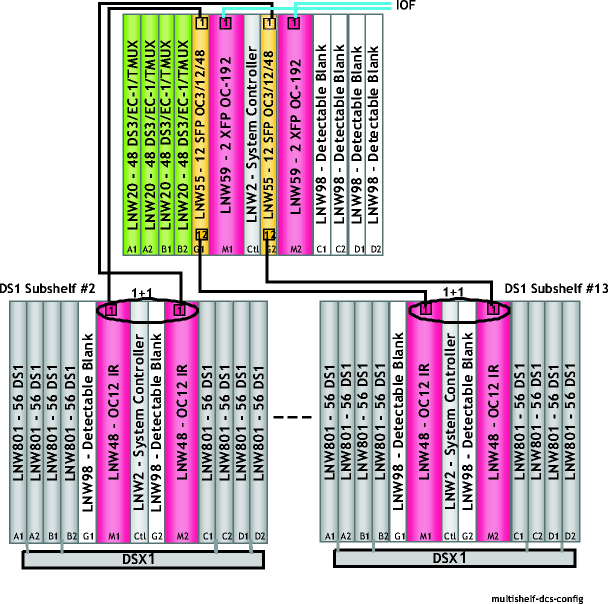
Figure 5-2: Multishelf DCS configuration with DS1 and DS3 subshelves